 Adobe Community
Adobe Community
[CS6] DV - Bad output quality
Copy link to clipboard
Copied
I have a problem with DV output quality in Premiere CS6 6.0.1.
Nonrendered and rendered video looks the same on external monitor - blurish.
- Mercury Software only
- DV PAL sequence
- DV AVI video + Premiere title
There is also bigger delay than with CS5.5 with outputing through firewire. It takes about a second to update image on external monitor after clicking on different part of the timeline.
Copy link to clipboard
Copied
Thanks Paul and AC, I've updated the bug report with your VTR model info.
Copy link to clipboard
Copied
Still waiting on a fix for the DV output on PPro CS6....this is seriously cramping my style as I must output in DV to beta for the majority of my work, and it looks really bad!
Please fix this! Pretty please?

Copy link to clipboard
Copied
Strange, it looks on this subject that "export to tape" worked fine in CS 5 as stated in this item. But for me in CS 5 and 5.5 "export to tape" fails also.
And this is a main problem for me, because I use DV tape to archive my editing results. And without this feature PPRO 5.5 is not working for me. I have to export the project to a second computer on which PPRO 2.0 is playing, and with PPRO 2.0 I can "transport my project to tape".
When I try export to tape in CS 5 or 5.5, the recorder start to record, but there is no video and no audio signal on the output. I did try two recorders and tried a lot of "external device" possibilities. "Capturing from tape" goes well.
I also did try the suggestions Harm Millard gave on one of his valuable forumsuggestions , to quit CPU accelerator and to change the IEEE driver into the "old" driver. But that didn't help much.
So Iam wondering if CS 6 has solved the problem, but it seems not. In that case the engineers of Adobe did not solve the well known "bug" in CS 5. and I think I will not upgrade my CS 5.5 into 6 if this issue is not solved correctly. Pitty
Copy link to clipboard
Copied
Hi Chris,
Just to keep things straight, not being able to "Assemble at timecode" in CS6 is a much different issue than not being able to "export to tape" in CS5x.
Anyway in CS5x, if you have device control for your VTR(play, stop, record, etc.) then your hardware is happy. Sounds like your software may be misconfigured. There were two settings needed in CS5x to make PPro send timeline data out via firewire. In the Playback settings dialog "Realtime Playback/External Device" and "Export/External Device" should each be set to your DV device:video standard. See post #8 in this thread for an image(CS6).
Also, if you are using CUDA hardware, the CS5x release of the MPE needs to be set to software mode in order to have timeline data sent out via firewire. This has been adjusted in CS6.

Copy link to clipboard
Copied
Ok that I misunderstood. But the solution you suggested: What do you mean with the settings you mentioned. If I go to preferences - device control -options, the videostandard is correct, the device brand is correct and the check status says "Online". The "Devices"option is set to DV/HDV Device control. That seems correct because capturing goes well, and the recorder starts recording when I push the record button in "export to tape", but no picture and no sound is recorded.
I can't find your playback setting dialog in the menustructure. Or do I miss something. Thanks for replying
Chris
Copy link to clipboard
Copied
Look below program monitor...
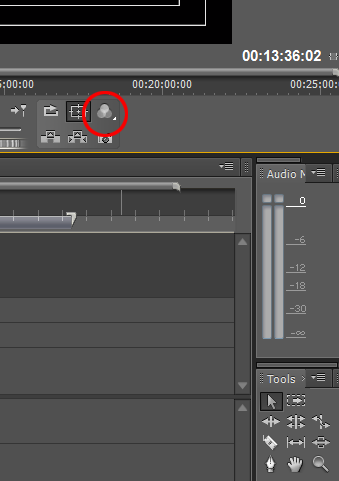
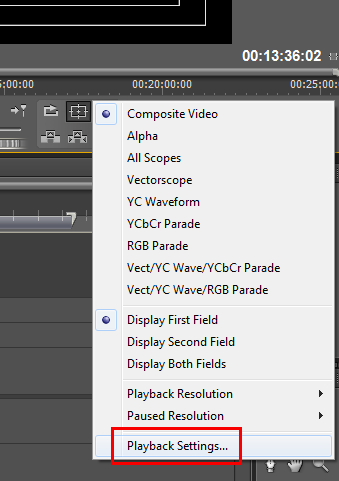
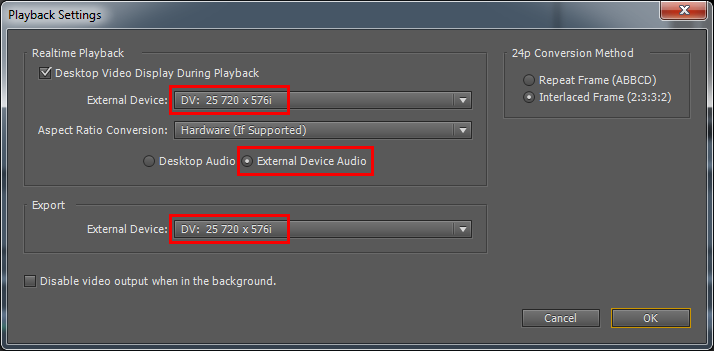
Copy link to clipboard
Copied
Chris,
Either use the icon, like Admiral Cook suggests, or in the Sequence menu choose "Sequence settings..." then "Playback settings". Once those settings are confirmed, you should be good to go. Let us know...
Admiral: Thanks for posting the images, saved me the effort.

Copy link to clipboard
Copied
Admiral Cook/Paul
That was the problem. In my system the option in "playback settings" is normally set by me on the 3e monitor setting, together with a second videocard driving this 3e monitor during editing. I wasn't aware of the fact that this influenced the "export to tape" function. So changing the settings allow me to export to tape and Iam ready for upgrading to CS 6
Thanks for the usefull information
Chris
Copy link to clipboard
Copied
That's one of the nice features of PP CS6, I can use my second monitor as an output screen and send out the timeline via firewire at the same time, with MPE on.
Now if only I could properly Assemble edit via that firewire connection...
![]() Zac Lam: How does one get the status of a bug report? Specifically, bug #3286805?
Zac Lam: How does one get the status of a bug report? Specifically, bug #3286805? ![]()
Copy link to clipboard
Copied
Hi Paul, the info in the bug database isn't publicly accessible. You've helped a lot by providing specifics for the bug report, and our QE is taking it from here.
Copy link to clipboard
Copied
Are you guys ever going to fix the DV output quality issue outlined here and elsewhere in these discussions? I'm on 6.02 now and it is no better than it was. Worked fine in 5 & 5.5, I don't see how this could be so difficult to fix.
Copy link to clipboard
Copied
I'm glad you guys are figuring out the export to tape issue, but you totally ignored the blurry DV output problem! I'm having this same issue. CS5.5 was fine as were all other previous versions (back to CS2). This is definitely broken in CS6, as outlined in many other discussions here.
When are you guys going to fix this!?
Copy link to clipboard
Copied
They confimed bug where switching fields in program monitor affects output quality. This should not happen.
I believe they are also working on other bugs explained in this thread. I've submited them all.
Copy link to clipboard
Copied
I have the same problem (video is displayed with reversed fields through DV output) this is completely unacceptable as I work with a lot of interlaced SD video and I need to be able to preview it and check quality while I edit, and using the DV cable has always been the easiest way of doing this (has always worked fine until CS6)
I only way I can get it to play out properly is by interpreting the footage as upper field, I also noticed that when I did this horizontal lines i.e. text became sharp when viewed through the program window, which normal happens if you bring in a video which premiere has incorrectly interpreted the field order i.e. lower field mpg – which previous versions of premiere always got wrong.
I’m assuming premiere CS6 has a bug in the way it interprets DV files – it thinks and says they are lower field but in reality the software has really interpreted them as upper field.
ADOBE PLEASE FIX
Copy link to clipboard
Copied
I've just confirmed this problem is happening on both Mac and PC - looks like someone at adobe has screwed up and when premiere interprets footage as DV Lower field it is actually interpreting it as upper field first (within the software) but still indicating that it is interpreting it as LFF!!!
Try manually interpreting DV footage as upper and it will play back with out the blur/flicker (it’s a temporary workaround but this is a unacceptable bug)
I have sent a bug report to Adobe, I advise everyone else to send one in as well so we can get this fixed ASAP.
Copy link to clipboard
Copied
Id like to apologize to everyone for the inconvenience and delays that this may have caused you and your projects. The bug is currently set to fix so it is on the right track. I will continue to update everyone as soon as more information is available.
Copy link to clipboard
Copied
Hey everyone I just wanted to give you an update on this issue. Two bugs have been logged one in which when "assemble at timecode" affects export and where DV sends PAL DV signal to tape in incorrect order. In terms of the PAL DV bug, in between CS5 and CS6, the transmit settings were changed and it is the nature of the beast where plugging up one hole ends up punching a new one, I spent a very long time on thinking of an appropriate analogy and well sadly that was the best i could do.... In terms of a workaround for now, of course going back to 5.5 is not an ideal option but that is a possibility as is reversing the field orders in 6. I'll try to keep everyone updated to the best of my ability and again I apologize for the inconvenience to you all.
Copy link to clipboard
Copied
Reversing the field order does nothing for me - DV output is blurry either way. Has been since I got CS6, CS5.5 is nice and clear.
Copy link to clipboard
Copied
Thanks for the updates.
I hope this will be fixed soon so we can start using CS6 finally.
Copy link to clipboard
Copied
What's the deal Adobe, 300mb update (6.0.3) and DV field order is still broken (reversed), this is a fundamental basic of video editing and needs to be fixed.
Copy link to clipboard
Copied
Assemble edit to tape via firewire is still broken, too. ![]()
The Timeline does not roll when Assemble at timecode is selected. CS6 crash record only.
Copy link to clipboard
Copied
We also have a bug logged in this to, could you give me some more info to the systems you are using when encountering this problem?
Copy link to clipboard
Copied
Fighting Pony, I'm using the firewire 400 port on a Dell Precision T-5500 running W7sp1 Ultimate 64-bit connecting to SONY DVCam vtr's. Please reviews posts 2, 17, 18, 19, 20, 21, 22, 23, 35 and 36 in this thread for more info. Zak Lam would also be a good source of information, since he was involved in this thread early on.
Copy link to clipboard
Copied
Long time no update 😞
Copy link to clipboard
Copied
Yes, very weak.![]()