 Adobe Community
Adobe Community
Dynamic Link AE to Premiere
Copy link to clipboard
Copied
Hi Forum.
I'm considering purchasing an AE template which requires dynamic linking into Premiere, my question is before I go ahead purchasing,
does dynamic linking drain more rendering/exporting time? My project is already 45 min of footage plus audio. I did a test exporting to H.264 just 20 seconds of the overall clip, and took 30 min or so.... (Which already scares me)
But if its not so dramatic I'll go ahead and add those fancy AE titles to my Premiere project. Has anyone experienced any dramatic rendering using AE dynamic linking?
Thank you.
Copy link to clipboard
Copied
Well, there are multiple layers to this. First off, it is very unlikely your computer should take 30 mins to export 20 seconds of H.264 video unless you're on a Dell from 2003 haha. Can you show us a screen grab of Export Settings window? And some details about your system specs? On a half decent machine, 20 seconds of H.264 1080 video should export in near real time (maybe a bit slower). You might have some unnecessary settings toggled.
As for the AE question, yes usually adding a dynamically linked AE comp into the Premiere timeline will slow your export for that portion of the timeline. Not necessarily by a huge factor, but these are generally more complicated "clips" than straight video files. But I think the bigger issue here is actually what is causing your current export times!
Copy link to clipboard
Copied
Hi Jason.
I'll start off with my system specs, my PC is old but not so much out of date.
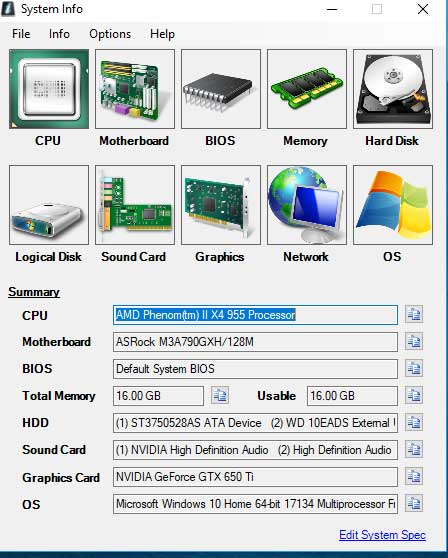
These here are the settings Im exporting, I know you'll say why the full bump up to 25 max bit rate
And target bitrate to 25, it's because I;m trying to achieve better video quality. For some reason my AE intro
comes a bit pixellated and has dark gradiation, so I'm trying to export with maximum performance.

This here is from mediainfo tree, so you can see some more details about the video files.
Here is my AE intro video:
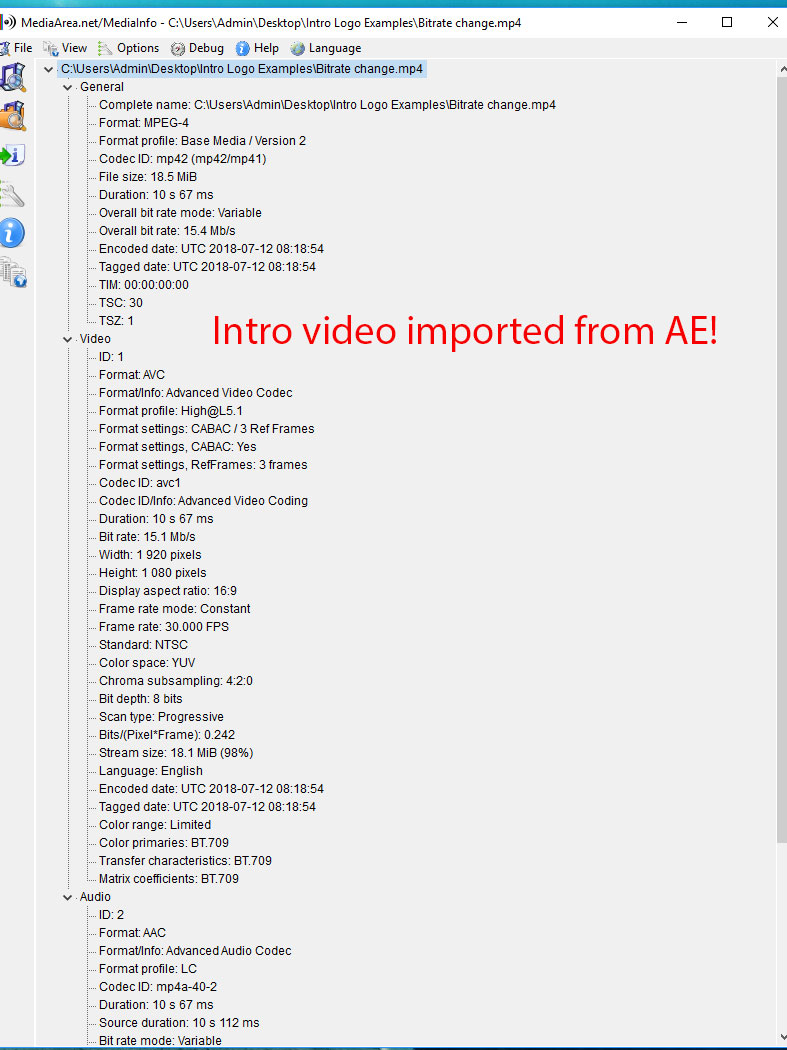
Here is the overall, 30 sec video details from mediainfo,
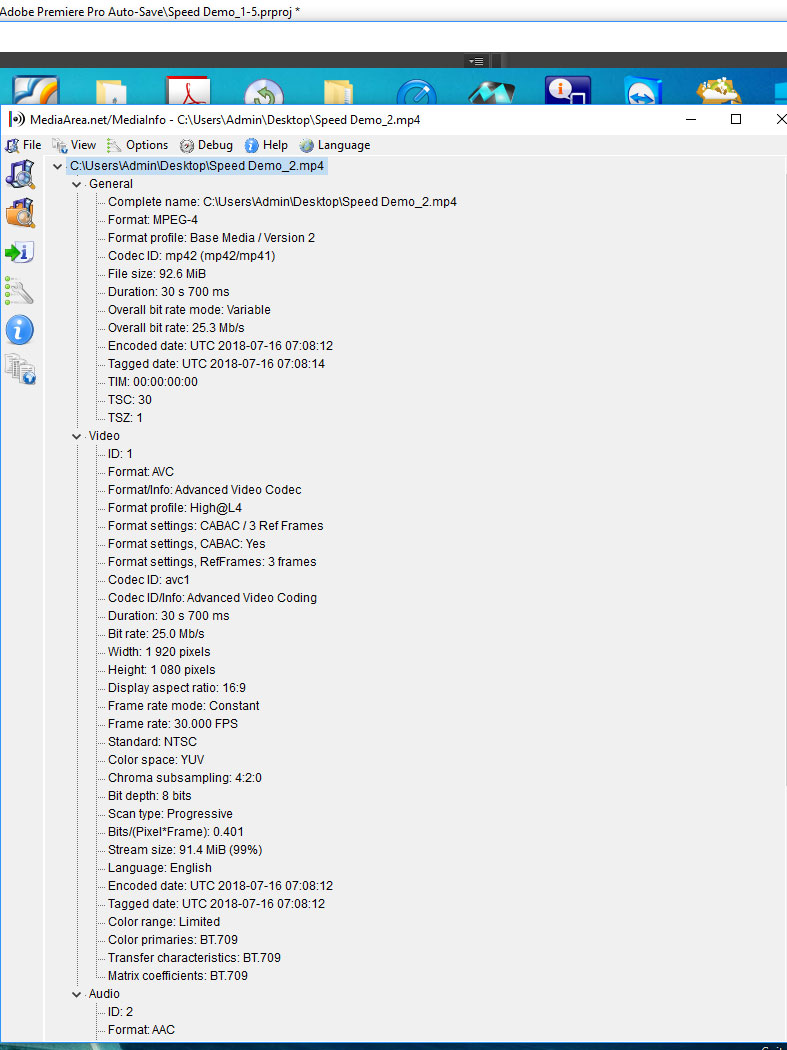
Any information much appreciated.
Copy link to clipboard
Copied
jasontcox schrieb
... a Dell from 2003 haha.
Hi Jasontcox,
come to us,
and i show you a SuperMicro with 4x TitanV
and a ADOBE HEVC Rendering
and i show you the same rendering with a open source encoder.
The Factor where over 1hour at ADOBE and under 5min for open Source.
Greetings
Copy link to clipboard
Copied
What would be the best suggestion to export the video and encode in Handbrake? I'm trying to have smooth gradients for my video, and also high quality.
Copy link to clipboard
Copied
inquestflash schrieb
What would be the best suggestion to export the video and encode in Handbrake? I'm trying to have smooth gradients for my video, and also high quality.
HEVC encoding with Handbrake is min factor 10x faster than ADOBE Premiere Pro.
On a very good big Workstation.
Copy link to clipboard
Copied
OK, so there's a lot going on here lol
1. Firstly, your processor IS unfortunately pretty outdated, I hate to say. Just a reality of the situation.
2.I doubt your graphics card supports GPU acceleration either, so that doesn't help.
3. PLUS you're using at best CC 2013 from the looks of it (the orange outlines give it away), which is 4 versions old, and maybe older, and those earlier versions are not as efficient/speedy at exporting H.264.
4. Also, turn off Maximum Render Quality. That isn't doing anything for you except possibly adding to the slowdown on your export and you likely wont notice a difference in quality unless you are exporting at a different resolution than your sequence (which you're not).
5. You should also try turning off Render at Maximum Bit Depth and see if that helps speed it up. If you are unhappy with the quality, you can turn it back on and re-export but there's a chance you wont see much of a difference (depends on what effects you used and how you are using them).
So #1-3 is summarized as "you should consider updating your hardware and software" and #4 and 5 are "try turning these off as you may not be gaining much from them."
Copy link to clipboard
Copied
Hi Jason.
I hate to admit it, but yeah my processor is from 2009... But I'm in the works to get a fully updated machine from scratch.
Yeah, my graphics card too is oldish..
Ill try modifying some of the export settings and see what the outcome will be.
Also, I'd like to ask, the better the graphics card, does it eliminate gradient banding?
Copy link to clipboard
Copied
the gradient bending comes from color depth, and sadly your gpu won't change that.
As for dynamic link, make sure you have the matching AE version, or else it won't work. So, for example, if you're using Premiere CC2014, you'll need to use AE CC2014.
Copy link to clipboard
Copied
Hi Yenaphe,
Thanks for the info, I successfully purchased the AE template, and it's corresponding to my Premiere software.
I am a tad disappointed, because the video once it's exported the gradient banding does make it seem not so crystal
quality, but hopefully in near future my new built PC will have a better graphics card to perform better quality outputs.
Kind regards.
Copy link to clipboard
Copied
For specs and parts for a new build, check over on the Hardware forum ... you'll get the best advice about building a balanced rig for whatever budget you have. Often, when people just put together what seems like a 'good editing computer' they don't get the right combination of parts. So, they get a good new GPU ... but the CPU doesn't have enough cores and RAM per core at a fast enough speed to use much of that spiffy spendy GPU.
Also, the Tweaker's Page (now Bill's ... ) has the best info out there from a solid testing process for the hardware that works ... and ratings/rankings/pairing ideas.
Neil
Hardware Forum ... https://forums.adobe.com/community/premiere/hardware_forum
Tweaker's Page ... now Bill's Video Hardware Blog: http://ppbm8.com/index.html
Copy link to clipboard
Copied
Hi Neil, thanks for the insight, for sure I'll be checking out the forum, and also specifying the budget I have available, to get the best possible feedback before going ahead building up a PC.
Kind regards.
Copy link to clipboard
Copied
If Dynamic Link does not work,
it's important to do a big show
at least that's what the DEMO Artists do at the IBC.
That's sad or that's beautiful for ADOBE,
that customers at the IBC do not dare to say
so it is with us at home again and again.
Copy link to clipboard
Copied
Hi Inquestflash,
if you can see the banding on the gradients in your timeline, there's not much you can do during the encode process.
You can try to add a little bit of grain/noise on your gradient to help dither the banding though.
Hope this helps,
Seb
