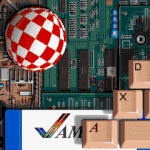Adobe Community
Adobe Community
- Home
- Premiere Pro
- Discussions
- Re: Error connecting to Universe runtime - After t...
- Re: Error connecting to Universe runtime - After t...
Copy link to clipboard
Copied
I thought that starting a new, updated thread about this might be smart as it directly relates to the Premiere Pro v 22.1.1 update.
Basically, as of about 4 hours ago and upon allowing Creative Cloud to install the 22.1.1. update, I am unable to access the Red Giant / Maxon Universe plugin. My experience like I'm sure many others out there is that my Red Giant Universe, now under the Maxon App, was completely up to date and working perfectly as of this afternoon with the previous version of Premiere Pro until I updated through Creative Cloud.
Now, both pre-existing projects with Universe affects applied to the timeline are throwing the "Error connecting to Universe runtime" code, AND brand new projects are doing the same when trying to apply a Universe effect to a new sequence / clip. Given that, this feels like an Adobe issue to resolve and NOT a Red Giant /Maxon problem.
Through some trial and error, I concluded that I am able to hold and press the ENTER key to get past the error during program load and actually open a project with Universe effects already applied in the timeline (albeit it without any of them working), which is nice as for a few panicked moments I thought I had completely lost an edited sequence. Still, that does not solve anything.
I am running Creative Cloud on a windows 10 pro 64 bit system that is incredibly up to date and fairly powerful. Both Creative Cloud Desktop and Maxon App are their most recent versions. Yes, I did try to restart, uninstall and reinstall, to no avail. I would prefer to not roll back to a previous version or moment in time, and instead have this issue addressed.
 1 Correct answer
1 Correct answer
This has been fixed with today's update for Universe. Please sign into your Maxon App and download the update to Universe! (It'll be 5.1.0 when you update)
More info here: https://maxonvfx.com/3oPJ9Cl
Copy link to clipboard
Copied
RG Universe is working on my PC after the new patch was installed and I rebooted the machine.
Neil
Copy link to clipboard
Copied
Thanks for verifying, Brother Neil. Eggnog cheers to you!
Kevin
Copy link to clipboard
Copied
Update ... I did three different Universe tools yesterday ... and they worked.
But today, Dec. 23, none of the Universe tools will work. I get that "Reinstall Universe" message.
Sigh.
The rest of my RG plugins are all working, at least. Magic Bullet/Colorista, Trapcode, and RG VFX.
Neil
Copy link to clipboard
Copied
I just did the update to 22.1.2. The issue I was having with the previous version is still there. I get this message when I try to open a project:
I have the Maxon/Red Giant "Universe" plug-in, but cannot open the project (locks up completely) because of this. I'll have to roll back again to 22.0 until this is resolved. So disappointed!
Copy link to clipboard
Copied
I have the same problem
Win 10 64 bit, fast computer $5000, Adobe CC , Red Giant Complete.
UNIVERSE RUNTIME ERROR!
I am frozen with the projects.
Copy link to clipboard
Copied
Yea, they got a bug fixed that hit many of the Boris and RedGiant plugins fixed in the release this week.
But the RG Universe bug is unfortunately a different thing. And they and Maxon are still trying to nail a fix for it. So 22.0 works fine with anything RG. But the newer builds don't.
Neil
Copy link to clipboard
Copied
I using Latest Adobe Premier & After Effect, only Universe 5.1 have an isue, so i uninstall and using Universe version 3 work fine to me. Other plugin work fine
Copy link to clipboard
Copied
For now, agressively pressing OK until Premiere starts is the only thing that has worked for me.
Copy link to clipboard
Copied
same here. Just finished clean install of Windows 10 and all Creative Cloud apps and then Universe via the Maxon app. I thought that would clear things up, but it has not.
Aggressive use of the left mouse button to click through the pop-ups is what I am facing.
Copy link to clipboard
Copied
The current fix does work. Maxon support - Fix runtime error
- Uninstall Universe via the Maxon app.
- Uninstall Premiere v22.1.2
- Install older version of Premeire v22.0.0
- Install Universe
- Universe FX should load properly
Copy link to clipboard
Copied
Is Type on effect working fine with this setup? Is it animating text?
I have an issue - does not animating.
https://www.youtube.com/watch?v=YdI959VEMaM
Copy link to clipboard
Copied
Type on effect does work, however I had to place it on an actual video clip. In comparison, the effect breaks when I added "Type On" to a black slug + added keyframes (0 to 100 %). Maybe this is because the black clip is not a true video clip, but a generated effect by Premiere?? Just a guess. Not sure.
So, Universe "Type On" does work, but I had to place it onto an actual video clip. In my case, a .mov ProRes 422 clip. Then, "Type On" works when you add key frames to get the actual type-on effect.
Copy link to clipboard
Copied
This problem was fixed (for me, for now) by just rolling Premiere back to version 22.0. Before I did that, I uninstalled and reinstalled Universe -but that may be not even necessary. So yes, roll back to 22 until Adobe and Red Giant shake hands about this issue hopefully sometime soon. Best.
Copy link to clipboard
Copied
that is why pirates do what they do ... there is not even a good service for those of us who pay the subscription ... they do not give answers and respond when they feel like it .... meanwhile the subscribers are left with dissatisfied customers and bad recommendations
Copy link to clipboard
Copied
Pirates? Huh. Whatever.
I've had communications with staffers from both Adobe and Maxon. They're trying to work out what the remaining problem is. And clearly, both are struggling with it. It's been acknowledged to exist by both.
And ... they both say for now, for anyone with problems with this, use the first release of the Pr2022 series and it works fine.
Somehow, I don't see any piratical behavior, nor disregard for users there.
Premiere 2022 is a MASSIVE rewrite of the underlying color process of the app. Far more so than they've actually stated. It needed to be, to move away from the Rec.709 basis that it always had been prior to this release.
With that massive change have come several issues, including two separate bugs with certain plugins. They've already fixed the one bug with many of the RG/Boris plugins, but there's a second one they haven't cracked yet. But acknowledged as noted above, and they're working on it.
Plus, I was able to establish for a couple engineers that behavior they had assured me was a new default ... wasn't happening for a big chunk of the media that it was supposed to work with. So they had a bug there that they were chewing on.
And understand, I've been rather openly critical of the way the new color managment processes and default behaviors were rolled out. Not nearly enough information for the users explaining what in many cases is completely opposite behavior from prior defaults.
Among other things with the new color, there's an issue with proxies made from clips where the user has applied an Override to Rec.709 option. The proxies ... ain't overriden to Rec.709.
I seem to be able to use the Effects tab of the Export dialog to turn on the "SDR Conform" option, and that seems to get better encoding. But ... not necessarily "accurate" to the original image for contrast and tonal values when toggled on a Rec.709 timeline. I'll be doing more testing today.
I would add ... they haven't put out a public beta build in quite a while, those are normally on a near-daily basis. I think they've really tied a lot of developer time into these problems.
Neil
Copy link to clipboard
Copied
Thanks Neil!
I feel somebody has finally given me the straight story on this. I have to believe Adobe could still have made a lot of money if they had put a team on this 5 years ago, knowing full well that the rewrite was necessary, and that there would be all sorts of ramifications. It might be that they cannot rewrite their way out of this one. Just wait until the next, truly new, Windows OS is dropped! They can't seem to do a metmorphosis either.
Copy link to clipboard
Copied
Even for a company the 'total' size of Adobe, they only have X number of bodies per app team. And the managers have to work within the budget that the upper folks allot them. Tis Life, right?
The current head of their video apps took over what ... two years ago? And when he did, it was an app with a ton of long-term bugs and most of the code was truly ancient. So the first big job was bringing in a new head of app management to institute a system-wide process that targeted bugs/performance/stability at every stage of the process. As before, that was a small group working 'after' everything else was done.
So they have cranked through a veritable ton of long-standing bugs and rebuilt most of the app's code over the last two years. As Ivo Manalov (the bug killer manager) put it after being there about 10 months, the good news was they'd killed most of the long term bugs. The bad news was ... most of the remaining ones were deeply buried and hard to find and trace. And he figured, some would only be dashed after completely rebuilding the parts they affected.
So past that effort, they also had to look at rebuilding the color 'basis' of the program. It was built around a total Rec.709 system, assuming the users had a Rec.709 compliant monitoring system. First thing they did was add what they called "over-range/over-gamut" capability to the code so it could at least work with some of the HLG/PQ media coming in to use. But it was a cadged together system while they rebuilt the underlying color management/handling of the app.
They haven't formally announced they did that with this 2022 version ... but they have noted the color management process is completely changed. Well ... from my testing and pushing things around, and from the comments (at times rather ... vague, of course ... sigh) that I've gotten from the engineers, they HAVE to have completely rebuilt the underlying color engine/pipeline of the app.
It now does function very differently between Rec.709 and Rec.2100/HLG/PQ.It treats log-encoded media very differently now, 'sees' many log-encoded clips as HLG/PQ ... well, most people don't realize HDR media is by nature log-encoded. SDR (Rec.709) is 'integer-encoded' as someone told me.
The Lumetri controls affect things exactly different as I would expect between a log-basis and integer-basis color pipeline between SDR and HDR.
So ... yea, they have to have completely rebuilt the underlying engine/pipeline to get this behavior. And that is a MASSIVE change in the application.
No, they didn't totally stick the landing of this huge change, did they? As there are some log-encoded media that is a bit of a challenge to work with. And things like you can't work with a clip both in HDR in one sequence and SDR in a different one at the moment. And the proxy situation for HLG/PQ clips is totally busted.
So we'll need a major patch as soon as they can get it out. And from the ... quietness ... of their public beta releases, I'm expecting they're running an all-hands-on-deck bit of work trying to get 1) the color things sorted and 2) the Maxon & other plugin issues sorted. Among other things.
Both are acknowledged to be an issue. For the moment, this version is a bit of a challenge to many users. Hoping we get that patch ... soon.
Neil
Copy link to clipboard
Copied
Please fix this already, I shouldn't have to use out of date software. Both Maxon and Adobe are expert coders I'm sure they can work it out between them.
Copy link to clipboard
Copied
If Adobe and Maxon software does not work on my computer for the last 3 months that I have to pay, will than I get three monts gratis when new subscryption starts over?
Copy link to clipboard
Copied
Hi martinflash,
Thanks for the note and sorry for the frustration on your plug-ins not working. You need to contact our support staff to make such inquiries. There's pretty much only users here who have no control over such things. Hope that is OK.
Thanks,
Kevin
Copy link to clipboard
Copied
Engineers aren't reading this user to user forum much, Trackeditor. You can give them feedback on User Voice, though. Here is a bug you can upvote: https://adobe-video.uservoice.com/forums/911233-premiere-pro/suggestions/44572776-bug-report-premier...
Hope this is fixed very soon.
Thanks,
Kevin
Copy link to clipboard
Copied
Hi RoadsEndFilms and everyone on the post.
I have a bug you can upvote. So far, there's only five upvotes. Let's let the devs know how important the fix is to you by clicking the upvote button here: https://adobe-video.uservoice.com/forums/911233-premiere-pro/suggestions/44572776-bug-report-premier...
Thanks,
Kevin
Copy link to clipboard
Copied
Hi everyone. I contacted a few months back Maxon about a render problem within Premiere pro (as soon as i apply a Red giant plug-in it wont render) within the new pp update.
They told me that there are some problems that they are aware of regarding this issue. They suggest i use the Red giant plug- ins only in After effects. I recommend using Red Giant plugins only in After effects and then export it to Premiere pro. The other option is to stay with version 2.0 (pp) until the bug is fixed.
Copy link to clipboard
Copied
Thank you, Bernard. To clarify, I think you mean Premiere Pro v.22.0, yes?
Regards,
Kevin
Copy link to clipboard
Copied
Hi Kevin. You are right, my mistake.
Thank you, Bernard. To clarify, I think you mean Premiere Pro v.22.0, yes?
Regards,