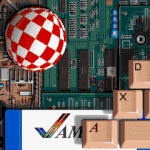Adobe Community
Adobe Community
- Home
- Premiere Pro
- Discussions
- Re: Error connecting to Universe runtime - After t...
- Re: Error connecting to Universe runtime - After t...
Copy link to clipboard
Copied
I thought that starting a new, updated thread about this might be smart as it directly relates to the Premiere Pro v 22.1.1 update.
Basically, as of about 4 hours ago and upon allowing Creative Cloud to install the 22.1.1. update, I am unable to access the Red Giant / Maxon Universe plugin. My experience like I'm sure many others out there is that my Red Giant Universe, now under the Maxon App, was completely up to date and working perfectly as of this afternoon with the previous version of Premiere Pro until I updated through Creative Cloud.
Now, both pre-existing projects with Universe affects applied to the timeline are throwing the "Error connecting to Universe runtime" code, AND brand new projects are doing the same when trying to apply a Universe effect to a new sequence / clip. Given that, this feels like an Adobe issue to resolve and NOT a Red Giant /Maxon problem.
Through some trial and error, I concluded that I am able to hold and press the ENTER key to get past the error during program load and actually open a project with Universe effects already applied in the timeline (albeit it without any of them working), which is nice as for a few panicked moments I thought I had completely lost an edited sequence. Still, that does not solve anything.
I am running Creative Cloud on a windows 10 pro 64 bit system that is incredibly up to date and fairly powerful. Both Creative Cloud Desktop and Maxon App are their most recent versions. Yes, I did try to restart, uninstall and reinstall, to no avail. I would prefer to not roll back to a previous version or moment in time, and instead have this issue addressed.
 1 Correct answer
1 Correct answer
This has been fixed with today's update for Universe. Please sign into your Maxon App and download the update to Universe! (It'll be 5.1.0 when you update)
More info here: https://maxonvfx.com/3oPJ9Cl
Copy link to clipboard
Copied
Not resolved with 22.2, keep using 22.0 😕
Copy link to clipboard
Copied
Oh my... it's been MONTHS
Copy link to clipboard
Copied
yes.. same problem 22.2...and how many months will we wait?
Copy link to clipboard
Copied
This feels more like getting ignored by Adobe.
Maybe its time to consider other alternatives.
Copy link to clipboard
Copied
I'd love to, but sadly the competition ain't even close...
Copy link to clipboard
Copied
This is a reasonable assumption.
If you think about it, both products were working on version 22. It was only when Adobe updated their software to 22.1 (and now 22.2) that this problem arose. RG didn't change anything on their end.
And, if Adobe's update broke something that can only now be fixed by RG. The onus is on Adobe to reach out to them and quickly get a patch. But as usual, Adobe's silence is deafening.
Copy link to clipboard
Copied
Sorry to say, but I own a lot of other licensed products and when Adobe is updating, they're updating as well. And it's seamless. And even free stuff is updated.
In our case, a Maxon license costs 70 euros/month versus the whole creative suite that is 50 euros for 2 hosts at the same time (Maxon has 2 computers allowed, but forcing you disconnect 1). And what for? 2 months without fixing anything (whatever the fault is, I'm just a customer with no support). So, sorry, I'll dismiss. Maybe some people will appreciate what's not native in Abobe's suite, but when we encounter so much bugs/things like the poor PiP for RG (not updated for years), I'm not ok to pay for. Enough. Maxon is just buying other companies like RG, and fortunately they were the inventor of C4D. Marketing is not the only thing in life: at some point you need to pay for developpers.
Regards,
Copy link to clipboard
Copied
There is no other alternatives.
Only Adobe can render my videos with Red Giant.
You can not leave Ferrari:)
Copy link to clipboard
Copied
The developers are working on this, and yes, with Maxon involvement. It's distressing that the two companies haven't solved it yet for certain. But it is a major stated problem by both.
The Premeire team also has some other major issues. The totally new color management and underlying color system introduced with the 2022 series isn't "complete" yet, they had more things that they are working on to add, apparently some auto-tonemapping from comments made public. What else, I don't know, but I'm guessing more user controls of the new color system.
So they already had a large focus on working on that for an update, but got caught with more things 'wrong' about the new system than they'd expected, so they've got a ton of work to do. I do hope they get this out soon, but done right.
Neil
Copy link to clipboard
Copied
Yes we, clients, understand that implementing new systems in an update could bring unexpected bugs.
You're a new startup company and these situations happen a lot, hopefully you will learn with experience before pushing updates that break everything. Oh wait ! You're here for decades and it's been roughly two years of worse and worse updates...
Really thinking about cancelling my subscription since 2011 for good and try something else.
11 year at 70 euros /months = 9240 euros. I hope it has been well spent and not a single cents in marketing on FB ads with your new childish/wannabe artists target audience.
Copy link to clipboard
Copied
This has been fixed with today's update for Universe. Please sign into your Maxon App and download the update to Universe! (It'll be 5.1.0 when you update)
More info here: https://maxonvfx.com/3oPJ9Cl
Copy link to clipboard
Copied
Thanks for posting!
Neil
Copy link to clipboard
Copied
Thank goodness! What a relief. Thanks for the message, sir!
Kevin
Copy link to clipboard
Copied
This update is a really big one. Not only does it fix this showstopping bug, it also introduces native support for M1 Macs.
But even more than that, Universe has been completely rebuilt - replacing JavaScript with C++ which is a more future-proof and flexible foundation. Should mean better performance and tools down the road.
Copy link to clipboard
Copied
Updating now. So glad to see Adobe is committed to making these products work out into the future.
Copy link to clipboard
Copied
In this case, it's Maxon that made the update, but I think both Adobe and Maxon are committed to making things work into the future!
Copy link to clipboard
Copied
Apologies if this is a stupid question but before I try re-installing, I want to make sure I don't have the same stomach-dropping sensation as last time when everything stopped working. This post relates to Universe and Premier Pro specifically, but my issue was with Magic Bullet Looks breaking every project it was used in, Pr or Ae. I also very much want to start using the Trapcode Suite, so are these programs also updated and is it safe to re-install?
Many thanks
Copy link to clipboard
Copied
Yes, things are now stable in Premiere + Looks + Universe (with the most current versions, of course).
Copy link to clipboard
Copied
I've got the full RG Universe, and all are working fine on my PC in both Pr and Ae.
Neil
Copy link to clipboard
Copied
@R Neil Haugen you seem pretty knowledgeable and probably open Premiere fairly often.
It looks like my computer installed some Windows updates overnight and now I am getting an eerily familiar error window about Universe Runtime not working when I open Premiere Pro 22.2. Are you experiencing the same?
Sigh.
Copy link to clipboard
Copied
No, actually. I was just in Pr2022, and using Colorista V ... and just did a compound blur, again, all working fine.
Wonder what's up with your rig? That's a right royal pain ... @Szalam ... any ideas here?
Neil
Copy link to clipboard
Copied
Nope. I'd suggest uninstalling and reinstalling Universe. If that doesn't help, Maxon support would be the next port of call.
Copy link to clipboard
Copied
Still not working (((( Adobe Premiere Pro 2022 (v22.2) and Universe 5.1.0 throws an error when launching Premiere Pro. Looks doesn't show a frame from Premiere Pro
Copy link to clipboard
Copied
Hurrah. earned
Copy link to clipboard
Copied
@Oleg.S. I am experiencing the same thing and I think it's due to a windows update just a few days ago. Don't have a solution except to roll back Premiere and see if this becomes more wide spread. Did you try reinstalling Universe? I have not had a chance between client work but would be curious as to if that’s a fix.