- Home
- Premiere Pro
- Discussions
- Re: Error retrieving frame **** at time **
- Re: Error retrieving frame **** at time **
Copy link to clipboard
Copied
I am trying to footage taken at a recent event that I shot with one camera, I imported it into premiere pro cc 2019 and then exported it only to get this error message every few seconds.
"Error retrieving frame **** at time **:**:**:** from the file"
The footage was shot on a C300 at 24 fps, in full HD, the sequence is 24 fps 1920x1080 which is a match./
it's only when I try to export it out that I start getting the error.
Please help.
Thanks
H&M
included is a screen capture (hope it helps)
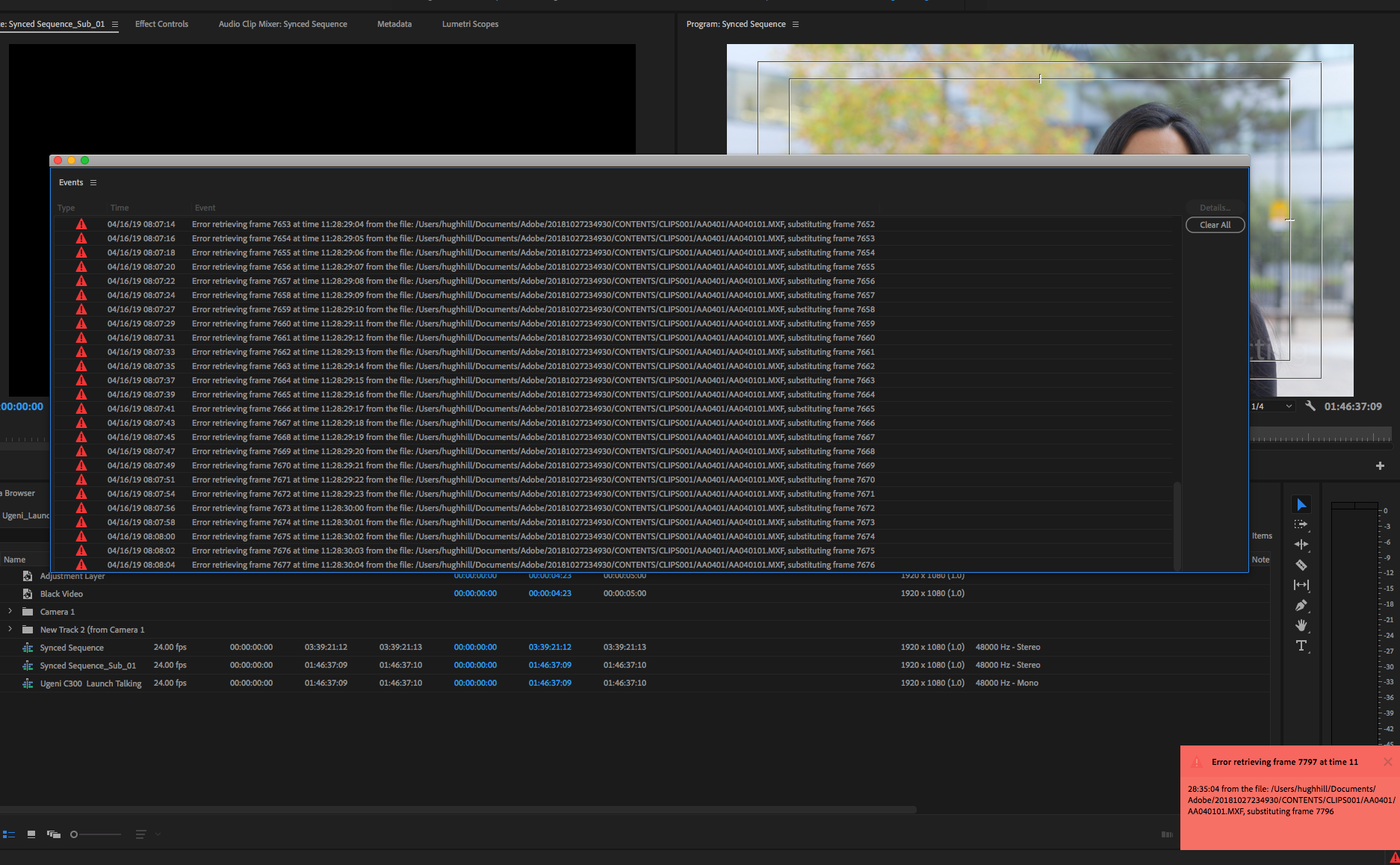
 2 Correct answers
2 Correct answers
Moderator Note: There are two potential answers to an "Error Retrieving Frame" error.
- Issue 1: Error Retrieving Frame **** at time **. (Usually occurs with .mxf files)
- Answer: "Move the footage to a dedicated, internal Media drive."
- Issue 2: Error Retrieving Frame (Usually occurs with underpowered computer systems and H.264 variable frame rate files).
- Answer: Do one of the following
- Choose Project Settings > General and select "Software Only."
- Create a proxy for the file.
- Transcode th
- Answer: Do one of the following
Here's an updated article with some troubleshooting steps to try if you are experiencing the error: https://videowithjens.com/premiere-pro-error-retrieving-frame/
If you prefer watching a video, I've made that too:
 1 Pinned Reply
1 Pinned Reply
Hello Community,
Try deleting any video preview files (render files). That has also helped some editors.
Thanks,
Kevin
Copy link to clipboard
Copied
The simple solution is never to use MPEG. It's outdated and problematic. Just transcode it before you start to a format that NLE's prefer. I'm on Mac so I use ProRes 422 HQ 10 bit (most MPEG formats are only 8 bit so you could get away with that) in a mov container. If you're on a PC use DnxHD. I've had problems on multiple NLE's with some older DV formats - the people who created the codecs were often very "liberal" with the way they deployed them. MXF formats should work - I'm not sure what the issue is with that but once again, transcoding works.
Copy link to clipboard
Copied
There is absolutely no reason to waste hard drive space with Pro Res in most situations. I have been using H264 for years in professional TV work and never had a problem with it as far as quality and overall look, as long as the footage is already color corrected or doesn't need much adjusting. I have started transcoding my final footage into H264 and using that for the masters on my work. As far as After effects working with these formats, then randomly not working, then working again, that's an obvious after effects problem, not necisarily a footage problem. That being said, I would never use mpg for editing or a final output. After effects also chokes on MP3 files... sometimes.
Copy link to clipboard
Copied
Really? Well if it's OK with you I'll continue to recommend intraframe codecs when people are having issues with something that is specifically and interframe codec issue. ie - it's in the title - error retrieving frame... because it can't decode the GOP fast enough to retrieve a specific frame. Also it's fine that H264 works for you as edit codec, personally I'd never use it as it would be a very rare event that I didn't have to colour correct etc. I do use H264 as a delivery format but obviously not for the major networks as they won't accept it.
As far as After effects working with these formats, then randomly not working, then working again, that's an obvious after effects problem, not necisarily a footage problem. That being said, I would never use mpg for editing or a final output. After effects also chokes on MP3 files... sometimes.
By @Sam016235468
I've never had an issue with After Effects like this and this is a specifically a Premiere Pro / Media Encoder issue, so I'm unsure why you brought that up? If you are having issues in AE perhaps it's your workflow?
Copy link to clipboard
Copied
You are free to do whatever you want. I do my color correcting and then export them as H.264 CBR for further use. This works great and saves me an absolute fortune on storage, especially when upgrading my storage requires removing 16 4TB drives and replacing them with 8TB drives or larger. This is not only a Premiere.Media encoder issue, which is hoiw I ended up here. I hade the same issue on After effects. I haven't used Premiere because they seem morinterested in ruining the program instead of making it more user friendly. I have moved to that other one that you actually own and don't have to maekw forever payments on.
Copy link to clipboard
Copied
Sam - if you're having this issue on AE perhaps it's the fact that you're using H264 as your editing format? Could there be a connection? I've never had this issue in AE. Like I said - it's fine if it works for you but it is NOT advice I would be giving to most editors. For a start, I individually colour correct shots and like most editors I do it on the edited material as to do it on the source would be crazy and involve hours of unnecessary work. I also make a living at this so if i have to spend money on storage that's a cost of doing business. Some of the projects I do the client has spent $AUD30K+ just on the shoots. I don't think they'd be too happy if I failed to archive the source material in what is already a compressed codec from the camera.
BTW - I'm not advocating you transcode all your shots into ProRes or DNxHD (although I know some editors who do and swear by it) just the problematic ones that PP and ME are having issues with. You don't even have to archive them with the project. This problem popped up for me and I could not transcode this source material to H264 because all the material is shot in log. And even if I did it might not work because you're swapping Sony or Canon MXF for H264 which still involves decoding GOPs. Both ProRes and DNxHD are intraframe formats - ie they compress individual frames - they don't rely on previous or following frames for information. It's an important distinction.
Copy link to clipboard
Copied
The problem I have had has only popped up a few times and it has always happened on footage I have had and used for many, many years, so it is not a codec issue. This footage is footage that works, then after quitting and opening after effects again, it stops working and throws the error. These files also have worked fine in the other editor (that I'm not allowed to mention here.) that I do all my editing work in now.
On a side note, I wonder if they ever fix that problem with the double spaced file names not loading in After Effects for well over a decade.... I just checked and nope still there.
Copy link to clipboard
Copied
I've been using AE since the early 2000's and have never seen this issue on AE. Error retrieving frame is normally a timing issue although it can be corrupt files. Anything that is encoded in DV/HDV mts or mpg is automatically suspect. I had an HDV recorder that encoded files that weren't recognised in any NLE and I was on Avid back then. The only solution was to transcode them in a program that didn't spit the dummy.
Copy link to clipboard
Copied
When you say the cable was the issue/there was a bad connection, do you mean the cable speed was the problem?
Copy link to clipboard
Copied
I've been having this same issue too. After trying deleting cache, relinking, and basically everything else that people have suggested, what finally worked for me (per Video with Jens - https://videowithjens.com/premiere-pro-error-retrieving-frame/) is transcoding the MXF into another file format. So, to put it another way, this is entirely an issue with Premiere and there is no fix until Adobe decides to actually fix it. Having it still be an issue after four years is ridiculous, and it's especially frustrating given that so far, the transcoding I've tried of the MXFs significantly changes the look.
Copy link to clipboard
Copied
Same issue as well. Seemed to arise in the last two weeks or so. I was wodnering if it was my DXNR files. Cause when I pull in H.264 I get no errors. But really that shouldn't be happening regardless.
Then tried installing an old update and that did not fix it either. Seems like we need a new update Adobe.
Copy link to clipboard
Copied
It blows me away that people are still having problems despite this issue
being logged for almost half a decade.
--
Thomas Crotty
Creative Director
Sentinel AV
Copy link to clipboard
Copied
It definitely shouldn't be changing the look. Are you using Media Encoder and either ProRes 422HQ or if you are on a PC DNxHD in 10 bit? Remember with DNxHD you have to match the target format to the source.
Copy link to clipboard
Copied
What solved my problem was disabling the 'Posterize Time' Effect, so I can only assume that every effect that changes frames will cause the issues. I would try to disable all effects first.
Copy link to clipboard
Copied
A wee update to this - but please note that the BELOW SOLUTION DOES NOT APPLY TO EXPORT PROBLEMS arising from frame retreival errors, but to system bogging down with frame substitutions.
Was having the same-ish problem on a new install (and new machine) of Pr 24.2.1 (build 2) with 1080p25 HD422 .mxf files, initially on external GRAID HFS+ formatted 7200rpm drive mounted via MacDrive on PC (w11, fully updated at time of post).
Wherever and whenever the play-head came to rest, either in Source or Programme Monitor/Timeline - not actually doing anything just sitting there - a slew of "error retrieving frame" alerts would pop up, starting after a minute or so referencing the clip in question, substituting adjacent frames, and then eventually substituting black video.
This was a new problem with a brand-new, well-spec'd, fast processor machine with 32gb ram, 16gb workstation GPU, different drives on different USB 3 ss10 ports.
I had NO PROBLEMS DURING EXPORT, but viewing and working with footage got really clunky with duped frames, black video inserts etc. Problem would go away when media was rendered on the timeline (obviously not a cure for Source monitor media) - until any changes were applied, the the errors and clunkiness would return.
Restarts, deleting cache files, switching drives etc, made no difference.
I then spotted that 'playback resolution' was set to "1/2" (default on install apparently), which was not necessary given my setup. Switched to 'Full' and all the errors stopped.
I guess this may return if I find some way to max out my setup, perhaps with 8k video or hundreds animated video layers. Hopefully by this time ADOBE WILL FIX THIS!
Good luck out there - and happy knitting.
- x
j
w
Copy link to clipboard
Copied
Hello! Using Premiere Pro 2025 here! I have tried countless of suggestions here and the only thing that worked for me is nesting the scene (grouping it all into a nested scene) and exporting it. SUPER hope that there is a better fix in the future 😞
Copy link to clipboard
Copied
I had this happen again recently. My files are on a dedicated ssd drive. I've tried moving the video and audio files to another dedicated ssd, and creating a new project, but that doesn't work. The thing that has worked for me everytime is to delete the file that had the issue from the drive, and reimport it from my camera using the Canon XF Utililty. I bought extra media cards to make sure I can finish an edit before deleting the originals from the card.
Copy link to clipboard
Copied
I don't understand what "underpowered computer" exactly means @excited_Genie16B8
I know this is very old and I am new at editing, but I thought I got a high medium end processor and video card... I should have had no issues with it, but apparently it's not as good as I thought it'd be... any places to find out what the threshold is for underpowered?
Copy link to clipboard
Copied
Copy link to clipboard
Copied
This is the second time you've helped me, and I sincerely appreciate that!
I thought I got a pretty good desktop a year ago, and it appears I almost got good enough stuff.... Though I don't know if there's a gray area between recommended and underperforming...
i really thought my nvidia 4070 (base)
and i9-13900 would be pretty good
(DDR5 64gb ram 2x32 6000MT/s)
I appreciate your help both times now!
Copy link to clipboard
Copied
I Actually realised that it is hdd error or memory card that you are retrieving from,just change the location of the file,worked for me
Find more inspiration, events, and resources on the new Adobe Community
Explore Now


