- Startseite
- Premiere Pro
- Diskussionen
- Re: Essential Graphics Template
- Re: Essential Graphics Template
Essential Graphics Template
Link in Zwischenablage kopieren
Kopiert
Hi,
I would like to know if anyone using the Essential Graphics has a problem when creating a template and exporting it to a project into Premiere. The problem is that when I create a template and I want to work with it in another computer, the template is a bit changed and visually different, so it's not working the same way as it was in my computer.
Thank you in advance,
Diana
Link in Zwischenablage kopieren
Kopiert
Are you creating the template in After Effects or withing premiere pro and then export the template to be used on another system.
Can you give more details of what gets changed when you move to another computer?
Also, check that you have the same fonts & effects in another system.
Adobe Certified Instructor, Professional and Expert
Link in Zwischenablage kopieren
Kopiert
In this case the template was created within Premiere Pro, and when it was exported to another computer it didn't work.
As an example, I had texts and 2 rectangles in the original; in the other computer you can see the texts without problems but the rectangles didn't have the same shape as in the original.
I had same fonts and effects in both systems.
Link in Zwischenablage kopieren
Kopiert
Can you post the screenshot of before and after? Also, let us know that you're using MAC or PC
Adobe Certified Instructor, Professional and Expert
Link in Zwischenablage kopieren
Kopiert
I was mistaken, the template was done within After Effects as you can see it here: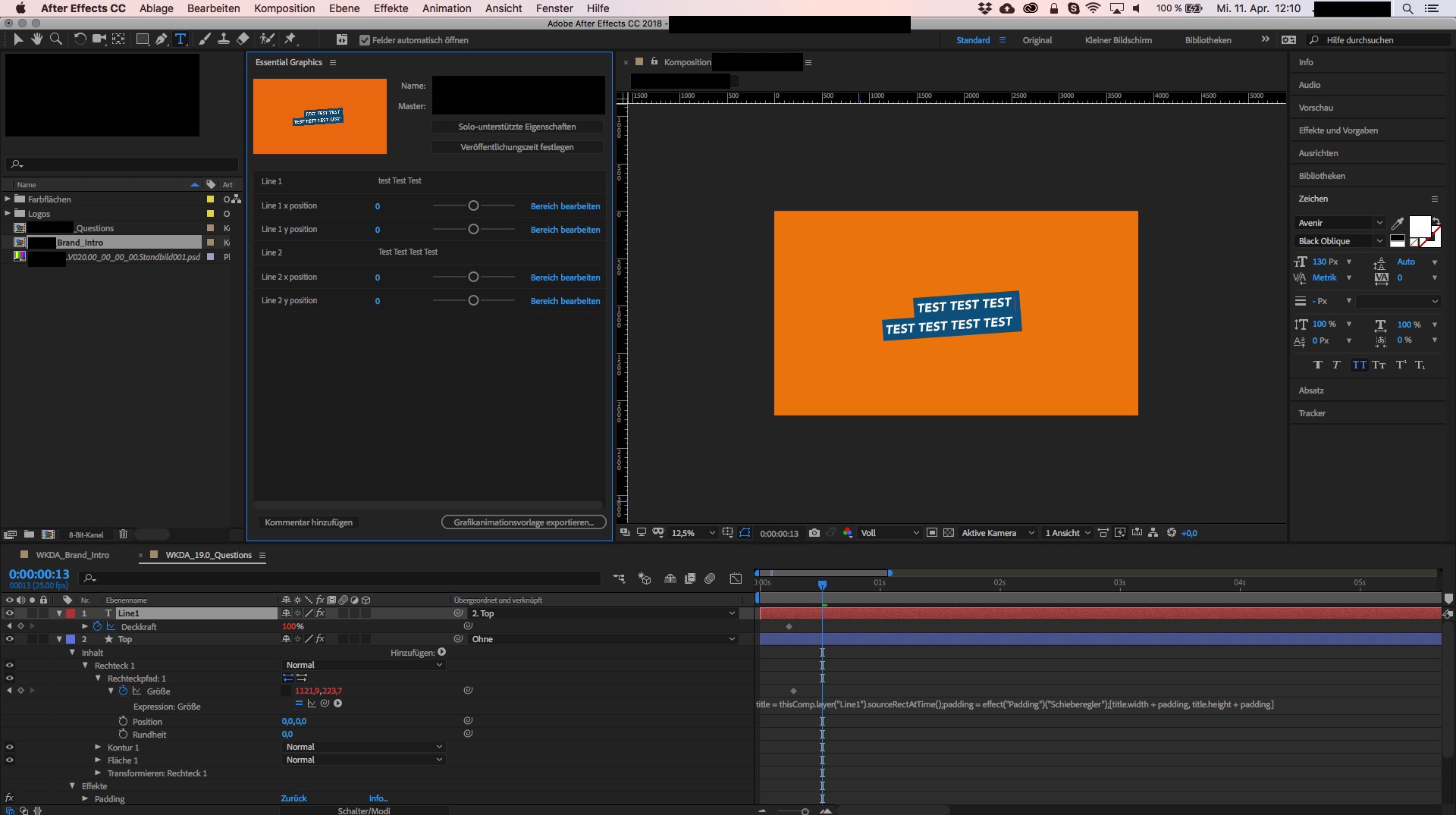
Also this is the templated that my colleague created:

and this is the way it looks like in my computer:

So as you can see, the blue rectangles, as an example, don't fit the same as in my colleague's session.
Link in Zwischenablage kopieren
Kopiert
Still having trouble, dianac? Let us know.
Thanks,
Kevin
Link in Zwischenablage kopieren
Kopiert
Unfortunately not. The template created doesn't work in two different computers.
Link in Zwischenablage kopieren
Kopiert
Hi Diana,
The reason they look different is because the lines' positions can be changed using the custom sliders in the EGP. Whoever created this template, is giving editors the ability to shift the boxes left or right and up and down, each individually. If you play with the sliders or use the same values across iterations, you should see the same results.
It sounds like you are experiencing a different issue in that your template does not work on two different computers. Can you say more about this?
What platforms are the computers using? Mac or Win or both?
What version of PR are you using?
Do both computers share the same version?
Are you sharing the template via Libraries?
Have you tried to manually install the Motion Graphics Template via the Install button in the EGP within Premiere?
Its possible that one of the computers has an older version of PR, which might not be able to read a template that was created in our most recent release.
Hope we can get you back on track as soon as possible!
Dacia
Link in Zwischenablage kopieren
Kopiert
one of the screenshot uses the value of 152 in line 2 in premiere pro, so did you try to keep the same value. Can you share the template file with AE project? I think something is wrong with AE itself when saved a template.
Adobe Certified Instructor, Professional and Expert
Weitere Inspirationen, Events und Ressourcen finden Sie in der neuen Adobe Community
Jetzt ansehen
