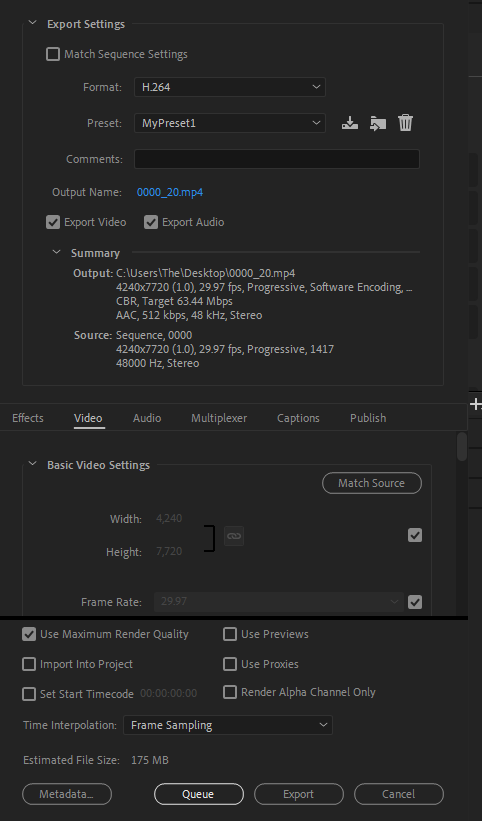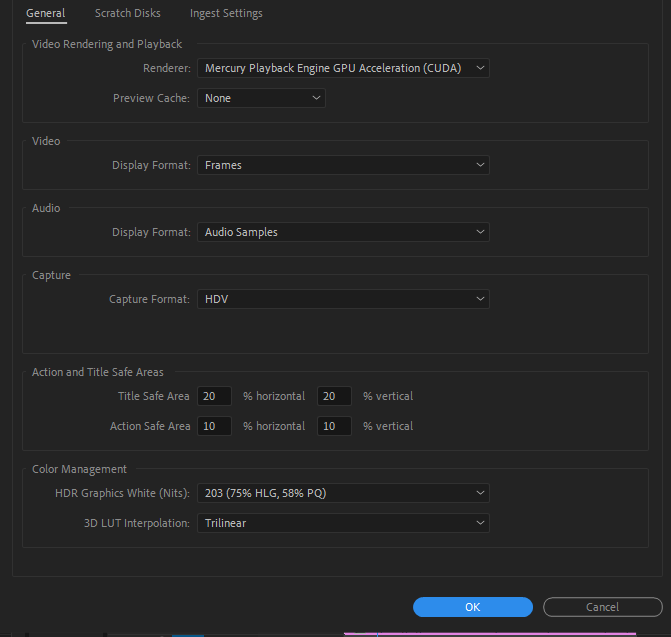- Home
- Premiere Pro
- Discussions
- Re: Exported videos don't show on Windows apps -- ...
- Re: Exported videos don't show on Windows apps -- ...
Exported videos don't show on Windows apps -- but work fine in Quicktime and other apps
Copy link to clipboard
Copied
No matter which settings I use in Premiere, my exported videos are blank -- white or black -- on Windows devices like Photo, Windows Media Player and "Movies & TV", which even shows this attached Missing Codec error: 0xc00d36b4
But the videos play as expected within Premiere as well as in Quicktime and on some websites. So perhaps it's more of a Windows issue.
At any rate, I'm not doing anything differently than I used to earlier this year when I exported a lot of videos that could instantly be played on all platforms, so I think this happened after a Premiere update. There's also some good news in that dept, though -- Premiere now supports my CUDA cards which means it takes 20 min. to render a video that literally used to take 4 hours. 🙂
Copy link to clipboard
Copied
Post screenshot export settings.
Copy link to clipboard
Copied
I'm on another computer right now so I can't do that today, but I really think I've tried all reasonably ordinary settings, including the most common ones, and I get the exact same results no matter what I do: Total white or black screens (audio is played back correctly, though).
Again, I actually think it's more of a Windows issue, because the videos look as expected on every other platform I've tried.
It did worry me a bit for a few hours though, until I started testing on a Mac and saw that everything looked fine there.
I should add that though all Adobe's app are the latest versions, I haven't updated Windows on that PC the past 5-6 months because everything in the current setup works fine with some 3D apps i need to use. So perhaps Windows' media players are already obsolete.
Copy link to clipboard
Copied
Humor us: post the screenshot.
Copy link to clipboard
Copied
By all means:
One thing I did notice though, is the "Software encoding" above, since I'm using GPUs for rendering:
Copy link to clipboard
Copied
I actually just thought of something -- are these Windows apps even supporting this resolution?
I don't know much about Windows as I primarily use it for 3D stuff I can't do on Mac, but I just looked up Windows Media Player and it looks like it's limited to HD or something.
Perhaps that's also the case with the other Windows apps ("Photos", "Movie & TV")...
EDIT: Okay, we can forget about that; I played 4k videos this Summer on at least some of those apps.
Copy link to clipboard
Copied
Try a normal size export setting to begin with: might be too high
Copy link to clipboard
Copied
I actually just thought of something -- are these Windows apps even supporting this resolution?
By @sebastian2012a
The Windows app is very limited, as you have seen. Use a free third part media player such as Global Potplayer. PotPlayer will playback the file fine.
Copy link to clipboard
Copied
Thank you! I didn't know these limitations -- but I did have a feeling Windows might be the issue here, one way or another.
Yes, I'll download a player. It's a bit sad because I did like "Photo" for its white background, which I need for test purposes as my end medium has a white background.
"Photo" does accept hi-res stills however, so it's possible to render the video and export a frame for testing in that environment.