 Adobe Community
Adobe Community
- Home
- Premiere Pro
- Discussions
- Re: Exporting for HTML 5 video (.webm & .ogg)
- Re: Exporting for HTML 5 video (.webm & .ogg)
Copy link to clipboard
Copied
I can't believe there is not more demand for this. My web dev is asking me for over 300 video clips in both .web and .ogg - - AME does not do this.
Do you guys have this problem? Any sucess with a 3rd party plug-in of some sort. I can use Firefogg (from Firefox) but it's slow using over the web as opposed to exporting from Premiere.
 1 Correct answer
1 Correct answer
I don't know if anyone is paying attention to this thread anymore, but I just put a WebM plug-in for Premiere/Media Encoder into beta. Here are a couple download links:
http://www.fnordware.com/downloads/WebM_v0.5b2_mac.zip
http://www.fnordware.com/downloads/WebM_v0.5b2_win.zip
WebM uses Vorbis for sound, but this plug-in can't actually write a seperate Ogg file. Now that I've gotten a little familiar with the Vorbis library, maybe it wouldn't be too tough to make a Premiere plug-in.
I don't know a
...Copy link to clipboard
Copied
It took me 4 mins. to make fnordware WebM for Premiere work - great! And a little more clicking for fnordware/AdobeOgg: Ogg plug-ins for Adobe programs on GitHub
I also support complaints about missing mature delivery - e.g. bundle of such plugins - today this would be a CC store.
Copy link to clipboard
Copied
This comment, right here, gives a good insight into why Adobe hasn't been making what they need to make.
It seems like you can't seem to do something unless the users tell you they want it.
People don't ask for features that they don't think will ever happen. Just have a core team that says, "great idea, if it's feasible put it at the top of the list." Not, "well, lets see if the community asks for it before we put too many resources into accomplishing something that will definitely be useful because they may not want it right now, even though that's only because they haven't thought about how useful this tool would be." Yes, I am very sarcastic. That's sarcasm. They would never say that much in one comment, indicating how unintelligent the beginning of their statement was in their own statement.
WebM. It makes really small file sizes for the web while keeping them looking fantastic. Don't ask the community. Just Do it!
Also, if you can manage it, make it faster. It is like 20 times slower than H.264 to encode.
Copy link to clipboard
Copied
kalamazandy wrote
Also, if you can manage it, make it faster. It is like 20 times slower than H.264 to encode.
The very slow encode times are usually because you're using VP9, which is akin the HEVC. VP8 is faster and more like H.264.
More info here.
Copy link to clipboard
Copied
OK. I understand.
— But the lack of these two formats in such and such a program supplied as an Adobe CC is a total misunderstanding. These are standards.
Copy link to clipboard
Copied
Kevin, it's now 2018 (6 years after the OP) and still no native support for WebM... can you give an update on where this is at?
Copy link to clipboard
Copied
I don't know if anyone is paying attention to this thread anymore, but I just put a WebM plug-in for Premiere/Media Encoder into beta. Here are a couple download links:
http://www.fnordware.com/downloads/WebM_v0.5b2_mac.zip
http://www.fnordware.com/downloads/WebM_v0.5b2_win.zip
WebM uses Vorbis for sound, but this plug-in can't actually write a seperate Ogg file. Now that I've gotten a little familiar with the Vorbis library, maybe it wouldn't be too tough to make a Premiere plug-in.
I don't know about Theora. Is there really demand for that?
Copy link to clipboard
Copied
I was right, it wasn't too hard to make an Ogg Vorbis plug-in for Premiere. Just took a few hours, actually. Let's call this a beta. Download here:
http://www.fnordware.com/downloads/Ogg_v0.5b1_mac.zip
http://www.fnordware.com/downloads/Ogg_v0.5b1_win.zip
In fact, it was so quick I decided to add support for FLAC, as well, which is a lossless audio format by the same group. That might have been a mistake. It was much harder and in fact I never got it building properly on Windows. But for Mac users you've got FLAC support too.
Programmers, feel free to help solve the Windows issues, because this plug-in is open source. It's up here on GitHub.
Brendan
Copy link to clipboard
Copied
linking problems are usually caused by not including the right libraries. in gcc, you look at the link error symbol names, and grep those in the lib directory. grep will list the library files that have symbols. GnuWin32: Files or MKS tools (for those who need a commercial package) can be had for those who need UNIX utilities like grep.
if there were other things that caused it, I forgot them because I haven't dealt with them in a while.
for example: for mingw-w64: assuming you are in the compiler's main directory,
grep -i somefuncname mingw64\x86_64-w64-mingw32\lib\*
Copy link to clipboard
Copied
Brendan, please put on hithub in a file (and reference here) or list here the errors you are getting. I will see what I can do. my compiler is mingw-w64 (not conducive to building *nixified sources), but the same general principle works with other compilers. the symbols exist as plaintext within the binary libraries.
also, the reason why audio might range that far (to -128, etc) is because it has a bias/offset - this is why audio is sometimes normalized and the dc offset (bias) removed (it's better to get the right levels in the first place, so there is no scaling involved!).
my understanding of flac is that it can use signed 8, 16, and 24-bit PCM. so see this, install a copy of sonar and then purchase and install the mp3 encoder. and then export audio.
Copy link to clipboard
Copied
jmichae1, go check Brendan's work on the other subject. He did the video part ![]() (for mac)
(for mac)
Copy link to clipboard
Copied
The Ogg/FLAC plug-in is up there on GitHub. If you have Visual Studio, download the Adobe SDK and try to build. If you want use Ming, you'll have to set up your own build. The SDK examples all come with Visual Studio projects, so that's what I use.
Yeah, I support 8, 16, 24, and 32-bit (signed) audio in FLAC.
Copy link to clipboard
Copied
I don't have that compiler. - yet. I have to sign up for VC++ express to use it I think.
what version of VS?
Copy link to clipboard
Copied
BTW, I finally got those FLAC linking problems fixed, so the Ogg plug-in has FLAC support on both platforms now.
I also added support for the Opus file format, in case you've ever heard of that.
Copy link to clipboard
Copied
Hello Brendan, and thanks a lot for the plugins you created ! I just have slight problem...
My mac is running under OSX Yosemite 10.10.1 and I make my conversions on AME CC 2014.
I installed the plugins as advised in the Readme file, AME recognizes the new formats but as soon as I launch an export, AME quits unexpectedly....
If I remove the bundle files from MediaCore, everything goes back to normal. Any idea why ???
Thanks !
Alex.
Copy link to clipboard
Copied
Thanks Brendan!!!! Awesome Sauce ![]()
Copy link to clipboard
Copied
Ok, this subject is still monitored ![]() Yes there's demand for Theora, since it's part of the .ogg video files i've been asked (and asking) for.
Yes there's demand for Theora, since it's part of the .ogg video files i've been asked (and asking) for.
Thank you for your "no so hard" first steps ![]()
Do you think you'd find time to look at the video part of the problem ?
Copy link to clipboard
Copied
The Windows link is now dead, use this link to download the file:
Copy link to clipboard
Copied
Is there a way to export that with alpha/transparency? I've installed both the WebM and Theora (OGV) plugins from fnordware, and I've read that WebM supports transparency but none of my test renders have worked, and I'm not seeing any info on this. Any idea?
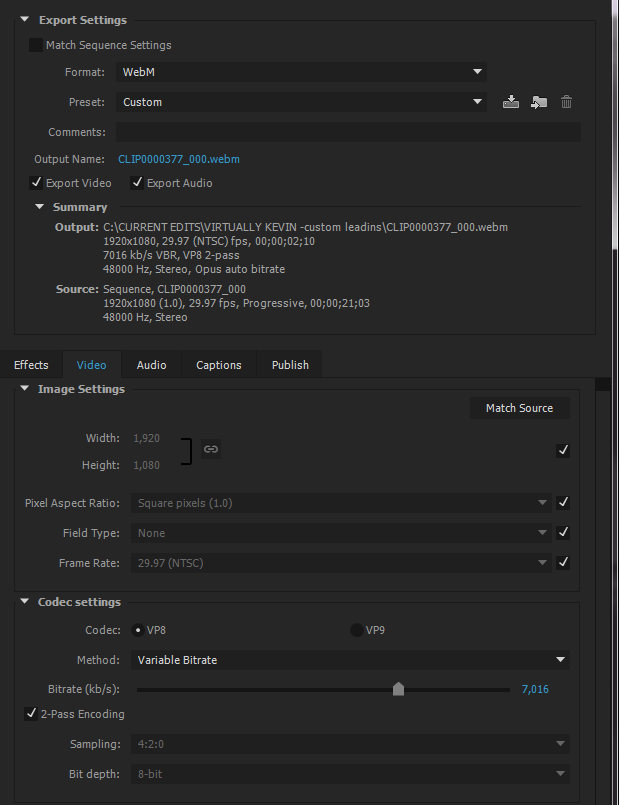
Copy link to clipboard
Copied
Copy link to clipboard
Copied
I installed the ogg plugin, but I can only export audio. Any idea why?
Copy link to clipboard
Copied
The Ogg plug-in does .ogg audio only (and .opus and .flac audio too). For .ogv video you need the Theora plug-in, found on the same page.
Copy link to clipboard
Copied
I've been selling Adobe products for years. As a user and a seller my personal opinion is that Adobe are an embarrassment to professionals. Failure to support webm despite feature requests is not the first time I've seen glaring failure in their products.
Copy link to clipboard
Copied
Now it's 2016 and still no webm support!
The plugin from fnordware is nice but renders so slow with vp9.
Maybe we should tell adobe that we are still waiting...
Copy link to clipboard
Copied
How could a format so commonly used in web be completely ignored by Adobe 4 years after the request was made? H264 cannot be played on Firefox - you know - that browser with a large percentage of the market. Are you really suggesting to your paying customers to go use some hokey online conversion tool still?
I'm beginning to think the feature request Adobe always points to is nothing more than a glorified black hole.
Copy link to clipboard
Copied
I'd like to see animated webp support too, gifs suck and have limited colours.
