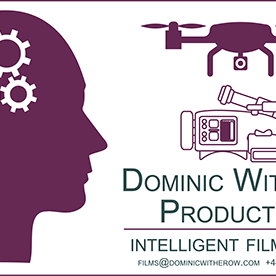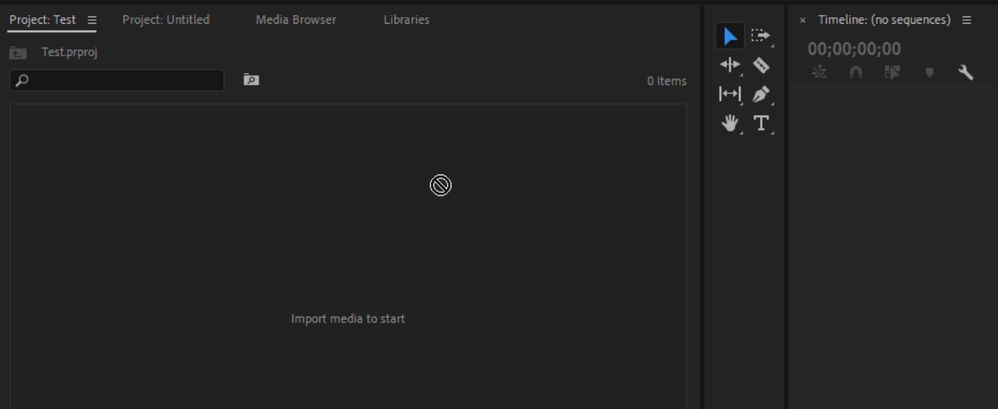Copy link to clipboard
Copied
Update: This issue is being addressed in our Beta releases and will be available in a future stable release. You may download the Beta build from the Creative Cloud Desktop app. Please refer to this link to know more about Beta apps.
We are investigating an issue with Premiere Pro v14.5 wherein undocking panels or splitting workspace across multiple monitors might cause a few features to not work.
These are:
- Keyboard shortcuts not working.
- Drag & Drop functionality not working for the clips on the timeline.
- In a few cases moving media clips to a different track on the timeline causes the media/asset to get duplicated in the project bin.
Workaround to fix these issues is to dock the panels or use any of the default Workspaces under the menu Window > Workspaces. If you have modified any of the default workspace, you may reset it under Window > Workspaces > Reset to Saved Layout.
Hope it helps.
 1 Correct answer
1 Correct answer
Ditto exactly!
My setup has 2 monitors to work within and a third to monitor at full resolution. 'Delete/Clear' buttons not working, dragging anything in the Project panel not working. All fixed by switching to an Adobe preset workspace and then switching back to my custom workspace.
MacbookPro 16" 2019, 2.3GHz, 8 core i9, 64GB RAM, AMD 5500M 8GB, OSX 10.15.7 operating in closed clamshell mode with monitors attached via OWC Thunderbolt 3 Pro Dock and OWC Thunderbolt 3 Standard Dock
Copy link to clipboard
Copied
You can still use multiple monitors. When you open a project, close the undocked window on your other monitor, then reset workspace to saved layout. Only takes a few seconds at the start of every project but then everything works fine.
Copy link to clipboard
Copied
Why are we waiting for 14.6 to fix this? So we have to wait a month for this fix? Can't you release a bug patch before 14.6? I can't rely on a BETA for my workflow, disappointing. I'm downgrading to previous version.
Copy link to clipboard
Copied
If Adobe does Beta releases, why are there so many bugs in the "stable" releases...
This is a major pain, have 3 monitors so the fix is no use and don't trust using a beta release considering how buggy early "stable" releases are.. hope this gets fixed soon
Copy link to clipboard
Copied
Please fix this Adobe. I work with multiple monitors and have lost the abaility to move or even delete assets within the Project panel. (I can delete assets or bins, but not with the delet key on the keyboard. I have to right click and click "clear." Also I can move assets into other bins with the keyboard but I have to cut them and paste them into other bins.)
Copy link to clipboard
Copied
It may seem just an irritation, but it really does slow down workflows.
So, I really hope Adobe are able to treat this as a serious matter of urgency.
I have also found the hide, minimise and close buttons are missing from the browser window in Win10 (I have to cont+\ to restore them every time I open PPr. Is this connected?
Copy link to clipboard
Copied
I'm sorry to say this but a much better workaround is to wait for a new, less buggy version of 14.5. I'm sticking with 14.4, which works brilliantly, without all these annoying bugs.
Copy link to clipboard
Copied
How I wish I could bill Adobe for the hours I've spent dealing with and working around their buggy software. They would be one of my biggest clients.
Copy link to clipboard
Copied
I have to say it's pretty unacceptable answer. I have to reset my preferences everyday or work in a window format that I do not work in. I have been an editor for 15 years and you do not have an idea when your are going to fix this. shame on you adobe. No hatorade just frustrated editor. Workflow is everything. Godspeed.
Copy link to clipboard
Copied
It's a really simple fix -
a) Don't upgrade until you know it's stable version
b) roll back to the previous version until 14.6 is released.
Copy link to clipboard
Copied
I already did that. Just want them to resolve it and somehow my automatic updates was reset.
Cheers.
Copy link to clipboard
Copied
It's easy to say that - the problem is, whenever you call Adobe support with a problem, their fix is to get you update to the latest version. So you do that, then you get a ton of other issues... 😢 but if you tell them you don't want to update, their answer is to tell you to suck it up and live with it then... can't win.
Regards, aTomician
Copy link to clipboard
Copied
I've literally been driving myself nuts with this for the entire week.
Copy link to clipboard
Copied
This problem has made this version of Premiere unusable for me.
Glad it's being addressed.
Copy link to clipboard
Copied
This problem is still happening. I'm in the middle of a project which needs to be delivered on Wednesday and I can't work because of all the problems it has. This is just not good enough. You should only release an update which is stable. And i can't even open it in an older version. VERY ANNOYED!!!!
Copy link to clipboard
Copied
Of course it's still happening if you're on 14.5 - it's fixed in the beta but as far as I know, hasn't been released in an update yet.
simple solution - roll back to the previous version.
Copy link to clipboard
Copied
This is terrible. How the duck could this pass quality assurance?
@Adobe can't you deliver a bug fix update? I don't mind if the patch is 2 GB 😂
Copy link to clipboard
Copied
When is it going to be resolved???? After more than an hour of hard work, I managed to get in here.
Copy link to clipboard
Copied
Are we ok to open projects started in 14.5.0 in latest Premiere Beta and then subsequently take it into a future stable version of regular Premiere Pro?
Thanks,
Harry
Copy link to clipboard
Copied
I have a same Issue. I can not Drag, and Drop any Video, Sound, Image Into Premiere, Audition, and After Effects. I wanted to Install the Beta Version from the Creative Cloud App, But It shows Not Compatibel. If I want to Drag and Drop, I see a Circle Error Looking Icon.
Copy link to clipboard
Copied
This whole issue is a not-so-friendly reminder to generally stick to the previous Premier version and not update right away. Skip the bugs. I updated experienced all the above issues (making my three monitor setup useless), and reverted back to version 14.4 - problem solved.
Luckly Adobe allows us to easly roll back to previous versions.
Copy link to clipboard
Copied
Can I just ask what serious editor does not use multiple monitors? How was this not discovered? (*  ̄︿ ̄)
Copy link to clipboard
Copied
well, I've reported that but nobody cared:
Copy link to clipboard
Copied
It was introduced only in the latest beta at that time and not the earlier ones, back then they had Adobe Max and they have to release those shiny new features
Copy link to clipboard
Copied
Ahhhh
Hammer_hitting_nail.jpg
Copy link to clipboard
Copied
PPro isn't compatible with multiple monitors, and yet even for a simple vid like this one, I struggle to get all the tools that I need onto 2 monitors. I could easily use 3 or 4 monitors.
So I started looking at ultra-wide monitors but any ones worth getting cost a bomb. Right now I've used the Nvidia control panel software to merge my monitors into one long monitor (so if I maximise a window, it maximises across all monitors). It's not pretty but it allows me to use PPro full screen like above. That's where the good story ends, there's loads of other annoyances and PitA's as a result of this config which just makes the whole situ really annoying.
Getting a new PC soon, and will be installing an older version of PPro, but I'm a little concerned that it won't be forward-compatible with the projects i'm working on now... Does sometimes feel as if the deck's stacked unfairly ay!? Just want everything to work...
Regards, aTomician