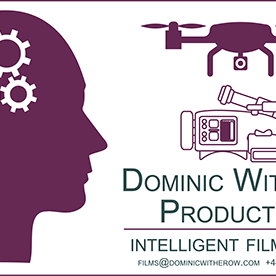Copy link to clipboard
Copied
Update: This issue is being addressed in our Beta releases and will be available in a future stable release. You may download the Beta build from the Creative Cloud Desktop app. Please refer to this link to know more about Beta apps.
We are investigating an issue with Premiere Pro v14.5 wherein undocking panels or splitting workspace across multiple monitors might cause a few features to not work.
These are:
- Keyboard shortcuts not working.
- Drag & Drop functionality not working for the clips on the timeline.
- In a few cases moving media clips to a different track on the timeline causes the media/asset to get duplicated in the project bin.
Workaround to fix these issues is to dock the panels or use any of the default Workspaces under the menu Window > Workspaces. If you have modified any of the default workspace, you may reset it under Window > Workspaces > Reset to Saved Layout.
Hope it helps.
 1 Correct answer
1 Correct answer
Ditto exactly!
My setup has 2 monitors to work within and a third to monitor at full resolution. 'Delete/Clear' buttons not working, dragging anything in the Project panel not working. All fixed by switching to an Adobe preset workspace and then switching back to my custom workspace.
MacbookPro 16" 2019, 2.3GHz, 8 core i9, 64GB RAM, AMD 5500M 8GB, OSX 10.15.7 operating in closed clamshell mode with monitors attached via OWC Thunderbolt 3 Pro Dock and OWC Thunderbolt 3 Standard Dock
Copy link to clipboard
Copied
Thank you for noticing.
We've also had a problem readjusting the size of the external panel (it's now taking up half of the monitor) and the delete key on our keyboard is not working to delete items in the project file manager.
Copy link to clipboard
Copied
When you say external panel, you mean an undocked panel?
have you changed your screen scaling at all? Worth checking as this will cause this behaviour with saved workspaces.
you didn't say if you're on windows or Mac - my comment above is relevant to windows - not sure about Mac.
Copy link to clipboard
Copied
I can confirm I have these problems as well as not being able to drag, move or delete any clips in my second monitor timeline panel. Will continue to get my work done through one screen but would love to see this fixed ASAP. Thanks for getting onto it Adobe!
Copy link to clipboard
Copied
In additon to what other people have said, if I dock the Project panel in another window, I can't move clips around in/out of folders in the project panel itself.
Copy link to clipboard
Copied
It happend to me. Im working on 3 monitors and lost possibility to 3point editing. When i change my windows setup (WIN+P) to "PC SCREEN ONLY" insert/overwrite starts working immidietly.
Copy link to clipboard
Copied
I have uninstalled 14.5 and gone back to 14.4, problem fixed! Thanks Adobe
Copy link to clipboard
Copied
Ah, so the new fling you met online had a bunch of issues that made your life difficult, so you had to go running back to the ex.
I get it and have been there myself.
[passes zefrey a beverage, gives fist bump]
Copy link to clipboard
Copied
An alternative workaround is to close your undocked window(s), then use Reset to Saved Layout, and everything works again.
Copy link to clipboard
Copied
When will this be fixed??? Having major issues with this problem
Copy link to clipboard
Copied
I'm having the same issue with docked panels as well. I've got a 3 monitors configuration and my project panel is on monitor number 2. I can't drag and drop assets within the panel, nor from folder to folder, can't playback from source monitor and all my keyboard shortcuts don't work at all when on monitor 2. This is extremely frustrating, not to mention how much it's affecting my workflow. Any ideas?
Copy link to clipboard
Copied
How embarassing that this passed your quality assurance. Very disappointing. Huge dealbreaker for workflow.
Copy link to clipboard
Copied
I'm having all these reported issues mentioned in this post:
- Keyboard shortcuts not working. (delete key, etc)
- Drag & Drop functionality not working for the clips on the timeline OR dragging them in to begin with
Copy link to clipboard
Copied
Having this issue on a Mac and it's crippling my workflow. Please help.
Copy link to clipboard
Copied
I'm having this issue as well on a Windows machine. Really frustrating. Please resolve this ASAP.
Copy link to clipboard
Copied
Все начинает работать когда переходишь в одномониторный режим.
Copy link to clipboard
Copied
My solution that somehow works:
- (Workspace > Reset to Saved Layout)
- Change to some different standard Workspace
- Then back to mine
When I close and reopen Premiere however all is lost again... 😕
Copy link to clipboard
Copied
Все начинает работать когда переходишь в одномониторный режим.
Copy link to clipboard
Copied
The bug is fixed in latest Beta
Copy link to clipboard
Copied
The undocked panels and/or panels across multiple monitor issues should be fixed in Premiere Pro 14.6 Beta 045, which is now available for download in Creative Cloud.
Copy link to clipboard
Copied
This sounds exactly like my issue! I am using two monitors and when I click on the default work space it seems to work fine Hopefuly they will fix this quickly
Copy link to clipboard
Copied
FYI, this should be fixed in Premiere Pro 14.6 Beta build 045, which is available now in Creative Cloud, if you would like to try it out. This fix will will also be in 14.6 when it ships.
Copy link to clipboard
Copied
Experiencing issue reported here - keyboard shortcuts not moving on my undocked windows on my second monitor - functioning workaround found to be close save my layout, close the undocked windows and then reset the layout from saved.
Please fix as it's annoying to start my day with closing my undocked windows and then resetting them.
Copy link to clipboard
Copied
A quicker workaround that I found was to open the keyboard shortcut menu, hit ok, then perform edit. But it had to be done for EVERY SINGLE EDIT. Still quicker to open the menu than save, close and reset. I just reset workspace to default (single screen) and it works now - but my speed is really going to suffer without my other monitors. Hope this helps!
Copy link to clipboard
Copied
I experience this as well. When will a new update for this issue come? This is crazy.
Copy link to clipboard
Copied
Thank you for this! I am sad that I cannot use multiple monitors anymore (really helps speed workflow), but at least I can EDIT! This was a HUGE headache this week - so thank you for helping me discover that it was my undocked panels that were the issue and allow me to resume work. Looking forward to the new update!