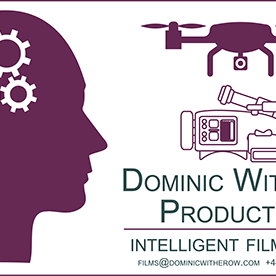Copy link to clipboard
Copied
Update: This issue is being addressed in our Beta releases and will be available in a future stable release. You may download the Beta build from the Creative Cloud Desktop app. Please refer to this link to know more about Beta apps.
We are investigating an issue with Premiere Pro v14.5 wherein undocking panels or splitting workspace across multiple monitors might cause a few features to not work.
These are:
- Keyboard shortcuts not working.
- Drag & Drop functionality not working for the clips on the timeline.
- In a few cases moving media clips to a different track on the timeline causes the media/asset to get duplicated in the project bin.
Workaround to fix these issues is to dock the panels or use any of the default Workspaces under the menu Window > Workspaces. If you have modified any of the default workspace, you may reset it under Window > Workspaces > Reset to Saved Layout.
Hope it helps.
 1 Correct answer
1 Correct answer
Ditto exactly!
My setup has 2 monitors to work within and a third to monitor at full resolution. 'Delete/Clear' buttons not working, dragging anything in the Project panel not working. All fixed by switching to an Adobe preset workspace and then switching back to my custom workspace.
MacbookPro 16" 2019, 2.3GHz, 8 core i9, 64GB RAM, AMD 5500M 8GB, OSX 10.15.7 operating in closed clamshell mode with monitors attached via OWC Thunderbolt 3 Pro Dock and OWC Thunderbolt 3 Standard Dock
Copy link to clipboard
Copied
This problem is still in 22.6.1. I can't drag and drop into Project Window bins unless i change my workspace back to undocked and then switch to my normal undocked 2 monitor solution. So annoying.
Copy link to clipboard
Copied
oops. i meant i switch to docked on a single screen and then back to undocked on two screens.
Copy link to clipboard
Copied
Just want to mention 2 years later from orginal post and this is still an issue. Changing to a default workspace and then back to my custom workspace does resolve issue.
Copy link to clipboard
Copied
For me it still doesn't even if I restore it to default. Idk if it has something to do with it, but I recently changed my keyboard distribution to english one (I've been using spanish one for my entire life, basically), but it kinda makes no sense. So I don't know what to do
Copy link to clipboard
Copied
Try to reset the workspace if it does not work quit the application and clear Preference by pressing the alt or opt key while launching. What version you're using?
Copy link to clipboard
Copied
Thank you. I would only add that the better fix is to temporarily select one of the default workspaces. Once you have selected one of the default workspaces, the functionality is restored, and it keeps working even if you then go back to a custom workspace. Docking also restores the functionality but only as long as the Project panel remains docked – if you then undock it again, the fix does not stick. (iMac Pro 2017, macOS Ventura 13.01)
Copy link to clipboard
Copied
I still have multiple users reporting issue in v22.2 and v23.0. Has this been fixed or a better way to resolve it?