 Adobe Community
Adobe Community
- Home
- Premiere Pro
- Discussions
- Re: Gamma Shift on iMac but not Macbook
- Re: Gamma Shift on iMac but not Macbook
Gamma Shift on iMac but not Macbook
Copy link to clipboard
Copied
Hey everyone, spent a few hours tonight searching on this topic.
Can anyone provide some quick solutions/ideas on why the gamma shift occurs on exported videos on my iMac but not macbook? Both are 2015 models running newest version of CC.
At first I thought it was the QT player that was the problem, but then I noticed the footage changes color when I import into premiere, it's more saturated and vivid. On my macbook it stays the same though (I shouldalso note that importing the footage into iMovie on iMac it stays the same). This makes me think it's an option that needs to be changed in premiere, especially since premiere on my laptop handles it just fine. It's so frustrating that exporting works perfect on one machine but not the other!
Again I know there's a number of threads out there but most seem to fizzle out - I'm continuously searching the internet. Would love some help here as editing video on a laptop isn't ideal.
Export Settings: 3840x2160 CBR 100mbps 30fps

Copy link to clipboard
Copied
I think Jamie LeJeune has it right in the following thread from the Blackmagic forums. He's talking about Resolve, but the concept applies to all NLEs.
The upshot is how you view the material matters. You can't use your computer screen.
Copy link to clipboard
Copied
I read through the thread, thanks for taking the time and posting.
I decided to color grade a video on my macbook, upload to youtube and check how it looks on my macbook, iphone and iMac and the results looked the same - just how it looks when I create in premiere. They even look the same in Chrome and Safari (slight differences but not enough to complain), and even quicktime.
I understand that I can't control how it looks when people view the video on different browsers/computers/video players, and I understand that editing for "true" color should not be done on an standard computer screen. Not disputing those aren't true.
I think that test I did proves that the thread above doesn't address the issue I have. Everything looks how you'd expect when working on one machine but try it on my iMac and the issue starts. Remember that the footage fresh from the camera looks the same when viewing it in finder on my macbook and iMac. It's only when I bring it into premiere on my iMac that the color gets automatically adjusted and saturated.
The search continues ![]()
Copy link to clipboard
Copied
What are the system settings for color spaces and profile between the monitors? PrPro is dead stock Rec709, which calls for sRGB and gamma if 2.2 or 2.4 depending on use for web or theatre.
Some Mac monitors default to aRGB or P3 or something.
Neil
Copy link to clipboard
Copied
I think that test I did proves that the thread above doesn't address the issue I have.
I think the way that thread addresses the issue is in saying that how the material looks on a calibrated display is all that matters, from the NLE stand point.
If it looks off somewhere else, that's the fault of the device or viewer.
In other words, this isn't a Premiere Pro issue. It's a Mac issue. Might be better off asking on the Mac forums. (I presume folks expert in using Macs would hang out there.)
Copy link to clipboard
Copied
I might not understand what you're saying, it seems obvious that the issue is with premiere. When viewing the original video on iMac and macbook it looks the exact same. It's only when I bring it into premiere on iMac that it looks different. Plus the color graded video from macbook looks the same on youtube, browsers & iMac. The only time the video changes appearance is when I bring it into premiere on iMac.
Copy link to clipboard
Copied
Again ... PrPro will not vary it's internal stuff between computers because it can't. There aren't any switches or preferences or anything to do so.
So again ... what are the settings for those two monitors within the OS and the monitors themselves for color space & profiles?
Neil
Copy link to clipboard
Copied
it seems obvious that the issue is with premiere.
I just don't think you can claim that until you have a proper viewing environment. This is what Jamie was talking about in that linked thread. How you look at the video matters, and you're not doing it correctly. Until you have that proper reference, finding any errors will be...difficult to pin down.
Copy link to clipboard
Copied
Hi there,
I have exactly the same issue.
Got the new Imac Pro and work with third party software like Adobe and Black magic.
So far I've talked with Adobe and Black magic and with Apple for week's. I've even got them to send me another Imac, but still same issue.
I just can't believe there seems to be no solution to it. Incase you already figured something out or know something, pls let me know! ![]()
Best
Copy link to clipboard
Copied
What's the profile (or color space) the OS and monitor are set to use on the Imac Pro? And of course, what gamma is it using? Those are the first things one needs to know. Sadly, Mac doesn't give a lot of user-settings on some of these sorts of things anymore, but ... we need to know how yours is set to start with.
Next, you do have to understand that QuickTime is never a valid choice for checking color/gamma. VLC/Potplayer are the two main generally available players that actually handle color of the files they display correctly within their own app.
And last ... Chrome & Safari don't properly handle or respect color management settings, so they can be all over the place. Firefox does.
I would prefer that PrPro gave some user settings for color managing as Resolve does. But until then, the main thing to know is PrPro works very tightly controlled in sRGB which is the basis of Rec709 professional video standards. And is built around a gamma of 2.4 or 2.2. Unless the codec standard for a particular flavor of a codec states otherwise, PrPro will both "see" and export files that are "full range" ... or "data levels", with the signal extending from 0-255 in 8-bit terms. Some apps expect to 'see' or play 16-235. And may play back files in the limited space, at which point, PrPro exports will look low-contrast, mushy, and low-saturation.
So when you have a file that in the PrPro program monitor looks good, and is full-range with saturation ... and looks low-contrast or low saturation outside of PrPro, there's an issue with the profile or gamma (or both) of the monitor or of the player. Or both.
We had a thread about this a couple years back, with someone insisting that as YouTube and QuickTime showed his exports flat & low saturation, it was a PrPro problem. He was rather shocked when he finally took a short export to a TV station, and got someone to put it up on their expensive, highly calibrated system ... and it looked just like it did in PrPro.
A PrPro export corrected on a system with appropriate color settings, viewed on a system with appropriate settings, will be within vary close bounds.
Now ... here's a question answer with the head of color for PrPro (slightly modified/condensed for clarity). Maybe some of it will be of use to you.
Neil
-----------------
Question: What space/profile should the "confidence" or program monitor be set to?
Best is to use a display setting and viewing environment that matches your main audience group’s viewing habits.
The Premiere content coming out the display port IS full-range (0-255) Rec.709. So ...
- For TV viewers in a dim environment, Rec.709 is the best fit for viewing Rec. 709.
- For computer viewers in an office environment, sRGB is the best fit for viewing Rec. 709.
sRGB was designed for good viewing of (unconverted) 709 content in an office environment.
The sRGB concept expects that the consumer end video player is not color converting from Rec. 709 to sRGB.
Such a conversion is likely to clip shadow details found in Rec. 709 video.
Question: Should the monitor controls or GPU controls be set to data levels (0-255) or video levels (16-235)?
Note that this question is actually unrelated to the first one.
Set the monitor for full range (0-255) as the content is full range.
Your Digital Color Meter and your Premiere eye dropper should read the same number values on Color Bars. Such as 102 for the grays.
Question: When working with a b-cast/tv monitor say via Decklink ... what are the proper protocols?
There are several ways to connect a second monitor, depending on type:
1) Connected to the main display card or port.
Part of the desktop.
Can have desktop icons, OS menu bar and Dock.
Can be mirrored in the OS Display control panel.
Accessible to all apps.
The rules for the first display applies to this display.
2) Connected using Adobe’s Transmit and a 3rd party card and driver.
Is not part of the desktop, cannot be mirrored in the OS, not accessible to most apps.
Accessible to Ae and Pr only.
The 3rd party driver receives the content in memory as full range, overranged, Rec. 709, and converts to the display format.
The display can be a reference monitor, a TV set, HDR-capable etc.
The display setup must be one supported by the 3rd party driver.
This display interface is entirely controlled by the 3rd party card and driver.
Some drivers seem to read the EDID data of the display.
Some drivers seem to have a config panel.
Providers include AJA and BMD.
See 3rd party for instructions.
Question: How do we check what we're seeing in PrPro?
Here is a simple visual test to verify that you're not completely off. It works for all connected SDR displays regardless of how they're connected.
The most critical point in SDR display setup is the black clip level.
Use PLUGE (picture line-up generation equipment) on the color bars in Premiere for sanity checking. (Or similar test patterns.)
- If you can't see the 2% or 4% steps, then you're clipping shadow details. If you grade with this setup, the final video will have milky blacks (@4%) on the perfect TV.
Another critical part of display setup is display gamma.
Target a gamma of 2.4 for a dim surround (living room, screening room), and 2.2 for an average surround (office, coffee shop, sRGB)
If grading with too high a gamma, the final video will look washed out on the perfect TV or in the office.
Gamma can be verified visually using a gamma checker test pattern.
White clip level is not as critical. You can be off by several percent without noting the flat whites.
When I say the perfect TV, I mean a reference SDR viewing device in a reference viewing environment displaying video according to the standards.
It's more complicated for cinema and HDR display setups.
The above test patterns must be viewed as ungraded footage in Premiere, as you want to verify the display output from Premiere, not from other apps. Color managed apps can fail this test.
Worth mentioning that your main content should not go outside the 0.0 - 1.0 range in the Premiere scope. Use the video limiter for cleaning up the occasional outlier.
Copy link to clipboard
Copied
I'm on my 3rd iMac pro and I still am having the same problem. Calibrating your monitor is key, but this problem is definitely something else. I don't see the issue it on my macbook pro or mac pro (which is connected to an apple cinema display). I would love some help on the issue.
Copy link to clipboard
Copied
What is the color space/profile of the monitor in the system on that iMac?
How is it different from the macbook pro?
Neil
Copy link to clipboard
Copied
rec 709 gamma 2.4
Copy link to clipboard
Copied
And the Macbook Pro?
Also, what kind of monitors are they ... IPS, OLED ...?
Just looking for the differences.
Neil
Copy link to clipboard
Copied
OLED on the iMacPro and LED Cinema display on the Macbook/MacPro
Copy link to clipboard
Copied
And the iMac is the screen that shows the differences ... I wish I had a coupla those things to go through and try & puzzle this out more. As we're totally a PC shop, can't do that.
Kevin-Monahan ... do you know why the iMac OLED would be different than the LED Cinema display?
Neil
Copy link to clipboard
Copied
holmdel432 wrote
OLED on the iMacPro and LED Cinema display on the Macbook/MacPro
Although I do not have the complete answer to this, I'll throw in a little Mac perspective.
Some more specifics may be needed. First, Apple to my knowledge has never shipped an OLED Mac display; an iMac Pro has an IPS LED-backlit LCD. It's a nice 5K HiDPI/Retina wide gamut LCD, but it's still an LCD. Do you mean there is an OLED TV connected to the iMac Pro?
Second, from your earlier post it sounds like "LED Cinema display on the Macbook/MacPro" means an external Apple Cinema display connected to a Mac Pro? Not the MacBook Pro, or also? Anyway, an Apple Cinema display is an sRGB-ish gamut, non-Retina external display.
To summarize…
P3 gamut: iMac Pro, MacBook Pro 2016 or later
sRGB gamut: Apple Cinema Display, MacBook Pro 2015 or earlier, Premiere Pro (Rec. 709)
Which is probably why...
holmdel432 wrote
I don't see the issue it on my macbook pro or mac pro (which is connected to an apple cinema display).
The reason the issue isn't seen on the MacBook Pro is because it's probably a 2015 or earlier with an sRGB gamut display, it isn't seen on the Mac Pro because the Cinema Display is also sRGB, but the issue is seen on the iMac Pro because it is a P3 display.
There is a display mismatch because (as far as I know) the iMac display doesn't provide any way to constrain the gamut to sRGB, and Premiere Pro is hard-coded to 709/sRGB without display color management, and there's no way to close the gap except connecting a display calibrated to 709/sRGB or whatever the delivery standard is. This is on top of the other issues that Neil described here and in other threads.
If the MacBook Pro was 2016 or later, I would expect it to have the same problem since the newer MBPs have P3 gamut displays too.
Copy link to clipboard
Copied
Thank you, Conrad! You have so much more knowledge of the Mac world than I, but I still thought there must be a P3 issue involved.
Would be nice of course if PrPro had some color management options ... ah well.
Neil
Copy link to clipboard
Copied
thx!
The problem is exactly this!
when I start my mac pro it gets saturated.
when I open my '' line '' app it gets saturated (and img to)
the line should work with sRGB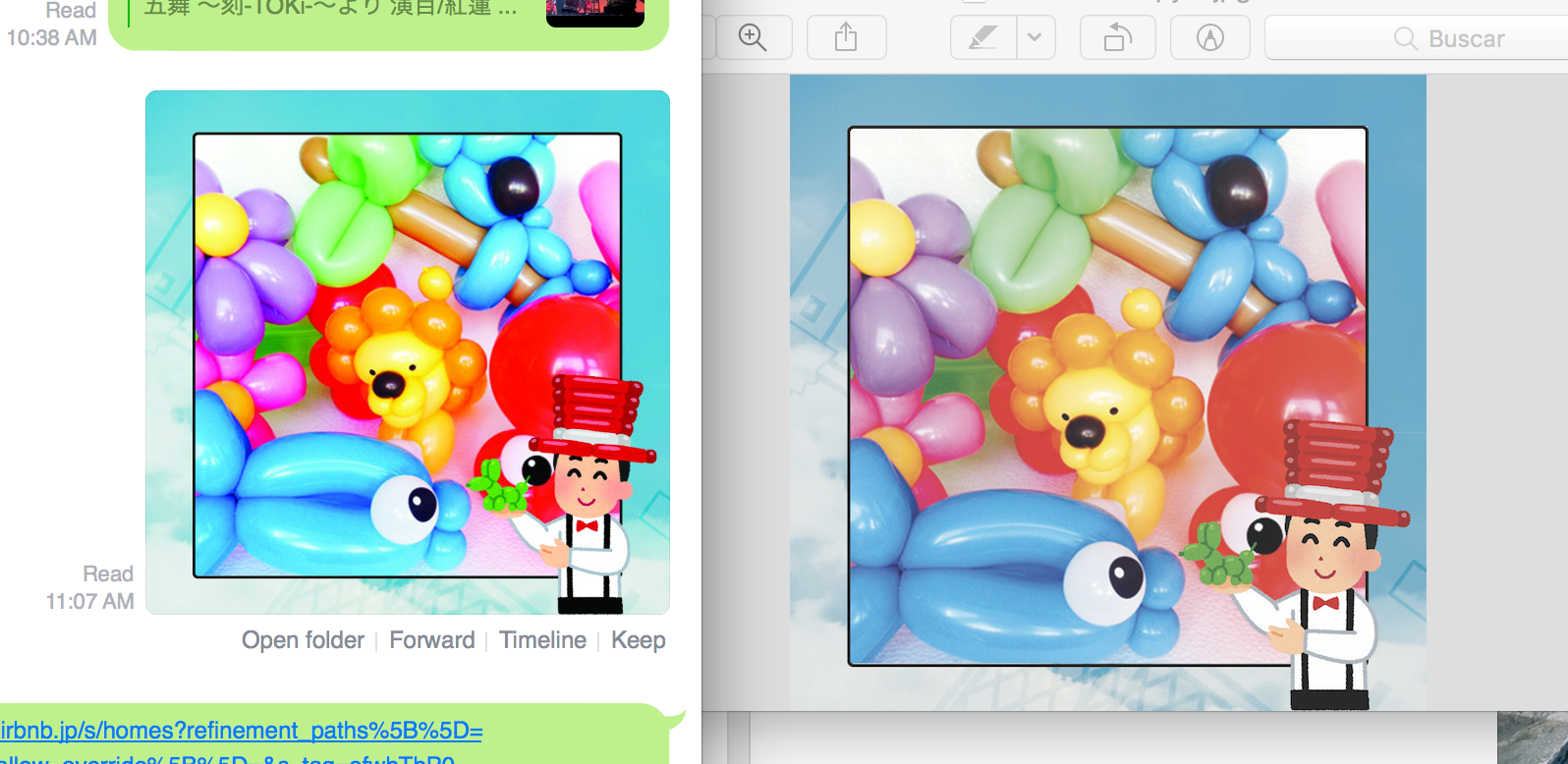
Copy link to clipboard
Copied
If that 'line' app is color-aware it could change to sRGB if it reads the video file. It may or may not, and you may need to set something in the app to do so, I of course don't even know the app at all.
So ... you need to find out how to color-manage in the Line app, if it can be managed.
Neil
Copy link to clipboard
Copied
What are the specs for that monitor ... native color space and gamma?
What video card control panel or OS settings are applied to it?
What have you tried to calibrate and with what tools?
Neil
Copy link to clipboard
Copied
Apparently Apple uses 3 kinds of P3 variants depending on the monitor screen size. Hasn't been tested. I pulled them from The Wide Gamut World of Color — iMac Edition
so I'll be working on profiling them into luts so that you lay them as adjustment layers over sequence. stay tuned.
Copy link to clipboard
Copied
Hellow Neil,
Wide Color (P3). I have calibrated. I'm seeing two different things on the same monitor so it's not a calibration issue. The video card is a Radeon Pro Vega 64, controlled and updated through High Sierra. The fact that Premiere flickers and or shows the correct exposure on some clips and not others, or even halfway through a clip, is what perplexes me. And the affected clips change with every save and reopen.
Copy link to clipboard
Copied
I have to tell you, this sort of thing seems easier to sort on the PC side than Macs these days ... more user options in the OS and video card settings, and well ... those Mac monitors can be pretty to look at but if you can't set them how you need, well ... darn.
PrPro doesn't currently have any user options for dealing with space/gamut/gamma issues between media & monitors, I've been pushing for that but somehow though a couple things I've pushed for have been adopted (I'm rather sure I was not alone, however ... lol) they don't seem to simply say "Neil says we need this, let's get 'er done!". I just don't understand ... ![]()
Given the way more pro video work needs to be either P3 for "festival" delivery or even occasionally for b-cast on some channels than in the past, and that no questions wide-DR is coming at us (an acquaintance colorist is already a DolbyVision certified boutique shop) ... we users need more settings for space/gamut/gamma/range now.
From what you're experiencing, there's something that is going on/off in either software or hardware, and that's probably a dang tough thing to sort out. DO file that UserVoice report, offer all the data & media you can make available (yea, much pro media work can't be shared, understood!) ... and complain over there.
Have everyone you know working Arri media complain also. More noise equals more chance of changing this.
Neil
Copy link to clipboard
Copied
Thank you Neil! I completely agree. I've had a few phone calls with Adobe, but they recently stopped responding. I'm on my 18th email with Apple, after a half dozen phone calls. Their official status is "still working on it" but have gone silent for about a week and a half. To add insult to injury I purchased the additional "Apple Care", looks like I would have been better off lighting that money on fire. I have been unable to produce a video for 6 weeks now. I can't say I would recommend the iMac Pro, though it does surf the internet beautifully.
-
- 1
- 2