 Adobe Community
Adobe Community
- Home
- Premiere Pro
- Discussions
- Re: Getting noises in exported file
- Re: Getting noises in exported file
Getting noises in exported file
Copy link to clipboard
Copied
I'm facing a problem exporting 4k timeline to h264 "matching source high bitrate".
I'm getting noises in some frames.
After several trials of different h264 settings i found the "match source adaptive high bitrate" to solve the problem. but it comes with a heavy penalty - the size of the file is 6 time bigger!!!
Any idea?
Thanks
Arikw
Copy link to clipboard
Copied
Hi, could you post screenshots of the original frame and the exported frames, and also the detailed settings ?
It's very difficult to "see" the issue as we all have our own perception of "noise" (if that makes sense).
Copy link to clipboard
Copied
the original 4k from timeline

the exported h264 match source high bitrate

the h264 setting
never happened to me before!!!
Copy link to clipboard
Copied
In addition to the stills I uploaded to you tube two short clips.
Usually i'm using the "h264 match source high br" with no problem.
In this case I had to use the "adaptive high br" to avoid the noise.
the size of the second file is 6 times bigger than the first.
Copy link to clipboard
Copied
I should add that exporting to mpeg 1920*1080 comes with no noise at all!!
Copy link to clipboard
Copied
You need a higher bitrate than 10 for good results for 4K. Besides the problem you uploaded, take a look at the boat and the loss of details and the amount of macro blocking. Try H.265 to use lower bitrates.
4K=big video files.
Copy link to clipboard
Copied
Both files are 4k!!!
The first one - "h 264 match source high br" - comes out smaller than an mpeg 1920*1080!
Uptill now with very good results! no noise! (anything to do with the new version?)
Following your advice I was trying to lower the BR but less than 63.3 BR (which is the adaptive setting) 50 BR the noise remain!
I was trying also facebook, vimeo, youtube 4k ultra hd settings and h 264 high quality 4k but the noise is still there.
Any other idea?
Copy link to clipboard
Copied
Any other idea?
Yes, download a trial version of TMPGEnc Movie Plug-in AVC for Premiere Pro and export. This encoder is superiour to the standard H.264 encoder in Premiere Pro. No watermarks or other limitations in the trial version.
The built in H.264 encoder in Premiere Pro falls apart on the video you have with much details. Water, sky, grass and tree tops are always hard to encode.
Copy link to clipboard
Copied
i tried the encoder you recommended. but for some reason it will not export, no matter which setting i choose.
my video file info:
Copy link to clipboard
Copied
sample of setting that doesn't work
Copy link to clipboard
Copied
Try to export to D: directly and not to the folder you are trying to export to.
Copy link to clipboard
Copied
Didn't work either. it look as if it tries but with no result.
I appreciate very much your efforts to help me.
Copy link to clipboard
Copied
Then you can try to set the Exporter to QuickTime and the Preset to GoPro CineForm YUV 10-bit and export. Then, open Adobe Media Encoder, add the exported .mov file and apply the TMPGEnc H.264 presets and export. Not ideal, but it may work as a workaround. ![]()
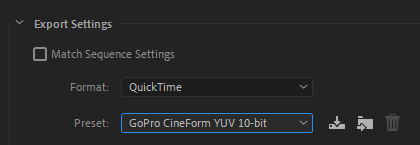
Copy link to clipboard
Copied
I wrote to Pegasys about my problem hoping they can solve it. I'll let you know.
Thanks
Copy link to clipboard
Copied
I downloaded the image of the boat you uploaded yesterday and i dont get the same issues as you when i use the native H.264 exporter, using the very same settings as you did, "Match Source - High Bitrate". What exact version of Premiere Pro do you use? (Help > About Premiere Pro)
So i have one question:
If you choose the H.264 as Exporter, under the Video tab there are Encoding Settings. Set it to Software Encoding since the other setting (Hardware?) can produce less pristine results.
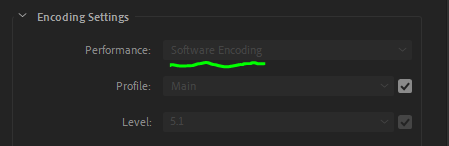

Copy link to clipboard
Copied
version 13.11
you were working with a jpg still! while I'm working with the original 4k clip! can you learn from one on the other?
I have changed the setting to "software" as you suggested. It came out with the same noise.
I also tried to go through the "go pro exporter..." no success on this front either.
I should clarify that most of the full (6 mint) exporting file came out ok with more or less the same view!
Copy link to clipboard
Copied
version 13.11
I am using the update that were released today, iow version 13.1.2. Don´t know if that can be the difference, but it may be worth trying to update.
I also tried to go through the "go pro exporter..." no success on this front either.
If you just import the .mov file into Premiere Pro and look at it, does that export look bad at the same spot as well?
It seems to be something system specific since i get good result with both H.264 encoders. Do you mind sharing that specific original source clip with me so i can test it here at my end? Upload it to any cloud service, OneDrive, DropBox, etc and post the link in a PM to me. ![]()
Copy link to clipboard
Copied
Copy link to clipboard
Copied
i updated premiere and it didn't change
Copy link to clipboard
Copied
That clip is indeed tricky to encode, lots of waves in the water, moving camera, lot´s of sun reflections in the water. With the clip i get the very same results as you when using "Match Source - High Bitrate". The only way to get rid of it is to use a higher bitrate if you need/want H.264.
4K is four times larger than 1920x1080 so it requires a higher bitrate. When i do Blu-ray´s i often encode using CBR and 30 Mbps for 1920x1080. If i use 30 Mbps x 4, iow 120 Mbps for this clip it comes out great but i do realize that the file size is big.
I did a test and exported the clip as GoPro CineForm and uploaded that to YouTube and the 4K version looked good.
Use H.265 instead of H.264. You can use a lower bitrate and has many more options and still get the .mp4 container. But H.265 at 10 Mpbs will look bad as well, so higher bitrate is needed for 4K.
Copy link to clipboard
Copied
I'm defiantly going to look into the options you mentioned.
Did you try the Pegasys plugin you advised me about? (which the trial version doesn't work for me)
Thanks again for all your efforts.
Copy link to clipboard
Copied
Did you try the Pegasys plugin you advised me about? (which the trial version doesn't work for me)
Yes, the Pegasys plugin looks better but suffers with issues with the sky as well so it did not solve the problem to 100%. It could produce good result at a tad lower bitrates than the native H.264 encoder.
