- Home
- Premiere Pro
- Discussions
- Re: Graphics Issue on my macbook pro 2016 when usi...
- Re: Graphics Issue on my macbook pro 2016 when usi...
Copy link to clipboard
Copied
Even I updated to macOS 10.12.2, the flickering issue still exist...
Apple claimed that the graphics issue will be fixed in macOS 10.12.2, but it seems not.
Here is the situation when I use premiere 2017.
Compuer config:
Intel Core i7 2.9 Ghz
Radeon Pro 460 / Intel HD Graphics 530
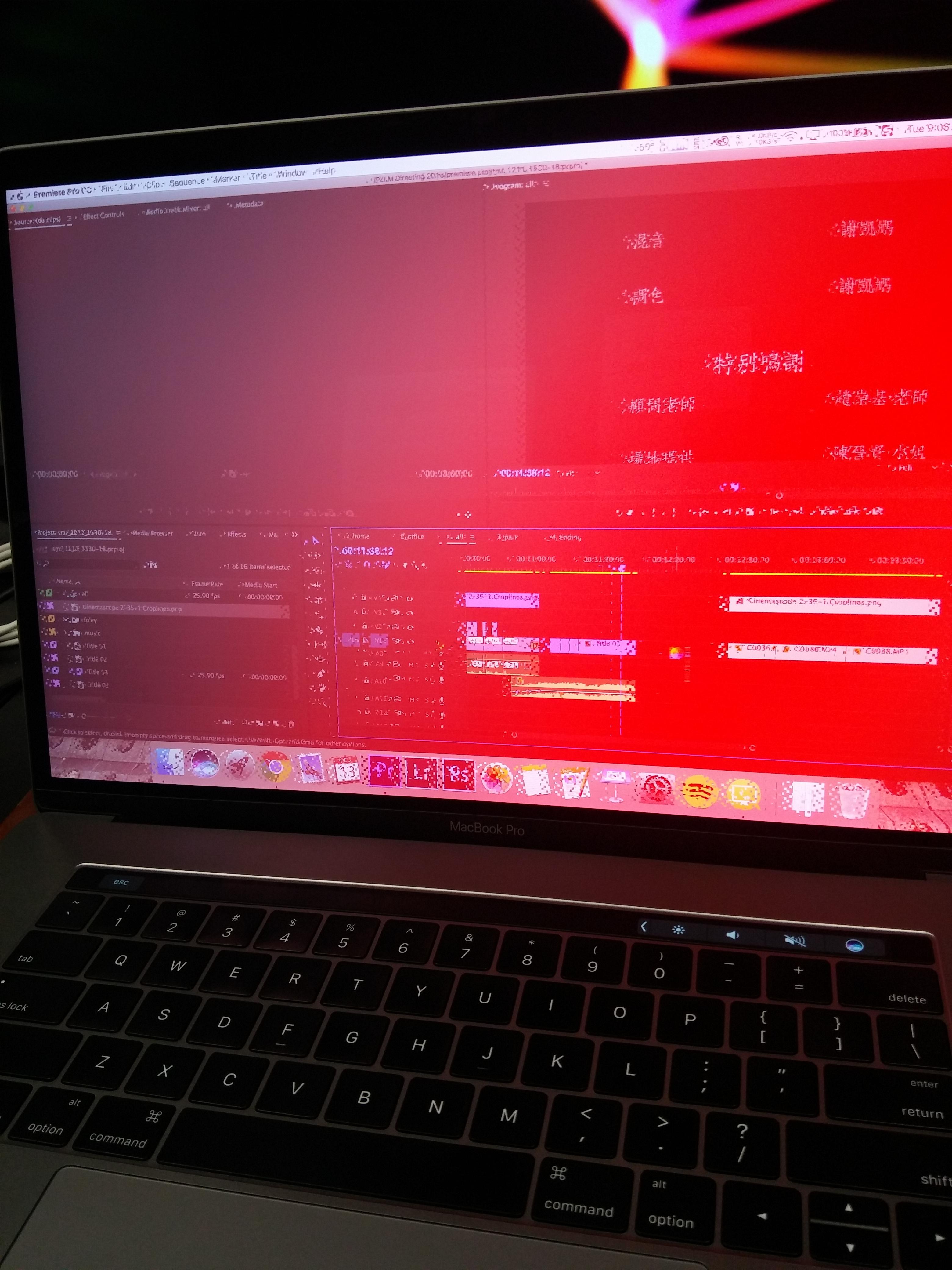
 1 Correct answer
1 Correct answer
I too can confirm the latest MacOS 10.12.3 update fixed the issue. Let it be noted, I've only edited a single 11min video in 4k, but, it was while using OpenCL with not a single issue.
From what I'm reading in this thread, it seems Apple and Adobe have fixed the issue. THANK YOU!
As an alternative note, using OpenCL didn't really realize any significant performance improvements over Metal. But, this was only a basic edit with no effects whatsoever.
I'm running the 15" 2.9GHz Radeon 460/4GB...
Copy link to clipboard
Copied
I have had the same issues (glitches and crashes) since 2015. So much so, that Apple agreed to change my motherboard even though the guarantee had expired. Despite so, the issues continued. It is hard to believe that two companies like Apple and Adobe cannot fix something like this.
Surprisingly enough, I had no problems with my previous MacBook Pro. My new MacBook's specs are the following:
MacBook Pro Retina 15 inches mid 2014
2.5 GHz Intel Core i7
16 GB Ram 1600 MHz DDR3
Nvidia GeForce GT 750M 2048 MB
Intel Iris Pro 1536 MB

PLEASE ADOBE DO SOMETHING. WE CANNOT WORK LIKE THIS.
Copy link to clipboard
Copied
Hello softananda,
PLEASE ADOBE DO SOMETHING. WE CANNOT WORK LIKE THIS.
Sorry you're still having issues with this situation. Your issue, while frustrating, is not quite the same as others on the thread as you have a legacy Mac Book Pro with a NVIDIA GPU. The customers on this thread have new MacBook Pros with new AMD GPUs.
I have resolved your issue in my own similar machine by avoiding CUDA GPU acceleration and sticking to OpenCL or software only.
It is hard to believe that two companies like Apple and Adobe cannot fix something like this.
Actually, your issue is a NVIDIA issue, not Apple or Adobe. We had a NVIDIA rep on a different thread (about your issue) claiming that it was difficult to get the drivers right with that model of MacBook Pro. Keep in mind that NVIDIA cards are simply not used in Macs at all these days.
Kind regards,
Kevin
Copy link to clipboard
Copied
Kevin-Monahan, thanks a lot for answering so swiftly. I use CUDA GPU because there were certain effects that I could not export correctly with OpenCL. Namely, the resulting video appeared like there was a strobe light (one frame black, one frame ok). I could not solve this issue until I changed to CUDA, but then the glitches appeared. What to do?
The "strobe light" appeared when the effects did not apply to the whole image, but included a mask. This limited Premiere's new built-in mask feature and forced me to resort to the old After Effects workaround, which was very burdensome.
Copy link to clipboard
Copied
Hello Softananda,
I could not solve this issue until I changed to CUDA, but then the glitches appeared. What to do?
The "strobe light" appeared when the effects did not apply to the whole image, but included a mask. This limited Premiere's new built-in mask feature and forced me to resort to the old After Effects workaround, which was very burdensome.
Definitely file a bug. You can also use software only mode. You'll have less performance, but at least the effect can get rendered. Keep in mind that your situation is different from others on this thread. You can create your own thread for more assistance or I can have someone give you a call. Just PM me.
Thanks,
Kevin
Copy link to clipboard
Copied
For the record, I too experienced the same graphics card issues after editing and viewing 4K footage in cc 2017 Premiere Pro.
I bought a new 2016 MBP 2.7 GHz Radeon Pro 455 16 GB 512 SSD in Nov. 2016. I put the 4K footage in the viewing monitor of Premiere Pro using the Mercury Open Cl for acceleration, but the video screen froze while the audio kept playing. It then turned transparent red and white. In Dec. I upgraded to OS 10.11.2 same thing. It also crashed numerous times. Switched to software only, no video card crash, but found Premiere Pro was way too slow and cumbersome to render and edit. Talked to Adobe and Apple and at first no one had heard of the problem, so no solution. Finally on the third attempt with Apple, the apple guy had me try running with 1080P to see if the same problem existed. No the problem I had with 4K didn't exist. He suggested I take the new 2016 MBP back and try and buy an older MBP. That to me is not addressing the issue and I don't want to go back I want to go forward. I currently own an old 2009 17inch MBP and a 2008 Mac Pro quad core and I took back my new 2016 MBP. The 2008 Mac Pro can hardly keep up with editing 4K on cc 2015.5 Premiere Pro, but at least I was able to finish a few projects and get paid.
I've been editing professionally since 1983. Starting with 35mm film. It has been my experience over the years after evolving with different editing systems that periodically, software or hardware doesn't work together or there are always bugs that need fixing. This was the case with Avid several years ago when Avid wasn't listening to the Hollywood post production community and people started switching to FCP. Then Apple got the notion to change FCP and people switched back to Avid or Adobe Premiere Pro. This time is no different. We expect a lot from this very complicated software and hardware and we want to be creative with ease and not to struggle with technical issues, but these hiccups will happen like the exploding SpaceX rockets. Please be patient, but don't stop expressing your constructive ideas and criticisms. It is helpful to everyone that we communicate openly to solve these very technical issues. Thanks for listening to my 2 cents.
Copy link to clipboard
Copied
Hi Kev,
Still waiting on a reply on my previous message and hoping there isn't a political hurdle giving an accurate or honest answer here (given the mention of a partnership with Apple and Adobe) 😉 Question again below.... The more time that passes the more time that people who have forked out on a MBP will unlikely get full refunds if the future / budget looks wiser to invest in PC laptops with more grunt (for those of us that like being mobile).
- - - - - - - - - - - - - - - - - -
Hi Kevin,
Thanks for all your transparency and information. I've posted earlier on the thread, I'm an editor who works in high level post-production and also work freelance on my own projects. Luckily I still have another computer at the moment for out-side work use, however admittedly I was hoping the $5.5K AUD investment on a new laptop (don't get me started on the price) would be a no-brainer in moving forward to the next level. AM JUST PATIENTLY WAITING until a fix is made so I can make the move to the other laptop, it's literally been sitting in a bag since I first tested it and it crashed on Premiere.
Just curious if you have any personal thoughts (or if that you are even allowed to) from an Adobe / Editing perspective on whether serious video editors should potentially invest the above kind of money on a PC instead of the new mac?
I'm sure a PC would be a lot faster / gruntier for that kind of price. I do find macs generally save a lot of time with less bugs, better security, less errors and so fourth but its a big price to pay for that luxury. New macs are setup for newer faster external drives to be released in future. Plus the Applecare warranty does allow for a longer lasting machine. I feel like that Mac are really holding back higher quality technology and continuing to charge high prices for gimmicks like 'retina' or 'touchpad'.
Thanks,
Sam
Copy link to clipboard
Copied
For me; switching from OpenCL to Metal has solved the problems our editors were seeing with the new 2016 MBP. Thanks for the help forum!
Copy link to clipboard
Copied
For me; switching from OpenCL to Metal has solved the problems our editors were seeing with the new 2016 MBP. Thanks for the help forum!
Thanks for reporting back, borisf.
Thanks,
Kevin
Copy link to clipboard
Copied
Just bought the new MacBook and I'm getting the crash as well. Rendering seems OK but when editing and rendering in the same time (OpenCL) get the weird screen and machine locks up.
MacBook Pro (15-inch, 2016)
2.9 GHz Intel Core i7
16 GB 2133 MHz LPDDR3
Radeon Pro 460 4096 MB
Intel HD Graphics 530 1536 MB
Copy link to clipboard
Copied
My conclusion on the whole thing:
• OpenCL = Garuanteed crashes / glitches
• Metal = No crashes but preview window is very glitchy (like I posted earlier, you will see multiple windows, some look normal, others are completely on acid).
• Software Only = Preview looks great but very slow while rendering.
So here's what has worked for me. Haven't had any crashes for at least a week.
While editing use SOFTWARE ONLY. When ready to render / export (and don't need to look at your Preview Monitor anymore) switch back to Metal) and voila.
Of course it's not a "solution" but at least you'll be able to work for now.
Copy link to clipboard
Copied
Have the new Mac Book Pro "Late 2016" with touch bar 15"... Experiencing the same problems with Metal and OpenCL renderer.
Working fine for now with the "Software only" renderer.
Should it even be possible for a 3rd party software like Adobe to crash the new Mac Book Pro in such a horrible way? isn't that a symptom of bad GPU drivers or some sort of software/hardware failure from AMD/Apple?
Waiting for quick fix soon 🙂
Copy link to clipboard
Copied
I really wait crash!!! But...
"
1) Switch your chosen Render Engine to Metal
2) Select the Program Monitor tab
3) Click the little wrench button
4) Scroll down and select "High Quality Playback" "
Speed is weak, but - no crashes. Thank you ryanglass! It's work.
8k Weapon - 6minutes 45sec RAW on the timeline.
Zooms, Opacity, Blending Methods, Masks, Crops, Revers Speed & etc.
Render(Export): select in > out, put seeker(pointer) on a empty timeline part. And start render.
8k Weapon - almost 7 min timeline > export to > 4k h264(flags on: max render quality, depth & etc.)
Rendering time: 4hours 18minutes(Metal) insane but works.
Timeline rendering for a smooth playback... not a smooth at all(after rendering)... but works to.
MacBook Pro rev2016 & rev2017(delivery) i7 2.9 / 16gb ram / pro 460 4gb / 1tb/2tb ssd
And one more thing:
"Turn Displsy off after:" - Must be - Never !!!!
Screen saver - turn off !!!!
Adobe please fix thats issue in TOTAL... Hurry!!!!!!!!!!
Thats only a compromise! And that way its really badly.
About a GPU usage "Metal render"
RAM 1-3 gb time to time but in general 3gb.
CPU 0-80% sporadical peaks.
About rendering(Metal) timeline for a smooth playing on "Program monitor" + "High Quality Playback":
8k - insane DROP FRAME*
6k - insane DROP FRAME*
4k - insane DROP FRAME*
3k - OK
2k - OK
1080p - OK
*-ONLY IN PROGRAM MONITOR, if played the same take from "Premiere render folder" all glide and smooth - ok.
Сheck the nerves and the risk, I use openCL for rendering(OpenCL) timeline for a smooth playing on "Program monitor" + "High Quality Playback":
8k - 98% ok but time to time - drop frame
6k - OK
4k - OK
3k - OK
2k - OK
1080p - OK
But !!! Don't do that !!!! Use only Metal render engine + "High Quality Playback" - ONLY!
And welcome back to use PROXY files(1080p) for editing RED RAW & ARRI 4k 4444xq
Arri 4444xq 2k - all ok.
Adobe we need openCL....
Really.
Copy link to clipboard
Copied
how difficult is it to revert to 10.11 OS for cuda/opencl support?
Copy link to clipboard
Copied
It's easy... But you'll waste you're time. Issue stay with you, thats Adobe issue. Mac OS 10.11/10.12 - Premiere Pro 2017 CRASH (Open CL) / RUN slow but no crash (Metal)
If yo need CUDA - you need other software... Because Adobe think that CUDA useless and buggy. But only Adobe think in this way.
Copy link to clipboard
Copied
Any updates on this issue?
Copy link to clipboard
Copied
I'm experiencing the same issues within Premiere running Mac OS 10.12.2 and the 2017.0.1 Release (Build 11.0.1 (6)) of Premiere.
Have a 2016 MacBook Pro 15" with Radeon Pro 460 Graphics.
Copy link to clipboard
Copied
A quick note regarding Kevin - I appreciate your professionalism and positive attitude. As someone going through the same issues, this thread was actually a lot less frustrating than I thought it would be.
I did have a couple questions:
Is the hold-up for proper 2016 MBP support related to the fact that they probably need to figure out the touchbar stuff too?
Also, does anyone have this issue in After Effects? I don't think I've had it there yet, but I often have both open at the same time so I'm not really sure.
Copy link to clipboard
Copied
Adding myself to this thread. I have the latest & greatest MBP touchbar with the top AMD 4GB vid card. This is actually my second laptop, as apple has already replaced it once. new one has the exact same issue - lockup in premiere within a few minutes of use, with the red/green screen freak out. Really frustrated at this point.
Copy link to clipboard
Copied
Also adding myself to this thread.
I am in the exact same situation as prezmc above...I'm experiencing issues on my 15" with 460, even after Apple replaced my first machine.I do not experience this problem in FCPX.
Also, weirdly enough, I did not experience this issue when I assembled a piece on an iMac and made revisions/color corrections on my pro...Only seem to have the issue when I assemble on here.
Trying "software only" for now and hoping for a fix soon.
Copy link to clipboard
Copied
Just an update for everyone on my current experience. Below is my basic machine specs, and importantly, the OS version.
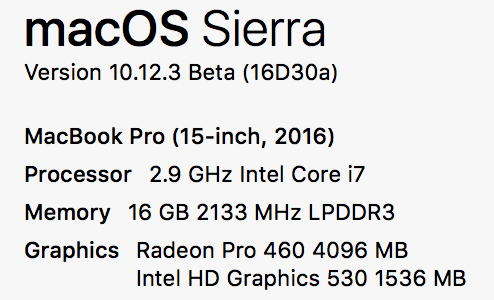
I have jumped into the beta program, and I updated the machine to 10.12.3 Beta 4 last night. Since that time, I have been able to use Premiere, with OpenCL rendering, and things are working without crashing.... so far. I am not going to tell you all is great quite yet, as I'll need to spend a lot more time editing. Here's to hoping Apple has this resolved.
Copy link to clipboard
Copied
I am also running 10.12.3 Beta. With render on open CL I have have no issues at all with play, shuttle, render/output. ![]()
Copy link to clipboard
Copied
Hi wideangleprod,
I am also running 10.12.3 Beta. With render on open CL I have have no issues at all with play, shuttle, render/output.
Wonderful news. Thanks for the report!
Kind regards,
Kevin
Copy link to clipboard
Copied
Is it worth going through the Beta program? I've never done it before, so I'm a little hesitant.
Copy link to clipboard
Copied
I would be hesitant to guide you any direction. I am OK with betas, but I am very comfortable wiping my machine and getting back to non-beta, if needed.
Copy link to clipboard
Copied
Went ahead and installed the 10.12.3beta. Currently editing a project with no issues so far, will update if anything comes up.
I'm on Radeon 450
