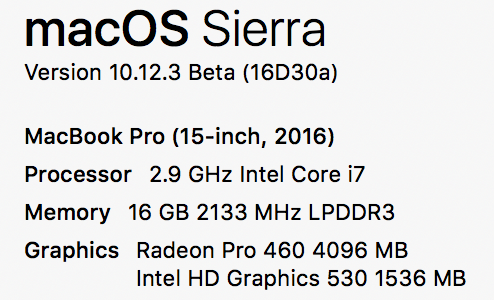- Home
- Premiere Pro
- Discussions
- Re: Graphics Issue on my macbook pro 2016 when usi...
- Re: Graphics Issue on my macbook pro 2016 when usi...
Copy link to clipboard
Copied
Even I updated to macOS 10.12.2, the flickering issue still exist...
Apple claimed that the graphics issue will be fixed in macOS 10.12.2, but it seems not.
Here is the situation when I use premiere 2017.
Compuer config:
Intel Core i7 2.9 Ghz
Radeon Pro 460 / Intel HD Graphics 530
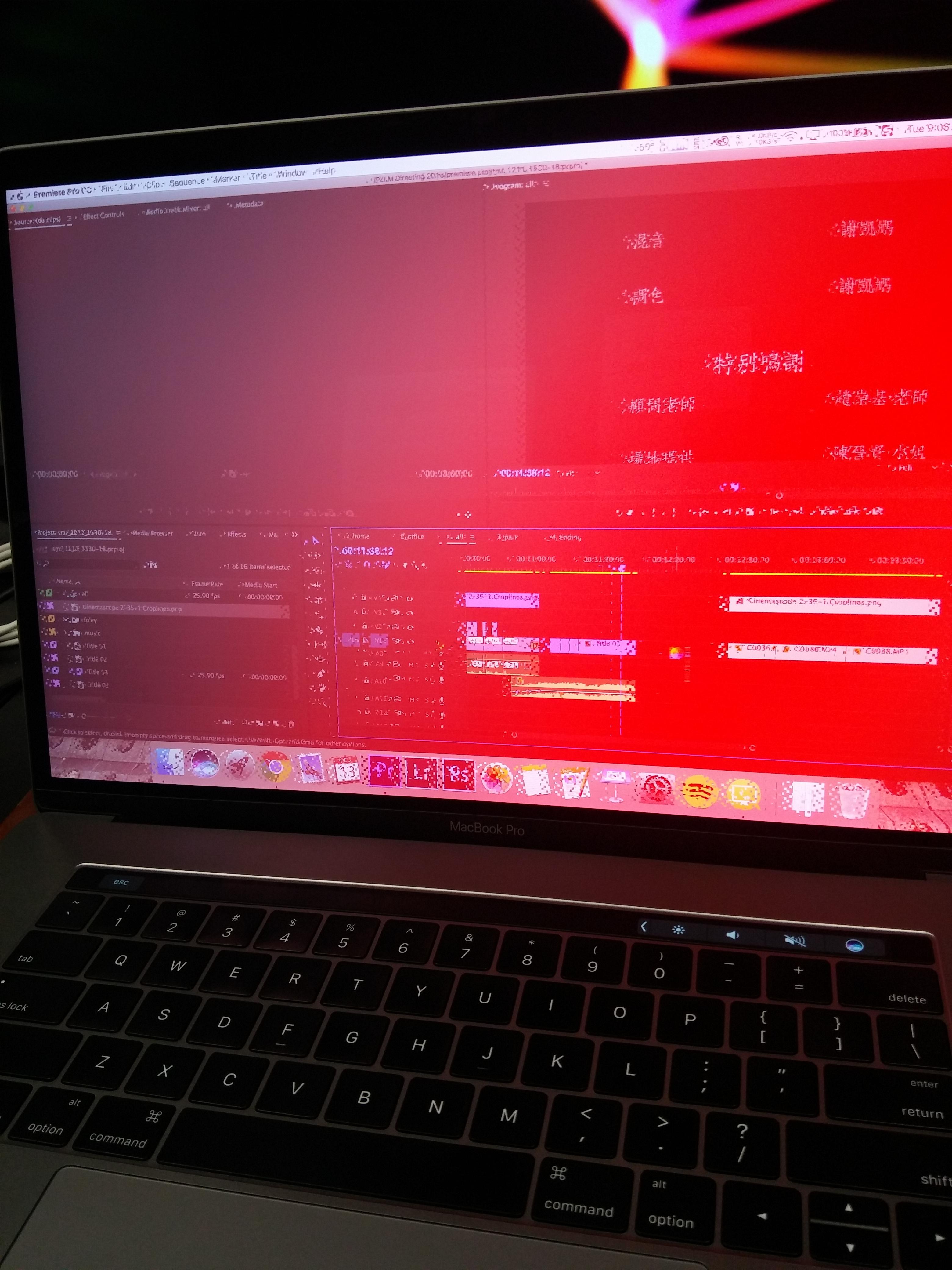
 1 Correct answer
1 Correct answer
I too can confirm the latest MacOS 10.12.3 update fixed the issue. Let it be noted, I've only edited a single 11min video in 4k, but, it was while using OpenCL with not a single issue.
From what I'm reading in this thread, it seems Apple and Adobe have fixed the issue. THANK YOU!
As an alternative note, using OpenCL didn't really realize any significant performance improvements over Metal. But, this was only a basic edit with no effects whatsoever.
I'm running the 15" 2.9GHz Radeon 460/4GB...
Copy link to clipboard
Copied
I signed in to the developer area but can't see the mac os beta?
Do I need to download Xcode to access?
Also, Kevin still hasn't replied to my message twice now 😉
Sam
Copy link to clipboard
Copied
Hi Sam,
Also, Kevin still hasn't replied to my message twice now 😉
Sorry, did you PM me? I didn't see that. Sometimes I can't get to every post thrown my way here on the forum. I do my best. Hope I can assist you with whatever you need.
Thanks,
Kevin
Copy link to clipboard
Copied
Running 10.12.3 beta here and still getting issues with OpenCL when rendering, with green flashes/tearing in the outputted video. Not getting this issue when using Metal.
Editing using OpenCL has seemed okay last couple of days, but haven't been using any source footage over 720p.
Another issue I've been having with the new MBP is when applying a gradient wipe transition, occasionally Premiere Pro just locks up and I have to force quit. Seems to be the only transition this is happening with, even when using software only mode.
Copy link to clipboard
Copied
Hi SicknoteWFC,
Running 10.12.3 beta here and still getting issues with OpenCL when rendering, with green flashes/tearing in the outputted video. Not getting this issue when using Metal.
Editing using OpenCL has seemed okay last couple of days, but haven't been using any source footage over 720p.
Another issue I've been having with the new MBP is when applying a gradient wipe transition, occasionally Premiere Pro just locks up and I have to force quit. Seems to be the only transition this is happening with, even when using software only mode.
Please report any of those issues here. Sorry for all the problems.
Thanks,
Kevin
Copy link to clipboard
Copied
Hi prezmc,
Just an update for everyone on my current experience. Below is my basic machine specs, and importantly, the OS version.
Here's to hoping Apple has this resolved.
Great feedback! Thanks for reporting back. It is much appreciated.
Sincerely,
Kevin
Copy link to clipboard
Copied
Kevin, Its nice that you appreciate feedback by presmc about his experiences with the Mac OS beta. To me it seems more interesting what YOU ADOBE have come up with or if you can confirm stability of Premiere/ Media Encoder/ AE with the beta as mentioned by presmc. I am wondering once again why haven't YOU guys at Adobe found this and anounced this here ? Why once again is a customer the one to discover and announce it here ? I feel less and less confident trusting Adobe when an issue like this is handled like this. To me it seems as if you guys are once again just happy that someone else by chance discovers some kind of solution . Meanwhile you announce nothing. Is waiting around until one of us discovers something like this what you guys call "working on a fix" ?!!!
Copy link to clipboard
Copied
Hi Shmollywood,
Kevin, Its nice that you appreciate feedback by presmc about his experiences with the Mac OS beta.
Sounds like there's a "but" coming here...
To me it seems more interesting what YOU ADOBE have come up with or if you can confirm stability of Premiere/ Media Encoder/ AE with the beta as mentioned by presmc.
It's always good to get feedback to pass on to the team, so it is encouraging to see that beta releases of OS X have a positive result.
I have already spoke of what I can and cannot say on behalf of Adobe, as we do have a partnership with Apple. I remind you that I am under NDA, and I have said that I will always share anything I can given those constraints.
Thanks for understanding.
Kevin
Copy link to clipboard
Copied
Am i reading this correctly , does that mean once the issue would be solved in Adobes opinion they wouldnt even announce a fix here or anywhere else , is that what you are saying ?
Copy link to clipboard
Copied
Hi Schmollywood,
does that mean once the issue would be solved in Adobes opinion they wouldn't even announce a fix here or anywhere else , is that what you are saying ?
Once a fix is found for a bug, I usually announce it in forum posts. Bug fixes also are announced on the team blog: https://blogs.adobe.com/creativecloud/premiere-pro-cc-november-2016-bug-fix-update-is-now-available/
Premiere Pro CC (November 2016) Bug-Fix Update Is Now Available | Creative Cloud blog by Adobe
Regards,
Kevin
Copy link to clipboard
Copied
I've been closely following this thread for a while now because I have also been experiencing the same graphics issues on my new 15" Macbook Pro (2.9 GHz i7, Radeon 460, 16GB RAM). When I first started using Premiere Pro on it, I used OpenCL as my engine, and got the same issues consistently at least once or twice a day - red and green flashing squares, blue flashing squares, an entirely red screen, all of which would result in a crash and restart of my system. This was while editing 1080p footage without any effects.
After reading some of the responses on here, I switched to Metal and checked off High Quality Playback - no issues for days. I thought I had found a workaround until this got patched up. That was until yesterday. I was finally working on a project with effects (mainly FilmConvert and Sharpen on every clip, with an occasional 4K light leak). Playback was choppy and after a minute or two of playing back a timeline, instead of flashing crazy colours, I just got a straight up kernel panic (the grey box with the power icon and the "You need to restart your computer" message with all the different translations. Same thing happening today.
I'm so frustrated at this point. I got the machine thinking it would speed up my workflow. With the maxed out processor and GPU, I should be flying through this footage. My 2013 MBP could handle it much better. I'm curious about upgrading to the MacOS beta, but seeing the inconsistent results people are having, I'm not sure I'd want to risk potentially breaking other software with a beta OS if it's not going to fix Adobe's programs.
At a loss here.
I'm wondering if others have also had kernel panics as opposed to the flashing colours? Haven't seen anyone mention anything like that on here.
Copy link to clipboard
Copied
You are right, installing the Mac OS beta could make things even worse. I would not do anything like that before Adobe officially announces that the issue is fixed. Otherwise we would run the risk to experiece more problems with the added "bonus" of having Adobe tell us that its basically our fault because the beta isnt supported. I believe its better to wait for the official go. Since noone at Adobe is allowed to give us a heads up on an ETA we are still doomed to wait it out.
Copy link to clipboard
Copied
Hi outsideinstudio,
I apologize for all the trouble this is causing you. I can only imagine the frustration of finally getting a "dream machine" and being unable to use it right away in your production pipeline. Unfortunately, you sometimes need to allow a "honeymoon period" when you introduce brand new hardware to your workflow. This is one of those cases. For now, use Software Only GPU acceleration.
The good news is that I am confident that this situation will get a lot better very soon. Therefore, I have to ask for your patience as we work toward a fix with our partners at Apple and AMD. Thanks again for understanding. Feel free to send me a private message if you have further questions.
Kind regards,
Kevin
Copy link to clipboard
Copied
New radeon 460 MacBook Pro. Randomly freezes and flashes with a this checkered pattern when scrubbing clips or doing color work. Only hard reset fixes the frozen screen. . This is making it impossible to work. Please address this issue
Copy link to clipboard
Copied
Edwardo,
These are the steps you can take that might alleviate the problems:
1 - If you need to work, switch render to software only
2 - Some people have found using the OS 10.12.3 beta to substantially improve things and allows you to work in Open CL. I am one - I have not had a crash since doing this. (it does not work for everyone, my suspicion is that there are some bad Radeon 460 graphics cards out there. Oddly, since I loaded 10.12.3, the graphics card is reported as Intel HD Graphics 530 1536 MB not
Radeon 460). This information can be read above.
Copy link to clipboard
Copied
To be clear - Your Mac has BOTH the Intel 530 and the AMD. When the machine is only using the Intel, it will only show that card in the "About This Mac" view:
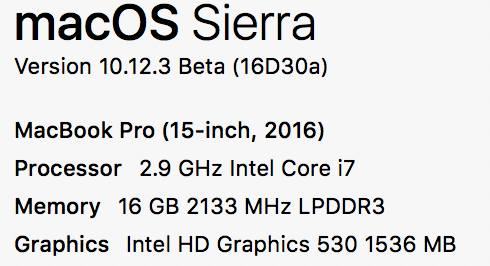
When the AMD card is active/in use, it will show up with the Intel card. The way to show this is to:
1: Close any open "About This Mac" screen
2: Open Adobe Premiere (and open a project, and have it set to OpenCL for rendering)
3: Go back to "About This Mac"
You should then see something like:

Copy link to clipboard
Copied
thanks!
Copy link to clipboard
Copied
wideangleprod prezmc Kevin-Monahan
Has anyone tried the following? I saw this program 'gfxCardStatus' (www.gfx.io) as a way to help with battery life issues. It allows you to select which graphics card is in use or dynamic switching (by using Integrated only i.e. the Intel card it apparently uses a lot less battery)... however to see if by any chance it's the switching that's causing the glitches/crashes I turned it to 'Discrete Only' i.e. the AMD card and played down a 4K video with a few adjustments layers of Film Convert and grading (something that was crashing my Mac within 30 seconds previously). It didn't crash.
That's just an initial result and I've not put it through rigorous testing to see if it will handle a full edit but curious to see if others get positive results that way. Maybe I was just getting lucky in my quick test!
The switcher doesn't allow you to change the settings while Premiere is open and you can see how choppy it gets if you select Integrated only before opening Premiere (but that might also eliminate crashes... but probably slows things down as much as Software only).
The switcher is a bit buggy in that it doesn't always refresh to show correctly which one it has changed to in the drop down on the Menu Bar... though the menu bar icon seems to show correctly (i.e. 'd' for dynamic 'I' for integrated) but if you open 'Activity Monitor' and look under the Eyes nerdy tab it shows which card is currently in use at the bottom.
UPDATE: Still no crash after making some further edits and scrubbing, playing down the timeline on a few more projects that were previously crashing... however I then changed the Switcher app to 'Dynamic Switching' and still had no crashes. I then closed the switcher entirely and re-opened Premiere with one eye open to see if I could reproduce the crash under the original settings and it's now not glitching/crashing anyway! Hmmm... I have updated to the latest Adobe Premiere update put out last week but from what I've seen that had nothing to do with a fix for this issue. Maybe I'm just getting lucky now?
Copy link to clipboard
Copied
Your Mac is crashing because it is overheating. Limiting it to use just the Built In GPU will limit the crashes but in the end you have a problem with your Mac. Could be dust or a faulty discrete GPU. Apple notebooks are famous for bad discrete GPUs.
Copy link to clipboard
Copied
your dead on. i totally agree. i'm waiting for the 32-bit
Copy link to clipboard
Copied
Does anyone know of anybody else (friends, family colleagues) who are NOT getting this issue specific to Premiere on the new MacBook Pro? I mean there seems to be quite a variance of how regularly it crashes for different people but that could be due to any number of factors... would love to know if there is an overwhelming number of people who have simply not had this problem, which would point to a hardware issue (bad batch of cards etc) though I'm still hoping it's just a software issue.
shaunk83531422 - do you think this whole thing is related to overheating? Or were you agreeing that it's probably just dust or a bad batch of discrete CPU's? What's the 32-bit you mentioned?
Copy link to clipboard
Copied
I've not seen anything in this thread so far that relates the issue to overheating? My test above was to see if selecting the AMD card specifically would eliminate the crashes (on the off chance it's related to some kind of switching) however I noticed with the switcher running that the moment you open Premiere the AMD card is activated so I doubt it's switching during project anyway. No I wouldn't recommend limiting it to the Integrated Intel card for a Premiere Edit either... using the software render setting is probably still better (though slow) if Metal is still producing glitches for some people. Otherwise I'm finding the method of editing in Software render and exporting in Metal is working for now for me.
>> Your Mac is crashing because it is overheating. Limiting it to use just the Built In GPU will limit the crashes but in the end you have a problem with your Mac. Could be dust or a faulty discrete GPU. Apple notebooks are famous for bad discrete GPUs.
Copy link to clipboard
Copied
Good morning mrjonkane,
Thanks so much for posting and reporting back on this terrible issue.
- I saw this program 'gfxCardStatus' (www.gfx.io) as a way to help with battery life issues. It allows you to select which graphics card is in use or dynamic switching (by using Integrated only i.e. the Intel card it apparently uses a lot less battery)
- That's just an initial result and I've not put it through rigorous testing to see if it will handle a full edit but curious to see if others get positive results that way. Maybe I was just getting lucky in my quick test!
- Maybe I'm just getting lucky now?
The Intel Iris Graphics 540/550 GPUs are listed in system requirements as "supported." I can't believe I have not thought of this. Great idea for a workaround. I hope others will try this as an alternative to using Software Only GPU acceleration.
That said, we are still working on this for the AMD GPUs listed on this thread. Very sorry that there is no news along those lines today. We will keep working toward a solution.
Regards,
Kevin
Copy link to clipboard
Copied
while using programs like premiere,AE etc. i suggest to turn off 'Automatic graphics switching' under battery (top of your screen)--> Open energy saving pref. and then uncheck the option,that way it automatically uses Radeon Pro GPU ![]() .
.
Copy link to clipboard
Copied
Any good news about that ... ?
update ??
Copy link to clipboard
Copied
thx. I just finished a hour long export that included some straight footage and a long after effects composition. No problems.