- Home
- Premiere Pro
- Discussions
- Re: Graphics Issue on my macbook pro 2016 when usi...
- Re: Graphics Issue on my macbook pro 2016 when usi...
Copy link to clipboard
Copied
Even I updated to macOS 10.12.2, the flickering issue still exist...
Apple claimed that the graphics issue will be fixed in macOS 10.12.2, but it seems not.
Here is the situation when I use premiere 2017.
Compuer config:
Intel Core i7 2.9 Ghz
Radeon Pro 460 / Intel HD Graphics 530
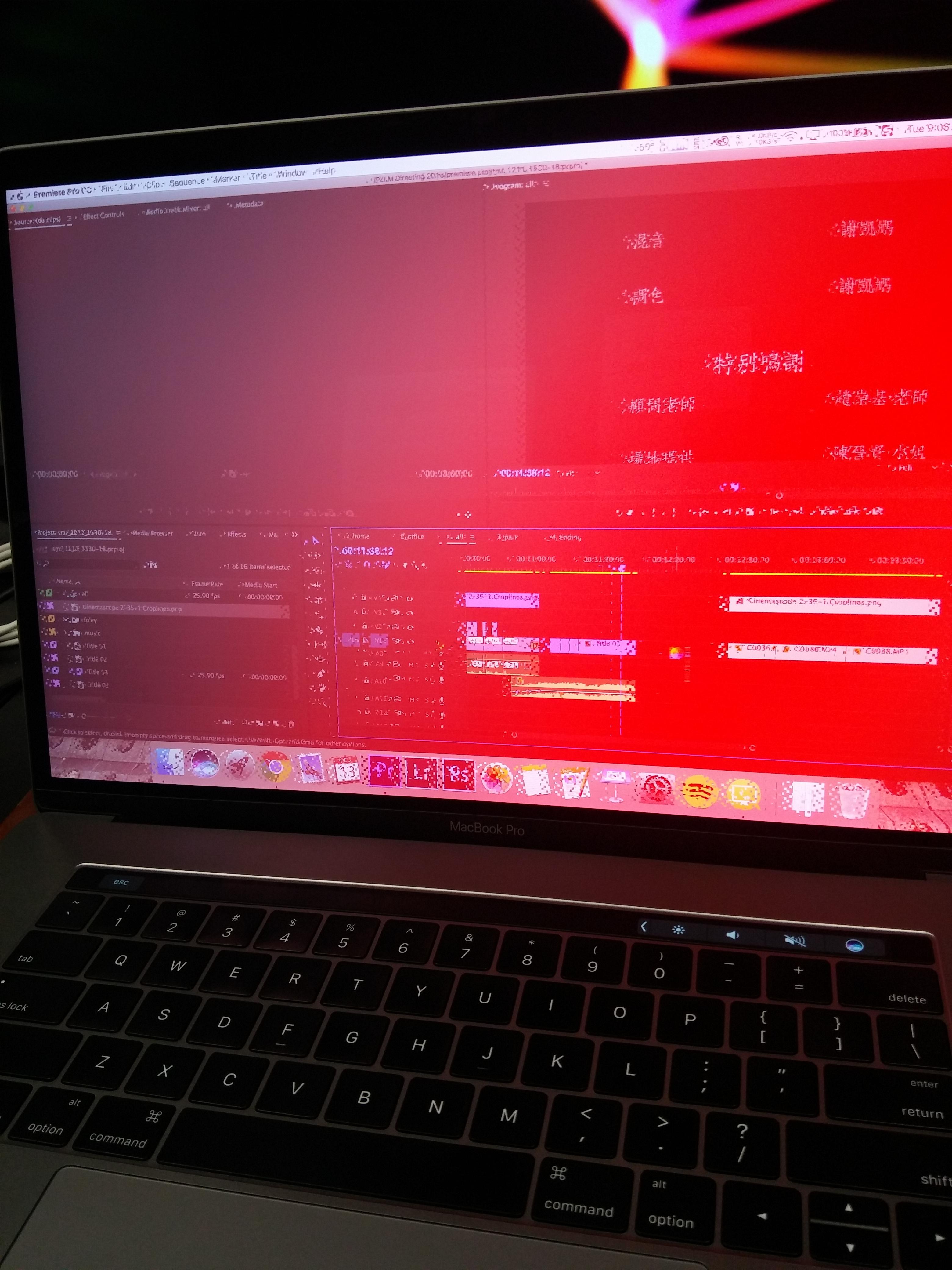
 1 Correct answer
1 Correct answer
I too can confirm the latest MacOS 10.12.3 update fixed the issue. Let it be noted, I've only edited a single 11min video in 4k, but, it was while using OpenCL with not a single issue.
From what I'm reading in this thread, it seems Apple and Adobe have fixed the issue. THANK YOU!
As an alternative note, using OpenCL didn't really realize any significant performance improvements over Metal. But, this was only a basic edit with no effects whatsoever.
I'm running the 15" 2.9GHz Radeon 460/4GB...
Copy link to clipboard
Copied
we have two Macbook pro ( bought it together)
MacBook Pro (15-inch, 2016)
2.6 GHz Intel Core i7
16 GB 2133 MHz LPDDR3
Radeon Pro 460 4096 MB
one of them working very well with premiere with out any crash and the other one has same issue of crash and freezing
I wonder if this hardware or software problem
Copy link to clipboard
Copied
Same things with my mac book pro and premiere. Please fix it!
Copy link to clipboard
Copied
they just had a update. is the problem fixed ?
Copy link to clipboard
Copied
Premiere Pro CC new features | New virtual reality capability
Don't see a premiere update where are you looking?
Copy link to clipboard
Copied
Hi Deppli,
they just had a update. is the problem fixed ?
Sorry, the issue is not mentioned in the list of bug fixes.
Premiere Pro 11.0.2 update | Creative Cloud blog by Adobe
I will see if there are any more information I can get for you and others on this thread.
Regards,
Kevin
Copy link to clipboard
Copied
sendtox unfortunately is what I've had to do...
Copy link to clipboard
Copied
Just throwing my name into the mix. I have these issues with CC2015 - CC2017 (Premiere, AE and Media Encoder).
460, 2.9, 16gb MBP 2016
Premiere CC2017 is completely unusable for editing or export with 720p - 4k files (h264, ProRes, etc). This is getting incredibly frustrating as I'm now late on several projects due to these issues.
Copy link to clipboard
Copied
It's been mentioned a few times in this thread, there are workarounds... Easiest is to switch rendering engine to 'Software Only'. This worked for me and many others with no crashes. Also, you can use Metal but need to also check the 'high quality playback' in the timeline preview screen by clicking the wrench.
Hope that helps until they truly fix the problem.
Copy link to clipboard
Copied
Yes, but unfortunately software renders on some of these projects means days of rendering...so it's not a great option.
Thank you for the suggestion though! I hope they sort this out soon.
Copy link to clipboard
Copied
I hope, that this problem is software only. I'm experiencing same issues with Premiere Pro, but today i rendered out over 400 clips from Resolve, so gpu seems to be stable. For me I found useful Macs Fan Control app, just turn both fans to max rpm. this trick significantly decreases amount of gpu crashes for me
Copy link to clipboard
Copied
Same problem here :
MacBook Pro 15" with TouchBar
Processor: 2.9 GHz Intel Core i7
Memory: 16GB
Graphics: AMD Radeon Pro 460
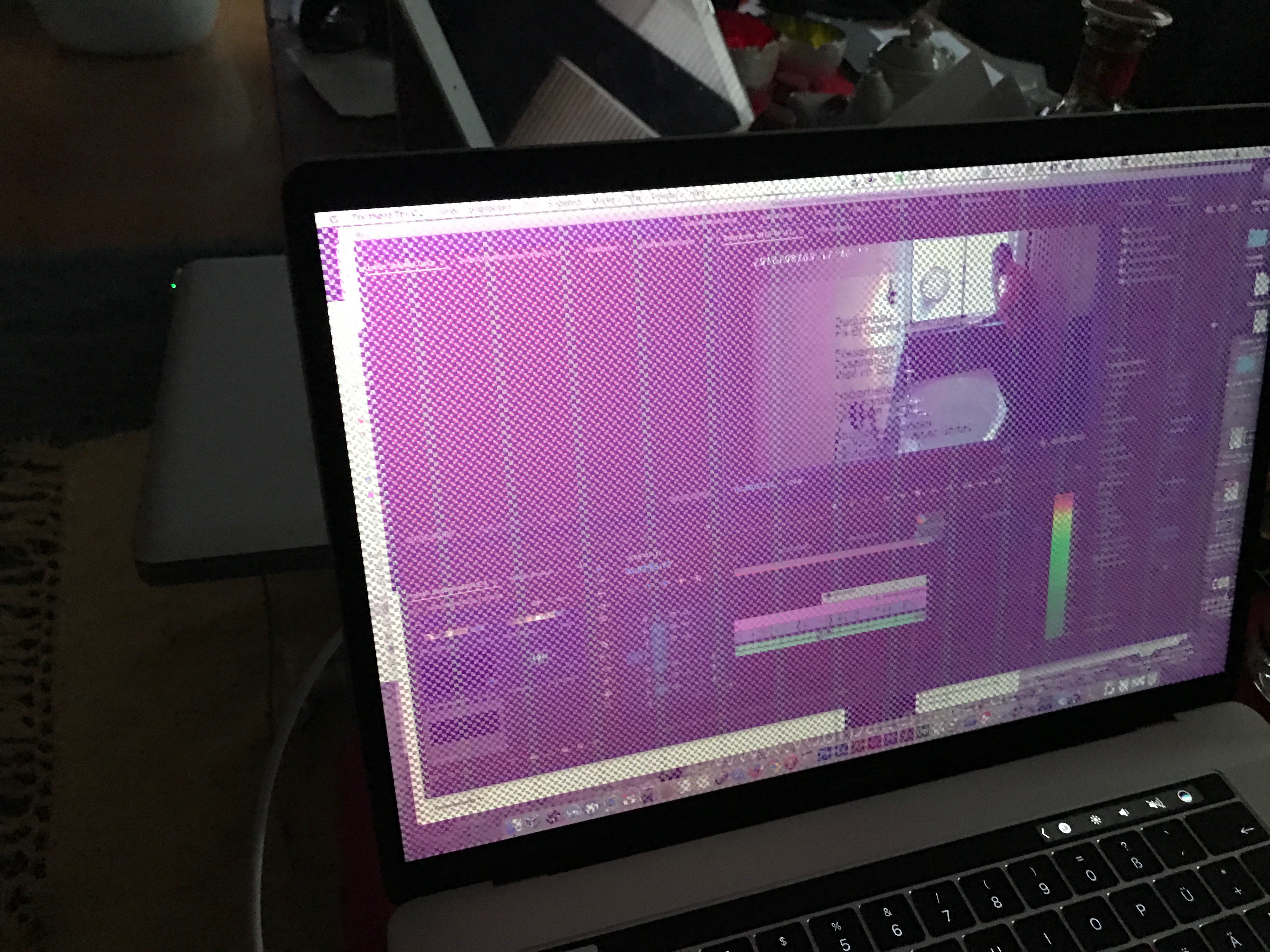
Copy link to clipboard
Copied
1) Switch your chosen Render Engine to Metal 2) Select the Program Monitor tab 3) Click the little wrench button 4) Scroll down and select "High Quality Playback" Or "software render" only
Copy link to clipboard
Copied
I have been talking to apple about this in the UK and they don't seem to want to accept its a fault on there side. As there doesn't seem to be an immediate solution I have tried my best to find a workaround to keep the computer and my drives from having to experience the crashes.
I have found for the time being if you either use gfxcardstatus https://gfx.io/ in discrete mode or just go in energy saving and turn off graphics switching it has prevented the full system crashes thus far. With gfxcardstatus I was still getting some crashes but just app crashes. I haven't seen the full screen flashing with the graphics switching turned off thus far but will report back if I am just premature.
I have the 2.9 15" with touch and radeon 460
Copy link to clipboard
Copied
Hi Tim Main,
I have found for the time being if you either use gfxcardstatus https://gfx.io/ in discrete mode or just go in energy saving and turn off graphics switching it has prevented the full system crashes thus far. With gfxcardstatus I was still getting some crashes but just app crashes. I haven't seen the full screen flashing with the graphics switching turned off thus far but will report back if I am just premature.
Thanks so much for your detailed report. It is much appreciated.
Regards,
Kevin
Copy link to clipboard
Copied
Hi Kevin,
I saw the thread says this issue is "Assumed Answered" , just wondering what that means ?
It has been 55 days since I first reported this issue on Adobes thread. For those that have spent money on these laptops, its far beyond their return window and they are now stuck with them. For those of us that have kept our Creative Cloud memberships going, we have been paying for a buggy software that isn't "Production Ready" in any sense of the word.
I personally cancelled my Adobe CC membership over the phone with Adobe recently. It actually took me SCREAMING on the phone to a manager for me to get a refund on a service that isn't working. Could you pass along to your managers and their managers managers that THIS IS A BIG DEAL ! That those wishing to cancel due to software not working ( After 55 days of no real word) as it should don't need to scream over the phone before a refund is given ?
55 Days this has been going on. What on earth could possibly take so long ? 55 days tells me nobody knows what is happening. More importantly, it tells me no front end work was ever done with Apples new laptops. Thats very sad.
Not your fault here Kevin, this message is mainly at Adobe/Apple. But you are our voice on this issue and I believe that it is important to spread the word on how absolutely ridiculous this issue has gotten to be.
Mark
Copy link to clipboard
Copied
Yep. 55 days.
Before I recently returned to video editing recently, I owned (and am still a shareholder) of a company making Realtime Media Servers for the Entertainment Technology industry. You've seen them on stages on your TV regardless of where you live. Whilst we drive everything from the Super Bowl Halftime to Beyonce to WWE, it remains a small specialist company with limited resources. I can tell you without a shadow of a doubt that if we had a problem not only unresolved for this long but also with nothing in the way of a clue to it's progress at all, we'd be bankrupt now. Also, there would be no Christmas Break. Perhaps some working from home and shift work but the problem burns bright until it's fixed. I feel like someone has a MacBook Pro in a corner and occasionally pokes it with a finger until it crashes. And before someone chastises me for making such assumptions, I've sat on my hands since Mid December and in the absence of facts I will assume away!
This problem isn't affecting everyone using Adobe Premiere, however, it affects those buying the top of the range MacBook Pro who probably edit full time and for a living. I've today, just about finished an edit announcing a major racing driver joining a new team. I could either run the gauntlet with GPU rendering or miss my deadline. I shouldn't be doing this. I really shouldn't.
Kevin, I feel for you, being the buffer between those with a MAJOR issue and those still without a clue.
Copy link to clipboard
Copied
Hi jimbo_hippo.
Kevin, I feel for you, being the buffer between those with a MAJOR issue and those still without a clue.
That's OK. If you are between major projects, please try updating OS X and see if it resolves your issue.
Thanks!
Kevin
Copy link to clipboard
Copied
Hi MarkT,
I saw the thread says this issue is "Assumed Answered" , just wondering what that means ?
Not sure who did that. Looks internal, but I can check. I didn't do that. I really don't like that anyway, as "Assumed Answered" doesn't help my statistics, so I'll see what I can do. In my mind, it's not answered until we have a decent solution. I'm not sure if I can "change it back," but I will if I can.
- It has been 55 days since I first reported this issue on Adobes thread.
- For those that have spent money on these laptops, its far beyond their return window and they are now stuck with them.
Apologies for this frustrating issue, Mark. When issues require multiple companies to solve, it may take longer than usual to stabilize situations like this. We continue to work with our partners on a solution.
- For those of us that have kept our Creative Cloud memberships going, we have been paying for a buggy software that isn't "Production Ready" in any sense of the word.
You can always file a bug with the product team here. The current update solves a lot of issues. If you have not done so yet, please update Premiere Pro.
- should don't need to scream over the phone before a refund is given
If you have any trouble with our customer service agents, you can PM me and I will see what happened and do my best to correct the situation. I am very sorry that occurred.
- no front end work was ever done with Apples new laptops. Thats very sad.
Advance looks at Apple hardware prototypes is quite rare (even inside Apple or Pixar). There is not much we can do about receiving hardware prototypes in advance as the assembly line production for these machines is done overseas and in huge lots.
- spread the word on how absolutely ridiculous this issue has gotten to be.
Feel free to tell all your colleagues to file bugs at the above link, otherwise, the people that need to hear your complaint won't hear from you directly. That is the most efficient way to get that done. Sorry to make you go through that trouble.
I am very confident a fix is coming down the pike very soon.
Regards,
Kevin
Copy link to clipboard
Copied
Hi MarkT,
Can you please try updating OS X on a new project and see if that will resolve your current issues?
Thanks!
Kevin
Copy link to clipboard
Copied
Where do I sign my name to the list on this one?
Having the exact same issues. I'm actually on my second MBP because of it. The first one (2.6Ghz, Radeon 460) had the laptop screen completely die. The second, same specs, had the screen panic with red, flickering, an artifacts everyone is seeing.
At this point I'm ready to return the laptop outright and look at other options. But also not thrilled to see this happening with Premiere, which I've LONG had issues with, even on a high end Mac Pro.
Copy link to clipboard
Copied
Is everyone currently running the latest Beta 10.12.3 OSX on their computers? Some had mentioned that it was helping earlier in the thread, and it's been a couple days for me without crashes. Before, I was crashing about twice a day. I should note however, I'm not doing what I'd consider "heavy duty" editing on it compared to a normal day.
Copy link to clipboard
Copied
The official (not Beta) Mac OS update 10.12.3 has just been released. In the release notes it says:
"Resolves graphics issues while encoding Adobe Premiere Pro projects on a MacBook Pro with Touch Bar (13 and 15 inch)
Lets hope the update is not the same version as the latest beta (16D30a) since that didn't fix the issue completely. Once again no word from Adobe yet if this is supposed to be the promised fix. Anything Kevin-Monahan ?
Copy link to clipboard
Copied
Just came here to say that. I suggest everyone try out this update!
Copy link to clipboard
Copied
Hi Jason,
Just came here to say that. I suggest everyone try out this update!
Thanks so much for the report.
Regards,
Kevin
Copy link to clipboard
Copied
Now that an official Apple update has come out mentioning the issues with Premiere... what I'd like to know if you can find out Kevin-Monahan is whether that's intended to be 'the' fix or is it only part of it... i.e. is Adobe yet to release an update to make the two work nicely or has Apple made all the changes at their end to work with the existing version of Premiere?
Secretely I'm hoping whatever allows Final Cut Pro to run so quick has been opened up for Premiere by Apple (the conspiracy side of my brain whispering that they've been throttling Premiere on Mac to make FCP more competitive)... totally dreaming with no technical foundation to this but imagine if whatever was holding Premiere back on speed was in fact the only way to fix this issue and they had no choice but to give it the same access!
