 Adobe Community
Adobe Community
- Home
- Premiere Pro
- Discussions
- Re: HELP! Weird Diagonal Lines in half clip
- Re: HELP! Weird Diagonal Lines in half clip
HELP! Weird Diagonal Lines in half clip
Copy link to clipboard
Copied
Good afternoon!
I am working on a project from quite a while ago, I am trying to update and spruce it up. It is from about a year ago so I am sure the version of premier was different. When I open the project it has me convert it to the new updated premier that I have currently. When I look on the timeline, the clips are all still there but half of them have these diagonal lines through them. The clip plays fine up until the lines, the it is just black video and will not continue playing. I opened other projects from the exact same day that I created a year ago and all of those clips in all other projects are fine. It almost cuts the clips in half...I tried to open an older version of premier to try and read them, I tried copying the clips to a new file and re-importing them into a brand new project and it would only import the clips up until those diagonal lines start, so I am only getting half of the clips. I attached a picture to show you what it looks like. Please help!
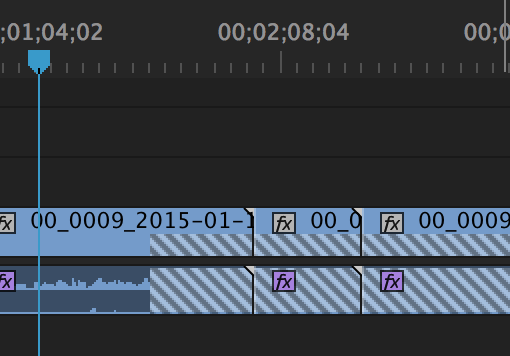
Copy link to clipboard
Copied
Delete all media cache like this:
FAQ: How to clean media cache files |Adobe Community
rename folder the footage is in and relink.
Copy link to clipboard
Copied
When I go to Mac: /Users//Library/Application Support/Adobe/Common
I only get as far as Application Support. There is no Adobe then Common in that file but in the project settings that is where it says it is going to.
I also tried the "Clean" in Media Preferences and then renamed and even copied the files to a completely different folder and opened a brand new project and it still is only bringing in half the clip.
Copy link to clipboard
Copied
Clip number 9 should technically be almost 4 minutes long. It is only importing 47 seconds of it (the part that doesn't have the lines). 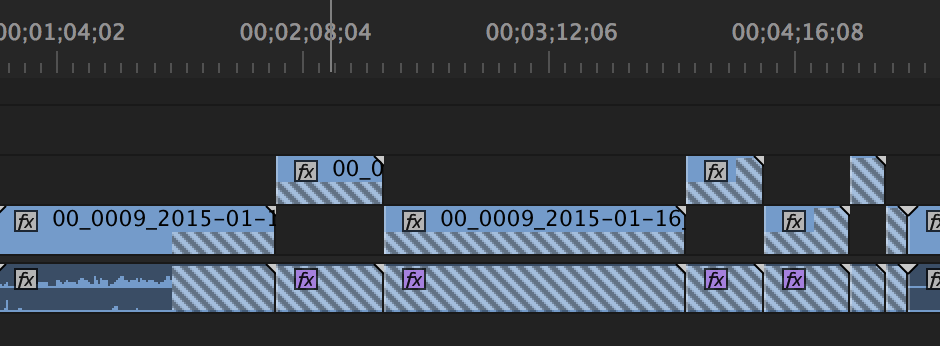
Copy link to clipboard
Copied
What camera is this footage from and what type of footage is it? Are these spanned AVCHD clips (or another format) that was recorded to a card or have these clips all been converted to another format? That type of footage records multiple smaller clips and appears to be a single clip when you import it through the Media Browser. I'm wondering if the original clips have lost their folder structure which is why you're only seeing partial bits of footage.
Copy link to clipboard
Copied
It is from a Sony Z7U, recorded to an SD card, in an M2T format and these files are straight off the card. I haven't messed with the files or clips in at least a year, and they worked great when I did. I obviously have deleted the files off the SD card but had the original files in a "backup" folder but they still show up like that. Do I need to convert them to something different? I have never had to convert in the past so I don't even know of a good converter to use.
Copy link to clipboard
Copied
You don't need to convert anything, but if you wanted to you have access to Adobe Media Encoder which works great. The main question is if you altered the folder structure of the footage. The way these cameras record footage is very specific, and if you alter the folder structure you can mess things up. Usually there will be a PRIVATE directory right inside the SD card. If you want to back up the footage then that entire directory, including the PRIVATE folder must be backed up into another folder. It must mimic the SD card structure. Can you reveal one of those messed up clips in Finder or Explorer and take a picture of your entire folder structure?
Copy link to clipboard
Copied
I find this a bit odd. The camera is a hdv tape camera, must have had a recording unit attached. m2t is mpeg2.
Copy link to clipboard
Copied
I have an external SD card recorder that hooks onto the back of the Camera. It is what I have always used.
Copy link to clipboard
Copied
Hi MacLive,
Have you resolved the issue? Please let us know the status.
Thanks,
Vidya Sagar.
Copy link to clipboard
Copied
Copy link to clipboard
Copied
Copy link to clipboard
Copied
I have a similar issue in Premiere 24024. Premiere loses reference to the footage and even when relinked, starts each clip from the first frame of the original footage even though the clips start later.
Copy link to clipboard
Copied
Copy link to clipboard
Copied
Thanks, but as stated, the problem is still there on Premiere 24.1.0 so it hasn't benn resolved apparently.
Copy link to clipboard
Copied
We are now on build 24.3
Might want to upgrade.
Copy link to clipboard
Copied
Had a similar issue. Turns out I had accidentally linked the same media to multiple locations.
For context, 'Box 1' was looking for 'Audio 1', and 'Box 2' was looking for 'Audio 2', but I had set both 'Box 1' and 'Box 2' to look for 'Audio 1'.
To fix this, I set the box displaying diagonal lines to Offline, then relinked to the correct file and it sorted itself out throughout.


