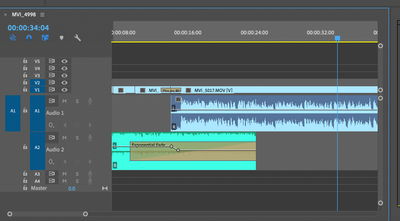- Inicio
- Premiere Pro
- Hilos de conversación
- Re: How to get audio to play out of both speakers?
- Re: How to get audio to play out of both speakers?
Copiar vínculo al Portapapeles
Copiado
I've been working on a project all day and the audio was fine, but I recently opened it and the audio is only playing out of the right side of my computer, and the right side of headphones. What happened?
I'm seeing a lot of material on the forum and the web with using an effect(?) to fill the right/left ear but it doesn't work and I'd rather not have to do that to listen out of headphones/computer at all.
Any help on getting the audio to play in both left & right?
My audio has both (L)(R) tracks on the music and voice portions so it's not the file but Premiere
 1 respuesta correcta
1 respuesta correcta
The VU meter is normally to the right of your timeline. It’s the lights showing how the sound is reading. Please check under the VU meter to make sure that the S button is not selected.
Copiar vínculo al Portapapeles
Copiado
Any chance you hit the S button on the left channel of the VU meter?
Copiar vínculo al Portapapeles
Copiado
I dont believe so: here's my timeline..
Copiar vínculo al Portapapeles
Copiado
The VU meter is normally to the right of your timeline. It’s the lights showing how the sound is reading. Please check under the VU meter to make sure that the S button is not selected.
Copiar vínculo al Portapapeles
Copiado
Been tinkering with my computer, audio hardware, watching dozens of Youtube videos, audio fill effects....for HOURS
That's was it.
THANK YOU
Encuentra más inspiración, eventos y recursos en la nueva comunidad de Adobe
Explorar ahora