 Adobe Community
Adobe Community
- Home
- Premiere Pro
- Discussions
- Is Creative Cloud 2015 fully compatible with El Ca...
- Is Creative Cloud 2015 fully compatible with El Ca...
Copy link to clipboard
Copied
Just wondering if the early adopters out there -- you know who you are -- are having any issues with the new version of Mac OS X and the latest builds of the Adobe appsbeta
There are a bunch of reports on the web of problems with early Beta versions of El Capitan, but nothing recently -- and certainly nothing I can find since the OS' release this morning.
I'm torn: I want to upgrade immediately. But I also know the rule about waiting for the 0.1 update before updating system software...
Some positive reports would go a long way to ease my fears....
 1 Correct answer
1 Correct answer
WG,
Just wondering if the early adopters out there -- you know who you are -- are having any issues with the new version of Mac OS X and the latest builds of the Adobe appsbeta
We aren't recommending installing it yet if you're using Premiere Pro CC 2015.0.2, or earlier: Premiere Pro CC and OS X El Capitan | Premiere Pro work area
Stay tuned to the team blog for updated info.
If you have installed it already, you may run into issues related to the new version of OS X. There are always some issues
...Copy link to clipboard
Copied
Kevin-Monahan wrote:
I'm not one to play the blame game. However, it certainly would have been better to have given sterner warnings to hold off on updating prior to the release of OS X 10.11.
This is exactly what I'm talking about in my other post. Adobe needs to change the way they are communicating to their user base.
Official communication from Adobe stating "DO NOT UPGRADE UNTIL FURTHER NOTICE" would go a long way to at least allow some of us to buy time with corporate IT departments that are instituting update immediately policies...
Copy link to clipboard
Copied
do not upgrade. I am about 2 weeks behind now.
ting syste
It renders out with the look as if the render is copy-protected or as if its in the incorrect region setting.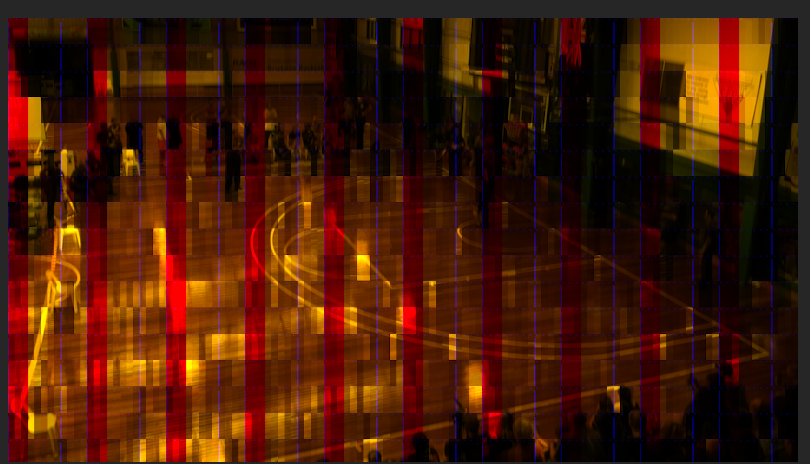
Its been playing up ever since I installed the new operating system. and my co editor is using the previous operating system and its fine on his system.
About to re install the previous operating system.
Copy link to clipboard
Copied
Try this link someone else sent me when I asked in this forum. It worked with my mac.
Re: Premiere Pro Graphics Issue?
Best,
Mauro
Copy link to clipboard
Copied
Hi everyone,
don't update!
Capturing via FireWire with all versions of PP fail. I think the problem is the file size: if I stop capture in every 10 mins everything is ok. But when I capture longer footage batch capture always fails and manual capture too.
We should wait for fix of El Captain.
Other CC apps working fine.
Copy link to clipboard
Copied
For what it's worth, I cannot run Creative Cloud on my Late 2013 MacBook Pro after upgrading to El Capitan (OS X 10.11). Hope to see this problem resolved soon!
Copy link to clipboard
Copied
I am running El Captan on early 2008 MacPro with dual quad processors and 20GB of RAM. Creative Cloud will not update. Have waited until update times our get error code 1 but no notes from Adobe or anoyne saying there is a problem. Hate to be paying 10.00 a month for software (PS and Lightroom) that I cannot use. Any idea when this problem will be fixed.
Copy link to clipboard
Copied
FYI: I upgraded my iMac with El Capitan and I can no longer edit individual business pages with MUSE. (I use MUSE as it's simple and fast for updating basic info.) Fortunately my new Macbook Pro still has Yosemite that works fine. I was going to update to El Capitan today, glad I caught that. I pay way too much for my CC subscription that I barely use anything, but I've always paid since it has worked flawlessly for what I do use. Adobe needs to get this working ASAP, or it will hurt them for users such as I.
Copy link to clipboard
Copied
I have installed the El Capitan today and am using CC 2015 Adobe Illustrator & Photoshop with absolutely no issues.
Copy link to clipboard
Copied
But are you using Illustrator with a dual-monitor setup? That seems to be the trigger for the right-click bug.
Copy link to clipboard
Copied
No, I am not using a dual monitor setup.
Copy link to clipboard
Copied
I update my MacBook Pro and had a lot of troubles with Adobe applications, so I format my Mac and made a clean installation. Now I'm not able to installed even creative cloud installer ![]()
Copy link to clipboard
Copied
Why is Apple not taking responsibility at all to keep existing software working on following OSX 10 versions? I think they should only "neglect" doing that with major upgrades like OS XI and work more closely on the video compatibility because that is a great disadvantage they have over Microsoft Windows 10. I'm a mac user for decades but noticing myself increasingly wondering if i should leave Apple. They used to care about Adobe users because in the early days it were their core users, now since the ipod and the flash issues that changed and never became the same. But the prices in both company's stay high end.
Copy link to clipboard
Copied
Having pretty bad issues with random colorful bars flickering in Premiere Pro and yes, they do render out that way too. Switching to a Mac pre-El Capitan, the issues disappears.
Copy link to clipboard
Copied
starve wrote:
Having pretty bad issues with random colorful bars flickering in Premiere Pro and yes, they do render out that way too. Switching to a Mac pre-El Capitan, the issues disappears.
There are known problems with Mac 10.11 El Capitan... that is one of them
See reply #5 in https://forums.adobe.com/thread/1965850 for several solution links
-the first link is a possible solution to install problems
-there is a link about video display problems in Premiere Pro
-and several other programs... PLUS Microsoft Office also has problems
Copy link to clipboard
Copied
Is there a way to downgrade to Yosemite? I have a 5K imac coming in the mail next week with El Capitan pre-installed. I would like to fresh install Yosemite before I put any CC apps on it.
Copy link to clipboard
Copied
kevinh3682 wrote:
Is there a way to downgrade to Yosemite? I have a 5K imac coming in the mail next week with El Capitan pre-installed. I would like to fresh install Yosemite before I put any CC apps on it.
Create a bootable installer for OS X - Apple Support
or use this:
You will need the "Install OS X Yosemite.app" from the app store before you can create a USB installer. Also will need an 8GB+ USB drive. May be best to prep this ahead of time with another machine and then on first-boot with new machine, directly boot to the USB and run the installer.
Only thing I would be concerned with specifically by downgrade would be GPU drivers.
Copy link to clipboard
Copied
According to this MacRumors post
there is a new release of El Capitan coming (10.11.1) that is supposed to fix a number of problems, including disastrous crashes in Microsoft Office applications. Whether this will have any affect on the problems with CC applications is unsaid, and for all I know it might make things worse. I downloaded the El Capitan installer but some since of dread caused me to postpone loading it onto any of my computers, and I'm very glad I did. I'm going to be increasingly cautious in the future, not updating to 10.11.1 until I see some reassurance that nobody is having problems with it.
Copy link to clipboard
Copied
os x 10.11.1 is out now! any experience already?
Copy link to clipboard
Copied
My preliminary testing shows that 10.11.1 does indeed fix the red-and-yellow stripe problems on the three Mac platform's I've tried (new Mac Pro, old Mac Pro, 2014 iMac).
Copy link to clipboard
Copied
My InDesign is also running crazy slow. So slow I cannot work in it. Unclicking the "Automatically hide and show the menu bar" bar in system preferences seemed to work for a day, but now it's slow again. I just installed the new El Capitan update last night in hopes that would solve the problem, but no. This is so frustrating. I cannot get freelance work done. Why am I paying $50 a month for this?
Copy link to clipboard
Copied
10.11.1 doesn't fix the playhead lag shown in this video, it's probably worse.
Premiere Pro CC 2015 Playhead Drag / Lag Problem - YouTube
El Capitan has been out for a while now, i would had hoped that Adobe had released an update?
But to be honest if the update is going to be like the Lightroom CC 2015.2 update maybe it's better if they work on it for another month or two
Copy link to clipboard
Copied
Copy link to clipboard
Copied
El Capitan has been out for almost a month now, and it's kind of remarkable that Adobe still hasn't fixed this, or even provided a potential date that it will be fixed.
There was a lot of talk about how much faster Adobe apps would be on El Capitan, but it turns out they don't really work.
Pull it together, Adobe.
Copy link to clipboard
Copied
There was a lot of talk about how much faster Adobe apps would be on El Capitan, but it turns out they don't really work.
Who said this?... No one actually, except Apple did promise "faster and general performance gains" to their devoted followers.
Read Post 84 and get over your absolute "Apple can do no wrong" attitude.
Apple did an O.S update and thereby absolved Adobe and Microsoft from the causing the issue.
Copy link to clipboard
Copied
WG,
Just wondering if the early adopters out there -- you know who you are -- are having any issues with the new version of Mac OS X and the latest builds of the Adobe appsbeta
We aren't recommending installing it yet if you're using Premiere Pro CC 2015.0.2, or earlier: Premiere Pro CC and OS X El Capitan | Premiere Pro work area
Stay tuned to the team blog for updated info.
If you have installed it already, you may run into issues related to the new version of OS X. There are always some issues to watch for when a new version of OS X is released, as well as, issues with applications that were running on previous versions of OS X. Proceed with caution if you have mission critical projects in progress.
Some of the issues brought about by this version of OS X have been fixed by OS X 10.11.1 (such as the yellow and red bars issue), so if you have updated OS X, you might want update it to avoid this problem.
Thanks,
Kevin
