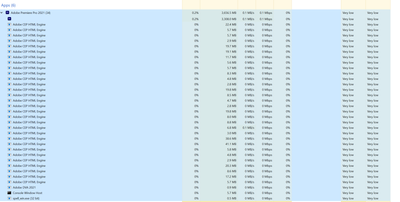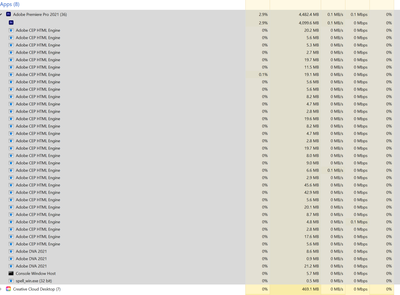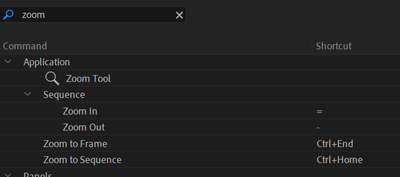- Home
- Premiere Pro
- Discussions
- Re: Large number of Captions locking up Premiere
- Re: Large number of Captions locking up Premiere
Large number of Captions locking up Premiere
Copy link to clipboard
Copied
I am working with some long interview where I've got an SRT caption file for them so I can cut line by line. I drag the srt onto the timeline and create captions. There are about 800-900 captions usually. Lots of languages, but it doesn't affect it.
I am finding it grinds Premiere to a halt. Not literally, but makes it run at about 10%. So for example moving files around in the Project Panel or anything I want to do. Click on something, 4 seconds later it takes. Hit in point, 4s later it appears.
In Task Manager, nothing is maxing out. I do have a lot of Adobe CEP MTML Engines.
If I delete the caption track, Premiere goes back to normal. If I close the sequence, Pr goes back to normal. If I cut it down to say 200 captions, the problem remains. In a quick test I found cutting it down to 35 captions cut the delay to minimal. Cutting the captions to 15 took the problem away completely. The test sequence was with Chinese captions. Similar with English captions. The delay got less as the number of captions went down.
Windows 10, TR 3960X, 128GB RAM, 2060S 8GB VRAM. Pr 15.4.1 (Build 6)
Copy link to clipboard
Copied
If I nest the whole sequence with 900 captions into another sequence, the problem goes away, so that's my workaround for now. But it means I can't see the captions in the text panel.
Copy link to clipboard
Copied
Thanks for reporting what you have tried and the results. Can anyone tell us what all these CEP instances are? Might that be an issue in these caption performance issues? @Trent Happel @Kevin-Monahan
Are you already editing in the Program Monitor? Here's a thread from a user where the delay was in viewing the Text Panel. The Text Panel tends to be "on" by default, but you can close it.
Also, some users report it helps to zoom in on the timeline so fewer captions are visible.
Let us know.
Stan
Copy link to clipboard
Copied
I think the Caption performance issue and the CEP HTML Engine instances may be separate issues (as I see reports of other CEP HTML issues in other Adobe products). By any chance does the suggestions in the following Help doc help out with CEP HTML Engine? - https://helpx.adobe.com/lu_en/x-productkb/global/high_cpu_usage_cephtmlengine.html
For the Caption performance issues, would it be possible to send us your Project that exhibits this issue? We shouldn't need any media, as the Project contains the Caption data.
Thank you.
Copy link to clipboard
Copied
Zooming in on the timeline does take the issue away - that's a great workaround for now. (and maybe helps with diagnosing it?) I find the more I zoom in, the shorter the delay gets, until I'm zoomed into say 15 captions visible and then the dleay is gone. So similar to my test of cuting the timeline down (bu much more useable!)
I do prefer to edit text in the Prog monitor yes (I find it quicker - only thing is it's quite easy to move the text box out of position). Incidentally, closing the Text panel didn't make any difference to the issue.
Can't send this project unfortunately due to NDA, but if I have time I will try to reproduce it on a new project with some non-NDA material.
CEP page - though I'm not seeing high CPU usage, I tried this anyway - I now have even more CEP instances! But still all of them are on 0% CPU usage, so I'm not that worried about them. I have undone those changes to be safe.
Copy link to clipboard
Copied
Zoom to frame is my new best friend 🙂
Copy link to clipboard
Copied
Copy link to clipboard
Copied
Yes, thanks all for the help. Speech to Text is a fantastic feature and there's bound to be a few teething problems. Having workarounds in the meantime makes a world of difference in the day to day of editing, so it's really apprecaited.
Copy link to clipboard
Copied
FWIW, I tried to reproduce this issue in a project with only CFR footage (thinking it might be an issue with VFR which is in my project) and I could reproduce it - it was the same.
Copy link to clipboard
Copied
The workaround have helped, but now I need to work with an edit with the captions in it (around 200) and the slow down is really getting in the way. Is there any solution? Have you been able to reproduce this?
Copy link to clipboard
Copied
One extra bit of info - I sent the project to another editor, same files etc, and he didn't have this problem. He's on Intel 11th gen Core which could be the difference? Or something cache related?
Copy link to clipboard
Copied
On a different project now - loads of captions, both create in Pr and imported as SRTs - and not seeing this problem at all. The footage is CFR this time so that could be the difference. Though not certain.
Copy link to clipboard
Copied
Thanks for reporting. Odd isn't it? I hope the engineers are making progress on this...
Stan
Copy link to clipboard
Copied
That is odd. Any chance you could share the Project for our Devs to investigate?
I have reported cases with large number of Caption segments (eg: 1000+) that result in pefromance issues (periods of not responding). I haven't been able to reproduce with a Caption with as little as 200 segments, however.
Copy link to clipboard
Copied
Unfortunately it's another NDA project. I am now after a few days seeing the same issue come back. Not as bad as before, but I have less captions. Current sequence has 260 captions and if it's open in the timeline and zoomed right out I have about a 1 second delay, which gradually goes away as I zoom the timeline in and completely goes away if I delete the caption track or close that sequence. So I no longer thinks it's only related to VFR footage.
I have found this problem only really showed on about day 4 as I've transcribed and made captions for more timelines. So in terms of reproducing it, it may be that you need to do quite a few timelines - perhaps the way all that data is saved within the project affects things?
Copy link to clipboard
Copied
Oh another odd thing which you maybe able to reproduce - if I put a timeline with lots of captions into the source monitor and then spanner>open sequence in timeline - I can have the whole sequence fully zoomed out and there's no delay at all. But then if I zoom in a bit so that there's say about 100 showing, the delay comes back.
Copy link to clipboard
Copied
Understood. Thanks, Nick.
Copy link to clipboard
Copied
"Hide all caption tracks" under the CC button. You can't slide the captions around but you can still edit them. Elimated all the lag for me
Copy link to clipboard
Copied
Just came here to post the same workaround that someone posted on the main Facebook group. Works like a charm - obviously not great when you need to edit them, but for a captioned foreign language interview it's great to have.
Copy link to clipboard
Copied
* edit the timing I mean - it does still work to edit the actual text in either the Text panel or the program monitor.
Copy link to clipboard
Copied
Quick bit of testing on v22 and it seems to not have been fixed which I'm a bit sad about, though I know everyone has their own thing and you can't do everything. I posted a uservoice for what it's worth. https://adobe-video.uservoice.com/forums/911233-premiere-pro/suggestions/44359467-large-number-of-ca...
There's a chance that it'll be different starting a project in 2022 rather than opening a 2021 project, I'll be able to see in time.
Copy link to clipboard
Copied
Thanks for drawing attention to this.
- I created a short-cut for "HIDE ALL CAPTIONS" and this workaround is great.
- I was wondering in the new captions window, is it possible to bring in a .txt with the time-code sound bites or another file type besides .SRT? I wonder if you just create captions within Premier it will run smoother without a .SRT file in the captions track?
Copy link to clipboard
Copied
In case anyone finds this thread, I want to add another possible workaround which is to turn off "Show Duplicate Frame Markers" via the spanner in the timeline. That is an alternate to hiding the caption track.
I am still seeing this issue on and off as far as 22.5 with a large number of captions so I hope it gets fixed in v23
Copy link to clipboard
Copied
Thanks, Nick.
Did you try 22.6.2?
Yes, here's hoping for improvement in V23 for those who still suffer from this slowness!
Stan
Copy link to clipboard
Copied
I haven't had a chance to test it on 22.6.2 as I was having saving issues on it and had to revert.
But I did test it on the Beta 23.1.0 Build 42 and I couldn't reproduce it on that, which is great news.
-
- 1
- 2
Find more inspiration, events, and resources on the new Adobe Community
Explore Now