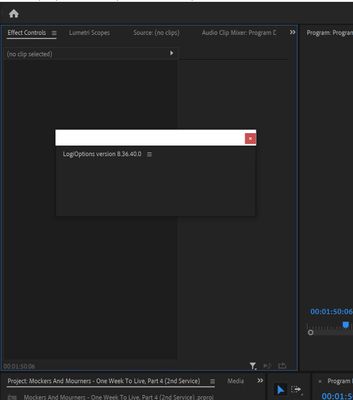Copy link to clipboard
Copied
In premiere cc (v 12.0.0) a small panel keeps poping up. Any Ideas how to permanently remove it?
Thanks for you help with this!
Florian
 2 Correct answers
2 Correct answers
LogiOptions extension exists in the following path.
C:\Program Files\Common Files\Adobe\CEP\extensions\LogiOptionsAdobe
You can move the LogiOptionAdobe folder from this folder to another folder.
Then, the LogiOptions panel has disappeared from Adobe application in my case.
You need not uninstall.
Update after speaking with Logitech, and testing with a Logitech Craft Keyboard:
Summary: Close the logitech panel, close Premiere Pro, relaunch Premiere Pro, the panel will remain hidden - but still function.
Details: Logitech Options, or LogiOptions, is software that gets installed with your Logitech device.
If you have one of these 3 devices, though, Craft Keyboard, MX Master 3 (mouse) and MX Anywhere 3 (mouse) then Logitech will prompt you to install a CEP panel (Common Extensibility Pro
...Copy link to clipboard
Copied
Plz help: Windows 11. PS 2023 and PS 2024 has come up with this error. So, tell me if I move the LogiOptionAdobe folder from this folder to another folder, which folder do I move it to??
Copy link to clipboard
Copied
This just started happening to me just today.
I used suginuma suggestion and it appeared to work.
However, I am also having an issue downloading a motion graphic from Adobe Stock. It appears that these are somehow connected. When I tried to redownload the graphic from the Essential graphics panel, the media never downloads and the LogiOptions panel is back, even after being removed from the directory.
Any help would be great.
Copy link to clipboard
Copied
Same thing here, the problem started when I imported a graphic motion preset.
I was using Logitech Options before, but the error only started after installing the preset.
Extra info:
Logitech Options version 7.10.3 (latest version on 12/22/18)
Premiere Pro CC 2019 version 13.0.1 (Build 13)
Error window text: LogiOptions version 7.00.5.0
_LI.jpg)
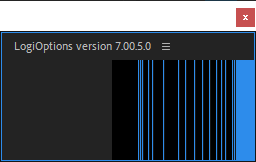
Copy link to clipboard
Copied
I have the same issue in Illustrator. I don't mind it, I just would like to know what benefits does it bring?
Copy link to clipboard
Copied
This came back in my 2019 version of Premiere. Anyone know any idea why? Also if I delete or rename the folder will my Logi options shortcuts still work?
Copy link to clipboard
Copied
JDI!
Copy link to clipboard
Copied
Yes, your Logitech options will still work. Just delete or rename.
Copy link to clipboard
Copied
Just uninstall Logitech - hub software. I use Logitech mouse and I never had any issues until I installed Logitech-hub, I uninstalled it and everything went back to normal.
Copy link to clipboard
Copied
Thanks this helped!
Copy link to clipboard
Copied
Hello all,
@suginuma thanks for your solution, I just did it and it worked, no re-install needed as stated. I shut down Premiere Pro and then moved that foledr to the previous folder.
My Premiere Pro version = 14,3,1 Build 45
Leon
Copy link to clipboard
Copied
Even easier solution. Dock that panel and then close it with the "hamburger menu."
Copy link to clipboard
Copied
I think it mostly relates to implementing scroll wheel smoothing
Suginuma's solution worked for me but: If that causes problems in another program you can disable it only for affected software by editing
C:\Program Files\Common Files\Adobe\CEP\extensions\LogiOptionsAdobe/index.html
Removing or commenting out the line <script src="js/PrImplementation.js"> fixes it for Premiere Pro.
You might need to copy, edit, save, and replace to get it to work.
Copy link to clipboard
Copied
This one was straightforward and didn't seem to change anything relating to my Logitech mouse / keyboard in PPro. You just need to edit the index.html in Administrator mode.
Copy link to clipboard
Copied
Thank you! this has been bothering me for months!
Copy link to clipboard
Copied
Thanks for the comments everybody. (especially @suginuma for the surgical fix. ) We're in touch with Logitech about this, and we'll continue to watch this conversation.
Happy New Year, and stay safe,
-Dan
Copy link to clipboard
Copied
Dan,
Has there been any headway on this issue? Why does it exist, what is the pop-up's purpose? If I follow @suginuma 's fix what is going to be affected, if anything?
Copy link to clipboard
Copied
News!?
Copy link to clipboard
Copied
I haven't heard from anyone about this issue. I'm still
getting the pop-up. Even after upgrading to the the most recent version of LogiOptions and CC.
Copy link to clipboard
Copied
I fixed it on my MX3 mouse, uninstalling all Logitech software, deleting Unifying (USB), reinstalling LogiOptions, and using the mouse in the Bluetooth-only version (Win 10 Pro).
Copy link to clipboard
Copied
You just need to update your Logitech Options software.
Copy link to clipboard
Copied
Tried that...still no joy.
Copy link to clipboard
Copied
I just got my hands on a Logitech Craft keyboard, and I've been in touch with our partners at Logitech. I'll do some testing and post to this thread.
-Dan
Copy link to clipboard
Copied
Thanks Dan! I'm sure that when you figure out the fix it will work with the entire Logitech line that utilizes LogiOptions Software. As I do not own a Craft Keyboard (Yet....Lol), But I do own the MX Ergo Trackball. If you need anything from my end (i.e. Log Files, etc.), Let me know.
Copy link to clipboard
Copied
Update after speaking with Logitech, and testing with a Logitech Craft Keyboard:
Summary: Close the logitech panel, close Premiere Pro, relaunch Premiere Pro, the panel will remain hidden - but still function.
Details: Logitech Options, or LogiOptions, is software that gets installed with your Logitech device.
If you have one of these 3 devices, though, Craft Keyboard, MX Master 3 (mouse) and MX Anywhere 3 (mouse) then Logitech will prompt you to install a CEP panel (Common Extensibility Protocol - meaning that a Logitech developer has written a panel extension, aka plugin, to create additional usibility with specific Adobe applications, like Premiere Pro)
That panel is designed to run hidden in the background. Right now, for example, the scroll wheel on my Logitech Craft keyboard allows me to jog through my sequence in the timeline - and I do not see the panel. HOWEVER - if I went to Window> Extensions> LogiOptions > v8.xxx, that tiny panel will appear. And closing it will cause my Craft keyboard to stop its special functions within Premiere Pro. The solution is to not relaunch the panel, but to close Premiere Pro with the panel closed, and then reopen Premiere Pro. The panel will remain hidden, but the Logitech keyboard will continue to provide its special Premiere Pro functions.
If you do not have one the 3 Logitech devices listed above, @suginuma 's suggestion of removing the CEP panel is also valid. For example, @CrosstownAlliance-KMiller you write that you have an MX Ergo Trackball - there is no additional functionality for your device provided by the CEP panel; hide or remove the panel.
Thanks for you patience on this, and stay safe,
-Dan
Copy link to clipboard
Copied
Dan, this did not solve the issue on my end. The panel opens whenever I start Premire, be it from a brand new project or an existing project. It also reopens if I click out of Premiere to another window like Chrome and then go back to my project. I have a MX Master 2X and a Craft keyboard.