 Adobe Community
Adobe Community
morph cut = crashing
Copy link to clipboard
Copied
It has brought on the rainbow spinning ball of death about a dozen times on both a 2013 fully-loaded Macbook Pro and a 2014 fully-loaded iMac. I have to force quit. I get the cute message saying, "Premiere will attempt to save your file." Premiere then vanishes before I'm able to click, "YES, DUH, PLEASE DO THAT." And I'm constantly losing work.
I get occasional crashes when copying and pasting clips within a timeline on both systems as well (this goes back several versions of Premiere).
Premiere remains the buggiest of the big 3 NLEs. It's a big bummer.
Anyone else dealing with this? Any thoughts?
Copy link to clipboard
Copied
^^^ see workaround ![]() It will get you through this edit.
It will get you through this edit.
Copy link to clipboard
Copied
Hi,
Thanks, I'm about to give this a go.
What are the exact settings for exporting avi uncompressed? I'm not sure and I can't find it anywhere!
At the moment I can only export .mp4 if I remove all the morph cuts (although actually I've just noticed there were two still in the sequence which I missed, but it still exported - there must be a max limit above which it can't handle it)
I'd like to try your workaround before I start all over again with trying to cover the jump cuts with b roll.
Thanks
Ellie
Copy link to clipboard
Copied
Elliem... Just double check that your clips you are adding morph cut to are the exact same frame size and frame rate. Not sure is codec is an issue or not. I was having problems with morph cut then realized that my 1080 footage was put onto a 720 timeline. The workaround i used was nesting the two clips together and use morph cut, then that sequence goes into your main timeline.
Hope that helps!
D
Copy link to clipboard
Copied
Thanks! I've checked and all my clips and sequence settings are the same (1080p 25fps) so unfortunately I don't think that's the problem - but thank you anyway!
Copy link to clipboard
Copied
I am getting the same issues.
Editing Canon C100 footage which is AVCHD?
It's a funny codec, something about filming a progressive stream within an interlaced wrapper, if that make sense?
I always conform the media to progressive, do you think this could be part of the issue? Sounds the case.
I had no issue with external ProRes 422 files.
About to try the work around of exporting the individual clips to some other formats to see if that holds.
Otherwise a great feature for working with interviews!
Copy link to clipboard
Copied
Yeah guys work around worked for me.
Try re-encoding your media to a more edit friendly codec, I did Apple ProRes 422, but DNXHD would probs work for the PC world.
It must get confused with some camera RAW files, which is always the case with newer technologies/plug-ins/whatever Morph is.
You also have to allow frames on either side of an existing edit because it needs media continued both ends to do the transition,
Thanks for the helps peeps!
Copy link to clipboard
Copied
No actually, this still caused errors when exporting the whole edit.
Strangely I did test the export with no problems, only thing that has changed is the edit worked on another day...
Copy link to clipboard
Copied
Very, very strange.
I use the Morph Cut quite frequently. It is often used just to cut away an awkward breath, so, like 6-8 frames cut out. Then I apply the Morph Cut and usually make the duration about 4 to 6 frames. It's a amazing.
Today, I'm crashing everytime.
There is nothing unique about the footage. It's Quicktime H264 shot with the same Canon camera as almost everything I edit.
When I expand it to 8 frames, it works. I'd rather it be shorter.
My system is:
Windows 10
Intel i5-4430 CPU 3GHz, RAM 16B
GeForce GTX 760 2GB RAM
PremirePro 2017.0.1
Copy link to clipboard
Copied
I am on the latest version of Premiere Pro (CC), using a 2015 Macbook Pro Retina with Sierra installed.
Morph cuts lead to the spinning ball. If I have the patience to leave things running long enough, I get two (sometimes three) error dialogs like this
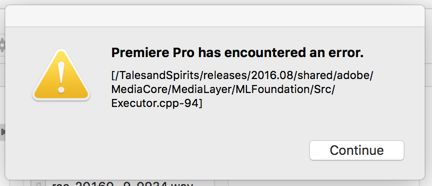
I can echo the sentiments of everyone else - this is extremely irritating.
Copy link to clipboard
Copied
If your issue is that both premiere and media encoder are crashing during export when the render gets to the portion of the media with the morph cut, double check that you do not have "Use maximum render quality" checked in the export settings page.
That's how I eventually worked around this annoying issue.
May not be helpful advice for some needing highest highest quality video, but worked fine for me.
Copy link to clipboard
Copied
Is anyone having the problem that someone mentioned a while back where it just says "analyzing in background" but no analyzing is actually occurring? The striped bar that says it is also a dark blue instead of the normal orange. Other people have posted about this problem, but this is the only thread the Adobe staff have responded to (I think? Not throwing shade on Adobe here!)
I'm on a Mac with OS 10.10.5, the latest version of Premiere CC (as of this posting date). My footage is 4k ProRes Light. I once, strangely, got a message that says you can't have a morph cut between two clips from the same source footage. Can't reproduce that message, but I tried exporting one the clips to a separate file to no avail. This happens on every instance of morph cut (I was hoping to use it 4 times). Pretty frustrating.
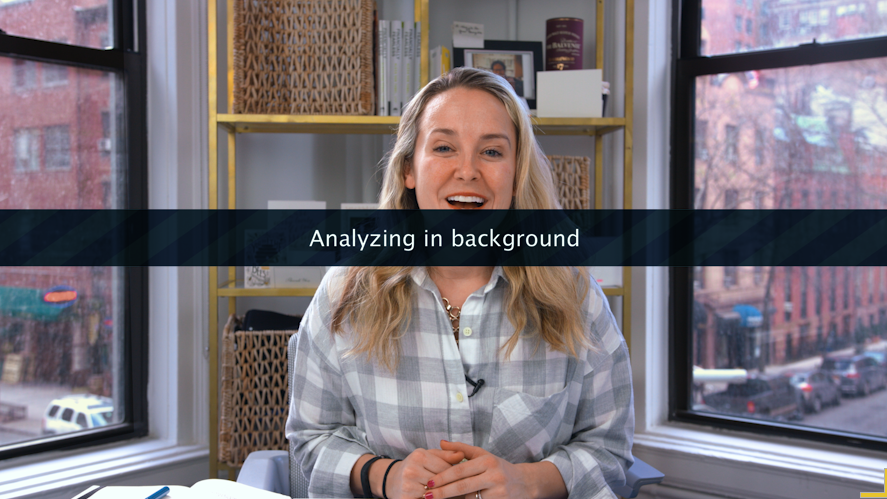
Copy link to clipboard
Copied
Lehestro,
Looks like your background is too dynamic. Try something more plain.
Thanks,
Kevin
Copy link to clipboard
Copied
Morph Cut doesn't really work properly at all - having found workarounds for various stages (thanks everyone) , I now have the situation where it looks fine in the edit but the plugin puts a band saying "Analyzing in background" across the output file. I don't see it until I check the output.
Adobe people, please don't release a plugin this good that doesn't actually work properly. Please look at this one again - it's causing some real problems.
Copy link to clipboard
Copied
I found a way to restore the crashing project in Premiere.
My problem: I added morph cut to the first to clips in my sequence. Then I got the beach ball. I would force close Prem. When I reopened the project, I would attempt to delete the transition = crash. I would attempt to delete the clips with the transition = crash. I click on transition = crash.
Solution: I moved the time line header in front of the first clip. I created a color matte ( File --> New --> Color Matte). Then I right clicked the color mate, and selected "Overwrite". This replaced the first clip with the color matte and deleted the transition. NO MORE CRASH!
I hope this helps.
Copy link to clipboard
Copied
Exactly the same problem here. Added morph cut as my second transition and it would crash on export regardless of what setting I used; Mercury GPU, Software, highest depth, maximum quality, and codec, or combinations of these settings. It would just crash both in Premiere CC and in AME. Realizing it only started crashing after I added morph and seeing it crash at that point of the render it was easy to diagnose the problem. However it would be nice if morph cut either didn't crash the application or was listed with an 'experimental - do not use' tag.
Copy link to clipboard
Copied
Hi mrseanbradley,
Unfortunately, your post has turned into a repository about general problems around the morph cut transition. Did your specific problem get solved? Please let us know what worked for you. If you are still facing this issue, also let us know so that we can help you troubleshoot further.
Most people do not have problems using the transition, but since it is a specialized one, there are a number of issues that can occur depending on the circumstances of the shot itself, the source footage, or your computer system—lots of variables there.
See this blog post by Premiere Pro engineering: Morph Cut – Tips & Tricks for Best Results | Creative Cloud blog by Adobe
For those trying to troubleshoot their specific issue, please create your own post and we'll try and troubleshoot for you there.
Thanks,
Kevin
Copy link to clipboard
Copied
How is this not solved after over 2 years??? I cannot find a consistent way to use this filter. Final Cut has it and it works great, why not Adobe? Is there a way to bypass this with AE? Very frustrating to see over 2 years of complaints and next to 0 answer. Lots of misdirection, but no actual solution. HELP!!! Dont send me to that crappy page, it did not help. Current solution? Send back to editor to EXPORT my morph cuts using optic flow in Final Cut X. THIS IS STUPID> Adobe? Please tell me there is a magic patch that solves this. I can get it to work fine until export, then it just crashes.
Copy link to clipboard
Copied
plz adobe...
i add the filter and premiere is crashing immediately.
Process: Adobe Premiere Pro CC 2017 [1284]
Path: /Applications/Adobe Premiere Pro CC 2017/Adobe Premiere Pro CC 2017.app/Contents/MacOS/Adobe Premiere Pro CC 2017
Identifier: com.adobe.PremierePro.CC11
Version: 11.1.2 (11.1.2)
Code Type: X86-64 (Native)
Parent Process: ??? [1]
Responsible: Adobe Premiere Pro CC 2017 [1284]
User ID: 501
Date/Time: 2017-10-29 15:03:09.778 +0100
OS Version: Mac OS X 10.12.5 (16F73)
Report Version: 12
Anonymous UUID: 487C98B5-0EEF-15A7-853D-FAA615F8F117
Time Awake Since Boot: 14000 seconds
System Integrity Protection: enabled
Crashed Thread: 26
Exception Type: EXC_BAD_ACCESS (SIGSEGV)
Exception Codes: KERN_INVALID_ADDRESS at 0x000000152557c3f8
Exception Note: EXC_CORPSE_NOTIFY
Termination Signal: Segmentation fault: 11
Termination Reason: Namespace SIGNAL, Code 0xb
Terminating Process: exc handler [0]
VM Regions Near 0x152557c3f8:
OpenCL 0000000eccb62000-0000000ed2ae4000 [ 95.5M] rw-/rwx SM=PRV
-->
MALLOC_NANO 0000600000000000-0000600009600000 [150.0M] rw-/rwx SM=PRV
[text deleted]
Copy link to clipboard
Copied
Morph cut gets error for any export i make from Premiere Pro or Media Encoder.
Mac and latest versions of Adobe software.
Copy link to clipboard
Copied
Having the same issues. I can't believe that this is media related, and even if it were it should have been solved after 2 years of groaning over it. I add morph cut, the program crashes. I was finally able to get the sequence saved by pulling it into a new project through the media browser, and am having the exact same issue as everyone listed above where when you render, whether through Premiere or media encoder, it gets hung up on the Morph Cut.
On Mac OSX 10.10.5, Premiere CC 2017.
Extremely aggravating that this effect doesn't work. It works in Final Cut and in Avid.
Copy link to clipboard
Copied
Here it is 2019 and Adobe still hasn't fixed this issue! Come on guys. Avid does this with no problem at all. I'm working in Premiere and I can't seem to get this to work.
Copy link to clipboard
Copied
Hello,
The same problem here, I am using MacBook Pro 2017 version. Every time I add morph cut, it says analyzing the background and then crashes. Is there any fix for that?
Thanks!
Copy link to clipboard
Copied
I am now getting the crash as well on my morph cuts. Latest version of premiere and the penultimate version as well.
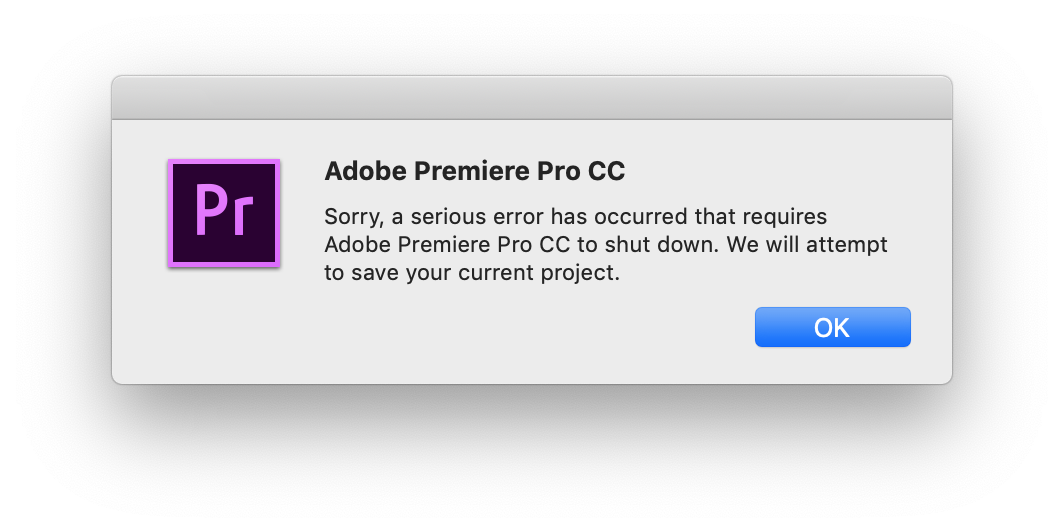
the sequence was for IGTV, so it's a portrait resolution. Wonder if that is relevant

