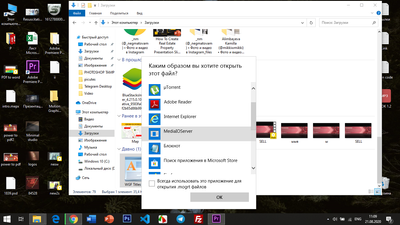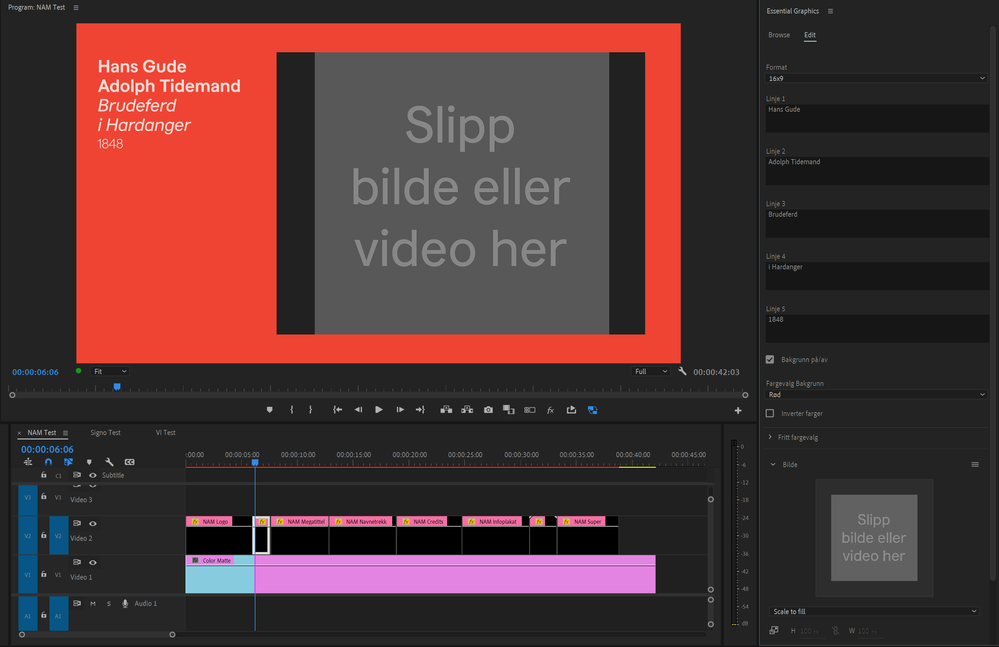- Home
- Premiere Pro
- Discussions
- Re: Motion Graphics Template Media goes off-line (...
- Re: Motion Graphics Template Media goes off-line (...
Copy link to clipboard
Copied
We've just started to utilize the .mogrt files in our workflow to version network promos.
Graphics creates the end page template (day/time) and we version them (rather than Graphics having to create 4-5 individual exports).
In theory, it's a great workflow, a bit slow, but saves space and time for those guys.
In practice, it's very rocky and I'm about to recommend we abandon the use of these templates.
The backgrounds to these .mogrt files randomly go off-line. When I bring them back, either by shutting Premiere Pro down and reopening it, or by making the files off-line then relinking them, they will be present in the time line (red - need rendering) and when I send a spot to AME via the queue (with out rendering), when it exports out the final spot, the .mogrt files are off-line again -- but they're on-line in my timeline!!!
My work around is to render my timeline when the files are on-line (before they go off-line again) and use the previews when sending things to the queue.
This works because we work in ProRes 422 and export to the same codec; it would not work if we worked in a proxy format and mastered in another codec.
I would like to understand exactly what a .mogrt file is (under the hood) so we can maybe trouble shoot why the backgrounds continually and randomly go off-line.
If plug-ins are used in the AE project, what happens to those layers once the .mogrt file is created?
Once a .mogrt is created, can it be modified by someone by accident? (I don't think so)
It's my understanding that when .mogrt files are created, they're essentially little AE projects that only allow certain areas to be modified, in my case, only the text for day and time are editable. Scripts are used to keep the style and size in line with the style book. The .mogrt is exported from AE and when imported into Premiere Pro (2018) via the Essential Graphics panel, the media it creates is an .aegraphic file (which can't be opened by anything). These files are large like final QTs (300-500+MB)
When the backgrounds in the .mogrt go off-line, color bars fille the screen and the title of the file is in the upper left corner.
The text is in tact and correct (size, font, style, etc.).
The Premiere project and the Motion Graphics Template media are on the same server, sometimes in the same project folder sometimes one or two levels up.
It's a shared storage server.
What's happening?
Edit SYSTEM
Mac (moving to PC in a few months)
Premiere Pro 2018 (12.0.1 build 69)
Graphics SYSTEM
PC
AE 15.0.1 (build 73)
 1 Correct answer
1 Correct answer
I highly recommend that you upgrade your versions of Pr and We to the latest. Which as of now are:
Pr 12.1.1 x 10 and Ae 15.1.1 x 12
We had some hard-to-repro, but increasingly common offline mogrt problems back around 12.0. Thanks to the excellent work some our internal quality people and some really helpful users, those should be fixed in 12.1. I can't guarantee that will fix everything for you, but there is a good chance it will.
If you still want to know what a mogrt is, it is a package file co
...Copy link to clipboard
Copied
Probably best to see is James Strawn is available ... jstrawn, are you free? ![]()
He's one of the developers and gracious enough to come on here on his own time and help out from time to time. While I'm pretty used to working with mogrts here, and also making some in Ae, I'm a one-man shop and your needs at moving files for others and keeping all parts 'online' is different than my workflow.
Neil
Copy link to clipboard
Copied
I highly recommend that you upgrade your versions of Pr and We to the latest. Which as of now are:
Pr 12.1.1 x 10 and Ae 15.1.1 x 12
We had some hard-to-repro, but increasingly common offline mogrt problems back around 12.0. Thanks to the excellent work some our internal quality people and some really helpful users, those should be fixed in 12.1. I can't guarantee that will fix everything for you, but there is a good chance it will.
If you still want to know what a mogrt is, it is a package file containing the project, graphic and any media needed to use and edit the aegraphic in Pr. MOGRT is just a transport format, not media in Pr. There are two types of mogrts (Under the hood, that is. For practical purposes, it's just one.) -- Ae mogrts (mogrt exported from Ae) and Pr mogrts (mogrt exported from Pr). Once you apply an Ae mogrt into Pr, the aegraphic, along with any associated media, gets unpacked, imported to the project and added to the timeline. Once you apply a Pr mogrt into Pr, it becomes a prgraphic and lives in the timeline, just as it was before you exported as mogrt.
Once you have upgrade to Ae 15.1 and Pr 12.1 I recommend finding a mogrt on disk, then using Ae to choose File > Open with, which will extract the aep and open the associated ae comp as it was before being exported as mogrt. Then you should understand more about what I am saying about the relationship between ae project comps, mogrts and aegraphics.
Copy link to clipboard
Copied
Thanks!
This info is what I needed to submit to those above me to go ahead and do the upgrade.
for some reason, we're slow and fearful of upgrading and it's such a BIG deal to do it.
It's really not, but our people make it so.
Copy link to clipboard
Copied
hoovdaddy wrote
we're slow and fearful of upgrading and it's such a BIG deal to do it.
It's really not, but our people make it so.
Well, sometimes it's a big deal if you are in the middle of a project and you can't afford service disruption.
But generally speaking: You should keep your software up to date.
Copy link to clipboard
Copied
how can i convert to mogrt format
Copy link to clipboard
Copied
Hi, sorry to tell you this issue keeps happening without any reason. I have a couple of MOGRTs which keeps offline every time I laid them on the timeline.
Copy link to clipboard
Copied
Did you create the mogrts, in Premiere or AfterEffects, or did you acquire them from elsewhere and install them? If installed, how?
Neil
Copy link to clipboard
Copied
Hello Neil,
I have created them. I do it all the time. They are very simple and light, but Premiere can't render it. The MOGRTs get offline or they don't play (black screen). I guess the Problem is Premiere Pro. It has behaved very weird.
Copy link to clipboard
Copied
How installed? Did you export from Ae to a Library, then use in Premiere from that Library? That's normally the smoother process.
Neil
Copy link to clipboard
Copied
Hi Strawn,
MOGRTs are great but they faulty.
I have two light and simples templates which can't be played on Premiere. Worst: they got offline after a few clicks, preview freezes (black screen) and then, Premiere starts behaving weird (it gets invisible). I have uninstalled Premiere and them reinstalled it, from the newer version to an older one. It doesn't matter.
Please, watch the following video I did:
https://community.adobe.com/t5/premiere-pro/offline-mogrts/m-p/11756465?page=1#M323572
I also copied the MOGRTs to the link bellow in case yo want to test them.
https://drive.google.com/drive/folders/1CdgEC1GccmUlbcoyTb0k6KBU9hIPrtkX?usp=sharing
I'm running on OS Catalina 10.15.3, MacBook Pro i9 32gb 1T, AE 17.5.1 and Premiere 14.0.
Copy link to clipboard
Copied
Update: I guess I solved it. I went back to AE and opened de comp settings window, changed the render engine from CINEMA 4D to CLASSIC 3D and exported the MOGRTs files again. Now it works pretty fine.
Copy link to clipboard
Copied
You are a savior! Thanks a lot!
Copy link to clipboard
Copied
Just curious if you have a fix for a mogrt that shows bars where a video file should be? We have had this problem on and off for a year or so. I usually go into AE and create a new version and that works for a while but eventually stops working. We are using LUCID as a shared drive and thought maybe that was the problem. I dont know. Any suggestions?
Copy link to clipboard
Copied
Staffer @DaciaSaenz is THE expert on this, along with user/expert @Tranquil_Cosmos157F so they can help especially with the video in Ae mogrts.
I know from work my partner Mo and I have done, mogrts created in Ae with 'embedded' video frequently don't work so well in Pr.
I think you need to have a placeholder in the Ae mogrt, and the Pr user needs to add the video replacing the placeholder for solid, precictable performance.
But ... if Dacia or Jarle answered, you'd get a definitive answer.
Neil
Copy link to clipboard
Copied
I usually just add a PNG file to the MOGRT, which says "Place image or video here". See screenshot (with Norwegian text in the PNG). No need for a video.