 Adobe Community
Adobe Community
Copy link to clipboard
Copied
I recently bought a Canon EOS Rebel T6i DSLR camera, and I've been having some issues uploading video from it into Premiere. Currently I'm using Adobe Premiere CS4, but whenever I import the the MP4 video file, it only imports the audio but not the video.
I've looked at a variety of forums to fix this, but so far I've had no luck. I've tried changing the file extension to mov, re-downloading Quicktime, and installed other codecs, but nothing has worked. Any suggestions? Currently I'm using a PC with Windows 7.
 1 Correct answer
1 Correct answer
I assume the camera is a quite new model, CS4 is quite old.
Could be a codec problem.
Make sure you copy the entire card before importing into Premiere.
Convert with HandBrake see if that will help.
Can you upload a short clip?
Copy link to clipboard
Copied
Kevin
This is happening in the latest build of CC18. It was NOT happening in the previous build of CC18.
Any way to put in a request to fix it on the next round?
Summary of problem - mp4's import some okay and some with just audio only. Seemingly random as to which mp4's will work. A workaround I found is changing the extension from mp4 to mov. But it'd be nice not to have to workaround stuff that worked in previous versions.
thanks
Copy link to clipboard
Copied
gary2yuk wrote
Kevin
Any way to put in a request to fix it on the next round?
I'm not Kevin, but go here:
Premiere Pro: Hot (713 ideas) – Adobe video & audio apps
and here:
Copy link to clipboard
Copied
Hi Kevin,
My issue was happening with CC 2018 - PP or AE.
I was able to determine the problem ... if the capture device has recorded the footage with any missing audio timestamp data, PP and AE fail to import the footage.
If Adobe don’t relax their requirements for audio time stamping (most capture device high end or low end will have a few missing audio time stamps In recording) then A LOT of users are going to be very frustrated with Adobe, especially since CC 2017 doesn‘t have this restriction and the restrictions was only introduce in CC 2018.
I‘d recommend Adobe take a serious look at their import process and come up with a working solution or I feel Adobe will lose a lot of customers if they continue to assume all capture devices will have every single audio time stamp in the recorded file. Perhaps this how Adobe tried to speed up the import and conforming process ... if so, they need to provide a more relaxed option that will slow down imports and conforming but work with more media errors.
Cheers, Rob
Copy link to clipboard
Copied
Hey chriswyatt25, I had the exact same issue, none of the above helped me (working on a Mac). My scenario was importing vimeo and youtube files for a client's newest promo vid. All of them worked but one, i've never had this issue before and i've been doing it for years. For some reason this file only shows Audio in the project, same as you, (not the timeline the source window and bin itself). Tried some of the relevant solutions above and none worked and could not see any difference between this particular file and any of the others. But it was a really simple fix for me, just ran it through a third party convertor (iSkysoft Media Convertor Deluxe), made the output settings HD 1080P (same as it was in the first place) and then dragged and dropped it in directly from the folder on the hard drive straight into the bin folder in the premiere project and; boom. Done. Both Audio and Video. Didn't need media browser or ingesting or anything like that, must've just been a screwy file, alignment of the planets or a glitch in the Matrix. If that doesn't work for you keep asking in here. Let us know when it's solved.
Cheers,
Sai
Copy link to clipboard
Copied
I'm having the same problem. Drag video/audio files into PP and they only play audio. Adobe has got to fix this. As of right now their software is useless to me.
Copy link to clipboard
Copied
JeremiahDees If your issues are with dragging and dropping have you checked out the video I posted? How to properly import audio and video to Premiere Pro - YouTube This solved 99% of my importing problems. I can almost never get dragging/dropping into PP to work unless I do my first hack fix which I made a video of here as well How to fix video import bug to Premiere Pro CC 2017 timeline - YouTube
Copy link to clipboard
Copied
I think I found a fix. I ran into a problem that the title of this thread matches up with kind of perfectly. I had several MP4 files captured from a Sony vixia camcorder. When imported into the project, all MP4 files had video and audio except for one. The one just had audio no video. What I did was open VLC player. Hit file, convert/save..., Clicked add, selected the problem file, and selected convert/save at the bottom. Next to the word "profile" is what looks like a drop down box, next to that drop down box is a button with tools on it. If you hover over this button it'll read "edit selected profile". Click that. Go over to video Codec. And under codec choose mpeg-4. Click save, choose file destination, then press start. VLC will then start converting the file. This file imported perfectly into Premiere Pro and I was able to use it. I hope this helps.
Copy link to clipboard
Copied
Rob-
My issue with importing video files into PP 2018 falls in line with your conclusion. Sadly no fix from what i can find so far so I reverted to 2017. Hopefully Adobe updates this soon because 2018 is a great update, I just can’t edit raw footage, or convert using media encoder since anything CC2018 is taking .mov as audio only on some clips and video + audio on others... annoying.
Thanks for the investigation though! At least you found the issue!
Copy link to clipboard
Copied
This is the only solution, out of all others suggested here, that worked for me. THANK YOU
Copy link to clipboard
Copied
Than you shanew84797255 !!
This has been driving me insane the last few months, and although this is somewhat of a workaround it works like a charm.
Copy link to clipboard
Copied
I am having this issue in the latest CC 18 (updated today!). I imported mp4 movie files that I shot on a Samsung S9+. Half of the files imports as audio-files.
The only solution I've found is to run the files that don't import as video through Handbrake. Such a time consuming practice.
Copy link to clipboard
Copied
Here is a workaround I saw on a different thread on the same topic:
Do a duplication of the files in the folder, then import the copies.
I hope it works!
Copy link to clipboard
Copied
Yes, I did a similar workaround just by renaming the files and importing them again. How ever about half of the files still importad as audio only if I tried to import to many files at the same time. So I had to repeat the process I few times to get all the clips. It seamed like 5-8 clips at a time was ok with Premiere but more than that caused the issue to reappear.
Copy link to clipboard
Copied
Yeah, we started running into that exact issue as well...
Digging deeper, we narrowed it down to a version issue.
My machine is working great, and is importing mov's and mp4's the way it should - audio AND video.
My machine is running High Sierra 10.13.4, and Premiere CC2018 12.1.1.
My co-worker's machine is the one giving us problems, and started doing the weird import thing only after he updated to 12.1.1. However, his system is still running El Capitan. Once he downgraded Premiere to 12.0, he wasn't having the issue anymore.
So I guess... if you're running El Capitan, don't upgrade Premiere past the 12.0 mark?
Hope this helps!
Copy link to clipboard
Copied
Thank you! I have El Capitan and the latest update, so that could very possibly be the problem.
Copy link to clipboard
Copied
Doubt if it's an El Capitan issue. This only happened after the latest 2018 rollout. I got on the phone with adobe support. The issue may be with the media cache location but I strongly suggest to anyone on this thread to call adobe support.
I was told they are aware of this issue and are working on a solution. I was also told this is a random issue that happens regardless of OS, OS version and workstation.
BTW, the tech was very helpful and I thanked him for his advice but I also informed him this is really a very poor example of customer service on Adobe's part. No one from Adobe seems to be monitoring this thread and giving their advice or input. I told the tech it would have been great if someone from Adobe would get on this thread and similar ones and say something like "We're aware of this problem and are working on it."
To all the people who have contributed their ideas thank you. If it wasn't for you guys us end users would be worse off.
My final takeaway is if a solution works for one person on a particular workstation or OS but does not work on yours it may be because this is an issue that hits randomly. We can only hope the next roll out takes care of this. I'm still waiting for compatibility with DJI mp4's.
Copy link to clipboard
Copied
Hi DiegoP,
Sorry that Adobe Staff cannot reply to every forum post. We just don't have the amount of staff available to be sure of that. These forums are considered to be user to user forums with some assistance from Adobe Staff. We do our best but we also apologize if we did not reach you here.
If you ever need personal assistance, you can alway send a PM my way and I will try and assist you. Otherwise, if you wish to have direct assistance from Adobe, you went about it the correct way, by contacting us. Contact Customer Care
Thanks for the feedback.
Regards,
Kevin
Copy link to clipboard
Copied
Thank you Kevin.
Just to clarify I don't expect Adobe staff to check every forum post but not being able to bring in assets that work before and don't work after a new release is in my mind a significant issue that really needs to be addressed.
If one can imagine this issue occurring in the middle of an existing workflow after installing an update that's recommended by Adobe and the disruption it can cause to someone's deadline I'm pretty sure the consensus would be this is important enough to address.
Also, I see this thread was started back in 2016 so if my math is correct this has actually been a persistent issue going back about two years and not something that was recently encountered with the latest 2018 rollout.
Copy link to clipboard
Copied
This issue has ONLY been present in PP 2018, not having any issues with PP 2017 using the exact same files. Oddly, the latest PP 2018 on my other PC is no longer having problems with importing MP4s. HOWEVER, it is having problems with video playback on the sequence (after about 20 mins of editing I get a black video preview screen) which I reported in another thread.
So one problem fixed but other problems appeared ... being a software engineer for 30+ years this does indeed sound very much like a programmer not being able to identify the problem and "guessing" at ways to address it ... unsuccessfully. Having been in similar situations due to all the variance in hardware, what I've done in the past is initial a "debug" or "trace" option that can be turned ON/OFF and will log activity to file as one works thru the application. This log can be VERY useful in determining or at least pointing a software engineer in a direction ... Adobe don't appear to have any such "debug/trace" option in their released product.
Sad, but I think it's time for me to go back to Final Cut Pro X ... which was the original reason I left Apple a few years ago and went back to Windows/Adobe, but now it seems I need to go back to Apple and FCPX ... full circle, ugh.
Maybe Adobe will address this issue eventually, maybe not, but after 5 months I can no longer "wait and hope".
Rob.
Copy link to clipboard
Copied
Thanks Rob for your insight.
Food for thought....
I spent a big chunk of my morning converting about 6 gigs of mp4's that randomly import audio but not video into premiere by first bringing those files into encoder, using the following default profile:
Preset Used:
High Quality 1080p HD
- Video: 1920x1080 (1.0), 29.97 fps, Progressive, 00;01;29;02
- Audio: AAC, 320 kbps, 48 kHz, Stereo
- Bitrate: VBR, 1 pass, Target 20.00 Mbps, Max 24.00 Mbps
Lo and behold after waiting for all the files to convert and bringing them back into premiere...
same issue.
I was fooled into thinking it would work after looking at the preview in encoder and seeing both audio and video but after waiting for the conversion nothing new.
I wanted to use this process so I could open projects that used these files and just re link after converting them with the same extension, just in a different directory. Again, no such luck.
I think Rob has a great solution for all us editors who are really tired of the lack of response from Adobe. There's more than one editing app out there and in the end our clients really don't care about our chops with Premiere, After Effects or any other app you can mention. They just want the job done and don't want to hear excuses.
We shouldn't have to give them any. Resolve, Lightworks and even Blender can all help us storytellers do the job. They may not have all the bells and whistles that may or may not work with each other but they seem to be more reliable than what we have to deal with.
Since the basic versions are free the price is worth it and who knows, the jobs they help us finish may just help pay for our monthly subscriptions to CC.
Maybe.
Copy link to clipboard
Copied
In my case and those others I know that work with Video projects, the options are PP 2017 or FCP X or VEGAS Pro 365. We evaluating VEGAS Pro 365 right now on a "lesser" Windows PC (it's monthly cost is a low $17/mo but you can also buy the product rather than subscription) ... so far it's able to do everything I need quickly and efficiently.
I've been holding out on full commitment with another video editing suite because I "wanted" to try and stay with Adobe, but 5+ months into 2018 and I'm not seeing any progress at all and I just can't keep taking a time hit from PP 2018 editing performance/problems.
I'll keep you posted on VEGAS Pro 365.
Rob.
Copy link to clipboard
Copied
This doesn't help at all. I went through the steps on your link and it sent me right back to this forum where you state it is just for user to user help.
Copy link to clipboard
Copied
This is helpful, but seriously if Adobe doesn't fix some of these problems they will need to drop the [Pro] on their products.
Copy link to clipboard
Copied
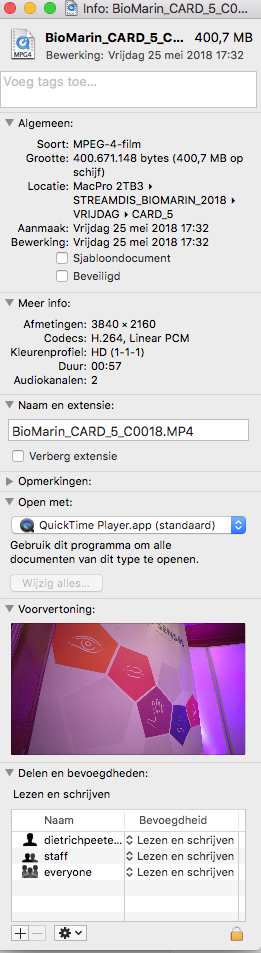
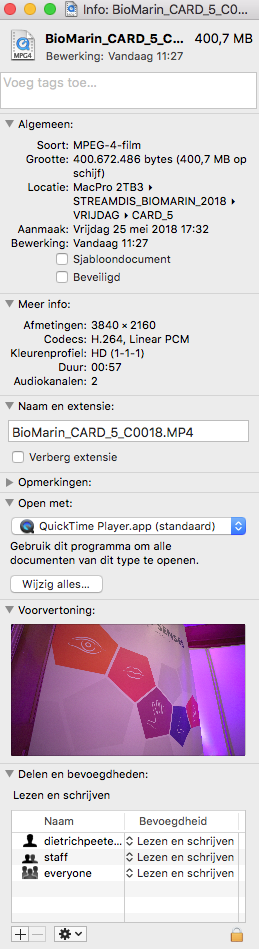
To whom it may concern, I've found 3 ways of 'fixing' this.
It will work!
Just figure out for yourself what is most/least time or data consuming (aka workflow).
I'm on an old MacPro with El Capitan (OSX 10.11.6) running latest Premiere CC (12.1.1)
and had 'audio-only' issues when importing .mp4 files from my Sony A7SII (no issues before the Premiere update)
1. in the same folder, select your files (command+all) and then duplicate (command+D): now import or re-link media with these files
2. select your files (command+all) and then copy them to another folder: now import or re-link media with these files
3. right-click your file(s) and make it change to 'modified by today': I did it by right-clicking on 'get info' and confirmed to be opened by QuickTime. Just close the info folder. Now import or re-link media with these files.
Good luck.
I hope both #apple and #adobe are talking to each other.
PS: screenshot Left is the original 'get info' - on the Right is the 'modified' one:
check the difference in date (aanmaak) but more importantly: check the difference in size (grootte): there's like 1,3KB of 'information' added...
Copy link to clipboard
Copied
Hi Everyone! THE SOLUTION is ERASING the following folders.
1. MEDIA CACHE
2. MEDIA CACHE FILES


