New Properties Panel in Premiere Pro 25.0
Premiere Pro 25.0 New Feature - The Properties Panel
Team Adobe is excited to announce the new context-aware Properties panel, now available in Adobe Premiere Pro 25.0. Surfacing frequently needed tools as you need them means working in Premiere Pro is more intuitive than ever before. Plus, beginners and pros can streamline their editing workflows with context-sensitive controls for video, audio, text, and graphics visible in a single panel, one-click access for additional tools, and simultaneous multi-clip property modifications.
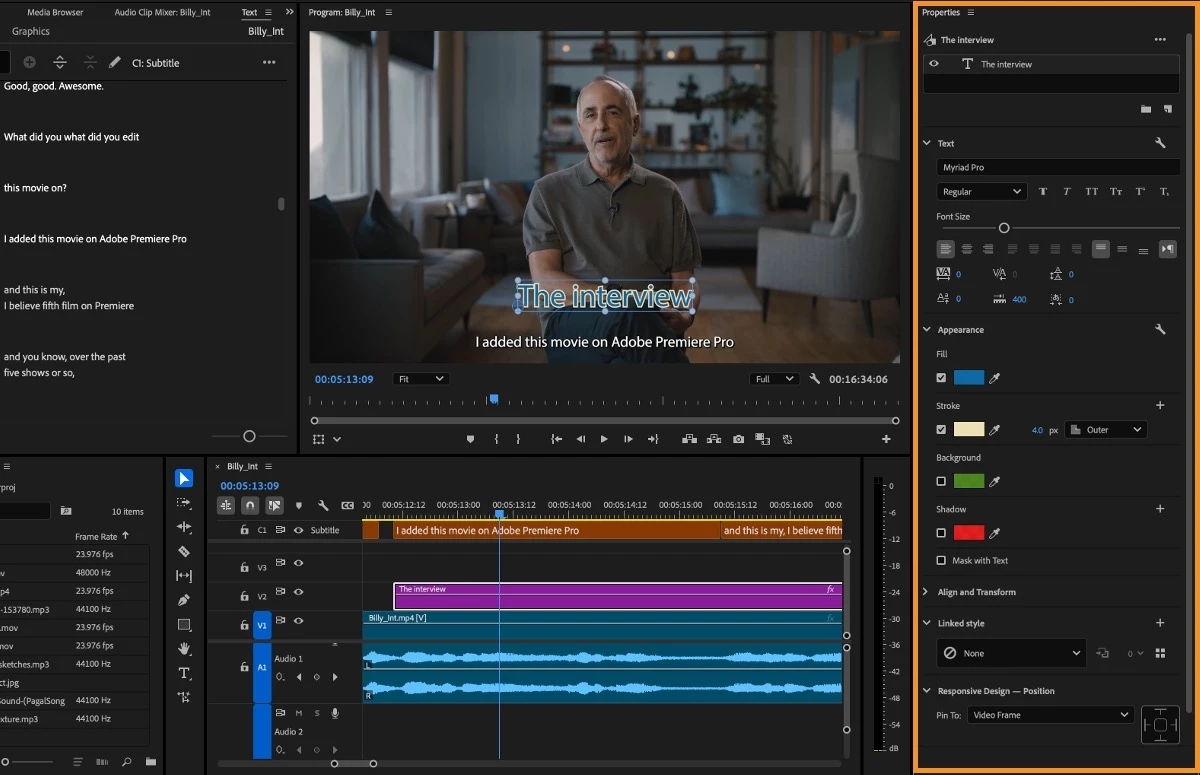
Key Features
These improvements aim to streamline the editing process by making it more accessible for new users while boosting productivity for professionals.
Context-Aware Interface
The Properties Panel is now context-sensitive, intelligently surfacing the most relevant tools and controls based on your selected timeline. This means:
- It shows only the most applicable options for video, audio, graphics, or captions, depending on what media type you're working with.
- You don't have to navigate multiple panels to find the necessary tools - they're right there when you select a clip.
Multi-Clip Editing
For the first time in Premiere Pro, you can modify the properties of multiple clips simultaneously. This allows you to:
- Change graphic fonts and sizes across multiple elements at once
- Adjust the scale or opacity of hundreds of clips in one go
- Modify volume levels for multiple audio clips together
Direct Manipulation in Program Monitor
The Properties Panel enables some new editing capabilities directly in the Program Monitor:
- Crop video clips visually
- Transform and reposition elements without switching to a separate panel
Quick Access to Advanced Controls
While simplifying the interface, the panel still provides fast access to more advanced settings:
- One-click buttons to open relevant specialized panels for deeper control.
- Easy navigation to additional tools when needed without extensive searching.
Streamlined Workflow
Overall, the new Properties Panel is designed to make editing faster and more intuitive:
- Reduces mouse travel across the interface.
- Makes the software easier to learn for beginners.
- Increases efficiency for experienced editors.
New Properties panel in action
How to use the NEW properties panel in Adobe Premiere Pro 2025 - AdobeCare
Properties Panel | What's New in Premiere Pro - Adobe Video and Audio
Adobe @ IBC2024 #3 - Properties Panel and new UI in Premiere Pro - RedShark News
What is new in Premiere Pro 2025? (Properties Panel) - Premiere Gal
Exploring the Premiere Pro Updates (Properties Panel) - @filmriot
New Feature Updates in Premiere Pro (Properties Panel) - Javier Mercedes


