 Adobe Community
Adobe Community
- Home
- Premiere Pro
- Discussions
- Re: New Speedgrade CC 2015 reverts all layers back...
- Re: New Speedgrade CC 2015 reverts all layers back...
Copy link to clipboard
Copied
Hi Guys I have just downloaded the new versions for work and already cant seem to get past the bugs.
I've had several Prem Jobs passed down the pipeline for colour grading and speedgrade has been fine for the initial grading looks. However If i open the same project a second time to make changes to my grades they are removed and reset to default again undoing all the grading I have spent time on and returning the look to un edited scopes etc.
I notice that when I open it a second time there is a lumetri layer that I can not delete and any attempt to adjust any settings forces a revert.
Am I missing some new process or setting in CC2015?
 1 Correct answer
1 Correct answer
Guys. This a know issue :-(, this bug slipped in at the eleventh hour and is MAC CC2015 ONLY. Windows CC2015 version is fine.
Dennis Weinmann assured me his team is working on a fix. Until then, I'm sorry to say that my advise as an Adobe Certified Trainer is: DON'T use DIRECT LINK on MAC with CC2015 until this it fixed.
I'm sure they will come with a fix really soon, and then we can all forget about it. :-).
Copy link to clipboard
Copied
That's the ticket ![]()
Once the fix is in place, I think the update is a clever way of harnessing the power of lumetri within Premiere. I like being able to use the excellent SG scopes to do quick technicals, while I'm logging picks - which I can then use for matching & finishing in SG.
While the bonnet is up, Premiere could do with having:
1. 'apply effects (Prem.Lumetri grade specifically) from Previous/Next Clips' as numbered hotkeys - just like SG
2. Apply effects from clip under mouse. As per SG. This is great.
3. The pp.Lumetri Colour pots need to stay active if you right click on them (like SG), turning your mouse/trackball into a very nice mixing fader.
4. Peace in the Middle East.
best wishes.
Copy link to clipboard
Copied
when do you expect this fix to be available? I can wait a couple days, but I have a 30 minute sports feature to grade by end of next week, and this has seriously screwed my timeline up.
Copy link to clipboard
Copied
Sorry to say Adobe, but this is complete nonsense. You lead us on to believe there is a fix coming, but then don't reply to my question or give any details.
Copy link to clipboard
Copied
Just going to add to the pool of complaints here. Having this problem plus numerous others. Sick of paying to be used as a guinea pig for every update. Disgraceful.
Copy link to clipboard
Copied
Hi Geoff,
Just going to add to the pool of complaints here. Having this problem plus numerous others. Sick of paying to be used as a guinea pig for every update. Disgraceful.
Sorry for your negative experience. Adobe staff responsible for SpeedGrade engineering will probably not see your complaint. It is better to file a bug report about your negative experience, if you have time: http://adobe.ly/ReportBug
Thanks,
Kevin
Copy link to clipboard
Copied
I am running on mac and mine isn't doing that. It does reset the tools to default, but it doesn't reset the grade. The grade is still there. I tried it on footage and on adjustment layer. Try it on the adjustment layer instead of grading the footage and see what it does.
I wish the tools would go back to where I had them but I'm new to all of this so i don't know if the previous version even did that. But if it didn't, they need to figure out a way to do that.
Copy link to clipboard
Copied
I don't understand why people say, this is only a MAC issue? I have Windows 8.1 and suffer from the same problem: looks once created are lost, when I reopen the file in SG (directly or via direct link).
I still don't understand why this happens, but it seems to have to do with the inbuilt-lumetri-effect in premiere, because the problems started after i tweaked those settings in premiere
also i don't understand why there still is not fix! adobe, you leave us with a crippled program here! do something
Copy link to clipboard
Copied
Hi Manniac,
I don't understand why people say, this is only a MAC issue? I have Windows 8.1 and suffer from the same problem: looks once created are lost, when I reopen the file in SG (directly or via direct link).
I still don't understand why this happens, but it seems to have to do with the inbuilt-lumetri-effect in premiere, because the problems started after i tweaked those settings in premiere
The bug logged is related to Mac only. Could you file a bug report with details of your experience? It would be great to have some kind of repeatable steps to make sure we can fix the issue.
also i don't understand why there still is not fix! adobe, you leave us with a crippled program here! do something
A patch is planned to fix this issue. I'm sorry for the issue and ask for your patience while we work on a fix.
Thanks,
Kevin
Copy link to clipboard
Copied
Hi Kevin,
Could you also speak to the team about the issue of graduations in Parade window? I can't see it on 2015 version of Sg...
Thanks.
Copy link to clipboard
Copied
issue of graduations in Parade window? I can't see it on 2015 version of Sg...
In Speedgrade 2014.2 and 2015 Preferences / Tools / Tool Options / Waveform - show in white color
does that give your parade the graduations?
Copy link to clipboard
Copied
No graduations on left and right
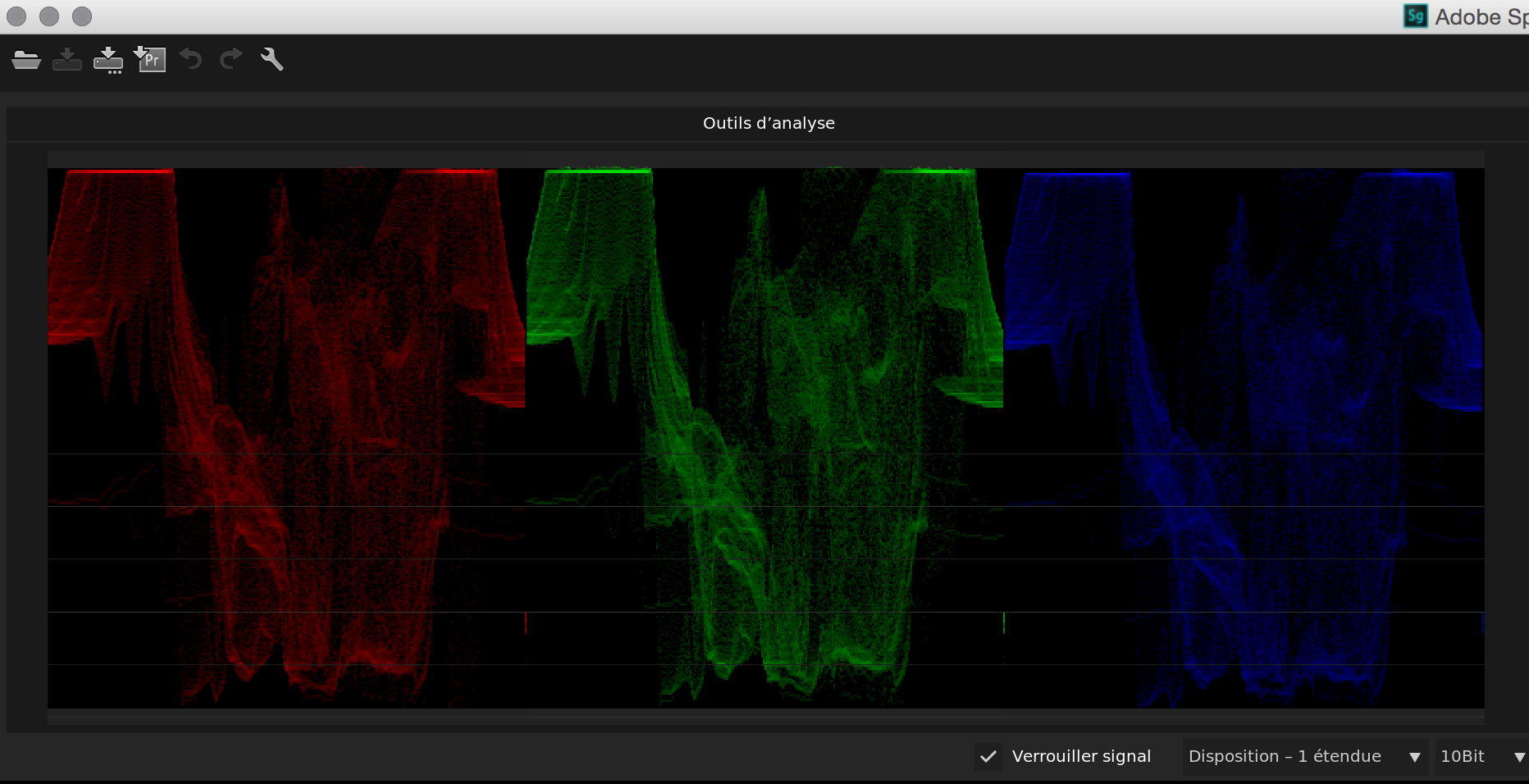
Copy link to clipboard
Copied
Wow ... you've got no graticules at all there. That's wrong! File this as a bug ...
Adobe Bug Report /Feature Request form ...
https://www.adobe.com/cfusion/mmform/index.cfm?name=wishform
And no, posting here (sadly) does not count as filing a 'bug' within their system. It needs a direct bug posting.
Neil
Copy link to clipboard
Copied
It's already done, I'm waiting...
Copy link to clipboard
Copied
Thanks ... a lot of folks don't like to go through the hassle of the bug report form, and especially get angered with that NASTY captcha Adobe uses. But it really does make a difference as to where attention gets ... attended. Which helps 'us' more, of course.
Neil
Copy link to clipboard
Copied
and especially get angered with that NASTY captcha Adobe uses. But it really does make a difference as to where attention gets ... attended. Which helps 'us' more, of course.
That's going away. Thank goodness.
Kevin
Copy link to clipboard
Copied
Oh my lands ... that nastiest-on-earth captcha is gonna go buh-bye? That would be a joy ... ![]()
Neil
Copy link to clipboard
Copied
No I speak about the numbers on left and right.
Copy link to clipboard
Copied
Could you also speak to the team about the issue of graduations in Parade window? I can't see it on 2015 version of Sg...
Thanks.
I can. However, it would be more helpful to file a bug here: http://adobe.ly/ReportBug
Thanks,
Kevin
Copy link to clipboard
Copied
I'll add a report that Dennis Weinmann of the Sg engineers is aware of this and thinks that it is related to high-dpi monitors, and they are looking for the cure.
Neil
Copy link to clipboard
Copied
Manniac wrote:
I don't understand why people say, this is only a MAC issue? I have Windows 8.1 and suffer from the same problem: looks once created are lost, when I reopen the file in SG (directly or via direct link).
I still don't understand why this happens, but it seems to have to do with the inbuilt-lumetri-effect in premiere, because the problems started after i tweaked those settings in premiere
I have similar issues
Windows 7
I just had another circumstance, where I had Direct linked from Premiere, graded in Speedgrade until RAM had almost max'd out - in the middle of a 16 point mask, Direct linked back to Premiere, closed Speedgrade to clear RAM, direct link back to Premiere and my layer stack on the clip was gone, my 16 point mask was gone, - the grade was there, but when I clicked on the primary layer, it reset and that was gone too.
I then closed Speedgrade - did not save - and re-launched the project with Premiere's welcome screen, open recent and the grade on the clip was there.
I then Direct linked back to Speedgrade and the layer stack that was gone and reset was there this time - as well as the 16 point mask. Now I am having weird issues with the mask, but that is nothing unusual.
The layer that was reverted back to default before my eyes, I was able to re-gain, by closing Speedgrade without saving and relaunching Premiere.
Speedgrade - if you move slow, you can sneak up on it.
Copy link to clipboard
Copied
It's amazing to think that so many loyal Adobe users who pay for the products, depend on them and are 1st to install updates have basically been left out to dry. This update has rendered this application unusable and useless, it's been almost 3 weeks since it was highlighted and still no fix or firm notification from Adobe of a possible solution. Kevin-Monahan I appreciate this isn't all on you but this is beyond a joke. If Adobe don't care about SpeedGrade then why release an update? We've now been forced to look for alternative grading solutions which means we'll probably have to stop using Premiere too. So distressing.
Copy link to clipboard
Copied
I think we all agree that of this version of SpeedGrade CC 2015.0 should never have been released. I've been informed that the Sg has a fix in the making. Until then, lets try to be constructive, believe it or not, even the Adobe employees are just ordinary people. 😉
Copy link to clipboard
Copied
Still waiting on this, are we?
What is this monthly subscription for, anyway?
Fix our programs, Adobe.
Copy link to clipboard
Copied
Does "in place for next update" mean 2015.1? Cause going by last year, that would be about Oct.
Copy link to clipboard
Copied
October is starting to be my concern as well. In addition to my general frustration at how this release of Sg has been handled, comes Adobe's infurating (non-)communication surrounding its many issues:
- The lack of acknowledgement that there are in fact many, many application-breaking issues (on Mac AND Windows), including massive memory leaks, permanent breaking of file references to After Effects dynamic links, layers resetting using DirectLink and a ridiculous amount of instability. Communications to date make it sound like "There's just this one bug which affects some people" (even so, that would be "people using DirectLink on Mac... probably 70-80% of Speedgrade users?).
- I found my own ticket (regarding the AE issue) to have been closed/resolved with no motivation after waiting a week for a response from the support crew. I then re-opened the ticket, but haven't been able to get a meaningful response since. Now, this could mean "We know about the bug and are fixing it as fast as we can", and I hope it does, but, if so, please let us know. (Not blaming the support crew here, I don't expect Adobe would let them formally communicate upcoming releases.)
- The lack of any kind of ETA for the bugfix. I'd understand if the patch were planned for a certain date and the deadline slipped, but the silence fuels the hopefully unreasonable suspicion that Adobe is basically taking July-October to get Speedgrade ready for its June release.
EDIT: I just noticed the Illustrator/InDesign group has been getting 2015.0.1 updates, so let's hope that's what Sg is getting as well...

