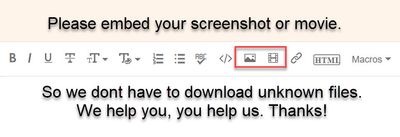- Accueil
- Premiere Pro
- Discussions
- Re: New to Premiere Pro - Issues with Key Frames
- Re: New to Premiere Pro - Issues with Key Frames
New to Premiere Pro - Issues with Key Frames
Copier le lien dans le Presse-papiers
Copié
Hi, I had a question about motion graphics. I'm trying to make a fadeaway key-frame effect, with the yellow box expanding and then the text disappearing as the box shrinks to the left. However, when I add a new keyframe it keeps altering the previous curve, leading it to somewhat expand and shrink incorrectly. I've attached the two videos (before and after), and I've attached the curves for each one.
Any help is greatly appreciated!
Copier le lien dans le Presse-papiers
Copié
Attached Imgur link to make it easier to view videos & photos:
Copier le lien dans le Presse-papiers
Copié
Copier le lien dans le Presse-papiers
Copié
Copier le lien dans le Presse-papiers
Copié
Have you touched the Anchor point? That can be a touchy thing.
Neil
Copier le lien dans le Presse-papiers
Copié
I'll double check that. I did move the anchor point to the very left of the object so the scaling would open up from there
Copier le lien dans le Presse-papiers
Copié
Once you've moved an anchor point, the animation of position and scaling can do really odd and bizarre behavior. So if I recall, you need to change the anchor point prior to animation, and pretty much it's safer to leave it there after starting animation.
I'd have to go play with that to remember exactly which way it works. We had a LONG thread on this a while back, and an engineer even jumped in. And after going through a few things with us, did also agree that it was rather difficult and unexpected in operation. Though he had found the original reason it behaved oddly.
Neil
Trouvez plus d’idées, d’événements et de ressources dans la nouvelle communauté Adobe
Explorer maintenant