 Adobe Community
Adobe Community
Copy link to clipboard
Copied
There seems to be a new bug with the 7.2 update, such that audio transitions applied to the beginning of a clip will produce a very loud buzz, but only when you play from before the start of that clip. If you start playback at the beginning of that clip, it seems to work fine. It also does not seem to affect audio transitions between clips, or at the end of clips.
I'm seeing this using AVCHD media on Windows 7.
 1 Correct answer
1 Correct answer
7.2.1 update is now live. This update addresses the Intermittent Buzzing could occur on audio playback where audio transitions were present as well as other bugs. See more detailts here:
http://forums.adobe.com/message/5945314#5945314
Best,
Peter Garaway
Adobe
Premiere Pro
Copy link to clipboard
Copied
I too am still getting audio issues wherever my audio transitions are but only on export. It's not the same buzz as before more muted and sounds like a stuttering of the sound. This was supposed to be fixed right? I'm running 7.2.1 Please advise. I have a deadline and I need a clean export.
Copy link to clipboard
Copied
No, I believe that's a new issue.
Copy link to clipboard
Copied
I've just encountered this problem for the first time, and it's cost me--at the very least--a contract that had a guaranteed push date of today. My approach will be first contacting Adobe via phone and demanding a refund for the CC payment that was processed today until I have working software...I'm not paying a dime for software that doesn't work as specified. I, for one, am fed up with each new CC update causing some bug. Grr.
Copy link to clipboard
Copied
Yep. Same problem here.
Copy link to clipboard
Copied
I don't think you realize what a massive problem this is with working with multiple projects, thousands of transitions and working on a deadline. Please fix this!
Copy link to clipboard
Copied
They're working on it.
Copy link to clipboard
Copied
Adobe's fix is for us to replace 337,500 transitions with keyframes?
Again, the error only seems to apply to transitions at the start of a clip. Transitions between and at the end of clips are not affected.
Thanks Jim, I'll let my editorial team know that they only have to replace 168,750 transitions. I'm sure that will make all the difference.
Now we find out that all the audio glitches are coming out in exports as well.. NIGHTMARE... how on earth are we supposed to get our project in front of the director??
Roll-back links dont work either...
Copy link to clipboard
Copied
We're also now noticing a host of other major audio problems - clips braight into the premiere timeline (.aif / .m4v / .mp3) have major glitches in them even though they play fine in finder.
Its also difficult to scroll down in the timeline to reach audio tracks 15 onwards....
What's astounding is how this update was ever approved for release??!!
Still cant get access to the roll back... so we're pretty much screwed here... Thanks Adobe!
Copy link to clipboard
Copied
... and of course, being Adobe no one of any use is available on tech support either via phone or online chat, even though its within busienss hours here in Sydney... jeez...
Copy link to clipboard
Copied
Hmm, that download link works fine for me. I wasn't even logged in at the time. Maybe it's geo-filtering by IPs? I'm in the U.S.
And I sympathize with people who have massive deadline projects affected by this - I have stuff that has to go out without fail every week, but smaller scale... but one lesson to learn here is don't upgrade in the middle of a big project. At least not without having a system image backup you can roll back to if there are issues. I recognize it's a lot more tempting now with the rate at which Adobe is updating and adding new features, but I think the production truism stands. If it ain't broke, don't fix it until your crucial work is already completed.
Copy link to clipboard
Copied
Thats the very problem and why I am so furious about this. We installed on new machienes and so the only option - as its all in the cloud - was the buggy software. The cloud seems like a terrible system for professionals who regulalry change hardware. It deprives us of the very important choice to stay with software versions we know and trust. That, combined with the total lack of meaningful support from the software makers mean Premiere is not a truely professional platform, in that it can't possibly be used for large scale time-dependent work. It's still just a toy.
Copy link to clipboard
Copied
Yeah, it's happening to me as well... here's a few details of my obersations:
This only happens when I play the timeline within Premiere.
The problem doesn't happen if...
- I just drag the cursor to scrub across it
- the clip is exported
- another audio clip is right above it that also has an audio transition (overlapping audio transitions)
Here's a few more things I tried which didn't fix it...
- emptying the Media Cache and Media Cache Files folders
- deleting the Adobe Premiere Pro Preview Files folder
- different audio files
- restarted the Mac
- using different audio transitions (contant gain, contant power, exponential fade)
-Pete
Copy link to clipboard
Copied
Also experiencing this with wav files, 16bit/44k and 24bit/48k (haven't tried others). This also affects my renders, but manifests with a grinding stutter sound rather than the buzz usually.
Also, this has started causing audio to totally mute after a buzz. I have a Dynamics audio affect applied with the compressor and limiter sections enabled. The master meter (Audio Track Mixer panel) reads about -295 dB. Clicking to bypass "AGOn/Off" (even though it is already disabled in the Dynamics effect's interface) gives me audio again, but it doesn't remove the buzzes.
I can also get audio back by disabling the Limiter, either from the dropdown control on the Audio Track Mixer panel or by openning the effect's settings panel and unchecking the box for the limiter. This also doesn't remove the buzzes, but they do seem to be amplified by the compressor's MakeUp setting, so I'm guessing the buzz is added before it hits that part of the signal chain.
I don't know how much they are connected, but I hope this helps.
Copy link to clipboard
Copied
Same issues here with loud digital buzz on audio transitions (hits 0db on the master meter). This only seems to happen when playing from before the start of the clip, and does not seem to affect crossfades between clips. Removing the crossfade gets rid of the noise.
Using ProRes LT 23.976 1080p media.
The noise also carries through to any exports (also ProRes LT), although the effect is much quieter.
Thanks!
Copy link to clipboard
Copied
Recommendation: try to avoid encountering this bug while wearing in-ear headphones. It is uncomfortable.
Was excited that 7.2 finally fixed some showstopper 7.1 bugs, but here we go again. Maybe CC can go to some sort of stable/beta/nightly release structure or something? I feel like we're never going to get a stable version if Adobe is relying on insufficient internal QA resources. Every fix breaks something else.
</rant> (sorry)
Just encountered it on my first sequence in 7.2:
- An Audio Extracted clip (48khz 32-bit mono)
- 48Khz iframe MPEG sequence
- It does appear in the Audio Track Mixer meters and regular Audio Meter
- Happens consistently in playback, but does not happen in the export
OSX 10.8.5
Premiere 7.2.0 (46)
Edit: Added note that glitch does not make it to the Export stage, just playback
Copy link to clipboard
Copied
Just want to share my specs if it helps:
Premiere Pro 7.2.0 (46) *updated today 12/15/13*
Mac Pro 5,1 12-core 2.66 26GB RAM
OSX 10.9
Timeline settings I noticed problem - 1080p 23.98 R3D 48kHz Audio
Noticed using ANY audio transitions on the 48kHz WAV files provided by sound department form a Audio Devices 744T
I agree with other posts, this is a VERY critical bug that renders this application almost useless at the moment for any critical work, and basically unbearable for even casual editing. Hope Adobe sees this and finds a fix quickly!
Copy link to clipboard
Copied
Hey all,
It seems like a few people have posted this, but this issue has given me one hell of a work day, wasting a lot of my time. So I'm glad Adobe is working on fixing it.
In the meantime (though I'm kicking myself for not thinking of this right away...) Just keyframe the audio in the timeline to create your own transitions!
Copy link to clipboard
Copied
I just spent about 30 minutes with tech support and they were able to find a solution, at least for my situation.
I was using OpenCL GPU acceleration on my iMac and they installed Cuda and it completely solved the problem. I've been having wierd problems since I installed Premiere CC in July, so this is a huge win for me.
http://www.nvidia.com/object/mac-driver-archive.html
This is where they got the file. For PC just google it or search the Nvidia website.
Hope that helps the rest of you and happy editing!
Copy link to clipboard
Copied
Keep editing, Matt. I suspect this audio issue has nothing to do with GPU acceleration, and that it will show up again for you.
Copy link to clipboard
Copied
Hey Jim, you're right. It did happen again. Strangely, not as consistently as before, but still most of the time. I'll have to work around it for the meantime, and hope they can push an update sooner than later. Thankfully, my situation isn't as dire as some of the others here.
Copy link to clipboard
Copied
To condense this I've copied helpful tips to that users have provided as workarounds until this issue is addressed.
The official statement is here:
http://blogs.adobe.com/premierepro/2013/12/issue-ppro-dec2013-release.html
Issue with Premiere Pro December 2013 Release
We have become aware of an issue in the recently released December 2013 Update of Premiere Pro CC. If you are user who frequently imports from other projects, or via XMLs, we recommend that you do not install this update. We are working hard to fix this and hope to have a patch available within 7-10 days. We apologize for any inconvenience caused.
Until the patch is released please try the following workarounds:
1) Use keyframes instead of audio transitions.
2. Revert back to previous build (this is not through Adobe so please take caution if you choose to take this route. Other users have successfully used this method).
Here you can download the trial they are all the first build (7.0)
http://prodesigntools.com/adobe-cc-direct-download-links.html
Updates can be found here:
http://www.adobe.com/support/downloads/product.jsp?product=98&platform =Windows
http://www.adobe.com/support/downloads/product.jsp?product=98&platform =Macintosh
Again we apologies for the time and hassle this may have caused.
Peter Garaway
Adobe
Premiere Pro
Copy link to clipboard
Copied
I'm not getting access to these downloads -
You don't have permission to access "
http://trials3.adobe.com/AdobeProducts/PPRO/7/osx10-64/PremierePro_7_LS20.dmg?"
on this server.
Reference #18.3eb107ca.1387250630.10c0568e
Anyone else had success installing these?
EDIT - have now tried repeating the instructions many times, signed in with different adobe ids etc... still access denied.
You'd think under the circumstances - Adobe ruining people's businesses and all - that they could make it just a tad simpler to access the workaround.
Copy link to clipboard
Copied
As I mentioned in a previous post, the issue doesn't happen if another audio transition overlaps in an upper layer. So what worked for me was to add a dummy audio clip above my project with a single audio transition that spans the entire project.
So just follow these steps...
- Add a new empty audio track before the first track in your project
- Mute the new audio track (just click on the M)
- Then add an audio clip to this new track (any audio clip, doesn't matter) and move this audio clip to the beginning of the track
- Next use the Rate Stretch Tool to stretch this audio clip so that it spans across your entire project
- Then add an audio transition (ie. constant gain) to the beginning of this audio clip so that it becomes a transition-in
- Next grab the right edge of the audio transition and just stretch it across the entire audio clip (and thus your entire project)
- Finally lock the track so you can continue editing, do ripple deletes, etc. without this dummy track interfering
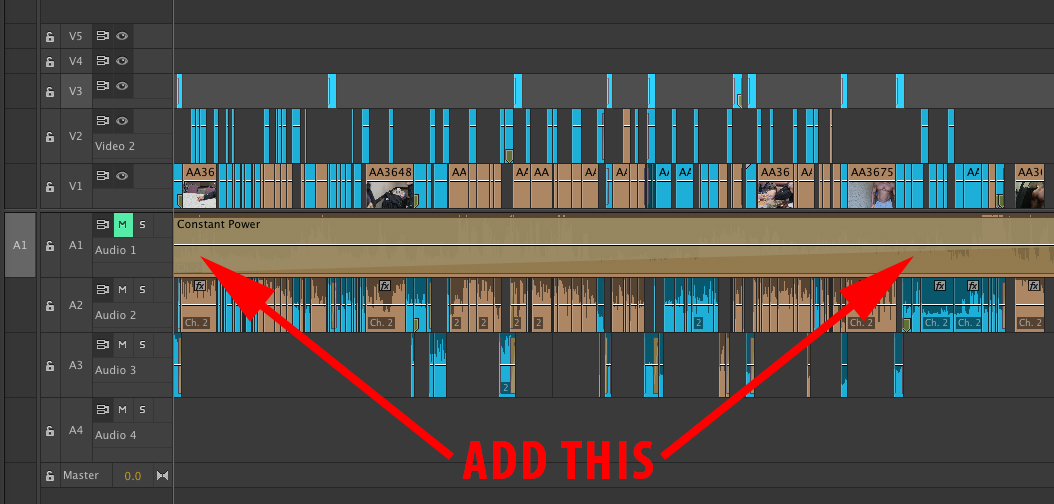
-Pete
Copy link to clipboard
Copied
Thank you for posting this, it's definitely a great safety net for this issue. Can't wait for the fix though; it's pretty ridiculous to be a paid beta tester for Creative Cloud.
Copy link to clipboard
Copied
Can't wait for the fix though; it's pretty ridiculous to be a paid beta tester for Creative Cloud.
You get paid. Wow. Nice gig ![]()

