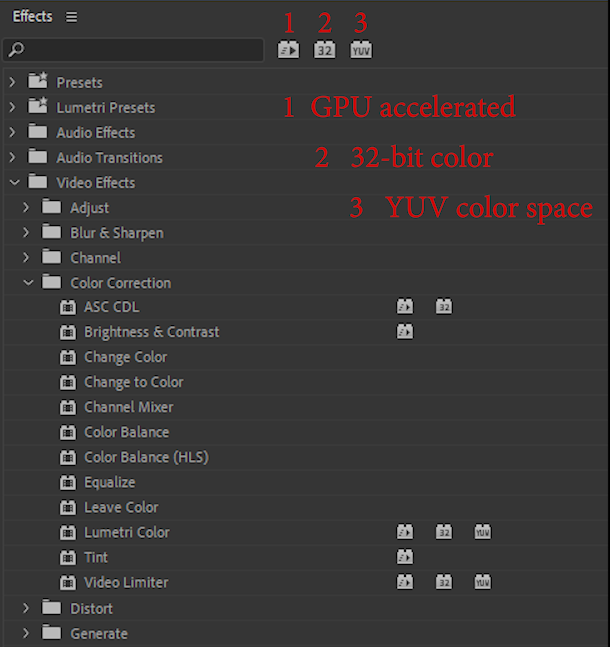Copy link to clipboard
Copied
I have a new Nvidia GTX 1660 SUPER and I noticed that none of the SUPER cards are on the official list of supported cards. I can't do hardware rendering with my card, ugh. I wonder if there are plans to support the SUPER variants of cards like the RTX 2080, 2070, 2060, and the 1660 in the future...
Luckily my AMD Ryzen 3900X rips through my encodes so fast, very happy with that upgrade...
 1 Correct answer
1 Correct answer
Most people are confused by the phrases "hardware encoding" and "software encoding" in the Export dialog summary section.
Those have nothing whatever to do with your GPU, or Premiere's use of it in the export. Period.
The only thing that refers to is whether or not you have na Intel CPU with the Intel QuickSync internal hardware, and the use of it is enabled in the BIOS. As you're running an AMD CPU, well ... that comment refers to an Intel-only "thing". I wouldn't worry about it anyway ...
...Copy link to clipboard
Copied
Actually, the SUPER variants weren't tested per se by Adobe - but the SUPER versions are based on those GPUs that have been tested and recommended.
The official list is not the "supported" list per se. The way Adobe now makes its MPE GPU rendering support, any newer-generation Nvidia GPU with at least 2 GB of VRAM (preferably 4 GB or more) and newer Nvidia drivers should enable MPE GPU rendering support (in the Project settings). However, the GTX 1660 SUPER is basically a variant of the GTX 1660 Ti (which is on the official list of recommended CUDA GPUs), with fewer CUDA cores but a higher clock speed and slightly faster VRAM. Likewise, my RTX 2060 SUPER is essentially an RTX 2070 (non-SUPER) with slightly fewer CUDA cores but a slightly higher clock speed.
Copy link to clipboard
Copied
Most people are confused by the phrases "hardware encoding" and "software encoding" in the Export dialog summary section.
Those have nothing whatever to do with your GPU, or Premiere's use of it in the export. Period.
The only thing that refers to is whether or not you have na Intel CPU with the Intel QuickSync internal hardware, and the use of it is enabled in the BIOS. As you're running an AMD CPU, well ... that comment refers to an Intel-only "thing". I wouldn't worry about it anyway ... from testing, it may be a bit faster on Intel CPUs that have it ... but the 'software encoding' will probably do a slightly better job of the encode.
You set the GPU use in your Project settings dialog when you set Mercury Acceleration. For Nvidia GPUs, that would be CUDA of course. Premiere will then use the GPU for what it uses a GPU for ... and when it gets to something that uses one of those effects. It does not use the GPU for basic encoding.
Primarily ... think major frame resizing, Warp stabilizer, color such as Lumetri. Go to the Effects panel. See the lego blocks at the top?
The first one indicates whether an effect is GPU accelerated ... the second, whether it's processed in 32-bit float or not, and for any resizing/color you want 32-bit float. Never use a color effect that isn't 32-bit float ... to be safe.
And realize, for basic encoding ... there won't be much if any GPU use going on period.
Neil
EDIT: This used to be the case, but now you can actually use your GPUs to assist exports for any GPU. For those with Intel Quick Sync, hardware exporting is usually faster with GPU export, however, Premiere Pro will pick the faster of the two automatically.
Copy link to clipboard
Copied
That is super helpful, thank you. On Windows 10 if you look at Task Manager, Performance tab, it has a graph for "Video Encode" so I was assuming that is showing some kind of accelerated encoding feature supported (hopefully) by the GPU. Now I'm curious what kinds of software takes advantage of my particular GPU "video encode" feature shown on Task Manager... Either way thanks much for the clarification. I am indeed enjoying my accelerated effect rendering at least!
Copy link to clipboard
Copied
The "Video encode" feature of a recent Nvidia GPU refers to software that uses NVENC. Adobe, however, does not officially support this. Third-party software such as Handbrake can be set to use NVENC.
Copy link to clipboard
Copied
Fascinating. I took a short .mp4 and converted it to H.265 using Xmedia Recode which supports NVENC and it took 1:14. Input file was a ~13Mbps 60fps H.265 video. I used the HQ preset, 1 pass, for Recode. The encode graph was slammed at 100% during the encode so it was definitely using NVENC. The default LL "Low Latency" preset took :30 for the same video.
Same encode with Recode but non-NVENC H.264 encoding, preset "medium" whatever that means, took 4:19. AMD Ryzen 3900X 12-core.
Same video in AME, same settings, Quality "Good" took 1:40. Quality "Higher" took 5:18.
non-NVENC quality in both Recode and AME was visibly superior, at any quality setting. There was some very noticeable "animated speckling" on a static highly textured background when using NVENC encoding. So... if NVENC is why the quality wasn't so great, it's a no-go for me even though it's fast fast fast.
Copy link to clipboard
Copied
It will help those with lesser CPUs. If software encoding were to require an astronomically expensive monster CPU just to even work well, then what's the point of an NLE to begin with?
Copy link to clipboard
Copied
That was true for official releases of Premiere Pro prior to 14.2, released on May 19. Starting with the 14.2 version, Premiere Pro and Media Encoder now support NVENC hardware encoding. NVDEC is a different story: Adobe still does not natively support NVDEC. A third-party plugin that enables NVDEC support is available. If NVDEC support is officially incorporated, then any advantage to using Intel's QuickSync will be all but completely erased.
Copy link to clipboard
Copied
By corporate policy, no Adobe app development teams are ever allowed to publish a list of what they're working on for the next release let alone the next cycle. So ... we users have to wait until a release 'drops' to find out what's in it. Maybe they'll have that in the release they would have done for NAB, maybe not ... there's no way of knowing. Would be nice, but from experience holding one's breath is not ... advisable. There's support for other things that hasn't made it into the app in a couple years, while something else gets added immediately. No clue here as to why of any of it.
I do expect they will be dropping a major update to 2020 sometime around NAB "time" as in the past couple years. They've had a pattern of releasing a new version at their Adobe MAX conference late-October/early-November, and a major update of that version for the next spring's NAB/Vegas event. Now ... with the C19 stuff, I know they've sent people home ... but they do tend to be pretty amazing at remote work. So ... we don't have a clue if they'll actually release during the week NAB had been scheduled or a bit after that ... or later on.
And again, we'll know when we see it in the Desktop CC app.
Ain't that cheering? 😉
Neil
Copy link to clipboard
Copied
I am planing to purchase a new computer whose primary purpose will be video editing. I contacted Adobe Chat and asked a similar question, "Does the word 'Super' added to a NVIDIA graphics card name mean that it will no longer be compatible with Premiere Pro or Premiere Elements, as no cards in the Adobe Premiere pro list have the word 'Super' in the list of recommended cards in the Adobe Premier Pro web pages?" After going to check on it, the answer was, "Sorry yes".
It sounds like you are saying that chips with the same number as those on the list ,but with the word "Super" on them, would be no problem at all, and in fact might work a little better. Is that correct?
The reply was,
Copy link to clipboard
Copied
looks like I ran out of characters for my question above. It should continue:
, "Sorry yes".
It sounds like you are saying that cards on the list of recommended graphic cards on the Adobe Premiere Pro web pages would work just fine as the versions with the word "Super" added to their names, maybe even a little better. Is that correct?
Thank you very much.
Copy link to clipboard
Copied
Whether or not the card has 'super' on the name has nothing to do with whether or not the card is recognized/used by Premiere. AGAIN ... that list is not meant as an exhaustive list, as there are way to freaking many video cards out there to test them all.
RJL dealt with this above in this thread. And reiterating ... it isn't the name, it's what hardware is on the card. Any of the Nvidia cards with "Super" in the name are recent enough that as long as they meet the other minimum specs for say vRAM, they're good to go.
Neil
Copy link to clipboard
Copied
Here's the problem with your reasoning:
The absence of a newer GPU of the same architecture as the one that is in the recommended list simply means that Adobe has not yet tested that GPU for compatibility and performance. Even with the financial resources, there are only so many workers available, so they cannot test everything.
And we have all been using the SUPER GPUs in Premiere Pro with few issues (usually due to wonky drivers).
And Adobe has completely removed some older GPUs that were supported in previous versions of Premiere Pro from the compatibility list simply because those GPUs had been EOSL'd by Nvidia itself.
Copy link to clipboard
Copied
Thank you for your quick reply.
The answer that the "super" card would not be compatible came from the
person I texted with on Adobe Chat.
That didn't sound right to me so I asked the same question in this
forum.
It sounds like a chip with the word super next to it would be just fine,
correct?
David Berkedal, Pastor
[Personal information removed by moderator.]
Copy link to clipboard
Copied
Yes. SUPER GPUs would be just fine. There are very clear differences between the SUPER and the non-SUPER versions of some of the GPUs with the same model number; for example, the GTX 1650 SUPER is based on a higher-level chip (the same TU116 chip as the GTX 1660 series) than the non-SUPER GTX 1650 (TU117-based).
Copy link to clipboard
Copied
Again ... the name don't mean squat. What the hardware is ... is everything. The list is not comprehensive. Period.
And sadly, if you don't ask for the "video queue" when you go to Adobe's chat service, you normally get a generalist working from a printed sheet mostly. You don't get anyone with actual user knowledge of the app.
Neil
Copy link to clipboard
Copied
For what it's worth, I've been hardware encoding video (to HEVC H.265) every week since I got my new 1660 Super since early April and hardware encoding has worked great. So it currently works 🙂
Copy link to clipboard
Copied
Yeah e, it's a very new and very welcome new feature. Glad you like it. It's funny to look back at very few months ago saying, "no, that's not possible," and not it is!!
If you want to be abreast of further hardware enhancements, download the public beta and have a play. Give us feedback on what you see.
Thanks,
Kevin
Copy link to clipboard
Copied
Mr. Neil.
Thank you very much for this Info
Copy link to clipboard
Copied
Really, really irked by this... went out of my way to make sure I got a graphics card that was "supported," and it turns ou the 1650 Super is "unsupported" while the 1650 is.
Adobe -- get with the game, here! People are buying the 1650 Super instead of the 1650 because it is the top bang-for-the-buck card out there from NVIDIA. I was going to purchase your Elements video editing product, but now I have decided to go another way. The reason for this was seeing, "Detected Graphics Processor (GPU) is unsupported" while using the trial of your product. Forget it. Lost sale. And if, "it really doesn't matter" is going to be your next post, then please remove the "unsupported" statement from your software, because here -- it matters!
Copy link to clipboard
Copied
This forum is for Premiere Pro ... not Premiere Elements. And these forums are primarily user-to-user peer support, with volunteers like moi. If you wish to post on the Premiere Elements forum, that would be here: Premiere Elements Adobe Forum
The two apps are very, very different beasts. Premiere Pro certainly does support all the 1000 series and up cards.
Neil
Copy link to clipboard
Copied
I didn't post this. I think someone just thought I had a similar issue,
which I did not. Thank you again for all your help to the actual me.
David Berkedal, Pastor
909 519-0274
dberkedal@gmail.com
https://www.youtube.com/channel/UCB7KnYS1bpHKaL2OseQWCnw
Find more inspiration, events, and resources on the new Adobe Community
Explore Now