 Adobe Community
Adobe Community
- Home
- Premiere Pro
- Discussions
- Re: Open Captions not working when exporting to AM...
- Re: Open Captions not working when exporting to AM...
Open Captions not working when exporting to AME
Copy link to clipboard
Copied
I am trying to export a sequence with a open captions block attached using Adobe Media Encoder.
The exported file does not have the captions burnt in. I can see that the captions is not attached also in the preview window of AME. I have tried setting captions to "burn into video" in the captions panel in the export window.
Using Adobe Premiere CC 2017.
Copy link to clipboard
Copied
Can you explain this? I’ve been tracking this for months and no one has mentioned this. What is it doing differently and why would this help?
Also, I’ve only had this problem on Apple computers. On PC, it hasnt been an issue for me.
Copy link to clipboard
Copied
PR can pass the information as a "dynamic link" or AME can read the information all by itself (natively). The bug is that the non-native is not working to burn in open or closed captions. The default is for the "import sequences natively" to be checked. If it has been changed, they don't burn in. If turned off, it must be selected BEFORE queuing from PR (or adding files directly in AME).
I was a PC user who thought it worked fine, until I tested the workaround and realized I just always had the box checked.
I am not as clear on Macs. There was a different, or possibly related, bug on Macs, where AME reported media offline, or if "none" for caption, the image was blank - in any event, you could not burn in captions. This was reported as fixed in one of the 12.x releases. So I am not 100% clear on whether the exact same bug is now operating on Macs or if there is a difference.
Copy link to clipboard
Copied
I am also getting the exact same fustration!
Stan Jones .... The option is ticked in AME and I even tried it unchecked and no help. I have tried All sorts but the only way is to sit and wait and waste valuable editing time allowing Premier Pro to Export these files.
I am using PrPr on macOS Mojave 10.14.1 with Premier Pro 13.0.2
Please say there is a better work around
Copy link to clipboard
Copied
Do you have any AE elements in the timeline?
A Mac version of this issue (media showed offline if native rendering turned off) was reported as fixed in 2018.1.2. I do not understand the workaround not working.
Here's one link:
Adobe Media Encoder bug - Media Offline for captions w/ After Effects – Adobe video & audio apps
In any event, if you ae still having this issue, I would report it as a bug.
Copy link to clipboard
Copied
Yes I have AE Elements in the timeline and when they are removed the captions export correctly. Is this a fix that is coming in the future? Or is there a workaround?
Thank You
Copy link to clipboard
Copied
maeves37558959 wrote
Yes I have AE Elements in the timeline and when they are removed the captions export correctly. Is this a fix that is coming in the future? Or is there a workaround?
Thank You
I do not know the status of this. I would try the "render and replace" or whatever it is called that replaced the AE element. Let us know.
Be sure to upvote that bug report I linked to.
Copy link to clipboard
Copied
The same problem for me.
Copy link to clipboard
Copied
This is still an issue. Checking "import natively" in Media Encoder does nothing. How can this still be a bug 3 years later?
Copy link to clipboard
Copied
"How can this still be a bug 3 years later?"
1. Adobe ("Beta-testing? Gee, what's that?")
2. Subscription model (they still rake it in every month even if their software is buggy as shit because people like having access to old projects. And Adobe knows this.
Meanwhile our shop just discussed the notion of switching over to Resolve. I hope more people jump ship from this awful company and their defective products.
Copy link to clipboard
Copied
I have this aswell.
When i try to export via AME - The captions will not be on.
I all ready ticked the burn captions into video.
HOW Adobe? This is a post 3 years OLD. Jesus.
Copy link to clipboard
Copied
PLEASE go over to the bug/features UserVoice system, and either search/add-on to another post on open/closed captions or make a new one. Then post the link to that back here so we can all go upvote the thing.
The new UserVoice system is a vast improvement on the old one. And ... while this is a user-to-user forum, all posts to the UserVoice system go directly into the engineer's systems and to the upper managers who determine budgets, staffing, and things to fix/add/delete.
Adobe runs on metrics. Let's give 'em some. The whole captions part of the app needs a ton more attention.
Neil
Adobe UserVoice Bug /Feature form: https://adobe-video.uservoice.com/forums/911233-premiere-pro
Copy link to clipboard
Copied
What Neil said. Here's a direct link to posts mentioning "captions":
https://adobe-video.uservoice.com/forums/911233-premiere-pro?query=captions
Upvote, add your two cents, etc.
Copy link to clipboard
Copied
Thanks, Stefan. I just went over and voted on a number of them.
Neil
Copy link to clipboard
Copied
There are as many as 3 issues in the AME export problem.
The oldest bug was said to be Mac only, “In mac OS, Premiere Pro sequences with closed captions are shown as offline media when native rendering is turned off.” This was reported as fixed in AME 2018.1.2.
The Win version does not involve offline media, but simply does not burn in captions if the AME preference for "Import sequences natively" is not checked. Importing natively basically means it is not using dynamic link in the usual sense. I cannot tell how early this was present for Win, but my testing shows at least as early as 2018.1.1. This was supposed to have been fixed in 2019.1. It works okay for me in a 2019.1 install in a clean machine (no Adobe installs previously). But in installs over preexisting installs, I can find no combination of preference reset, cleaning/deleting cache, etc that works.
The are also users who report that they do not get captions burned in even if this is checked. I have not experienced this. It is complicated, because the setting does not have an effect immediately after it is set: you must remove all items from the queue and close AME. Then add items.
For windows (and I think Mac), there is no problem if you export directly from PR (rather than queuing to AME).
This is the uservoice that is most on target, and appears to have the most votes (now 209):
captions – Adobe video & audio apps
Stefan's link gets you to a variety of issues. There is confusion because a) problems overlap and users are not clear what specific bugs are involved versus a function that is just not supported, b) some problems apply only to open or closed captions but not both, and c) there have been changes to the captioning tool and bug fixes and some users do not realize this.
Copy link to clipboard
Copied
A friend, who works very hard in the EU sphere for TV productions used in several countries ... and who's written books I value on using Pr ... has issues with Captions. If he has issues, well ... I don't feel so bad when I do.
Other than ... I wish this was just 1) more obvious and 2) worked better.
I've got a tutorial coming out soon based on my presentation in the Flanders/MixingLight booth at NAB, on how Pr is color-managed. Which it is, and quite tightly ... but ... by the engineers, and all behind the curtain. They've never fully explained that either, and were kind enough to give me several hours of time with a color engineer to be sure that presentation was dead-accurate. And wish to link to it once it's live.
I would love someone to be able to do that with Captions.
Neil
Copy link to clipboard
Copied
https://forums.adobe.com/people/R+Neil+Haugen wrote
I would love someone to be able to do that with Captions.
I have a 55 page Word document of notes on all the how to's, challenges, bugs, issues etc with captions. Translating that into useful information has eluded me. Captions are in fact complicated. One of the on line captioning resources has 11 formats in their "most common format captions" list, followed by 22 more "additional caption formats." Adobe has grown their support modestly, but stability has proven elusive.
But I agree; bringing more clarity is always a worthy goal!
Copy link to clipboard
Copied
You're way ahead of me in captions but I already knew that! A very informative post too.
I do some captions now and then. Because in general I avoid them. If this made more sense ... was more reliable ... I'd caption everything going to the 'net.
Yea, as I mentioned to several engineer type at NAB ... again... captions need much attention.
Neil

Copy link to clipboard
Copied
Here's my take on this:
Open Captions do not burn in my export file through Media Encoder even though they show up in the Export Settings window (see attached)
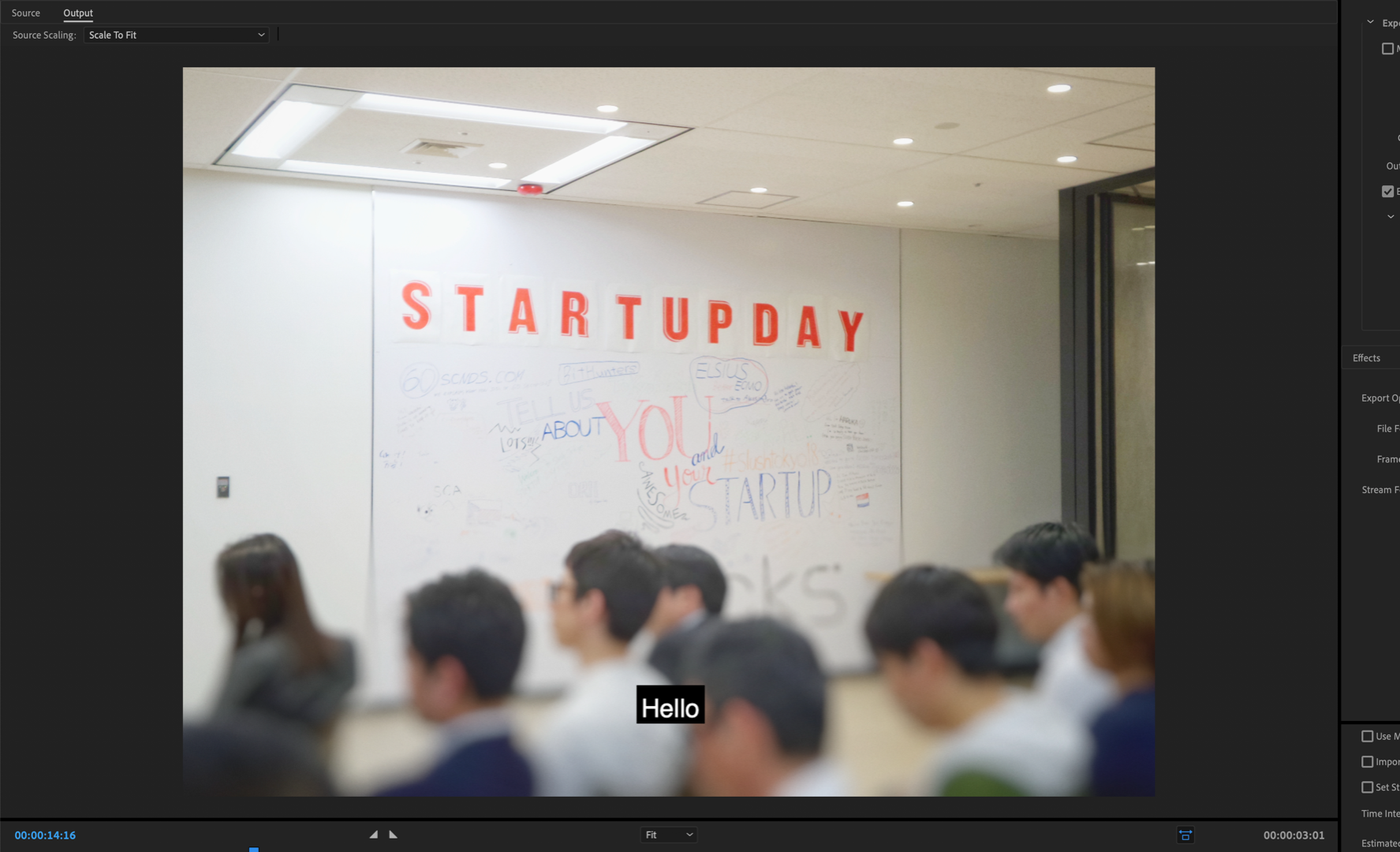
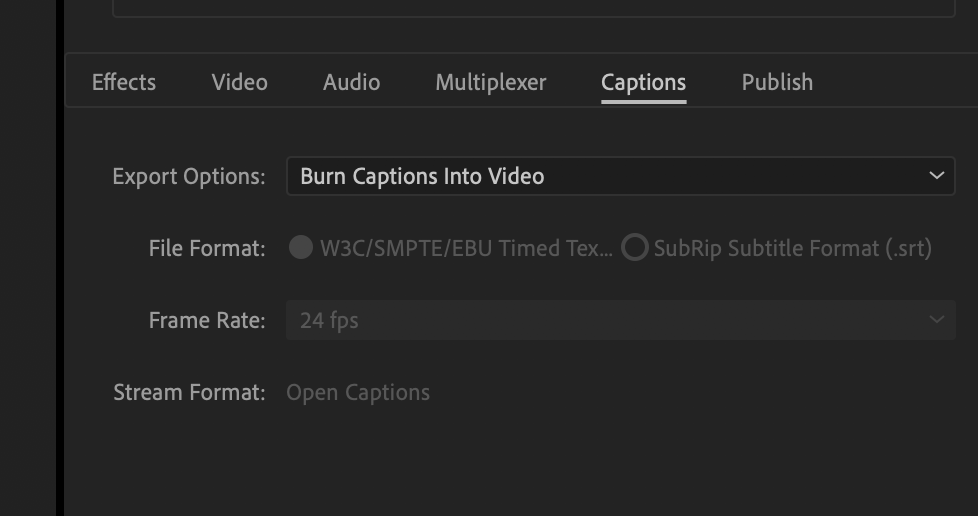
Then I queue the export and during encoding they disappear (see attached)
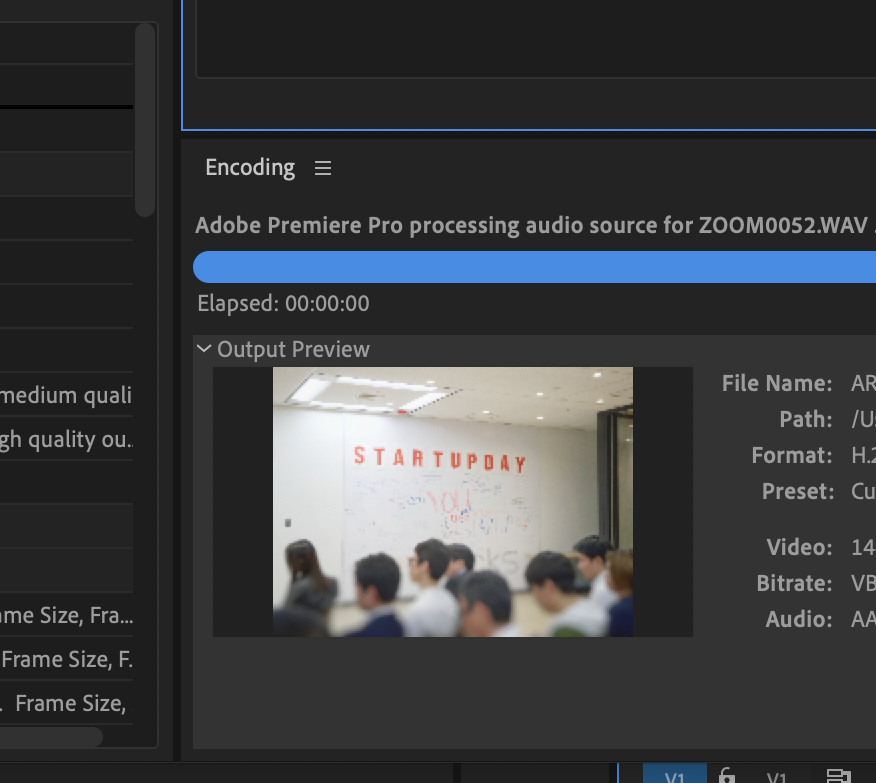
Yet when I "export" media direct from Premiere, not Queue through Media Encoder, Open Captions burn in fine.
Copy link to clipboard
Copied
That is the known issue. Try deselecting in Adobe media in encoder the "import as native" before queuing from Premier. This works for almost all users.
Copy link to clipboard
Copied
This problem persists for me. I can replicate the problem every time using the simple steps below.
(note: The behavior noted below occurs with "Import Sequences Natively" checked in AME. If I uncheck that box in AME, then no open captions are exported in step 5 below)
1) Create a new Premiere Pro project
2) Create a new sequence within that project.
3) Create a new open caption asset, then place that caption asset within the sequence. I now see "Type Caption Text Here" in the program window.
4) Press Ctrl+M, double check that "burn captions into video" is selected under Captions/Export Options, then click Queue.
5) When Encoder opens, click the green Start Queue arrow. Video file is created with open captions reading "Type Caption Text Here" visible.
Good news. Now, let's add an After Effects file...
6) Open After Effects and create a new composition which matches the settings of the Premiere Pro sequence. I don't have to put anything on this composition...just create it and save.
7) In Premiere Pro, use Media Browser to find the After Effects comp created in step 6 and import it.
8) Drag the imported comp to the timeline and place it directly after the open captions asset which is already there from step 3.
9) Press Ctrl+M, double check that "burn captions into video" is selected under Captions/Export Options, then click Queue.
10) When Encoder opens, click the green Start Queue arrow. A video file is created with NO CAPTIONS VISIBLE.
What is going on here?
Copy link to clipboard
Copied
Thanks for that detailed demonstration of the "other" bug: an AE dynamic linked composition results in captions failing to burn in.
For you, deselecting import natively "works." But the AE problem prevents the burn in.
The work around is replace the AE with an export.
Upvote the bug here:
Adobe Media Encoder bug - Media Offline for captions w/ After Effects – Adobe video & audio apps
Copy link to clipboard
Copied
Thanks for the reply, Stan.
Just to clarify: deselecting "Import Sequences Natively" prevents caption burn in with or without an AE clip on the timeline.
The bug report you've linked to mentions receiving a "media offline" message upon exporting a video with captions and an AE clip. I do not get a media offline message of any sort. Following the steps I listed above results in an entirely black video only.
Copy link to clipboard
Copied
Oops! I see that now. My post 98 in this thread gives links to the bug reports on the native rendering issue, BUT for you and some others, the workaround is not working.
Re: Open Captions not working when exporting to AME
Yes, some Mac versions of the "original" problem got the media offline or a black export. In my tests (on PC), I just get the no burn in.
Many of the caption bug reports involve more than one underlying bug, and it makes it hard to track them. You could file a new bug report or add a comment there with a brief comment and a link to your post here.
Copy link to clipboard
Copied
Hello.
I have 9 episodes at Adobe Premier. Only two of them have subtitles. I can export these two parts from Premier but when I try to export with Media Encoder, the export does not continue. He's stuck.
I'm using a PC.
Updated Windows 10.
i9 processor and geforce 1080Ti.
32 GB Ram.
SSD Disk.
Copy link to clipboard
Copied
Heidi, this is a very old thread. This problem is fixed in PR 2020.

