 Adobe Community
Adobe Community
- Home
- Premiere Pro
- Discussions
- Re: Playback Issues on Premiere Pro CC 2015
- Re: Playback Issues on Premiere Pro CC 2015
Copy link to clipboard
Copied
Hello,
I am currently having major playback issues on Premiere Pro, as in it's not playing back at all. This was working perfectly on the previous version.
I have tried re-installing it, and I have done the Mercury Playback Setting change that I found else where in the forums but I am still having issues, can any one shed a light on this please?
Thanks,
Lewis.
 1 Correct answer
1 Correct answer
Hello VGA Grayster,
I am currently having major playback issues on Premiere Pro, as in it's not playing back at all. This was working perfectly on the previous version.
EDIT: Please install the Premiere Pro CC 2015 (9.0.1) update. It fixes most playback issues covered in this thread.
If the update does not solve the playback issue you were having on a current project, try a new project and see if playback returns to normal. For any other issues with the update, please create a new pos
...Copy link to clipboard
Copied
Hi Kreagzy,
I installed CC 2015 yesterday and I'm also experiencing the same problem of my timeline not playing back.
I'm on a MacBook Pro 16GB RAM and working with multi-cam sequences. I never had any problems with CC 2014 but need to make a plan asap moving forward.
Any help will be appreciated.
Thanks
Ari
Sorry, I can't help right now. I am on leave this week. Please chat with our support professionals to work through the issue. Ask for the "video queue" here: Contact Customer Care
Thanks,
Kevin
Copy link to clipboard
Copied
kreagzy wrote:
Hi Kevin,
I installed CC 2015 yesterday and I'm also experiencing the same problem of my timeline not playing back.
I'm on a MacBook Pro 16GB RAM and working with multi-cam sequences. I never had any problems with CC 2014 but need to make a plan asap moving forward.
Any help will be appreciated.
Thanks
Ari
Considering that this thread should have demonstrated beyond all doubt that CC 2015 has bugs, your best option is going to be to stay on CC 2014 until CC 2015 gets fixed.
Copy link to clipboard
Copied
Ari,
When using multicam sequences, open the sequence as a timeline, make sure the Sequence Settings match your main sequence then render the audio in the multicam timeline.
This seems to have cleared up my playback problems. It seems there are serious bugs with the audio engine.
--
Brian Nunes
Worldtree Films, LLC
(MOD: please remove personal info from your replies)
Copy link to clipboard
Copied
I wish it were that easy. I didn't realize CC2015 deleted the previous version. I have it in Time Machine, but unfortunately had invest quite a bit of time on a major project before issues started killing me. I managed to slog through most of the project, but still have on more edit before I can close it out. I am sorely frustrated with Adobe because it seems that by the time they sort out issues via various updates, they create more with a new release and you have to go through the same painful cycle again! I understand that technology is rapidly changing, but many of us don't have corporate backing so that we evolve as quickly as the technology! I'm still shooting a camera I bought three years ago. I'm still editing in 1080p. I don't need updates every two weeks!
Sorry to vent like this, but I'm sharing your pain too. You are not alone!!
Copy link to clipboard
Copied
This is a definite issue across a lot of machines which had been noted on the day of release.
I was on with adobe for about 3 hours and did a screen share with them as well. They still were note able to solve the problem.
Just like everyone else I reloaded the 2014 version and it runs solid.
Hopefully they can fix this problem very soon, as I am sure we all have a ton of projects we wish to continue creating.
Copy link to clipboard
Copied
Hi PJ Harkins,
This is a definite issue across a lot of machines which had been noted on the day of release.
I was on with adobe for about 3 hours and did a screen share with them as well. They still were note able to solve the problem.
Just like everyone else I reloaded the 2014 version and it runs solid.
Hopefully they can fix this problem very soon, as I am sure we all have a ton of projects we wish to continue creating.
Thanks,
Kevin
Copy link to clipboard
Copied
Hi Grayster and others on this thread,
Not many people on the thread gave us any system info. Can we get more info?
Thanks,
Kevin
Copy link to clipboard
Copied
Has anyone deleted their preferences and settings? Has that had any impact?
I'm definitely having issues with CC 2015, but not running into this on OSX 10.10.3 so far. I had similar issues with CC 2014 (and previous versions) that were resolved with trashing preferences, changing permissions, and re-installing GPU drivers.
Copy link to clipboard
Copied
I am having the same issues as above.
System Info (SSD as OS and apps and 1 TB for edit files
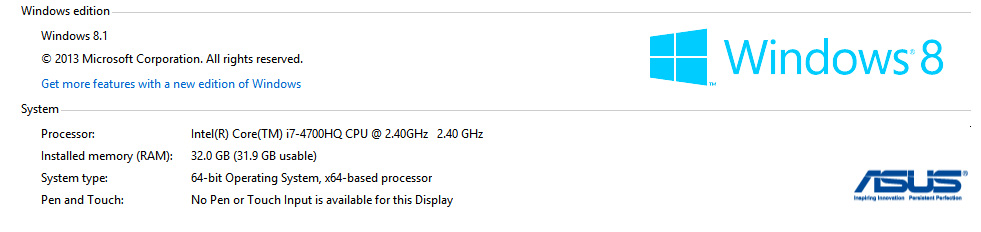
Problems
1) When playing back in sequence window video does not start with audio. If I stop the play head and start again it may sync up for a little but playback is very choppy even at 1/4 res. Rendering previews helps but take too long.
2) Getting errors that "cant find audio" or "sync problems"
3) Exporting - get "compiling error when exporting final video
5) General slowness
5) Adobe player errors
What I have done.
1) Removed all 3ed party plugins, updated to new versions, then remove the new versions.
2) Uninstalled Premiere CS 2015 and reinstalled, cleared preference and media files.
3) Checked audio and graphics drivers.
4) Searched the web and found lots of people with the same issue.
Issues with Adobe.
1) Released and not ready for prime time software that has cost me 50 hour of my time to complete a project while missing a client deadline.
2) Not making conversion so updated projects can be opened with older version of program. I was too far into this project when I started having problems to go back to my 2014 saved version. I assume this is to force people update and stay on the over priced subscription plan.
3) I have been an Adobe user since PS 1.0 and was use to the excellent history with solid updates from Adobe, before the subscription plans.
What I want from Adobe.
A update to fix this problem ASAP or a work around. As may people that are having the same issues means it is an Adobe issues that need top priority in the company.
Copy link to clipboard
Copied
Same here. Adobe Premiere CC 2015 on iMac retina, 4GHZ intel i7 with 32GB ram, and 4GB Radeon R9 Graphics card it's practically unusable even when footage has been transcoded.
As others have said CC2014 was fine but this is really unusable... Come on Adobe. needs fixing asap....This is costing me time and money now...
Copy link to clipboard
Copied
Same issues here! I am trying to finish up a project that I started with Premiere 2014. Every once in a while I am able to play back a couple seconds of a sequence, but then the cursor just stops and I get nothing. Everything is at a stand still and neither the playback button nor the space bar works. I am on a Mac Mini, 3 GHz Intel Core i7, 16GB 1600 MHz DDR3, Intel Iris 1536 MB (weak, I know, but it worked okay before CC 2015), and Yosemite Version 10.10.4. This is getting ridiculous that Adobe hasn't addressed this issue.
Copy link to clipboard
Copied
To all Mac users with this issue I think I have a fix. albeit an extreme one, but I was desperate to get this project finished!
I backed up my system and re-enstalled OSX. This seems to have worked. I have been working for a few days with no more playback or audio issues. Fingers crossed.
Copy link to clipboard
Copied
ericmo wrote:
To all Mac users with this issue I think I have a fix. albeit an extreme one, but I was desperate to get this project finished!
I backed up my system and re-enstalled OSX. This seems to have worked. I have been working for a few days with no more playback or audio issues. Fingers crossed.
Did you have 10.10.3 installed previously and now re-installed with 10.10.4? Wondering if a driver update for the GPU was a contributing factor.
Copy link to clipboard
Copied
I had thought my issue was solved after upgrading to 10.10.4, which necessitated a Nvidia update. But, as I just wrote, that turned out not to be the case. Reinstalling the OS seems a bit drastic. I would consider it if there's good evidence (and not a couple of anecdotes - no offense intended) that will fix the problem.
The fact that 2014 works well and 2015 doesn't for so many users seems to be pretty damning evidence that the programming in 2015 is the culprit.
Copy link to clipboard
Copied
I would not recommend a full re-install of the entire system via re-format and clean install for this issue. It's time consuming and not guaranteed to do anything. You can perform a re-install of OSX on top of the existing install without doing a clean install, however. That is much quicker and may or may not fix anything. (Doubful it'll change a thing.)
What GPU are you using? Did you update the CUDA drivers as well?
Copy link to clipboard
Copied
I did a full system re-install, including formatting drives to get a clean system. This was the only solution that worked, and I lost a couple of days work experimenting before I ended up with the full re-install.
So, now it plays "fine" in PP2015, but not as smooth as it did in PP2014, so Adobe still has to make an update that fixes this in a good way. I wonder why Adobe isn't giving any information about this, when so many users confirm the problem... hope it's not a bad sign!
Copy link to clipboard
Copied
bsbeamer wrote:
What GPU are you using? Did you update the CUDA drivers as well?
I'm using the Quadro K5000 for Mac. There was no new CUDA driver on the web site; so no to new CUDA driver. I suppose I could try reinstalling it, as reinstalling the GPU and/or CUDA drivers have solved other Pr issues in the past. One poster on another thread reported that turning CUDA off / CPU only solved his choppy playback. There is an inconsistency to the solutions offered, which is why I'm still looking for the slam dunk.
MacPro3,1 - 32G RAM - 10.10.4 - SSD for boot disk - super fast RAID5 (8 SAS drives; average of 600 MB to 2 GB/s read and writes, depending on partition and how full it is. I mention this to rule it out as a possible bottleneck.)
Copy link to clipboard
Copied
I'll add another "me too." After having some slight luck with CC 2015 on a few projects, I started a new one today that had four different camera formats. Pr started dropping frames from the get go. I exported the whole project via XML, imported that into Pr CC 2014, and playback is as smooth as glass.
You have a problem here, Adobe, that isn't user error. It's not us. It's you.
Copy link to clipboard
Copied
I think I'm having the same, or at least a similar issue here.
Premiere Pro CC 2015 on 27" iMac (2013) running OSX 10.3.4.
My project starts out playing just fine. Then after 3-4 minutes or so, it won't play back anything at all. When I press space bar or the "L" key, the transport changes from a Play icon to a Stop icon-- so somewhere in the process it is trying to play-- but ultimately, I have to quit and relaunch.
I'm too far into this project to start it over from scratch, and I can't seem to be able to open it up in CC 2014.
Upgrading or re-installing OSX is simply not an option for me at this time.
Adobe-- is there any other info you would like from me?
Copy link to clipboard
Copied
Now playback issues...
Project runs for 10 minutes after opening - then comes to a halt - no "not responding" message just sit there no space bar action. Won't play hitting the play triangle under the preview monitor.
This is after Premiere decided to blank out my audio this morning - had to install ASIO4ALL - to get audio back.
Think I'm going to export to an XML and open a new project in PP CC 2014.
it will be a long time till I touch PP CC 2015 again - I'm already days behind on submission - client now days behind in launch - now COSTING everyone not just time but financial issue creeping in.
ADOBE - you are starting to hurt my business!
System Specs;
Windows 7 Professional 64-bit SP1
CPU Intel Core i7 3930K @ 3.20GHz
RAM 32.0GB DDR3 @ 1066MHz
Motherboard Intel Corporation DX79TO
Graphics: 2047MB NVIDIA GeForce GTX 690 - driver: 353.30
SLI Disabled
Copy link to clipboard
Copied
Hi SB,
System Specs;
Windows 7 Professional 64-bit SP1
CPU Intel Core i7 3930K @ 3.20GHz
RAM 32.0GB DDR3 @ 1066MHz
Motherboard Intel Corporation DX79TO
Graphics: 2047MB NVIDIA GeForce GTX 690 - driver: 353.30
SLI Disabled
Thanks for providing your system specs.
it will be a long time till I touch PP CC 2015 again -
It's not a bad idea. I would advise staying on CC 2014 for all current projects. You may want to wait until the update comes out to start new projects. Very sorry you are experiencing difficulties. I'll do the best I can to help you with these issues.
Project runs for 10 minutes after opening - then comes to a halt - no "not responding" message just sit there no space bar action. Won't play hitting the play triangle under the preview monitor.
This sounds like a memory leak issue.
The top candidate for you, as a PC user, is your Lumetri Scopes. Can you reboot, then start Premiere Pro and work with the Color Workspace closed? Try this and then report back.
This is after Premiere decided to blank out my audio this morning - had to install ASIO4ALL - to get audio back.
Sorry about that, but I'm glad you found this workaround. Sounds like it is working for you. Good.
Think I'm going to export to an XML and open a new project in PP CC 2014.
If that would work better for you, there's nothing wrong with that. As you know, I actually recommend that.
Let us know if you still experience the playback issues with the Color Workspace closed.
Thanks,
Kevin
Copy link to clipboard
Copied
Thanks Kevin
Audio now good.
I am leaving everything I can closed - not opening colourspace / lumetri etc..
Tried the import XML - but sooo many bits didn't get translated I had to go back to 2015.
Running an export to media direct from PP CC2015 - as when trying with AME - the last time I looked it had completed about 30 seconds out of a 5 minute programme and the time remaining was going up at double time and had reached 10.5 hours when I knocked it off.
Now - exports direct from PP CC 2015 to media are not completing - with the massage given that the GPU does not have sufficient memory. Thats a GTX690 with 4 GB mem on board.
Copy link to clipboard
Copied
Hi SB,
I am leaving everything I can closed - not opening colourspace / lumetri etc..
Tried the import XML - but sooo many bits didn't get translated I had to go back to 2015.
Yes, let us know if performance returns with that workspace closed.
Sorry about all the issues. Going back via XML isn't a very great solution. I will ask the team to consider true backward compatibility for at least one version, though that is a feature request that needs more votes from users, I think (many people want the feature but do not formally request it).
Running an export to media direct from PP CC2015 - as when trying with AME - the last time I looked it had completed about 30 seconds out of a 5 minute programme and the time remaining was going up at double time and had reached 10.5 hours when I knocked it off.
Now - exports direct from PP CC 2015 to media are not completing - with the massage given that the GPU does not have sufficient memory. Thats a GTX690 with 4 GB mem on board.
You may want to consider creating a separate post with these issues as they do not sound related to playback performance. I will look into your export issues as you are describing some issues I think that others may be having.
Thanks for your post,
Kevin
Copy link to clipboard
Copied
Same issue here, very embarrassing when your client is behind you asking why is the video not playing back properly. Having to reinstall everything becomes a problem, specially when yo are in a high paced work environment, and when there is no guarantee that that will fix the issue. It is very irresponsible from Adobe to release a product that obviously have issues. I am not the only one having this playback issues at my office. For the moment ill go back to work on 2014 until this is resolved.
Copy link to clipboard
Copied
Hi premier setup,
Same issue here....
Sorry you're experiencing issues, but we need more info in order to help you. Can you provide that?
We know nothing about your computer, your OS, your media, or the specific trouble you are having. However, we do want to help.
I am not the only one having this playback issues at my office.
Did you and your co-workers update CC 2014 projects to CC 2015 and then had trouble? Updating project files while you are still working on them is not recommended.
For the moment ill go back to work on 2014 until this is resolved.
It's a good idea. Again, I recommend all users complete CC 2014 projects until they are complete. Do not update projects to CC 2015. Again, it is not good editing protocol to ever update project files until they are complete.
Certainly, some users are having issues. We are working on fixes for a planned update coming very soon. That said, once we have your info and get to know your issues better, we can make suggestions about how to help.
Hope that helps,
Kevin
