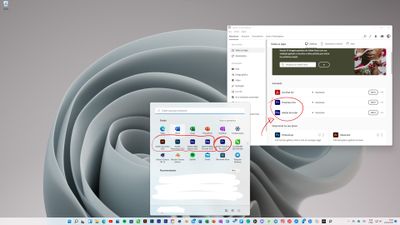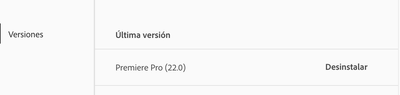- Home
- Premiere Pro
- Discussions
- Premiere 2022 and AE 2022 Dynamic Link broken
- Premiere 2022 and AE 2022 Dynamic Link broken
Copy link to clipboard
Copied
After updating to PP 22, dynamic link with AE is not working. I've tried going to documents and putting OLD after dynamic link folder, but this did nothing.
This is so disappointing and am actually installing beta versions to finish a project.
 2 Correct answers
2 Correct answers
This morning, there was an update to AfterEffects (22.0.1). Since, at this point, we had nothing to lose, we decided to install it and see if anything improved.
Thankfully, it did! Older projects with Dynamic Linked .aep files (which is kind of our bread and butter around here) all worked and rendered out just fine. Some of them took a little longer than others to "find", but they all showed up eventually.
I will grant you we only checked a small snumber of projects - just our latest projects -
...Just an update on our side with regard on this dynamic link problem.
As of now with the latest update PP 22.11 AE 22.11 ME 22.11 , the dynamic link is working properly.
I hope also the lumetri will be fix soon.
Ill update here soon if something wrong comes up.
Copy link to clipboard
Copied
Hi Kartika,
I have updated to Mac Os Monterrey - uninstalled and reinstalled Premiere Pro, After Effects and Media Encoder and I am still experiencing Premiere to be highly unstable and slow, unfortunately. Really hope you guys can fix this soon!
Kind regards, Andreas
Copy link to clipboard
Copied
Dear Kartinka,
how about restarting the computer by pressing the power button a few seconds with the right forefinger and if that doesn't work, try again with the left finger?
Sorry for being cynical, but your advice wasn't very elevated. As I understand, we all had proper functioning systems and now we should change language settings and disable firewalls?
Please do your homework and send a patch soon or give us a more sophisticated workaround then that.
Kind regards,
Johannes
Copy link to clipboard
Copied
I've done all of this, except for updating to Monterey (which I usually wait about 3-6 months to update). Still having the exact same problems. I'm having to export my projects within Premiere Pro (BTW, exporting a 35 second video on my 2019 nearly maxed-out MBP is taking nearly 40 minutes in Premiere Pro) and as long as I keep the AE project open it works eventually. Totally killing my productivity and efficiency. These projects have been started entirely in the 2022 versions of AE and Premiere, not converted from previous version. I've got a big project upcoming and not looking forward to the hassle it's going to be.
Copy link to clipboard
Copied
This doesn't work. Still have the same problem
Copy link to clipboard
Copied
Hi!!
I have problem in these like.
when i use the dynamic link(Import the AE Comp), premiere 22 is stop.
then the program do not working at all....
Before now, I never had experienced this problem.
all program language is set in korean.
Plz Give the solution to solve this error.
Copy link to clipboard
Copied
Same problem....It's incredible... PREMEIRE doesn't works with Dinamik Link AFTER after the update to releas 22
Copy link to clipboard
Copied
Correct. Same issue here.
Hey Adobe, how about a refund on our monthly subscription for this garbage you release? Killed my workflow tonight.
Copy link to clipboard
Copied
I'm having the same problem. I installed the old version of both, premiere and after effects and it works. The problem occurs just with the 22 version.
Copy link to clipboard
Copied
Hoje a Creative Cloud mostrou como disponível a atualização dos aplicativos 2021 para as versões 2022. Fiz as atualizações, porém o Premiere Pro mostrou problemas com o Dynamic Link para importar composições do After, então eu desinstalei o programa para reinstalar e testar se o problema era resolvido, mas não consigo mais encontrar a versão 2022 na CC, e com a 2021 não consigo abrir o arquivo do projeto em que estava trabalhando... alguém consegue me ajudar?
Copy link to clipboard
Copied
I dont see any update from 2021 to 2022 in the CC app.
If you want to downgrade make an xml
Copy link to clipboard
Copied
Não consigo fazer isso porque não tenho mais a versão 2022 instalada. Esse é justamente o problema, desinstalei e não encontro mais no CC app a versão 2022.
Copy link to clipboard
Copied
Like Ann stated, there is no official Premiere Pro 2022 yet. In fact, Premiere Pro 2022 may or may not be released for months to come.
Copy link to clipboard
Copied
Mas lançou, atualizei eles diretamente no CC App. Todos os apps do CC atualizaram hoje de manhã para a versão 2022 (Illustrator, Photoshop, Premiere, After...), porém, quando reiniciei o CC App, eles não aparecem mais na home do CC como instalados (apesar de estarem no meu PC), e não consigo mais instalar a versão 2022 do Premiere, só aparece a 2021.
Copy link to clipboard
Copied
Logo que eu atualizei, eles todos apareciam na home da CC, mas depois de reiniciar o PC, não mostra mais. O Premiere Pro e o Encoder 2021 são os únicos que aparecem listados.
Copy link to clipboard
Copied
That means the release should be soon. However, the new 2022 versions have been posted prematurely. Adobe officially withdrew the 2022 version of Premiere Pro and Media Encoder until it can iron out the bugs.
Copy link to clipboard
Copied
The same thing happened to me, it automatically updated to Premiere Pro 2022 and does not recognize the Dynamic Links, when trying to reestablish them or when trying to render the application crashes. I´m using Premiere Pro in Mac OS Big Sur 11.6.1 (it was updated today too). Please help
A mi me ocurrió lo mismo, actualizó automáticamente a Premiere Pro 2022 y no reconoce los Dynamic Links, al intentar reestablecerlos o al intentar hacer renbder la aplicación colapsa. Estoy usando Premiere Pro en una Mac con Big Sur 11.6.1 el cual también actualizó hoy. Por favor ayuda!!!
Copy link to clipboard
Copied
Ainda não consegui resolver o problema do Premiere. Mas quanto aos trabalhos, a solução paliativa que encontrei foi instalar as versões beta do Premiere e do After (elas funcionam muito bem e conseguem ler os arquivos atualizados); assim consegui concluir os trabalhos que tinha. Vou tentar resolver amanhã com o suporte da Adobe.
Copy link to clipboard
Copied
Developers pay attention to the problem of users when switching from one version to another. Why did you remove the ability to roll back to the previous stable version of the program from Creative Cloud? Previously, there was such an opportunity, and not only for the previous one, but for five versions back. Now people do not understand and do not have such an opportunity. And there were fewer questions on this topic. I have already asked Adobe employees to inform the developers. No one hears the requests of users? How many times you can write the same thing.
Bring back the ability to rollback from Creative Cloud
Copy link to clipboard
Copied
Since May 2019, Adobe has now restricted older version availability to only the current major version plus the one from the year that immediately precedes the current one. This means that with the release of version 22, you can now only go back to version 15.0, and any newer point releases of version 15. You see, the third-party plugin licensors that Adobe had been using had threatened Adobe with litigation, and any subscribers of Adobe products would be included as defendants in the litigation - and as a result, continued usage of older versions might have subjected all Creative Cloud subscribers to massive cost increases on a monthly basis.
The result? Creative Cloud subscribers would have seen their monthly costs skyrocket from the current $55-ish per month into the hundreds or even thousands of dollars per month per subscriber had older versions remained available! That would have more than completely negated the primary advantage of the subscription model. Exactly the situation Adobe wanted to prevent in the first place.
Copy link to clipboard
Copied
I just updated to Premiere 2022 and After Effects 2022. My Premiere project shows all of the AE dynamic link compositions as broken. When I try to import them again under the Dynamic Link menu, Premiere just stalls out, and I have to Force Quit on my Mac. Is anyone else experiencing this issue? How do you downgrade to the previous version using the Creative Cloud installer?
Copy link to clipboard
Copied
Yes, same problem here.
I tried uninstalling and reinstalling Premiere Pro and After Effects 2022. That fixed the problem temporarily. When I made a change in After Effects, Premiere Pro did not re-link. It just sits there with broken link to After Effects Comp.
Have to Force Quit. Dynamic Link is not working.
Copy link to clipboard
Copied
Same problem here. Install, reinstalled, updated OS, reinstalled again....serious dynmanic link related (I think) issues. I usually know better than to update on the same day/week/month of an update...ugh
Copy link to clipboard
Copied
As a test this morning, I created brand new projects in After Effects 2022 and Premiere 2022. I made a simple Comp in AE and imported it into Premiere. Everything worked great. I was able to change my Comp, save it, and it would quickly update in Premiere.
However, after closing both programs, then opening just Premiere project, my Comp would not load!
The icon for the Comp in the bin doesn't have a red slash through it, as if it is actually linked. But if I load it into the source monitor, it just shows black and won't play. When I right-clicked on it try to Link Media, it locked up: Spinning Wheel of Death.
I'm stuck!
Big Sur 11.6 (20G165)
Mac Pro (2019)
3.2 GHz 16-Core Intel Xeon W
192 GB 2933 MHz DDR4
AMD Radeon Pro Vega II 32 GB
Copy link to clipboard
Copied
I did the same thing yesterday and have the same result. Spinning wheel. Not good mid-project.
Copy link to clipboard
Copied
I ended up uninstalling Premiere and AE 2022 and reinstalling the 2021 versions, and everything works again in 2021. This isn't a real solution, but it did allow me to continue working yesterday.