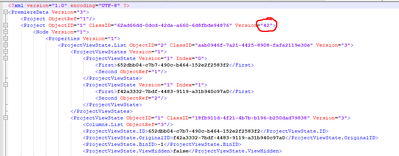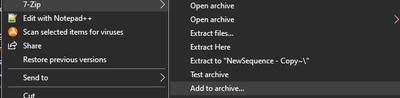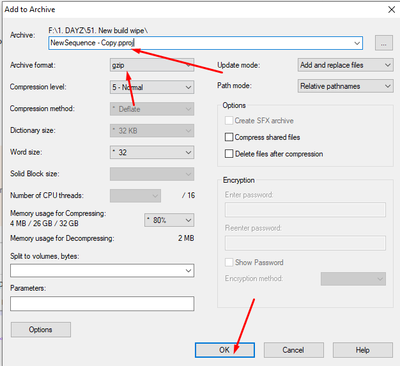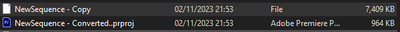- Home
- Premiere Pro
- Discussions
- Ripple Delete causing lag - workarounds not worked
- Ripple Delete causing lag - workarounds not worked
Copy link to clipboard
Copied
This is an issue i'm having with Premiere Pro 2024, as I have just updated my software. It seems that ripple deleting has just been absolutely blown out in this version, or at least for my project file.
I use "Q" and "W" to ripple delete footage. It does this action but the playhead will stay at the last spot it was at for about 10 seconds, my PC fans will roar up, then the playhead goes back to it's expected spot at the cut I made. I have a pretty good system and it's NEVER done this before today and it's becoming an absolute PAIN and quite literally UNUSABLE. It'll work when ripple deleting around 1-3 seconds of footage but then starts lagging when ripple deleting anything over 10 seconds.
And please, don't suggest the "revert back to old version" as a "f i x". Project files cannot be reverted back to older years of Premiere.
PC specifications:
GPU: RTX 3070
CPU: Ryzen 9 5900X
RAM: 32GB
OS: Windows 10
 1 Correct answer
1 Correct answer
I tested with the 24.2.1 Mac version and the bug seems to be fixed. That's good news!
Copy link to clipboard
Copied
Whenever I use the 'Close Gap' or 'Ripple Delete' buttons on my sequence, it causes my sequence to lag for 10 seconds or so. The program does not freeze, as I'm still able to move my marker around, but during these 10 seconds, I am unable to move/select anything in my sequence, view the playback, or go to another sequence. Also, during the lag, the area where the yellow line is does not move with the clip--it presents as if the clip is still in the same area as it was before I moved it--but fixes itself after 10 seconds. This issue is only occuring in one project, but is happening with all the sequences in this project. I've never had this issue or any lagging-related problems before and has only started today.
(I am using Premiere Pro 2023 on Windows 11 verison 22H2)
Copy link to clipboard
Copied
What are the complete computer specs, including hard drives (how many, what kind, what is on each, what capacity, and how full)?
If NVIDIA graphics, make sure to use the latest Studio Driver from NVIDIA (NOT the Game Driver).
Copy link to clipboard
Copied
I am also having this issue, and just submitted a bug report as well:
Copy link to clipboard
Copied
As I mentioned on your thread (default) I'm not seeing that behavior. It could be that your hardware plus video codec has met it's match. What kind of video clips are you using. I tested it with HD clips, one ProRes proxy and the other h.264.
Copy link to clipboard
Copied
Yeah I've been having this problem too. No changes to my hardware or drivers or anything, just one day sometime this month I loaded up premiere pro and ripple deletes and stuff like dragging a clip to shorten or lengthen it sometimes causes the program to just lock down for about 10 seconds before it goes back to normal.and lets me carry on.
If I drag a clip into place rather than ripple deleting there's no issue. If I want to shorten a clip I just ctrl+k it to get around the lag that comes with dragging to change duration. I was not having this problem in any way shape or form until recently so I assume an update dropped and installed without telling me that caused it.
I won't be dropping any useful information like specs to help figure out what is up, but know that these people are not the only ones.
Copy link to clipboard
Copied
It had gotten so bad I reverted to the previous version I had, 22.0 - smooth as butter again. Something about the new update just breaks performance completely.
Copy link to clipboard
Copied
Is reverting to an old version still the only fix as of right now? I'm having the same problem and cannot find any information on how to fix it.
Copy link to clipboard
Copied
Here's a google search for you: Paste the below into Google
ripple delete slow site:https://community.adobe.com/t5/premiere-pro/
Or just use this
Copy link to clipboard
Copied
Unfortunately, yes. Reverting is the only possible fix at the moment. I reverted to 2022 and it works great now.
Copy link to clipboard
Copied
Moving it to Discussions
Copy link to clipboard
Copied
I have been having the same issue too! Have another forum query open and have followed all of the tips there but it hasn't fixed mine.
When reverting to a previous PremierPro version, did your project carry on okay?
I've been working on something for months and really worried I'll corrupt or loose what I've got.
Copy link to clipboard
Copied
I didn't have any problems when I reverted to an earlier version, you shouldn't either.
Could probably just make a backup of the project somewhere then revert, should anything go wrong you can just return to the current version your project is working with and resume with the backup.
Copy link to clipboard
Copied
Sorry about the issue. Can you share system details (OS, CPU, RAM, GPU)? Which exact version of Premiere Pro did you have this problem? Could you provide a screen recording of the issue?
Let us know. Happy to assist. Thanks. ^KR
Copy link to clipboard
Copied
I have also been having this issue. And I can not seem to find any cause of this, I was editing the same footage that I always do, and yet in the same project it just started happening one day. Hope this bug can be fixed as it is extremely annoying having to wait 10 seconds in between every edit.
Copy link to clipboard
Copied
also getting this after updating to latest version of Premiere pro, ironic it said the timelines would be smoother but it has been super laggy overall.
A normal cut and drag works fine with no lag but a shift delete lags out the program for 5-10seconds per cut, makes cutting very slow and tedious
Copy link to clipboard
Copied
I just downgraded to version 23. and works fine the shift + delete doesn't lag anymore.
I did have to downgrade my .pproj file because it wouldn't open a newer version of the project with older premeire pro.
To do this use .7zip -> extract here
Then a new file will pop up:
Right click edit this new file with textpad/notepad and change version number to "1" instead of whatevever version you are on it doesn't matter, in the example below mine says version 42 and i saved the file as version 1 in between the "x":
After you have saved this file right click on the file and add to archive:
Change file name to have ".pproj" on the end like your other project files and archive format ".gzip":
In my case i renamed mine to below to have converted on the end:
Now make sure to downgrade to version 23. and uninstall all newer versions.
Once fully downgraded, open the converted .pproj file you made and you will be able to edit the project where you left off.
Now the shift delete lag bug will be gone
Copy link to clipboard
Copied
It's horrible. Been an issue ever since later versions of 23 and now in 24. once there's any medium amount of footage in any sequence the ripples and "track select forward" will lock up the session to absurd degress. It's as if it's trying to process or "load" every piece of footage in the timeline AND bins. similar lockup for when you load a 500gb file into premiere.
Copy link to clipboard
Copied
Does anyone have a valid workaround / fix for Ripple Delete causing lag of a few seconds.
I saw some users saying rolling back to 23.5 worked - but it has not for me.
Also suggested to start a new project, so I have but that has not fixed it either.
It is making my work very slow and is borderline unworkable.
Copy link to clipboard
Copied
Hi @ricardo_lacombe,
I got your message. I apologize that the community was unable to solve your issue. At this time, please contact assisted support directly to help you find a solution to this problem. The chat pod is in the lower-right corner of the screen there. Ask for the “video queue” to reach our digital video specialists. I hope they can help you. Let us know what they say so that the community can stay informed and help others having trouble with the same situation.
Thanks,
Kevin
Copy link to clipboard
Copied
Same problem in 2023. Looking for a solution..
Created proxy Prores Low Resolution .mov files and when ripple delete, there's a lag.
Super specs computer, and other projects work fine.
Copy link to clipboard
Copied
Update: classic Premiere bug, split footage in smaller NEW timelines and it disappeared
Copy link to clipboard
Copied
Did you try dumping cache files?
Sequences are metadata ... in other words, they only exist as meta comments. And sometimes the cache gets corrupted, dumping it can fix many such issues.
Copy link to clipboard
Copied
I have tried to fix the issue by uninstalling all the apps then creative cloud. You have to uninstall each app, one at a time. Really?! It took an age. Then I uninstalled Creative Cloud app. Rebooted. Installed Creative Clkoud App. Rebooted. Reinstalled all the Adobe Software that I use and....
It didn't fix the issue.
I'll try the "Make the media offline" request and come back.
Simon
Is it STILL broken?
Copy link to clipboard
Copied
When you take the media offline the timeline responds as it should, without problem.
I relinked the media and the problem returns.
Simon.
Is it STILL broken?
Copy link to clipboard
Copied
Same problem here since i updated extreme lagy timeline especially when using ripple work with 2 t o3 hours timelinses very annoying... Ultra fast workstation but yeah... Hope they fix it soon otherwise its time for Davinci