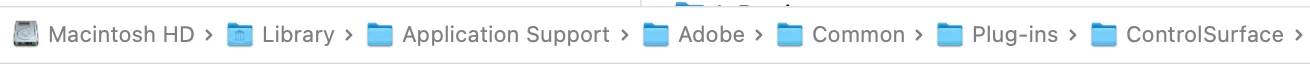Premiere crashes everytime I open settings
- October 2, 2024
- 返信数 40.
- 4129 ビュー
After updating to Premiere Pro 24.6.1, I encountered a major issue where the program would crash immediately upon launch. I couldn't even get to the home screen. I followed all the recommended steps—restarting my computer, clearing the media cache and preferences, and even deleting and reinstalling Premiere Pro—but nothing worked. Every time I opened the program, it crashed immediately.
Eventually, I found a workaround by installing a previous version of Premiere Pro, and then updating it again. This resolved the initial issue, and everything seemed to be running smoothly—until I tried to open my settings. Every time I attempt to go to Premiere Pro - Settings, the program crashes again.
I’ve tried everything, including reinstalling different versions of the software, but the issue persists. This is incredibly frustrating because I had to reset my preferences earlier, and now I can’t access the settings I need to adjust for my workflow. At this point, I'm completely stuck, and it's becoming a serious disruption to my work.
This situation has become beyond frustrating, and I urgently need a solution.