 Adobe Community
Adobe Community
- Home
- Premiere Pro
- Discussions
- Re: Premiere Pro 2015 will no longer open after re...
- Re: Premiere Pro 2015 will no longer open after re...
Copy link to clipboard
Copied
I tried reinstalling the app, and restarting my computer. No luck. I get the error message, "The application was unable to start correctly (0xc0000142). Click OK to close the application." when I open the program from the windows start bar. When I try to launch the app from the creative cloud app (3.41.181) nothing happens.
I am on a Windows 10 desktop computer 64 bit OS
8 Gb of ram
ATI Radeon HD 5850 graphics card with lastest drivers (15.11.1) from AMD
AMD Phenom II x4 955 Processor 3.20 GHz
Premier Pro worked just fine yesterday, although I was no longer able to select the accelerate with GPU option when I started a new project.
Other Adobe apps like Lightroom and Audition open just fine.
What should my next course of action be?
 1 Correct answer
1 Correct answer
Hi Travis A,
AMD Phenom II x4 955 Processor 3.20 GHz
What should my next course of action be?
Update to Premiere Pro CC 2015 (9.2).
Thanks,
Kevin
Copy link to clipboard
Copied
Hi everyone! im having the same issue so i rolled it back to the older version...9.0.2. The problem i]m having now is using it with speedgrade... which is version 9.1.0. will i have to roll speedgrade back to send it back into premier pro? because when i try it says.. project was made in a newer version of premier! which it wasn't...because i could never open the newer version... anybody else having this issue?
Copy link to clipboard
Copied
J.R. Da Producer wrote:
Hi everyone! im having the same issue so i rolled it back to the older version...9.0.2. The problem i]m having now is using it with speedgrade... which is version 9.1.0. will i have to roll speedgrade back to send it back into premier pro? because when i try it says.. project was made in a newer version of premier! which it wasn't...because i could never open the newer version... anybody else having this issue?
I am having this same issue. I cannot use the 2015.0 version of Speedgrade because that application had an issue where it crashed when you open the scopes. And I cannot use the 2015.1 version of Speedgrade because it is incompatible with the 2015.0 version of Premiere. I cannot upgrade Premiere because I have the same issue as the OP. Very frustrating.
Copy link to clipboard
Copied
I had the same problem I solved it simply bij downloading and excecuting a fix by Microsoft. it will take a few minutes.
Download Visual C++ Redistributable for Visual Studio 2012 Update 4 from Official Microsoft Download Center
Copy link to clipboard
Copied
jaapbr wrote:
I had the same problem I solved it simply bij downloading and excecuting a fix by Microsoft. it will take a few minutes.
Download Visual C++ Redistributable for Visual Studio 2012 Update 4 from Official Microsoft Download Center
This didn't work for me, unfortunately.
Copy link to clipboard
Copied
I've just run into this problem today, as I'm not a frequent PPro user.
Same error message, I'm running on dual Intel Zeon quad cores (old, but never let me down so far!).
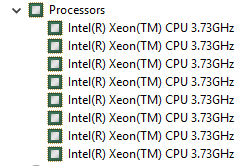
Windows 10, as far as I know everything is up to date, I tried getting a previous version, which wouldn't install (something about no applicable software to update) so I'm trying the roll-back that others seem to find works... hoping my uninstall/reinstall etc won't have broken this route.
Copy link to clipboard
Copied
Happy to announce that the latest update has fixed the issue I had, namely that PP simply wouldn't open; it now opens fine and looks like it also opens projects OK. I only spent 20 minutes messing around, but everything looked stable.
Copy link to clipboard
Copied
Roll back to 9.0.0 (247) Build using RogerIngram's instructions seems to have worked. Thanks Roger!
Copy link to clipboard
Copied
This link seems to have a solution to the problem.
Copy link to clipboard
Copied
I'm having the same problem. After the Update, Premiere will either lag to a crash, but it usually doesn't even open.
Copy link to clipboard
Copied
Hi, what in the actual FUUUUUUUUUUUUUU I want to get comped for this down time at the end of my subscription. How am I supposed to finish this project now? Wat good is downgrading to a "functional" albeit dated program? its not compatible with Anything. My masterpiece is stuck in after effects. what is this like escrow? Owheey big surprise creative cloud was a terrible Idea... Right after you put this Cataclysmic virus onto my workstation we can all suture our lips to each others Buttocks and do human centipede! I got dibs on frontsies! .. unlike when i got fuuuuud over by the creative cloud. Seriously tho I mean really. how are the staff and mods of some putzy chatroom going to lead us around on a magickal goose chase like there is some kind of work around for this heracy? Are you going to rotoscope this comp for me piece by piece? that would take longer than carving an intel chip out of iron? how long is it going to be anyways? should i get a new computer? Running trapcode on the phenom black IS a bit slow on the render, but I mean its nice, I even have time to walk down to the coffee shop while it does its thing . and then hike acrost mexico visiting all the little cantinas. incommunicable! And who is going around saying to uninstall everything and then on the reinstall cancel at 95% I cant belieeeeve i FELL for that! Go crative cloud they said. it will be fun they said. ASSWRECKED lol, you got me... I uninstalled and reinstalled this malware until the sun came up while Adobe After Effects Laid waste to my pathetic six core processor. Oh well, thanks for listening. I still love you tho.
Copy link to clipboard
Copied
robert oxman asked5 months ago
What can I do if after effects wont even open? I just got it and I have windows 10 and even after re-installing it wont boot, theres just a little pause then nothing?
I just got it and I have windows 10 and even after re-installing it wont boot, theres just a little pause then nothing?
----
this is me five months ago. nothing but problems, can i just like get a refund? you could have just said "its not gonna happen with that computer there bud"
Copy link to clipboard
Copied
And REAL News for AMD PC´s? I hope so...
Copy link to clipboard
Copied
Progress report would be nice
there is always https://www.facebook.com/adobecreativecloud/timeline to leave comments on.
Copy link to clipboard
Copied
Hello!
I wrote there, but i think it is a wasted effort as i've checked previous posts from other users and they went unnoticed from Adobe.
Damn - their communication sucks.
Here is the post:
Hello guys, since 30th November update of Adobe Creative CC suite I am not able to fully use a product (Adobe Premiere PRO) I am paying you for. And by the way I have full subscription.
I have Phenom II and since this date you haven't deployed an update fixing CTD's regarding older AMD processors. Moreover, I am forced to use outdated version of your software (CS6), which is not working correctly under Windows 10 what costs me time and money.
Since November, I haven't heard anything official from Adobe - and I am checking your blog almost every day - there is not even a word about this issue - to at least warn potential customers not to subscribe if they have older AMD processors …
… This proved how you treat your customers - all your effort is just until they open wallet and pay you.
Guys, I would like to be compensated for this. It is ridiculous how you treat your customers - no news from your side, no updates, no anything. I am working in PR and congratulations: This is a damn bad job.
Copy link to clipboard
Copied
I have the "The application was unable to start correctly (0xc000001d). Click okay to close application."
It doesn't even start up at all. Just shows the error.
Windows 7
Processor: AMD Athlon(tm) II X4
Graphics: GForce 750 TI
Copy link to clipboard
Copied
Adding my voice to this. Been more than a week and I still can't open a project on my main editing station. Reverting does not help since premiere files from the newest version cannot be opened with older versions. Have to work on my severly under-powered laptop. Seriously Adobe, get on this.
Copy link to clipboard
Copied
If following the "reverting" instructions here on this thread should have no impact on opening a CC project. You won't be winding back to CS6, just prior to that minor update.
The fix offered up on Fix 0xc0000142 error for AMD after Premiere Pro CC 2015.1 Update
works - and toward the end of that thread someone has provided the necessary dll file for download if you don't have After Effects to grab it from.
Copy link to clipboard
Copied
If you create a project using the latest version of premiere it will not open if you open in the version previous the latest update.
Copy link to clipboard
Copied
Same thing here. AMD Phenon II X4 945.
Roll back won't open my project because it is too new, current patch won't open premiere pro at all.
Please fix this soon. My wife will kill me if I don't get this project done ![]()
Copy link to clipboard
Copied
Get ready to be kill.
Adobe doesn't give a dam about AMD CPU users, they are to busy making very-limited apps for mobile OS.
Its been 2 month a not even an acknowledge of the problem.
You can go here and reported
Wishform - Adobe Premiere Pro
But don't expect changes any time soon.
Don't worry your creative cloud money is now being well spend on some very very basic iOS app so hipsters think they are now pros.
Copy link to clipboard
Copied
Patch for this problem, along with a slew of other fixes, is forthcoming today. Premiere Pro CC 2015.2 | Premiere Pro work area
Copy link to clipboard
Copied
Thanks for the update
My concern is specifically is there is no mention of this configuration regarding the
Intel i7 6700 and there being a release patch for that ...
The same situation existed with the Intel and several other CPU system that were crashing...
Adobe Premiere Pro NOV release has crippled our editor with a complete reload from Windows 10 Pro Up being reloaded and I do not want to go through that again..
Can any share any details if this has been addressed
Operating System Windows 10 Pro 64-bitCPU Intel Core i7 6700K @ 4.00GHz 21 °C Skylake 14nm TechnologyRAM 32.0GB Dual-Channel Unknown @ 1071MHz (15-15-15-36)Motherboard ASUSTeK COMPUTER INC. MAXIMUS VIII RANGER (LGA1151) 26 °CGraphics U28E590 (3840x2160@60Hz) U28E590 (3840x2160@60Hz) NVIDIA GeForce GTX 980 (ASUStek Computer Inc) 40 °CStorage 238GB Samsung SSD 850 PRO 256GB (SSD) 27 °C 238GB Samsung SSD 850 PRO 256GB (SSD) 24 °C 3726GB Seagate ST4000DX001-1CE168 (SATA) 29 °C 3726GB Seagate ST4000DX001-1CE168 (SATA) 30 °COptical Drives HL-DT-ST DVDRAM GH24NSC0Audio NVIDIA Virtual Audio Device (Wave Extensible) (WDM) Mike
Copy link to clipboard
Copied
Just got a message from my CC app that there are updates available. Lets cross our fingers.
Copy link to clipboard
Copied
someone fixed it themselves, check this to learn how as i did and get PP working in the new version:Fix 0xc0000142 error for AMD after Premiere Pro CC 2015.1 Update
Also, Adobe just sent out updates today, not sure if this will cause problems but do know the fix in the thread above works, i did it with mine! ![]()
Copy link to clipboard
Copied
Hi Kaister,
someone fixed it themselves, check this to learn how as i did and get PP working in the new version:Fix 0xc0000142 error for AMD after Premiere Pro CC 2015.1 Update
Don't fix this issue by doing the above. Merely update Premiere Pro to version 9.2 for the fix.
Also, Adobe just sent out updates today, not sure if this will cause problems but do know the fix in the thread above works.
There are issues if you apply the above workaround. Please update Premiere Pro instead!
Thanks,
Kevin


