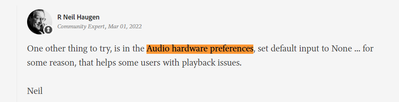- Home
- Premiere Pro
- Discussions
- Re: Premiere Pro 2023 suddenly very slow and hard ...
- Re: Premiere Pro 2023 suddenly very slow and hard ...
Premiere Pro 23.1 performance issues after upgrading (Windows and NVIDIA)
Copy link to clipboard
Copied
Yup same here
i have win 11 RTX3070ti
intel corei7 12gen H
after the update it become slow on work flow going back good option
Copy link to clipboard
Copied
Hi Kevin,
I am really curious if Adobe is recognising this problem. I see more and more people complaining about sluggish performance of premiere since last update. But a lot of responses are about if those people did this or that to see if it will improve performance or about outdated hardware. Is there a bug in the latest premiere (or does it have to do with NVIDIA-drivers), or do we just have to deal with it and expect that Premiere is getting more demanding for our workstations?
Sorrie to directly put this to you, but since you have 'Adobe Employee' underneath your name I thought I might give it a try 😉
Copy link to clipboard
Copied
Kevin is a very experienced SoCal video post pro, has done editing color & what all else over the years. Taught FCP back when it was like 4 or 5, something like that. And is a Product Support staffer for the Adobe video apps now.
They divvy up Support and Dev on different "teams" so he's not in dev work, but of course does have direct connections to them. And is a great advocate for users to the devs. You get a chance to get to NAB/Vegas, he's always there ... and a great guy to meet.
Just for a bit of info on the guy ... and yes, he's definitely one to talk to about this stuff. Especially if you've got plenty of details so he can pass on a very clear explanation of all variables to the devs.
Neil
Copy link to clipboard
Copied
Hi Kevin,
to back your sluggish performance issue, I did a bit of research.
No response from Adobe or anyone as of yet..
Regards,
Hauke 🙂
Copy link to clipboard
Copied
Confirm. Premiere v. 23.1 works sluggishly and is not responsive. After some time working with the project, PlayHead freezes and freezes when returning to the first frame and vice versa to the last. Sadly. It should improve, but we see the opposite.
Spec>
Win-11, Core - 9900 K, RTX 2070 Super, RAM - 32 Gb (3000 Mh) , M.2 - 3500 mb/s.
Copy link to clipboard
Copied
Same problem. Works well only for some time just after aplication start.
Windows 11, gtx3060ti, ryzen 9 3950x, 64gb
Copy link to clipboard
Copied
The same for me. I thought my one of my raid drives is the cause of this laggish behaviour. Only restart of Premiere gives relief for some time. Adobe please fix this!!!
Copy link to clipboard
Copied
Some users are getting sluggish behavior. While the vast majority are screaming along rather than screaming at their computer.
I work daily in both Pr and Resolve, and that wide variety of user performance is happening in both. Which is frustrating. It's not easy to sort out each user's issue.
If you're on Nvidia cards, go back to the 517.40 driver as itcseems all newer ones can be problematic.
Set default audio input to none. Dump all cache files with Pr either closed or with no projects open.
If the project was updated from a previous version, create a new project in 23.x.
Now open that project and go to the MediaBrowser panel. Select the older project file, right-click and import the assets of the old project. That may help.
Neil
Copy link to clipboard
Copied
If you're on Nvidia cards, go back to the 517.40 driver as itcseems all newer ones can be problematic.
Neil
By @R Neil Haugen
528 is out, might want to try that one.
Copy link to clipboard
Copied
Everything is also sluggish and poorly reproduced. This problem is at the Premiere software level. In the previous version v.22 everything worked much better.
Copy link to clipboard
Copied
Will do when I hit the studio in a bit!
Neil
Copy link to clipboard
Copied
Previous drivers are not solution to this case. It happens on those either. Going back to older release of Premiere Pro did the job.
Copy link to clipboard
Copied
Did you try the 517.40? That has for most people been the latest working driver, but ... won't work with 4000 series cards.
Neil
Copy link to clipboard
Copied
Again, this is not a machine/user/driver problem. This is a software problem. I'm on Mac and both myself and clients are suffering from this. Seems dropping back to 2022 is the only short-term resolution.
Copy link to clipboard
Copied
Craig,
In your case, on macOS, yes, it's a bug. On PC, it might be a driver issue. Sorry about that! This is the PC bug. Would you like me to move your complaint to the macOS bug report? Happy to do that. 🙂
Thanks.
Kevin
Copy link to clipboard
Copied
Hello,
- This is not a problem with the drivers, I have checked it with various versions - At the beginning, the program works correctly, but over time it's getting worse. Thus, it cannot be a driver's fault. - Besides, version 23.1 has a problem with rendering when we do save on the same disk where the project is. Program is unable to save a file due to lack of disk space, which is nonsense because there is 500gb free space. - All problems disappear after reverting to version 23.0
Conclusion: This is definitely software fault. Version 23.1 is useless
Copy link to clipboard
Copied
agree 1000%
Copy link to clipboard
Copied
I have had similar issues specifically with the lag on playback.
Luckily changing the audio hardware preference worked for me.
Thanks Neil!
link for the thread I originally found it in:
Copy link to clipboard
Copied
You've been suffering from faulty drivers for over a month? Pure torture. Try a clean installation of the new 528.24 studio drivers. Let us know how it goes, OK? Sorry for the hassle.
Thanks,
Kevin
Copy link to clipboard
Copied
I have the same problem with version 23.1, the solution for me was to use premiere in window, not use it maximized, so I think the problem comes from the nvidia drivers (studio drivers 528.24), have a laptop with nvidia and intel integrated gpu.
Copy link to clipboard
Copied
Same with Mac Ventura. I'll have to migrate to another program. Maybe Final Cut. Too bad.
Copy link to clipboard
Copied
The Mac issues are a different thing ... and program head Francis Crossman just posted an additional thread about issues with holding memory for sequences and declining performance over several minutes as an acknowledged bug.
There's a couple things already officially noted about the Macs at this point.
Neil
Copy link to clipboard
Copied
Same here, and I have an excellent computer. Still, Premiere got totally unusable. But it was a graphics driver issue. It's fixed now. Nvidia made a driver update that broke Premiere. Adobe even showed me a warning about this. I had to disable the GPU acceleration. This way it was still slow, but kind of usable. Yesterday I got a new driver update from Nvidia, switched back to GPU acceleration and voilà - everything works fast and fine again. Still, as I use Premiere professionally, it wasn't a great couple of weeks...
Copy link to clipboard
Copied
Thanks, Andreas.
Great news. Which driver was it that worked? Let us know.
Best,
Kevin
Copy link to clipboard
Copied
I have version 531.18.
Copy link to clipboard
Copied
Hi LadyJedi,
Sorry about that. Do you have a PC with an NVIDIA?
Edit: Try updating to the 528.49 studio drivers, not the game ready ones. Need help with that? Let us know.
Thanks,
Kevin
Find more inspiration, events, and resources on the new Adobe Community
Explore Now