 Adobe Community
Adobe Community
- Home
- Premiere Pro
- Discussions
- Re: Premiere Pro CC 2015 keeps crashing
- Re: Premiere Pro CC 2015 keeps crashing
Premiere Pro CC 2015 keeps crashing on Windows
Copy link to clipboard
Copied
I'm using Windows 8.1. Premiere Pro CC 2015 crashes when I'm editing videoes, when I'm rendering videoes and when I'm exporting videoes. I've tried reinstalling, but it didn't solve the problem. What should I do?
Message was edited by: Kevin Monahan
Title changed to reflect OP's problem
Copy link to clipboard
Copied
I have the same problem. Since I upgraded to Premiere Pro 2015 it keeps crashing. I am using Windows 7 with an Intel 3770 CPU and Intel motherboard with 32 gig of memory. Also it will not handle the MP4 videos from my GoPro. I have to use a third party software to convert them to another format. There is a lot of nice new stuff in CC 2015 but the constant crashing is not one of them.
Copy link to clipboard
Copied
Hi Steve,
Which Graphics card is installed in your computer?
Please open Event Viewer. Go to Windows logs > Applications and check the detailed error log for Premiere Pro. You can post a screenshot here.
Thanks,
Rameez
Copy link to clipboard
Copied
I'm on a Windows laptop (Dell XPS 15 (2014) with Nvidia GT750M) as well and the audio constantly crashes on playback and I get application crashes at least once an hour. Here is the latest crash from the event viewer.
My desktop PC has different problems, massive memory usage until it uses all available memory (32GB) well past the allocated maximum its supposed to use. Once it uses all the memory it crashes and reaches that point in about 45-90 minutes of editing.
I'm so upset about this. People base their livelihood on your products and then you release unstable software that anyone that actually uses the product would find quickly. WTH...
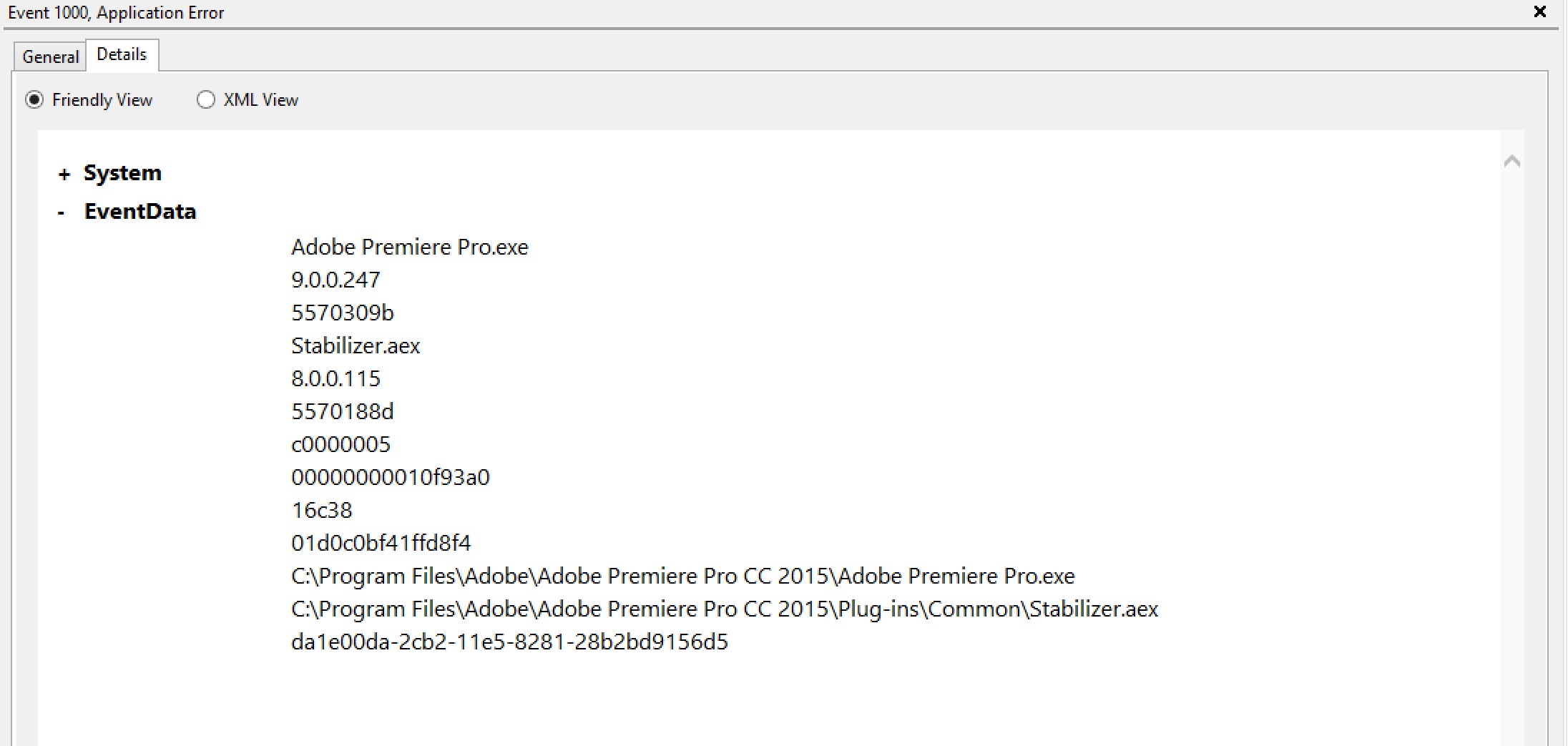
Copy link to clipboard
Copied
Cc15 has been unstable from the get go. And what's really
Frustrating is that Adobe hasn't admitted that they released Software not
ready for prime time and have they fixed said software ..No. So it leads me
to believe that all users are beta testers. .that really is so bad
especially since we are paying a monthly sub. Not good Adobe .
Copy link to clipboard
Copied
This latest problem causes a crash right when I clear a stabilized clip from the timeline.
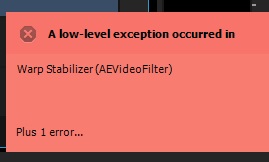
Copy link to clipboard
Copied
I have the same problem. Since I upgraded I can't Play-Stop toggle with the spacebar and it keeps crashing and freezing... I use a Macbook Pro with OSX 10.10.3
Copy link to clipboard
Copied
Hi Oystein,
No playback with the Play / Stop toggle is a different issue. Please refer to this post for a possible fix: Just upgraded from Premiere Pro CC 2014 to 2015 and playback stopped working.
Thanks,
Rameez
Copy link to clipboard
Copied
Hi,
Thanks, but this did not help solve my case.
Still have the same problem.
MacBook Pro MacBook Pro (Retina, Mid 2012)
OSX 10.3.3
2,6 GHz Intel Core i7
16 GB 1600 MHz DDR3
NVIDIA GeForce GT 650M 1024 MB
Øystein
www.granat.no <http://www.granat.no/>
Copy link to clipboard
Copied
Hi Oystein,
Check this thread : Re: Premiere Playback Problem
We are investigating the issue and will report back.
Thanks,
Rameez
Copy link to clipboard
Copied
Hi Rameez,
I’ve tried the suggested. Still not working.
I am desperate now. Working on a deadline for a customer.
Please help ASAP!
Øystein
Copy link to clipboard
Copied
I managed to get the program to stop crashing by uninstalling and disabling my graphics card. It makes my timeline choppy and hard to work with, but at least I can work.
Copy link to clipboard
Copied
RameezKahn, please give us some kind of update on your investigation. This clearly isn't an isolated issue, and people's livelihoods are at risk here.
Copy link to clipboard
Copied
Hi Oystein,
MacBook Pro MacBook Pro (Retina, Mid 2012)
OSX 10.3.3
2,6 GHz Intel Core i7
16 GB 1600 MHz DDR3
NVIDIA GeForce GT 650M 1024 MB
Øystein
You have a MBP, the OP's issue is a Windows issue related to an MSVCR120.dll error Please create a separate post detailing your system and media. We can help you there. You may be experiencing a memory leak error. See if this post helps and report back in that new post: CC2015 - Out of Memory / Leaking like sieve | Adobe Community
Thanks,
Kevin
Copy link to clipboard
Copied
Hi Marius,
Which Graphics Card is installed in your computer?
Try this:
Go to File > Project Settings > General and change the Video Renderer to Mercury Playback Engine software only. Click OK and select 'Delete Previews'. Then see if it performs better.
Thanks,
Rameez
Copy link to clipboard
Copied
Still having the same problem. I spend hours on the phone with adobe tech support today. There was no solution other than 'CC 2015 is not ready for prime time, so reinstall 2014'. But of course all the work I did fighting through the crashing is pointless since 2014 will not read 2015 files. I run Win 7, i7-3770, intel Motherboard, AMD Radeon 7800 Series Graphics. Not using GPU rendering seems to help, but does not get close to being fixed. My clients are very mad at me. I am doing more rebooting than work, but dumping everything I have done since the upgrade, to go back to a working program is maddening when there should be a fix soon. Face it... you sent out a buggy program to your paying clients. We need a fix, and some sort of compensation for this crashing hell.
Copy link to clipboard
Copied
Adobe support reps said "CC 2015 is not ready for Prime Time?" Why the heck was the Creative Cloud app bugging me to upgrade then? That's ridiculous, and somebody needs to fix this issue ASAP.
Copy link to clipboard
Copied
Just to be clear for Adobe. That was a paraphrase, not a quote. It summed up a very long conversation. The tech was very nice, and it was clear he had been on the blow back end of this "upgrade". I really wanted to yell at someone, but I also felt bad for him. He was trying to help, but had way to help other than "go back to the old version that works" (that was a quote). He had a lot of calls just like mine. Every time I would say "Please tell your bosses ....", he would answer "I already have, for many customers". And yet we still sit waiting for a fix, or at least some feedback on what the company is doing to address this.
Copy link to clipboard
Copied
Changing to Mercury Playback Engine Software Only didn't work.
My graphic card is MSI GeForce GTX 780 Gaming 3GB PhysX.
Copy link to clipboard
Copied
Thanks this fixed my issue ![]()
Copy link to clipboard
Copied
For the two Windows users, what does the Windows Event Viewer say about the crashing?
Copy link to clipboard
Copied
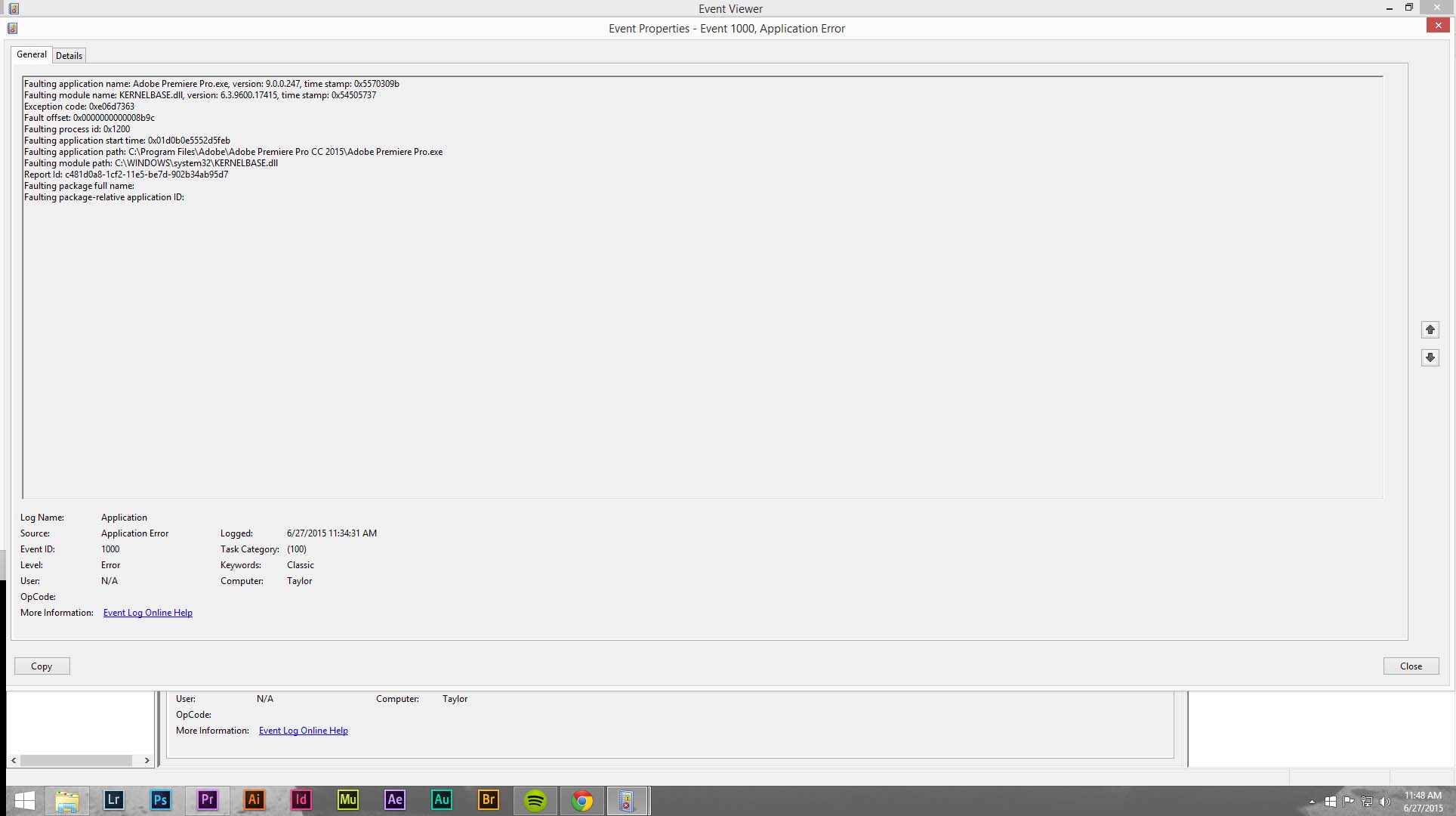
Copy link to clipboard
Copied
Causes of Error 0xE06D7363
Copy link to clipboard
Copied
Thanks, Jim. That should help Taylor. I hope it helps others.
Kevin
Copy link to clipboard
Copied
Same issue. With New Mac Pro Tower. All updated. Freezes and have to Force Quit. Does not log a Force Quit event or send report to Adobe. Just switched over from FCPX for a major project. Cannot not proceed since this problem is terminal.

