 Adobe Community
Adobe Community
- Startseite
- Premiere Pro
- Diskussionen
- Re: Premiere Pro CC 2017.1 - Titles workspace and ...
- Re: Premiere Pro CC 2017.1 - Titles workspace and ...
Link in Zwischenablage kopieren
Kopiert
Hi
I downloaded the trial version of Premier Pro CC 2017 and cannot find a way to add 'Titles'. According to tutorials I've found you 'right-click' the add button in the project panel but there's no 'Title' function. I also tried the Workspace under Window and under File but 'Titles' is not there.
Any idea what I'm doing wrong? Do I need to install a secondary piece of software for Titles to work?
Any help would be great ... I'm completely new to video editing.
Thanks
Graham
[Title edited for clarity. — Mod.]
 1 richtige Antwort
1 richtige Antwort
Hey Graham
Title functionality just changed in the update released last week... if you just downloaded then yes, "Titles" has been replaced by the Text Tool / Essential Graphics panel.
The NEW Essential Graphics Panel in Premiere Pro CC 2017 (Spring Update) - YouTube
Have a look at some of the new tutorials for this new tool. Or you can bring up the old Title tool by choose File menu > New > Legacy Title.
Hope it helps.
Andy
Link in Zwischenablage kopieren
Kopiert
A rundown of the problems I encountered when attempting to add a title.
1. Every document and tutorial I could find ignored this critical fact: All you have to do to add a title is select the new Text tool next to the timeline and then click in the Program monitor. It's incredible that the simplest workflow is kept secret, when in fact it would have gone a long way toward reducing animosity toward this tool.
2. There is no menu item anywhere that mentions "title" or "text" (with one useless exception; see below). "Essential graphics" is a meaningless, BS term that should be abolished in favor of something informative. Not to mention that it's inexplicably buried in the Window menu... but the misuse of the Window menu is a whole other problem with Adobe.
3. The one mention of "title" is also in the Window menu under Workspaces. Selecting it does... NOTHING. Also, selecting the "Titles" workspace at the top of the screen does... NOTHING. Even better: After you select the "Title" workspace, you can't go back to the "Edit" workspace (not that it makes any difference). This is totally broken. Why is it in a production piece of software?
4. If you do manage to add a title to your timeline and want to edit it later, double-clicking on it in the timeline does... NOTHING. Seriously? I would expect an editing UI to come up in the Preview monitor, similar to the Effects controls. As it stands, I have no idea what the intended user procedure is here for editing. Even if I manually hunt down and pull up the "Essential Graphics" panel and double-click on the title, nothing happens. WTF?
5. The titles you create do not appear as assets in your bin, and there's no other tab in the bin area on which they appear. How am I supposed to keep track of all my project elements, when some of them are simply invisible and floating in the great beyond?
6. This UI is just... Look at this:
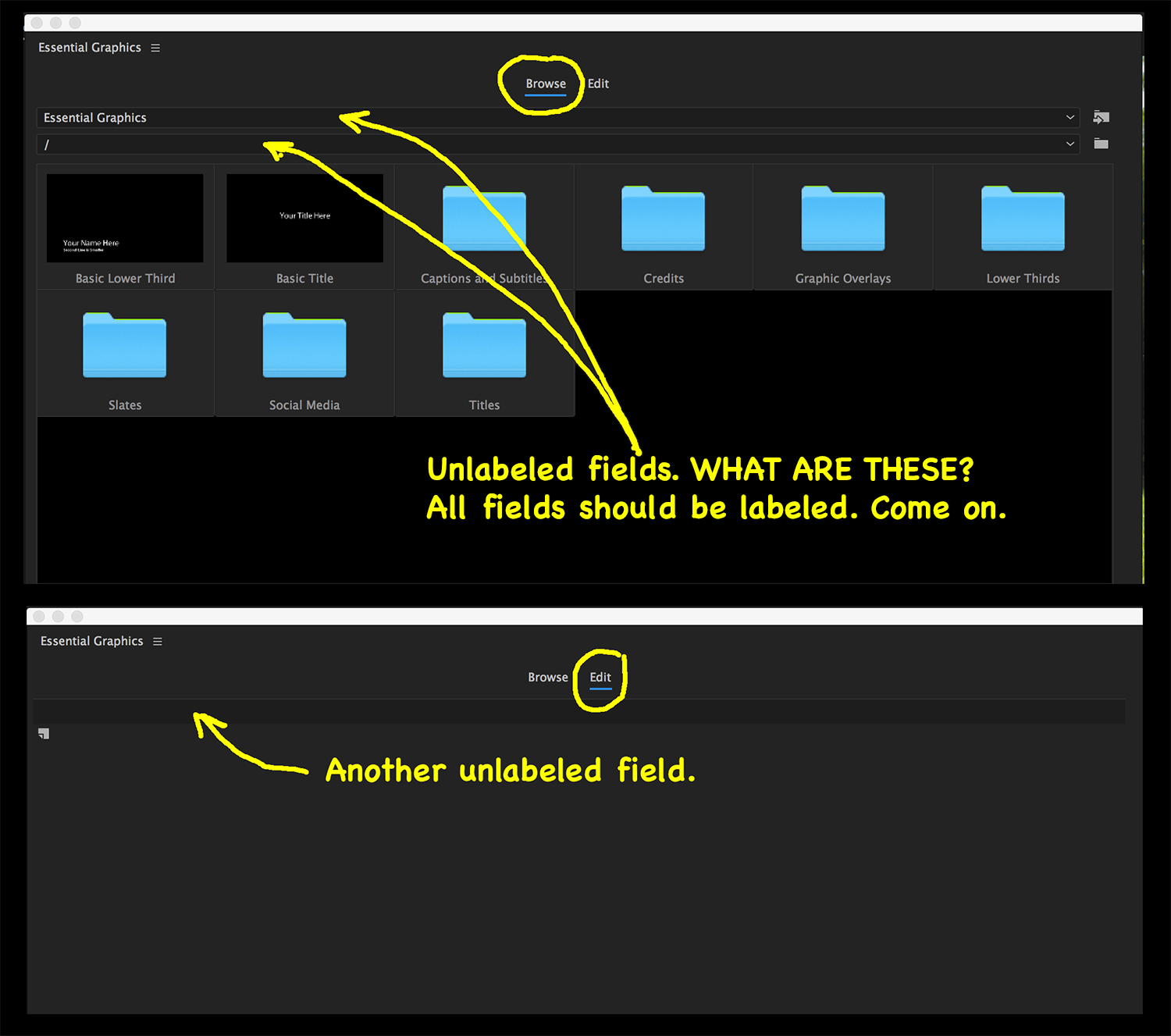
And sometimes a black bar will appear underneath that topmost unlabeled field. What is going on here?
That's all I can think of at the moment, but I hope the glaring problems are clear. I'm happy to answer further questions or suggest changes.
Link in Zwischenablage kopieren
Kopiert
I'll just kick in a quick reply here, late at night ...
As to 1), sorry you didn't get to some better tutorials ... I've had a list of four that I've posted many times, and in those four (one by James hisself) ... I think that's mentioned in every one. Two are over-views, two longer and more detailed.
2) & 3) ... Yea, I thought that the UI workspace bar at the top was kinda screwy on 'shipping' myself, as yea, the Title workspace didn't do anything. So I found the old Legacy titler, and turned that workspace into a newly modified custom workspace for basic titling old-style.
The "Essential Graphics" moniker as an adaptation of the Essential Sound panel idea. And when you've been through the presentations on where this is going, this is going to be SO far past being just a title producing thing ... this is really going to be built around graphics with letters just being one bitty feature of the whole tool set. Confusing at first roll-out? Sure was.
4) Yep ... totally confusing until you start understanding the design. Ergo, studying up on it. Outta the blue, it seems nutso.
5) Also, after you start seeing how it works, it's fine. Before ... might as well be hieroglyphics. But then, so is working with Warp Stabilizer ... sigh.
6) Those 'unlabeled fields' ... those are the drop-down navigational lines for getting to or storing your graphics. See off to the far right, the folder icons? That's in use in a few other places in the UI now.
This UI could have more user-friendly pop-up or hover notes attached for sure!
Neil
Link in Zwischenablage kopieren
Kopiert
Thanks for your reply, Neil. So far I'm impressed with the civil level of discourse in this thread, and the lack of hostile apologism that marks so many threads on here.
1. Do a Google search on "adobe premiere titles." These are the top four results:
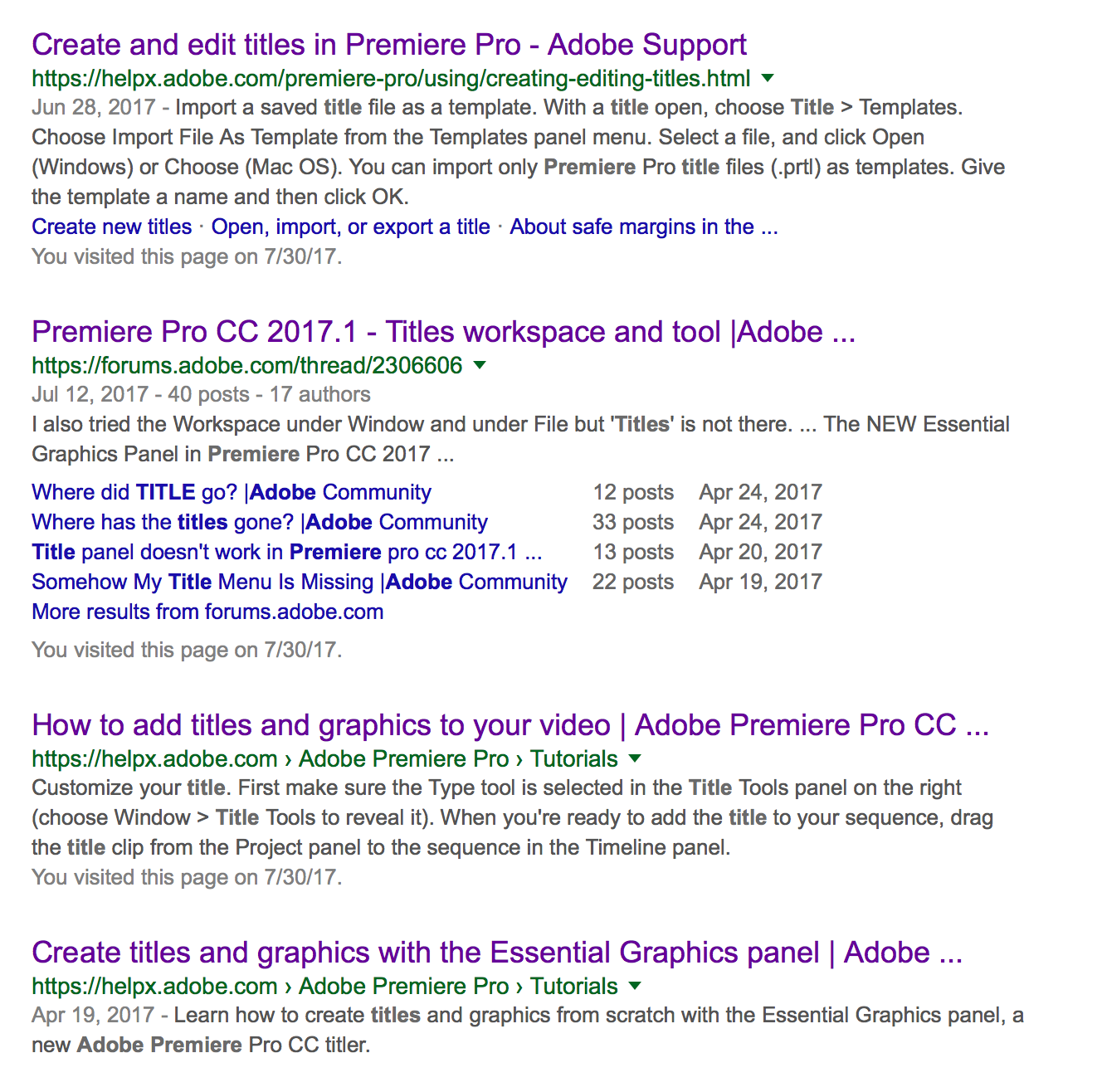
Not one of them tells you that you can just select the Text tool, click, and type. And they're all from Adobe! Most of them are overblown tutorials about motion graphics that nobody should be wading through to create a title. The third one contains instructions that are impossible to follow. It says:
Create a title clip
Start in the Titles workspace by selecting Titles at the top of the screen or choosing Window > Workspaces > Titles.
From the main menu, choose Title > New Title > Default Still
NOPE. There are no such menu items, and what is the "main" menu anyway?
4. It doesn't matter what the current design is or how much reading one does: If the current behavior isn't a bug and is in fact intended, it is unprofessional and inept. Double-clicking a title event in the timeline causes the Preview monitor to display nothing... a black screen. Why? It doesn't even display the text that the element generates, and yet it has (apparently arbitrary) In and Out points marked. This is utterly nonsensical. I hope that this is just a totally defective facility. But again, I don't see an excuse for it shipping.
5. With respect, I must say that your answer doesn't tell me anything or mitigate the fact that titles do not appear as assets anywhere. That is ridiculous and should not be accepted by users. Nothing in a timeline should lack a matching entity in a bin, even if that bin is a special one for motion graphics.
6. The fields still need labels. What is the difference between them? What do they select? This is GUI 101! And folder icons have been used to launch a file browser for ages, but these in fact defy that convention! The first one does indeed bring up a browser, but even then the window isn't labeled with WTF you're browsing for (although Adobe told me that Apple caused this problem by removing title bars from their common UI dialogs, which I wouldn't put past Apple).
But the second folder button behaves totally differently: It creates a new folder!
Normally I make specific suggestions on how to improve the UI, even to the extent of providing a detailed mock-up. But these issues are so fundamental and the UI so devoid of sense that I can't even determine what Adobe is trying to do.
Link in Zwischenablage kopieren
Kopiert
I am actually not here posting because i wanted advice on how to manage the problem or better tutorials. I was here to support the argument that the tool is broken.
So if you don't know what i mean about something I'm not going into more detail about it, because I believe it's Adobes job to fix it. I didnt come here for advice on how to work around something that I believe Adobe needs to fix.... IVE ALREADY DONE THAT and yes, I can work around my issues the point is, should I have to?
Another person said they got the black line, I get it too.. Adobe should know what that black line is and get rid of it. I dont have the time to make a demo mov to show you the black line.
The reason i found this thread is because I was again googling solutions to my problems with the tool. I took some comfort in seeing others opinions and feedback that Adobe are aware of the issues and fixes are on the way. It was nice to see I wasn't the only person hating it.
James you said:
I'm not sure what you mean by 'weird black line under the preview screen'. If you are referring to the 'unlabeled fields' shown in the screenshot above, hover the mouse over either of the fields in the Browse tab of the Essential Graphics Panel's (EGP) and you will see a tooltip explaining what that field is about. As for the field in the Edit panel, it appears blank like that when no graphic is selected (or if a Graphic with no layers is selected in 11.1.n), which means there are no layers to show up in that layer's panel. Adding another tooltip to that area could help. It could perhaps even be a string of text like the one you see when the project panel is totally empty, which says, "Import media to start." Only it would be in the EGP Layers pane and say 'Create a New Layer to start' (which you can do using the New Layer button right beneath that pane). Good suggestion. Please submit that request if possible.
No... I'm referring to a glitch in the interface where a simple black line appears at the bottom of the preview screen... it does not affect the final product or appear in the final product after rendering. It's just a glitch. It's only there when using the titlew tool so whether its user error or not its worth noting to Adobe just in case they have a work around.
I find your advice above very knowledgeable but I find it a little bit crazy that you think its appropriate to go through all those steps just to get a title into a project. I understand more complex manoeuvres do require multiple steps but I'm talking about a simple non-animated title... Lots of other software have easier tools to just move your items around.
In regards to clicking off clips... I think the problem is my issue is not complex enough so you're over thinking it.
Select T for title... click in preview pane to start writing your title.....nothing happens...... look down to timeline.... see that you have left a video or audio file highlight..... click away from the timeline file to an empty space.... now can add title.... but this happens every single time. As an example of my frustration I recently completed a program where I was trying to add subtitles to an entire body of dialogue. It's just an unnecessary hinderance that ive noted.
Please don't try to fix or offer me work around, i have those... Im merely here to voice my complaint.
I've been using Premier for 3 years on a daily basis. I notice and research all the changes that come with updates. This is the worst Ive seen (from my experience and what i use the software for) and just wanted to note that.
I am aware that photoshop does the same thing when you try to move a graphic that is underneath a title and I understand why it happens. What I was suggesting is a change to the format like other software has whereby if you're just wanting to add a straight forward title then perhaps Adobe could create two title tools.
1. The main title tool (current one) with all the extra bells and whistle capabilities that are apparently coming in future to make this very powerful
2. Simple title tool... a seperate click option for when you just want to add non-animated words over graphics.
Now Ive invested another 30 minutes into this issue that I really didn't have (3am here) Im getting tempted to make that demo mov James lol.
Link in Zwischenablage kopieren
Kopiert
I don't really care at all if something is "broken" or not. I can wax eloquent of course on what I'd rather have seen in the UI or a tool implementation, but my main emphasis on these forums is just getting things done. These are tools built by people for other people to use to get stuff done with. People being people, what makes sense to one person may seem absolute idiocy to another. That's really what people do best ... be very different in how they "see" things.
As noted above, James and others involved with the EGP development have gotten lengthy opinions from me on the places they did well, ok, or ... missed the whole continent. Along the way I've learned a lot as to how the thing is supposed to work, and how it does ... and naturally, those aren't always congruent.
But in all, no matter whether something is "broken" or "stupid" or actually quite well designed, it's just a tool we're using to get stuff done. So I mainly try to help people get stuff done. With things as they are, as ... that's all we've got at the moment.
You say you don't want advice or help, so ... I'll let you and James or whomever whack away.
But I will post the four tutorials I found most useful starting out with this wildly confusing bit of PrPro. Maybe you'll be interested, and perhaps find a resource for future use.
Neil
Essential Graphics Links:
https://www.youtube.com/watch?v=mAoZme5rOfM&t=205s
Link in Zwischenablage kopieren
Kopiert
meaganm36063337 wrote
I am actually not here posting because i wanted advice on how to manage the problem or better tutorials. I was here to support the argument that the tool is broken.
Point taken. If your aim here is to just let us know that you do not like the new graphics feature set because you find it to be fundamentally broken, then that is valid and it has been heard. There's just not much more to add in that case.
"Make a really simple title tool" is also a valid request, and it is something we have heard often. That's why it is one of our core objectives for Graphics. But I what I can't figure out is, what could be simpler than this?
1. Select the Type tool (or hit T)
2. Click in the Program Monitor
Result: A Text layer is added to your sequence. (Optional: add letters)
^^^ Which is exactly how Graphics works in PrPro 11.1. We also give you a pretty sensible default font and size and let you manipulate things directly inside the monitor just in case you did not get the specifics quite right when you created it. For everything else, there is a Graphics workspace which has an inspector panel right next to the Program Mon.
Note: some people are inheriting old preferences from previous installs and/or old projects. In these cases, they may not see the right workspaces by default. That is a core app problem which is not specific to Graphics. If you see "Titles" instead of "Graphics" in the Workspace bar, then you are probably experiencing that problem. The workaround is to quit Pr, clean out your old workspaces (or perhaps even delete all your prefs) and then re-launch Pr with a new project. At this point you should see the correct workspaces for 11.1 which includes one for Graphics, but not Titles.
Link in Zwischenablage kopieren
Kopiert
Thanks james, I am on Windows so perhaps it is platform specific.
And that is good news on the two separate title tools... I will look forward to the new version.
Neil, you have been really nice and helpful and next time I need help to get things done i will be sure to seek you out on these pages, but in this case, I am getting things done. It was your idea that i should elaborate further.
Neil said
But in all, no matter whether something is "broken" or "stupid" or actually quite well designed, it's just a tool we're using to get stuff done. So I mainly try to help people get stuff done. With things as they are, as ... that's all we've got at the moment.
You say you don't want advice or help, so ... I'll let you and James or whomever whack away.
But I will post the four tutorials I found most useful starting out with this wildly confusing bit of PrPro. Maybe you'll be interested, and perhaps find a resource for future use.
My response is if something is broken or stupid, why would you persevere? Gosh if that was the case we'd still be driving horse and carts. I love Adobe products, I use them all. I hate the new title tool, simple.
Thanks for tutorials again...
Link in Zwischenablage kopieren
Kopiert
I love learning. And as much as I do know about PrPro, it's probably what ... 5% of what can be done with the program. If that!
So sometime I may very well want you to tell me how to do something I'm buffaloed about.
Now, Lumetri ... I know that section!
Closed captions? Nada. AfterEffects comps? Well ... I can do them ... mostly. When I have to. This program is so broad and deep.
Neil
Link in Zwischenablage kopieren
Kopiert
I dont know why you've changed such an usefool feature, I mean the new way to create texts is great, but creating solids and other stuff are quite handy from time to time, if somebody read this... why not a hybrid? Where u can create a text quickly using the new format, but with a easy 2 click or something, you can get to the old panel and get more options right away. Just saying...
Link in Zwischenablage kopieren
Kopiert
Feel very free to post more, both more ideas, and more details on those ideas. This is a good thread, and with James participating, very useful as far as communicating "our" ideas direct to the development team.
Neil
Link in Zwischenablage kopieren
Kopiert
Where do I even find the Graphics panel, no Type Tool in some versions, did try to rename Layout folder co luck! Does that mean I have to re-install all 10 computers' software for my students???????
Link in Zwischenablage kopieren
Kopiert
On the Overview page for this forum is a link to PrPro FAQs. Take it, there are a lot of WHO questions answered there and for that many rigs and students you'll use them.
Neil
Link in Zwischenablage kopieren
Kopiert
https://forums.adobe.com/people/R+Neil+Haugen wrote
On the Overview page for this forum is a link to PrPro FAQs.
Link in Zwischenablage kopieren
Kopiert
Clearly an ex Apple employee (probably the FCP X guy) has "designed" the new improved title tool. With the legacy Title Tool, I could highlight the text and using the up/down arrow keys, scroll the fonts to see how they look. I have no idea how to do this with the new tool. If it ain't broken...
Link in Zwischenablage kopieren
Kopiert
jstrawn, posting right above you, is one of the designers. Posting here on his own time, and has been very helpful.
And from the beginning, they've noted the EGP is a work in process, but that 1) it had enough capability to be useful for some things as far as it had been developed (and yes, it has) ... though many things that it will need are not ready for release yet. And 2), the reason for releasing it as it is was specifically to get user input on the way it functions (which is a very different model than the old one) and what features it needs to fit the wider base.
And of course, the "legacy" titler is still available ... one of the most reviled parts of PrPro, until they released a partial successor, of course ... then suddenly it's the revered old titler.
Frustrating as the EGP was for me at first, I've learned how to make some use of it ... and seen enough at NAB and via the web to understand the capabilities they're trying to bring into PrPro, something rather more capable of total graphics work than the old titler.
And I've had some good laughs at some of the reactions. James will correct me for any miss-statements of course. ![]()
Neil
Link in Zwischenablage kopieren
Kopiert
Thanks for info Neil. I guess the main complaint users have is the old text titler should have stayed in the contextual menu in the project window. When things get moved around, it just wastes time finding out where it went. CHEERS. Mark
Link in Zwischenablage kopieren
Kopiert
Totally agree on that one, Mark.
Because adding the EGP wasn't interruptive ... "moving" the old titler was, and to me, unnecessarily so.
Neil
Link in Zwischenablage kopieren
Kopiert
With the new type tool, none of the graphics I make are showing up in the project bin! At the end of a job when I add name droppers, I just want to make a text graphic, duplicate it, edit it and so on, for the number of name droppers I need made. Without a graphic sitting in a bin, I am lost!! Seriously... But just like the Blue text interface, this will NEVER be fixed. THIS IS HOW IS WILL ALWAYS BE 😞 Mark
Link in Zwischenablage kopieren
Kopiert
I reported the same glaring problem:
"5. The titles you create do not appear as assets in your bin, and there's no other tab in the bin area on which they appear. How am I supposed to keep track of all my project elements, when some of them are simply invisible and floating in the great beyond?"
As far as I can tell, there has been no explanation of why the titles are missing from the bin.
Link in Zwischenablage kopieren
Kopiert
Well ... I don't know how much you've actually gone through any of the information on how this tool works? It is very different, and it's very opaque at first. There is material out there, and in a few minutes you can get moving along much better.
The engineers, a couple of which have posted on this forum a number of times in regards to this, expected to get a lot of request-reports filed for ways people wanted this to work ... so please, after getting through some of the info on how it does work, file feature reports for changes you want. Those are delivered in a collated form to the manager types.
https://www.adobe.com/cfusion/mmform/index.cfm?name=wishform
That said, there are quite a number of things that will need the next version of this to be available. For some things, the "legacy" titler is still the best tool.
Neil
Link in Zwischenablage kopieren
Kopiert
Thanks for those links, Neil. It's pretty telling, however, that only one is from an Adobe source.
After watching it, I must remark that once again it fails to point out that you can simply use the text tool to add a title (unless I missed it; I did watch the whole thing, but it's pretty long). It's informative, but does not invalidate any of the complaints about UI obscurity and incompleteness.
Also, it launches into a discussion of layers without saying where these layers are. In a video-editing app, we see the video tracks as the video layers, because of course that's how they work. The issue is compounded by the fact that the UI for the graphics doesn't contain the word "layers" anywhere.
I still don't see an explanation of why the graphics are missing from the bin.
Nice to see the versatility of styles.
Link in Zwischenablage kopieren
Kopiert
You create "libraries" of graphics, I believe ... and the idea is that those can be templated/shared, there's some capability there now, but will be more over time. That's where this is all headed ... being able to move graphics as assets between teams and that sort of thing.
It's a very different way of looking at the process, and this first release has kinks no kidding.
Neil
jstrawn ... any ideas you might share to help us out?
Link in Zwischenablage kopieren
Kopiert
As Stefan shows in his post, you create graphics that go in the Library. Which is a very good thing in all.
Why? Libraries can be shared with other Adobe users. Automatically. So the graphics you create are not only available from either the graphics folders on your computer or the Libraries tab in the lower left corner (in most workspaces) but also available to any other members of the team or group working that project. Without your having to do squat other than set your Library to be shared with them.
And ... any graphics they create, are automatically available for you by the same path.
Sweet ...
Neil
Link in Zwischenablage kopieren
Kopiert
Mobius Strip: I am not an engineer on the team but I do help create the tutorials on the Adobe website. I hope that the following information will help you with your Question 5.
Titles (now called "motion graphics") no longer appear in your Project panel because they aren't supposed to. Instead, you export them as motion graphic templates (.mgrt or "mogurt" files) to your CC Library and reuse them or share them from there. Here's a test title graphic (called "TEST title") that I've added to a sequence:
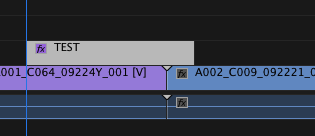
With the clip selected, right-click and choose Export As Motion Graphic Template — or choose Graphics > Export As Motion Graphic Template from the main menu.
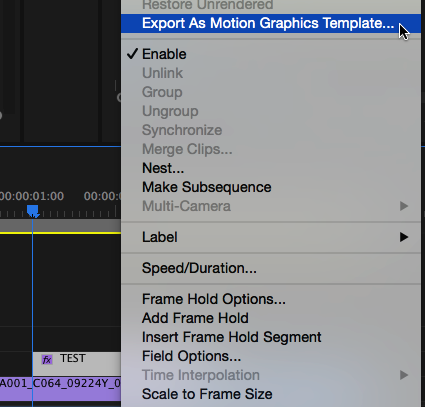
You can save it to your Library (or download it locally):
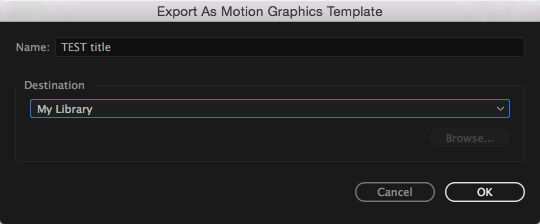
After it exports, you can browse to it in the Essential Graphics panel:
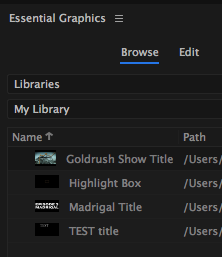
Now you can drag it to another (or the same) sequence and reuse it or edit it as necessary.
Link in Zwischenablage kopieren
Kopiert
Thanks, Stefan!
Neil


