- Home
- Premiere Pro
- Discussions
- Re: Premiere Pro CC 2018. The application was unab...
- Re: Premiere Pro CC 2018. The application was unab...
Copy link to clipboard
Copied
Since i have updated the last version of Adobe Premiere Pro CC 2018 on my laptop last week, I'm no able to start anymore the application as the following notification window error pops-up:
THE APPLICATION WAS UNABLE TO START CORRECTLY (0xc0000005). CLICK OK TO CLOSE THE APPLICATION
I am kindly asking help to solved this issue because I've been searching this issue on the web and you tube with no possible solution till now
I thank you in advance
Best regards
Logan
 1 Correct answer
1 Correct answer
Hi All,
Sorry for the inconvenience. A bug is filed and the issue is under investigation.
Currently, the known workarounds are:
1. If the system is configured with Nvidia card, disable it.
Steps: Go to Device Manager > Display Adapters.
Right click on Nvidia and disable it.
Once done, try to launch Premiere Pro.
2. Revert back to previous version of Premiere Pro.
Steps: Install previous version of your Creative Cloud app
Thanks,
Vidya
Copy link to clipboard
Copied
Thank you. We are looking into the issue.
Int the meantime, I recommend you disable NVIDIA GPU or revert back to previous version.
Copy link to clipboard
Copied
https://forums.adobe.com/people/Dima+Tikhonov wrote
Thank you. We are looking into the issue.
Int the meantime, I recommend you disable NVIDIA GPU or revert back to previous version.
Really? Really?
If you were reading this thread with any attention to detail you'd see I'm the guy who posted the working rollback solution all of two posts higher. ![]()
And, even better, suggesting disabling of the GPU to professional users paying $600/yr for allegedly professional-grade creative software is beyond infuriating and no solution whatsoever. The products are professionally unusable without GPU acceleration. You know it. Adobe knows it.
Let me point out again: The version specific rollback solution was found on Twitter. It took me, a paying customer, to pass it along here. Nobody cashing Adobe paychecks said to themselves, "Hey, this may help out the folks in the forum... I'll take the initiative and spread the word." Grrrrrrrr.
Copy link to clipboard
Copied
Bonjour,
j'ai le même problème, mise à jour Premiere pro 12.1.1.10. Impossible d'ouvrir le logiciel, code erreur 0xc0000005. Désactiver le GPU dans le panneau de configuration Nvidia a résolu le problème et j'ai pu ouvrir le logiciel. Cependant le fait de désactiver le GPU ralenti énormément le playback. Merci de trouver une solution rapidement pour que je puisse réactiver le GPU et utiliser le logiciel au maximum.
Copy link to clipboard
Copied
Not a solution but it was mentioned why we were using Win7, and I've been intending to update to Win10 for a while. So I did and now everything is working fine.
Copy link to clipboard
Copied
I hit this today as well. Luckily my co-worker hasn't yet updated his copy so we were able to get the job done. I will uninstall and load the previous version. This is the problem description:
Problem signature:
Problem Event Name: APPCRASH
Application Name: Adobe Premiere Pro.exe
Application Version: 12.1.1.10
Application Timestamp: 5acd4021
Fault Module Name: ntdll.dll
Fault Module Version: 6.1.7601.24094
Fault Module Timestamp: 5abee643
Exception Code: c0000005
Exception Offset: 00000000000278cd
OS Version: 6.1.7601.2.1.0.256.48
Locale ID: 1033
Additional Information 1: 11f5
Additional Information 2: 11f5b8b60455707c4502a942797ff033
Additional Information 3: f95e
Additional Information 4: f95e5ca871d47f7ebd77c3e4cdede59f
Copy link to clipboard
Copied
Uninstall and re-install older version has me back in business.
Copy link to clipboard
Copied
In this topic Adobe suggested using an older version of Premiere Pro for some reason they neglected to mention that they have removed older versions from the portal due to Dolby encoding issues.
https://helpx.adobe.com/x-productkb/multi/dolby-end-of-support.html
Copy link to clipboard
Copied
Not really an answer. This is a work around. At this point I am unable to share projects from our macs/windows 10 boxes with our windows 7 laptops unless I downgrade all the software on the macs/windows 10 boxes. Seriously.
Copy link to clipboard
Copied
Hi All,
Sorry for the inconvenience. A bug is filed and the issue is under investigation.
Currently, the known workarounds are:
1. If the system is configured with Nvidia card, disable it.
Steps: Go to Device Manager > Display Adapters.
Right click on Nvidia and disable it.
Once done, try to launch Premiere Pro.
2. Revert back to previous version of Premiere Pro.
Steps: Install previous version of your Creative Cloud app
Thanks,
Vidya
Copy link to clipboard
Copied
Vidya can you explain why you are suggesting people should revert back to a previous version of Premiere Pro when older versions have been removed from the portal.
Copy link to clipboard
Copied
Your post was appallingly unhelpful but it does illustrate something.
I just looked up Adobe's financials. It is beyond disgusting that this company, who reported over $2 billion in NET INCOME on over $7 billion in revenue for all of 2017, a solid month after this issue was first reported, and about two weeks after a bug report was claimed to be filed on Twitter & Vinay Dwivedi Employee (Apr 13, 2018 11:11 AM) noted here, still has not listed this as a known issue (Last Published: 18 April 2018) with this version of the software in the release notes and related areas of these forums. Too costly to offer real support? Can't afford the people power to document for users the sorry state of the software as you are just scraping by trying to keep the lights on and stay in business Adobe?
And your post? Telling us to rollback a $600/year product (full CC suite version) or use it without a GPU? And while Adobe knows not all "rollback" versions will even work (see my posts in this thread), YOU CAN'T BE BOTHERED TO INCLUDE WHICH ONE'S DO?
And use it without a GPU? What planet are you on?
What are we paying for? A high school computer club's programming competition?
This is not trivial. You are messing with people's ability to make a living. And it is not just small operators with a lone Windows 7 box which one of your employees seemed to ridicule in a post (now deleted).
As this post indicates: "At this point I am unable to share projects from our macs/windows 10 boxes with our windows 7 laptops unless I downgrade all the software on the macs/windows 10 boxes. Seriously." (scroll up to read it in context)
You are impacting entire office networks and workflow. Your management (from junior to the very very top) and shareholders should be ashamed. And the mangers at least, fired.
Cue the fanboys and trolls.
Copy link to clipboard
Copied
ck_pixels
You can always upgrade your Windows 7 Laptop to Windows 10. Then you do not need to downgrade or roll back any versions. or the other option is disable your NVIDIA GPU on the WIndows 7 Laptop and re-enable it once the application has loaded.
B
Copy link to clipboard
Copied
No. No. No. Some can not. Many users have entire suites of interdependent applications (outside the Adobe ecosystem) that are entirely stable under Windows 7.
And more importantly, it misses the point. The Adobe CC 2018 suite, at $600/year, is SUPPOSED TO WORK under W7. It was, arguably, working under W7.
Adobe broke it. Users should not be compelled to update their entire computer simply because Adobe releases an x.x.x update to their apps.
Adobe has only suggested disabling the NVIDIA GPU, hence my fury and that of others. I have seen one other post like yours saying it can be disabled and then re-enabled but nothing official from Adobe. If I missed it, please, do point me to it. I want to understand, not "think" I'm right.
Like others, a more dependable and stable workaround was rollback per this post:
"...the bug is filed for Premiere Pro 12.1 & After Effects 15.1 versions. You can install Premiere Pro 12.0.1 and After Effects 15.0.1. Also, install the same version of Media Encoder for compatibility."
Adobe has a legal obligation, to say nothing of moral, to support users with machines that meet the specs, not offer us workarounds. Instead, they treat us like mushrooms.
Copy link to clipboard
Copied
Not only have they broken it they keep suggesting people roll back to a previous version but they keep neglecting to mention that they removed the previous versions from the portal due to an entirely different issue due to encoding issues with Dolby.
Additionally many people cannot simply upgrade to Windows 10. Many people will be using this within an organisation where they do not have full control over their system and don't have the option to upgrade or effect their GPU in some way.
Copy link to clipboard
Copied
Yeah, this isn't just a lone machine this is affecting here. This is not just an office, but the freelancers we hire as well. And if you've ever tried to get a mass upgrade of an OS pushed out in a Fortune 5 (not 500 mind you, but 5) company you'd realize saying "Just upgrade" is some pie in the sky dreaming on your part.
Also, disabling the Nvidia card and then re-enabling it after you've opened the app does not work. You will have no CUDA functionality. Respectfully, you don't know what you're talking about.
And don't forget about Prelude. Anything to do with video at this point. My workflow is screwed.
Copy link to clipboard
Copied
It is been a solid month since this thread was started - in other words - since this bug was known to Adobe.
WHERE IS THE FIX? Not the workaround. We don't PAY for a workaround, the FIX?
Adobe has also failed, after a month, to even list this as a known issue!
See: https://helpx.adobe.com/uk/premiere-pro/kb/known-issues.html
Adobe - Get someone in here and get us some explanations - real ones - and an ETA on the REAL BUG FIX!
Sorry for the caps everyone else but clearly asking nicely ain't working.
All Adobe wants is our money and to avoid any semblance of responsibility.
This is a $600/year professional suite of software, not a free iPhone candy-themed game app.
Copy link to clipboard
Copied
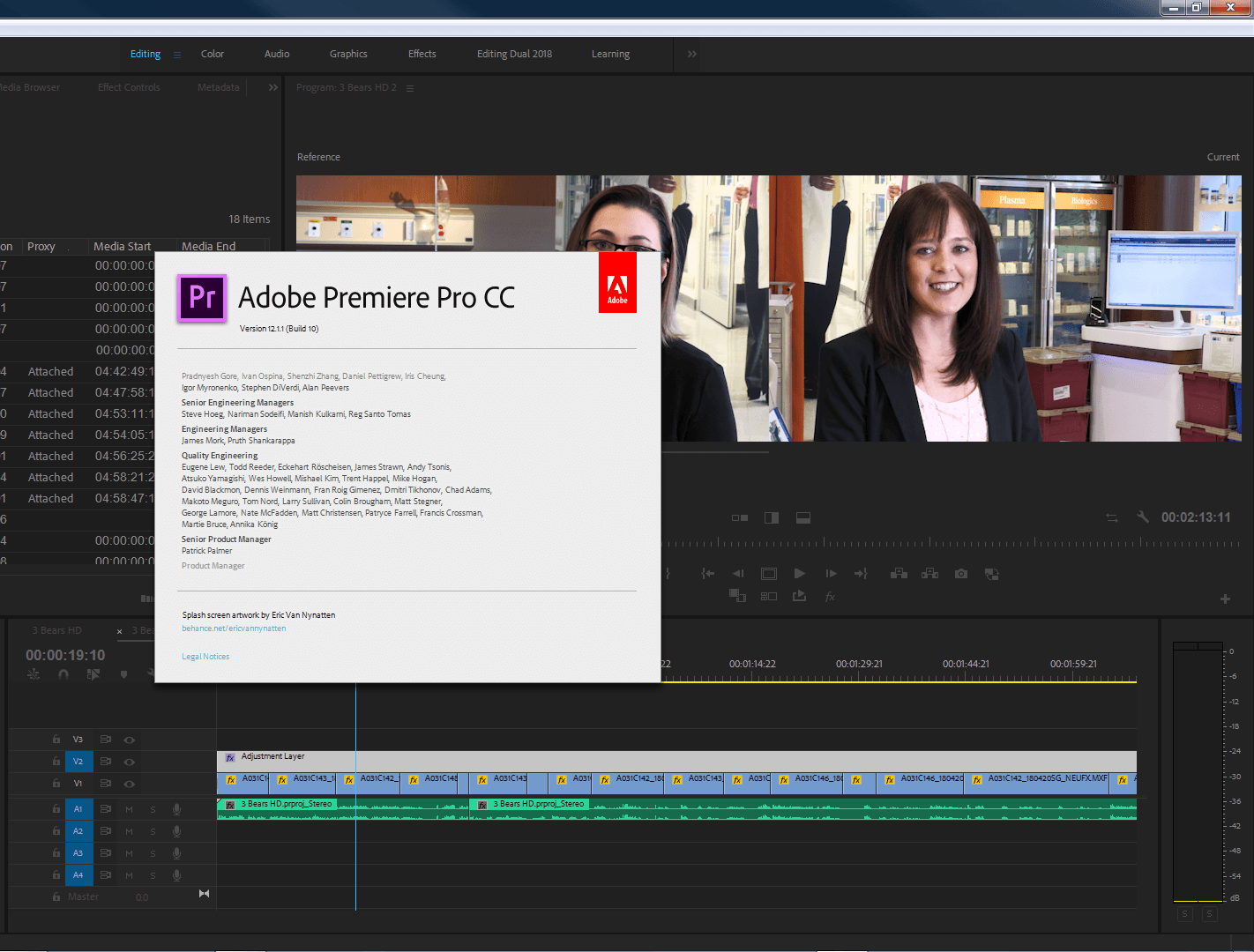
And there it is! 12.1.1 running on Windows 7 with full CUDA functionality. Of all the stupid things...updated the drivers on the Intel GFX and PPro, AE, Pl and AME are now able to be updated. Reckon that's the one thing neither Adobe or Nvidia could get to.
I only thought to do this as we updated the AMD drivers on some of the other machines and they suggested we update the internal GPU drivers as well. So, I checked this HP ZBook and the internal drivers were from 2015! Installed the updates for that and now all is good.
EDIT: And it's gone. Rebooted and we're back to the
original error. But it was there I swear. I checked for CUDA
in every app and it was there. Mercury playback CUDA
And Mercury playback software only.
And now it's gone.
Copy link to clipboard
Copied
I too have updated all my drivers and it's still giving me the same issue. Can't start the program.
It is not feasible to disable the nvidia graphics card just to run this program.
Copy link to clipboard
Copied
Yeah, sorry about jumping the gun there. But it worked for a while. Never touched the Nvidia drivers, just upgraded the Intel ones and Prelude launched without a problem. I always test with that app because it's fairly lightweight and can reinstall quickly. As soon as I saw the splash screen I couldn't believe it. So I checked the preferences and it was showing that CUDA was working and selected. Updated the rest of the video apps and they all showed the same thing. But it all went away with the next reboot.
So things still suck.
Anyone? Adobe? Beuller? Anyone?
Copy link to clipboard
Copied
Any timeline on when this will be resolved?
Copy link to clipboard
Copied
This is NOT a fix !!!
When will this MAJOR issue will be fixed ?!!
Copy link to clipboard
Copied
I agree. I have had my Lenovo unit checked and I know that it is not a hardware issue. I am paying for Adobe Creative Cloud and the only way to use Premiere Pro and After Effects is to install and use previous versions.
This is problematic.
Copy link to clipboard
Copied
1 month later...
I've lost some contracts because of your shit..... THX ADOBE !!!!
Copy link to clipboard
Copied
This worked for me perfectly. Thanks!!!
Copy link to clipboard
Copied
I'm in the same boat. Can't open the program anymore after update on my laptop. Edited a lot in premiere Pro on my Windows 10 Desktop PC the last few days but can't do the same anymore on my windows 7 laptop. I constantly switch between desktop and laptop all the time.
Can't go back to an older version of Premiere Pro because then I can't open the premiere pro files I made with the latest Premiere Pro version. (unless I throw away tons of work)
Disabling NVIDIA card maybe an option but will probably slow down performance noticably. I haven't tried it but this maybe my only option at the moment.
Hoping for a solutions very very soon.
Find more inspiration, events, and resources on the new Adobe Community
Explore Now