 Adobe Community
Adobe Community
- Home
- Premiere Pro
- Discussions
- Premiere Pro CC and missing audio tracks for .mts ...
- Premiere Pro CC and missing audio tracks for .mts ...
Copy link to clipboard
Copied
Hello guys,
I used to edit my .mts files with Premiere Pro CC without any issues until yesterday.
Now I import my .mts file (made with a Sony VG900) but Premiere doesn't recognize the audio tracks (that I can hear just fine with VLC).
I tried changing the extension in .m2ts but it didn't work, I also tried reinstalling Premiere but, again, it didn't work and I tried (I was desperate) to install Premiere CS6 just to check if maybe the problem was just about the CC version. Guess what? It didn't work...
I tried also converting the file with Encoder in .mp4 but after the conversion I can't hear the audio with VLC and, of course, it doesn't work on Premiere.
Do you think it's a Premiere issue or a file problem?
I used those same files for other videos (like this one http://www.youtube.com/watch?v=H1X5vsZ-5yI) and I had no problems. Then I updated Premiere, I moved the files in other folder and the problem came to life.
Any idea?
(I'm waiting for my colleague to send me a new mts file just to check if I accidentally damanged the old ones).
 1 Correct answer
1 Correct answer
See the solution for issue #1 in this doc: Known issues in Premiere Pro CC 2017 (November 2016)
Copy link to clipboard
Copied
I don't know if this will help your situation, but will help some others so I will share. I actually was in the middle of a project, upgraded to latest version, then the audio didn't work. What you need to do in that situation is revert to the previous version of the program:
Install a previous version of any Creative Cloud application
Luckily, when you open an existing file in an updated version, it preserves the original, so just click on your original file once you revert back to original version.
Copy link to clipboard
Copied
I'm having the same problem as 87arya had. I've discovered a few things though, which leads me to believe it's not a Premiere issue at all, rather it's something to do with the way Windows 8 handles AVCHD files. Basically, I can't get any audio from .mts files, using any application (including VLC). This includes files that I've had on my computer for months and have always played their audio fine. When I import .mts files into Premiere (CS5.5) they appear as video-only media, just like 87arya's did.
I've just tried updating my audio drivers, but apparently they're already up to date. It was an automatic attempt, so maybe I should try doing it manually. Otherwise, I'm going to start looking for AVCHD codec packs and see if any of them let me hear the audio on my files. It's frustrating and silly, and has only happened recently, and can only be the result of some stupid bug in an automatic update, since I haven't installed anything manually in several weeks. I'll keep you posted on my findings, but if anyone is aware of codec or driver bug that's causing this, I'm all ears!
Running Windows 8 (bug in my system won't let me install 8.1), 64-bit, on an ASUS G75V. Let me know what other specs you need.
Copy link to clipboard
Copied
OK I'm not sure if this ever got resolved for any of you but I stumbled upon a way to fix it for my similar issue. I too was not having the audio appear on a project that I'd been working on for months. Same issue, video was on my timeline but the audio had no waveform and no sound (but only on some of the clips).
Heres what I did and it seems to resolve the issue.
By using the media browser I navigated to the original clip and simply opened it in my preview window and played it. Within a minute or so... my audio reappeared on my timeline. Strange but it worked. Needless to say, I'm thrilled as it would have taken me many hours to fix otherwise.
Copy link to clipboard
Copied
Did this work for all files? My .MTS audio files NEVER appear...?!?
Copy link to clipboard
Copied
Same problem. Audio waveforms are gone on a project where they were just at 10 minutes ago. I think it happened because premiere was conforming files when i did a save.
Found a 30 second fix.
Go to the folder containing your original media. Rename it to anything at all.
Go back to premiere where it will immediately say all files are offline.
Go back to the folder and undo/rename the folder back to its original name.
Return to premiere once more and locate one of the offline files. It will reconnect all files and your audio will reappear.
Copy link to clipboard
Copied
This totally worked for me! I found that same solution here, in the comments (not in the video itself): Adobe Premiere CS6 - What to do when your files go offline - YouTube
So to recep - just rename the folder(s) containing the offending clips, load up your project, then reconnect, and your audio is restored!
Copy link to clipboard
Copied
I've been having this .MTS audio problem for a while know, and have read a lot of posts about different issues and ways to handle them. Here is a short overview of my experience the last few weeks, but this issue has been bugging me more and more after I started producing a weekly TV show with lots of .MTS files from my Canon C100.
- I've had missing audio, looping audio and even audio from older files with the same file name, i.e. "00127.MTS" has shown the right video, but played an audio from a file with the same name recorded some weeks earlier (the two files are in different folders on my Media Drive of course).
- I've cleaned the Cache files: Common/Media Cache, force quit the processes aerendercore and PProHeadless, to be able to empty the trash.
- I've restarted PrPro, the program has rebuild the Cache...but sometimes that hasn't solved the problem.
- My recent "brute force workaround" is to manually find the Cache file in the Commons folder, i.e. by searching for "000127". That gives me results like the following: "00127-6c2....ims" - "00127.MTS 48000_1.cfa" - "00127.MTS 48000_1.pek"). I delete those files, offline the clip (00127.MTS) in the project, relink it - and this usually solves the issue. But it's getting more and more time consuming to do this with more and more files.
Could this be a problem with PrPro linking to the right audio files? This could explain why I've been getting audio from older .MTS files with the same name.
If this is the case, I find it strange that the program doesn't have any problem linking to the right video files all the time, but seems to screw up linking to the right audio files.
I hope Adobe can shed a light on this annoying bug, that seems to have been causing a lot of people problems for some time.
Best regards,
Sigva
------------------------------------------
Mac OS X 10.8.5
PrPro CC 2014 8.2.0 (Build 65)
Copy link to clipboard
Copied
FYI I had the same problem...
Everything was fine then I tried to add a gopro file .mp4 into my project and all of a sudden it wouldn't import any audio (mp4 or mts)
The workaround I found was to edit the clip in Audition from the project files when I did this it created an audio clip i then linked to the video part of the mp4 file.
Hope this helps!
Copy link to clipboard
Copied
Really? 2 YEARS and this is still isn't fixed? I'm so tired of constantly dealing with this problem. Clipwrapping everything and using 2x the data I need to is NOT A SOLUTION. We shouldn't need workarounds for one of the most basic functions of an editing platform. If I sound ticked off - I am.
Copy link to clipboard
Copied
Hi Shamer,
Really? 2 YEARS and this is still isn't fixed? I'm so tired of constantly dealing with this problem. Clipwrapping everything and using 2x the data I need to is NOT A SOLUTION. We shouldn't need workarounds for one of the most basic functions of an editing platform. If I sound ticked off - I am.
May I ask how you are ingesting your files?
Thanks,
Kevin
Copy link to clipboard
Copied
Via Media browser though I've had the same problem through the import function. This is on multiple systems and with .MTS files from various cameras by Canon & Sony (like C100 or FS700).
Copy link to clipboard
Copied
Did you ever find a solution to the missing MTS audio files? My "audio only" import tool is grayed out btw;;; only the video
is functional... Every player (Windows, etc.) has no problem playing the audio...ONLY Adobe can't see it?
TY
Copy link to clipboard
Copied
Hello Mark,
Did you follow the directions in this thread? Re: Premiere Pro CC and missing audio tracks for .mts files
Thanks,
Kevin
Copy link to clipboard
Copied
Hi Kevin ,
I have tried everything and I am working on an MP4 video but the issue is still the same I can't have an audio track just the video track is there.
Best,
AlphaKilo
Copy link to clipboard
Copied
I have fixed the issue using some files from an old Premiere Pro CS6 installation. There is a folder called "MediaIO" in the Premiere CS6 installation folder (c:\program files\Adobe\Adobe Premiere Pro CS6). Inside said folder there's another one called "codecs". I copied that folder to the same path inside Adobe Premiere Pro CS Installation folder.
No audio problems AT ALL. No tricks, no re-encoding, no re-wrappers, no anything, it just work as intended. Also, I don't need to import MTS files on an special way nor I need to copy my camera's SD card folder structure. I can import the videos from anywhere.
NOTE: MACs seems to have the very same problem.
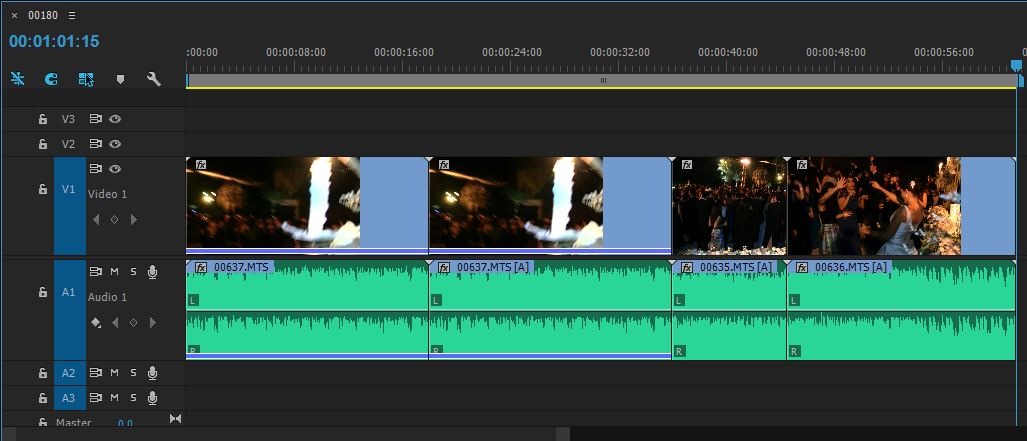
This is the "codec" folder content. I have this folder on my CC installation of Premiere copied from Premiere CS6 installation folder.
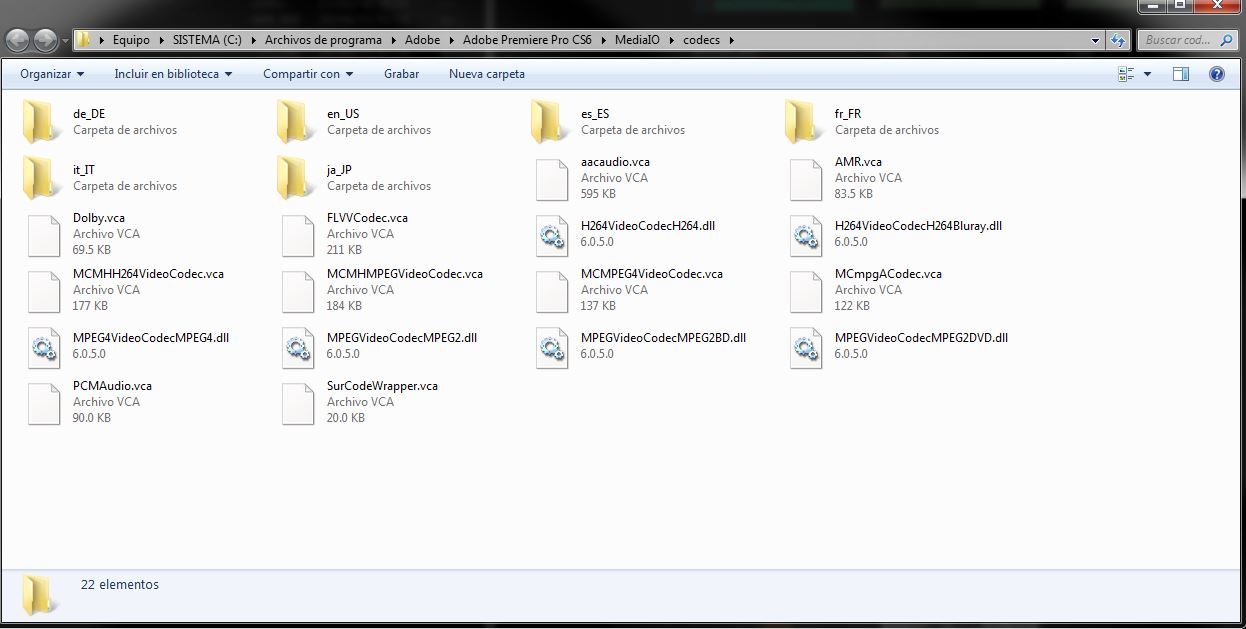
Need any further help or questions? Contact me if you wish.

Copy link to clipboard
Copied
Moving from FCP to Adobe not long ago and this happened twice. I've tried to revert it back to previous version but it just can't overwrite my current version. Tired up of switching back to FCP everytime...I'm now converting my AVCHD/MTS after reading this mts to mpg article, but still hope Adobe could fix it so I no longer need spend hrs to do the conversion.
Copy link to clipboard
Copied
I had the same disappearing audio and repeating audio. If you delete the audio cache files (.pek) then it will force a new audio conform and then work fine.
Copy link to clipboard
Copied
Thank you, DS. That is a helpful tip.
I had the same disappearing audio and repeating audio. If you delete the audio cache files (.pek) then it will force a new audio conform and then work fine.
I have found that the #1 cause of this problem is that people do not use the Media Browser to ingest these files (any other method of ingest is not reliable), and they do not wait for the files to conform.
For all on this thread, please read this article in the documentation: Adobe Premiere Pro Help | Importing assets from tapeless formats
If you have followed the directions and are ingesting tapeless formats correctly, then create a new post indicating that you have ingested properly, and have waited for all your files to conform, but are still facing issues.
Thanks,
Kevin
Copy link to clipboard
Copied
I still have the same issues... Video only, no audio tracks... when trying to load into Audition, error message states there are no audio tracks...
Windows Player, etc... have no issue playing video/audio together... ONLY Adobe has a problem recognizing .MTS audio files!
Help/TY
Copy link to clipboard
Copied
what does ingest mean? I tried reading your link, it just made my head hurt and it didn't say anything about mp4, that I can see anyway.
Copy link to clipboard
Copied
Where is "Delete audio cache files"...??? Mine only shows "Clean"
Copy link to clipboard
Copied
I'm having the same problem here. I have a Macbook Pro and I'm running adobe CC latest. After renaming some of my mp4 files, and I had to relink them, the audio track did not show on the timeline at all. Even when I play the file from the media browser, it shows the video but the sound does not working at all. This is a big problem because I have a lot of video projects that are affected by this. It would take a lot of time to do the workarounds.
This is terrible. I can't believe it's been two years since people complained here and this issue still has not been resolved.
Thinking to unsubscribe from Adobe.
Copy link to clipboard
Copied
Hi Ajamal,
Did you follow the directions in this thread? Re: Premiere Pro CC and missing audio tracks for .mts files
Thanks,
Kevin
Copy link to clipboard
Copied
I have found a workaround. The problem is still not fixed, but this works for me and my workflow is affected less. I select my clip as shown in the picture. Then I click "Automate to sequence..." (the icon on the bottom I marked). The clip is then inserted at the position of the playhead (marked with arrows) and the audio is linked, visible and can be edited.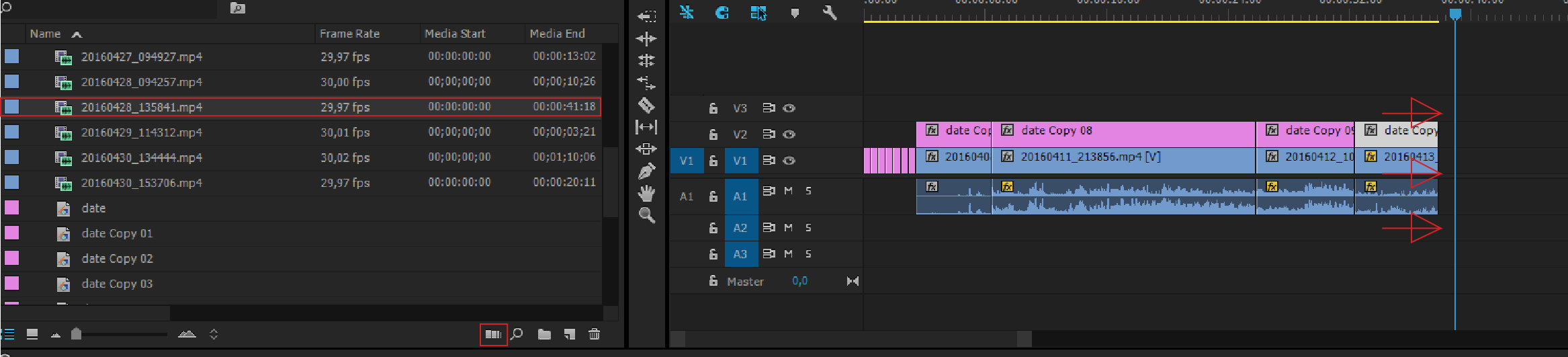
I hope this helps, and even more than that, that Adobe fixes this problem for good.
Disclosure, I did use the media browser as well as the CTRL + I function to import my clip and there is no difference. I've had the problem with .mp4 files. They did play in the media browser window, but not when inserted to the timeline.
Copy link to clipboard
Copied
Saludos Cordiales.
Lo he realizado lo de automatizar a secuencia y el audio sigue sin aparecer.
Esto es lamentable.
Nos gastamos un dineral para tenerlo todo original y luego estos problemas que me dejan sin poder hacer nada, nada , nada de trabajar.
No puedo editar mis videos.
Gracias
Juan de Dios Ortiz



