- Home
- Premiere Pro
- Discussions
- Premiere Pro CC crashes when I try to change the f...
- Premiere Pro CC crashes when I try to change the f...
Copy link to clipboard
Copied
Hello,
This issue recently started happening - Premiere Pro CC crashes when I try to change the file name before an export. Premiere runs smoothly at every part of the edit until I come to exporting a file either directly or through media encoder. I can get as far as changing all export settings but as soon as I click the filename to change it, I get an error message (attached).
Never had this before, not installed anything new on my system, running windows 10, decent specs etc.
All adobe software is up to date also.
Any ideas on this? This is my first posting so sorry if I have missed anything off that will help you guys!
Cheers in advance,
Joe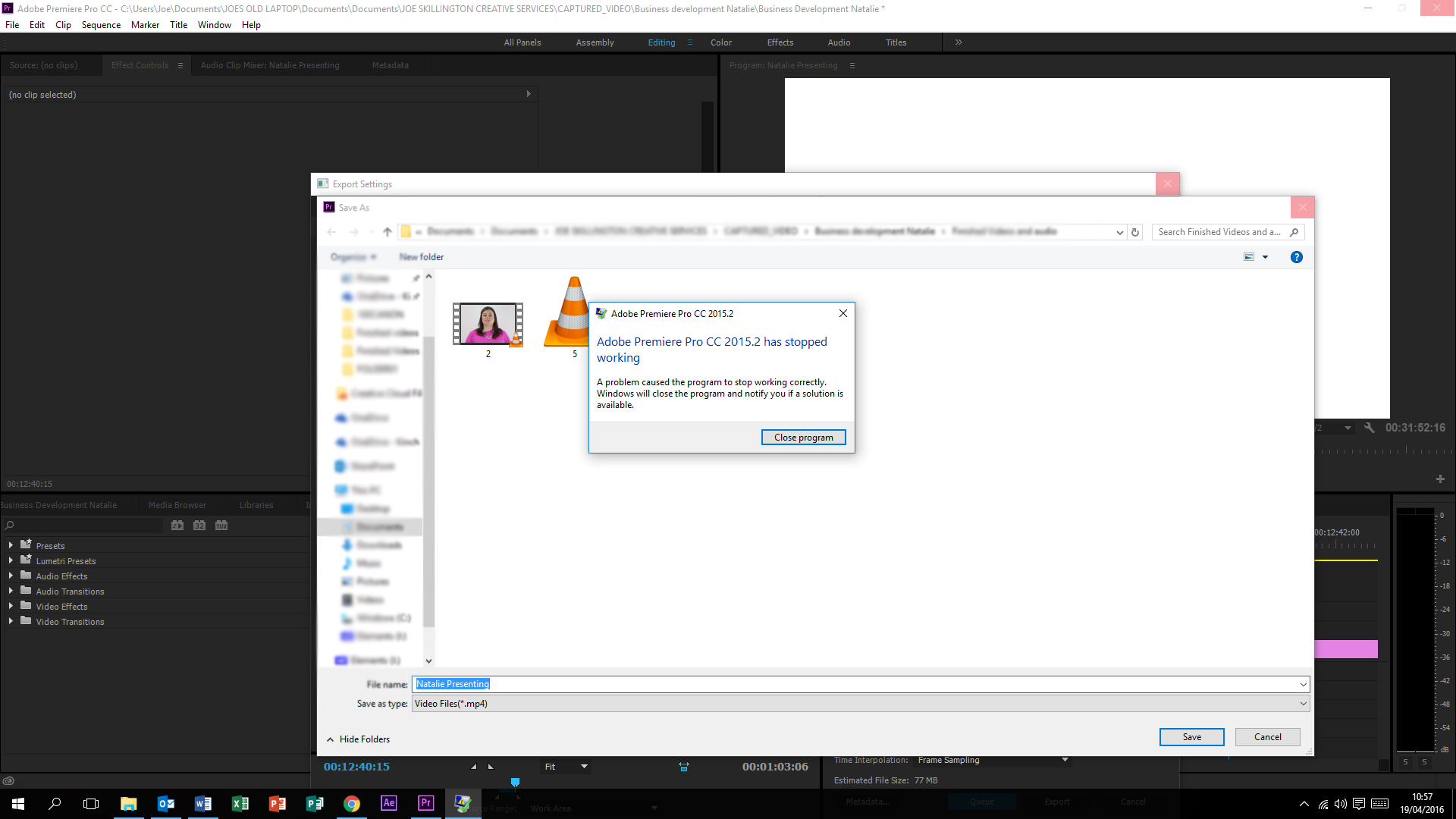
 1 Correct answer
1 Correct answer
Hi,
Thanks for your quick response.
I just found a suggestion that worked. Changing the render settings to "Mercury Engine Playback Software Only" solves the problem. I'm not sure of the impact this will have, but I'm not making many big projects, so that's okay.
I also don't know the cause - maybe I don't have the correct graphics drivers or something, but for now, this fixes my issue ![]()
Neil
Copy link to clipboard
Copied
Hi Kevin,
No, I'm afraid that's not the issue. Permissions are fine.
The issue has been described by other posts here - full access to the folder, and most of the time it works absolutely fine. However, about 1 in every 5 times I click on the filename during export to change it, or to change the destination folder, it crashes without showing me the folders.
Best wishes,
Rich
Copy link to clipboard
Copied
Hello.
I've been experiencing this problem for about a year now.
It's very annoying, especially when you're up against deadlines.
I've tried clearing cache, preferences, different external hard drives, with and without external HDD attached and it still continues!
Any news on a fix?
Copy link to clipboard
Copied
Adobe totally doesn't care. Many have reported this directly to them, and over at UserVoice, and here, where you can see an Adobe employee marked the topic as answered and resolved.
I think Adobe is passively encouraging us to use competing software. Their profit margins went through the roof after moving to a subscription model, and currently they don't feel any need to compete. That is changing.
Copy link to clipboard
Copied
Is there any update as a to a fix on this. Losing your last changes before a render is really very annoying, and just a downright straight bug.
Copy link to clipboard
Copied
No,
Considering I have been having this issue 20% of the time for the last 12 months and just had it now and lost a bunch of work about 30 seconds ago as I tried to render out. This is honestly a disgraceful issue to still exist 4 years after just this thread was created.
Copy link to clipboard
Copied
Adobe's modus operandi is to read stuff like this, try it on their in-house system, and only take action if it happens to be a problem at the moment when they try. Thus they reply back almost always saying, "we can't replicate this but let us know the next time it happens, telling us your system specs." It's an endlesss loop, with no accumulation of productive data, and they still think their customers won't leave Premiere after years of neglect. That is changing fast.
Copy link to clipboard
Copied
I am 100% leaving after this 12 month peroid there is no doubts there!
Copy link to clipboard
Copied
I've had this issue for a long time now. After it crashes the first time I find that if you open the folder that your project is in/the folder you want to save your export to, then restart Premiere, it usually works the second time around.
Not 100% of the time, but might be helpful to anyone as frustrated with this bug as I am.
Copy link to clipboard
Copied
So I just ran into this issue after working for about 2 months on hte latest premiere pro. No rhyme or reason... until I realized that I had an external usb hard drive connected. I'm on a Mac but I've had this general issue on my PC too for years. The OS is just busy sorting out what drives are free and trying to populate the dialog box... anyway, I disconnected this external drive and so far its fixed the problem.
Copy link to clipboard
Copied
I have been having the same problem as everyone here.
I tried a solution similar to this, my issue seems to be all the NAS mapped network drives I have. So before clicking on the output name to change it and the location it saves to, I open up Explorer and click on all the networked drives so they populate the first level folders in Explorer, then when I click on the filename in PP, it doesn't crash and the dialog box opens as it should.
So it seems like that could be the issue, struggling to populate all the possible drives that are connected.
Find more inspiration, events, and resources on the new Adobe Community
Explore Now