- Home
- Premiere Pro
- Discussions
- Premiere Pro CC home screen never show up
- Premiere Pro CC home screen never show up
Copy link to clipboard
Copied
Hi,
When I start Premiere Pro CC 2019 on my computer the first screen I see is "Blank screen" like in photo 1 (Attached Image),
The home screen that I'm supposed to see with my latest project that I'm working on, like in photo 2 (Attached Image), never show up.
How can I fix this issue?
Thanks!
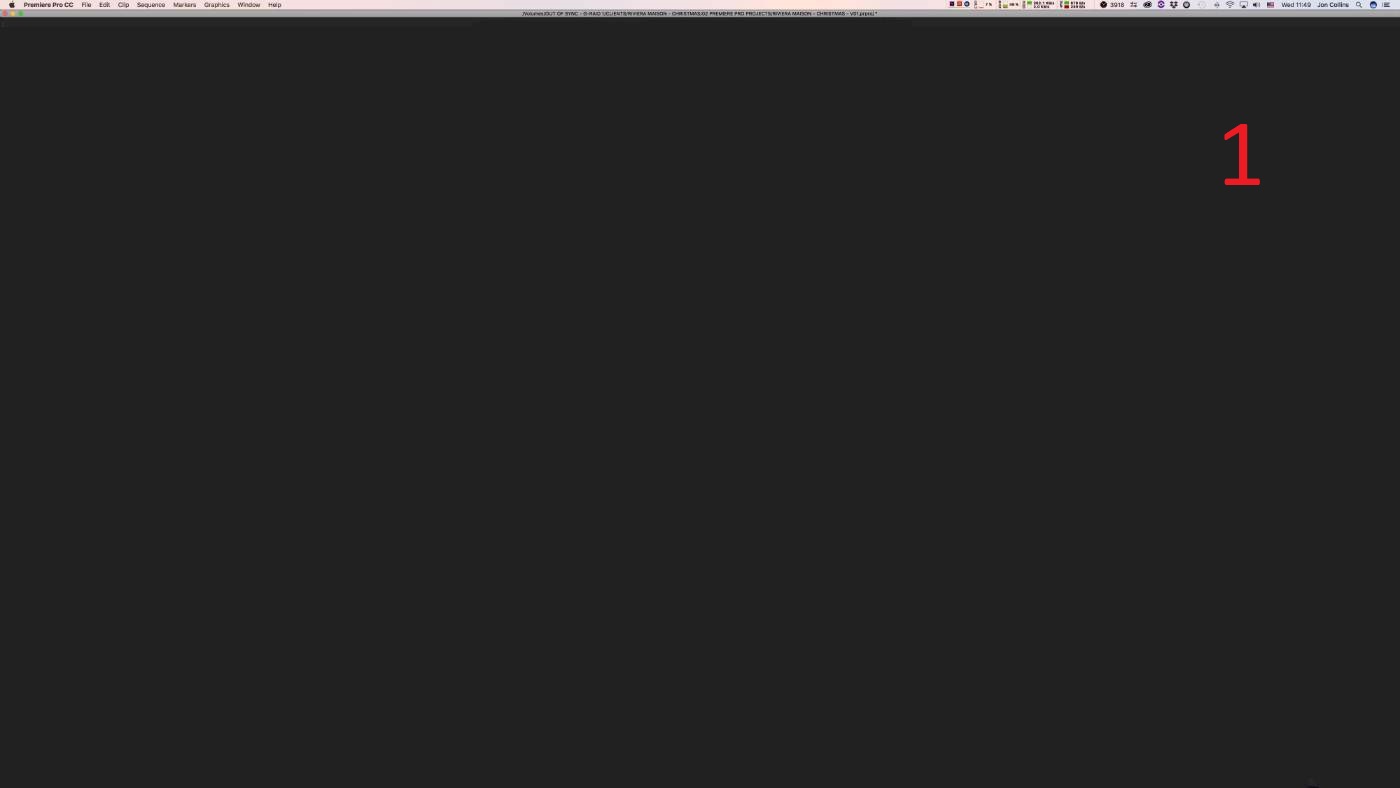
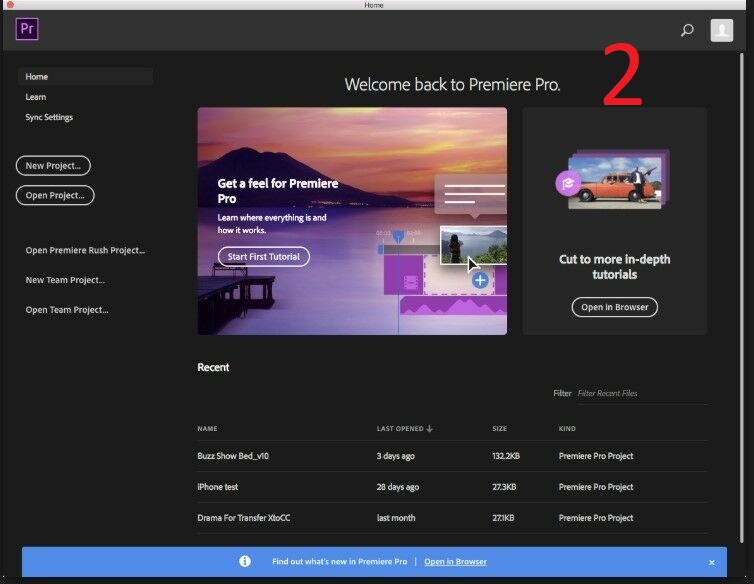
 1 Correct answer
1 Correct answer
The solution is in Here.
In video explaining how you do it. I was had same problem but now all good.
https://www.youtube.com/watch?v=qkIbdNN2FzU
Steps
1. C:\Program Files\Common Files\Adobe\
2. There is a File name "UXP"
3. Change it as "~UXP"
4. Fix it!
Copy link to clipboard
Copied
BLANK Cloud Screen http://forums.adobe.com/message/5484303 may help
-and http://helpx.adobe.com/creative-cloud/kb/blank-white-screen-ccp.html
-and step by step http://forums.adobe.com/thread/1440508?tstart=0
Do not count on Windows to be fully up to date when it comes to device drivers
Go to the vendor site to be sure you have an updated driver for your graphic adapter
•nVidia Driver Downloads http://www.nvidia.com/Download/index.aspx?lang=en-us
•ATI Driver https://www.amd.com/en/support
There are also intermittent reports that the newest driver is not always the best driver due to driver bugs or compatibility issues, so you MAY need to try an earlier driver version
Copy link to clipboard
Copied
Hi John,
All the links you gave me and the answers relate to a problem that is not relevant to me.
The Creative Cloud App works well for me,
My problem concerns only the "home screen" that does not appear to me (like in the photo I attached).
Perhaps you have a solution to this specific problem?
Copy link to clipboard
Copied
Hi kfirf!
When you go to Premiere Pro > Preferences > General, do you see "Show home" at the top?
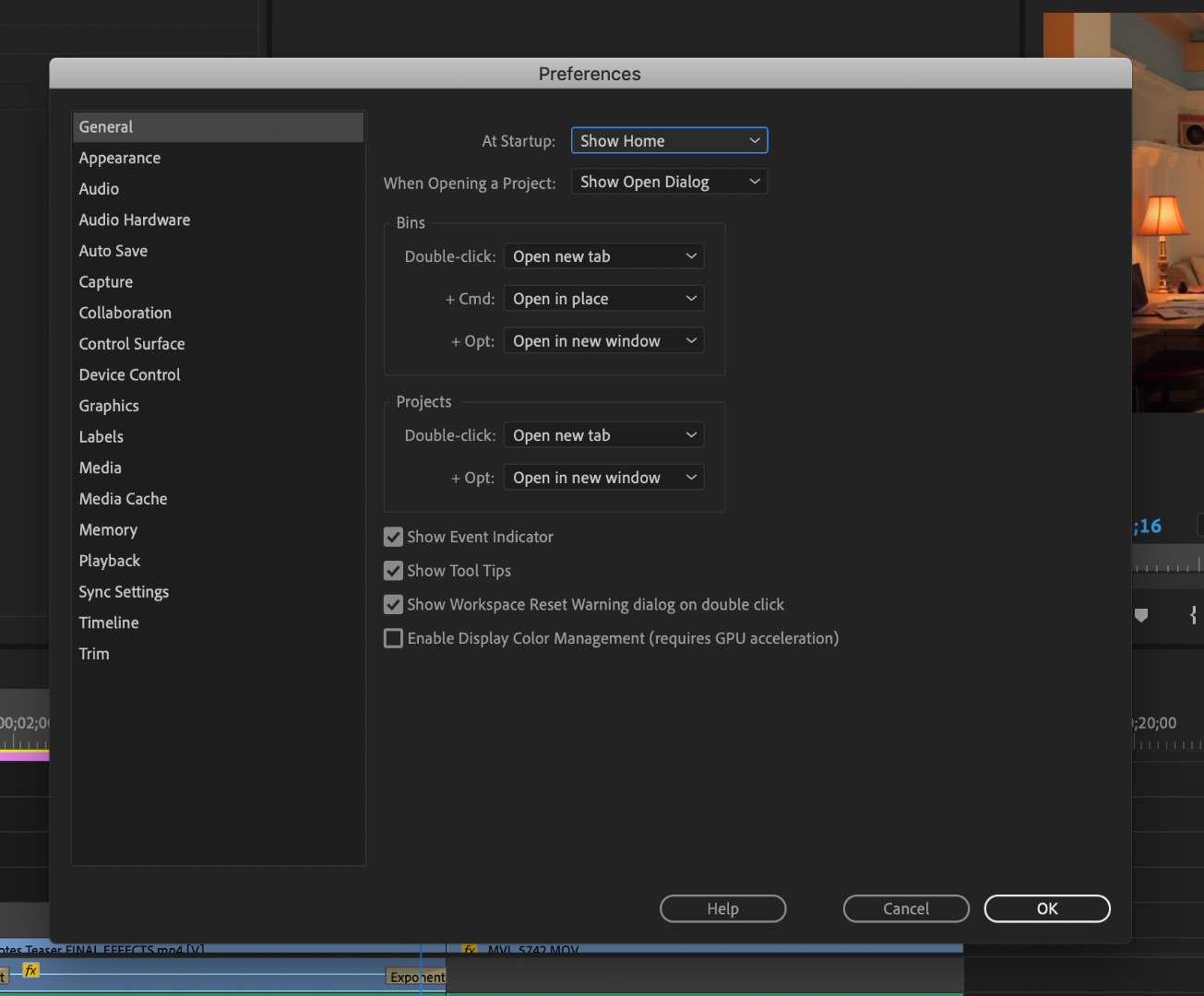
Caroline
Copy link to clipboard
Copied
Hi Caroline,
Yes,
I see this option.
And that option has already been selected by default for me.
Kfir
Copy link to clipboard
Copied
Eny ideas?
someone?
Please, this is very frustrating!
Copy link to clipboard
Copied
Copy link to clipboard
Copied
Thanks for your replying,
But, I already tried it and it didn't solve this problem.
Copy link to clipboard
Copied
Have you tried uninstalling and reinstalling the app?
Caroline
Copy link to clipboard
Copied
Of course...
What else can be done to solve this oppressive problem?
Copy link to clipboard
Copied
I would recommend uninstalling and reinstalling Premiere Pro. I would click remove prefs when uninstalling as well.
This has resolved the issue for other users I have recently helped.
Wes
Copy link to clipboard
Copied
I just tried it again,
And it didn't solve the problem.
And for some reason I see that it didn't completely erase all my preferences like the arrangement of my worksapce.
Is there a way to manually delete my preferences to make sure they don't exist?
I also uninstall Adobe Creative Cloud and Premier CC and start fresh instalation + press Ctrl&Shift keys to clean any cache files and preferences,
Nothings helps to solve this issue!
The home screen still didn't popup!
This is very frustrating!
Copy link to clipboard
Copied
You should see an option to remove prefs when uninstalling Premiere Pro.
I would try a re-install first.
Here are a couple links for manually deleting prefs and media cache.
Copy link to clipboard
Copied
I already tried this two options.
I've been using Premier for many years and already familiar with the option to clean and delete media cache files,
And already read and try about the way to delete preferences with the keyboard when Premier strat like you suggest here: https://forums.adobe.com/thread/2126506
In any case,
It still hasn't solved my problem.
What else can be done?
Copy link to clipboard
Copied
Hi,
Did you received my last comment on your last answer to me?
Copy link to clipboard
Copied
Did you received my last comment on your last answer to me?
It is very important for me to solve this problem.
This is very frustrating...
Copy link to clipboard
Copied
Hello,
Sorry to hear there are still issues. We do have support available to assist with troubleshooting. Have you give them a call for assistance?
You can open a case with them via call or chat at this link: https://helpx.adobe.com/contact.html
Copy link to clipboard
Copied
Wes Howell, In the link you gave me, what exactly should I choose ?
I can't understand to which department I need to connect:
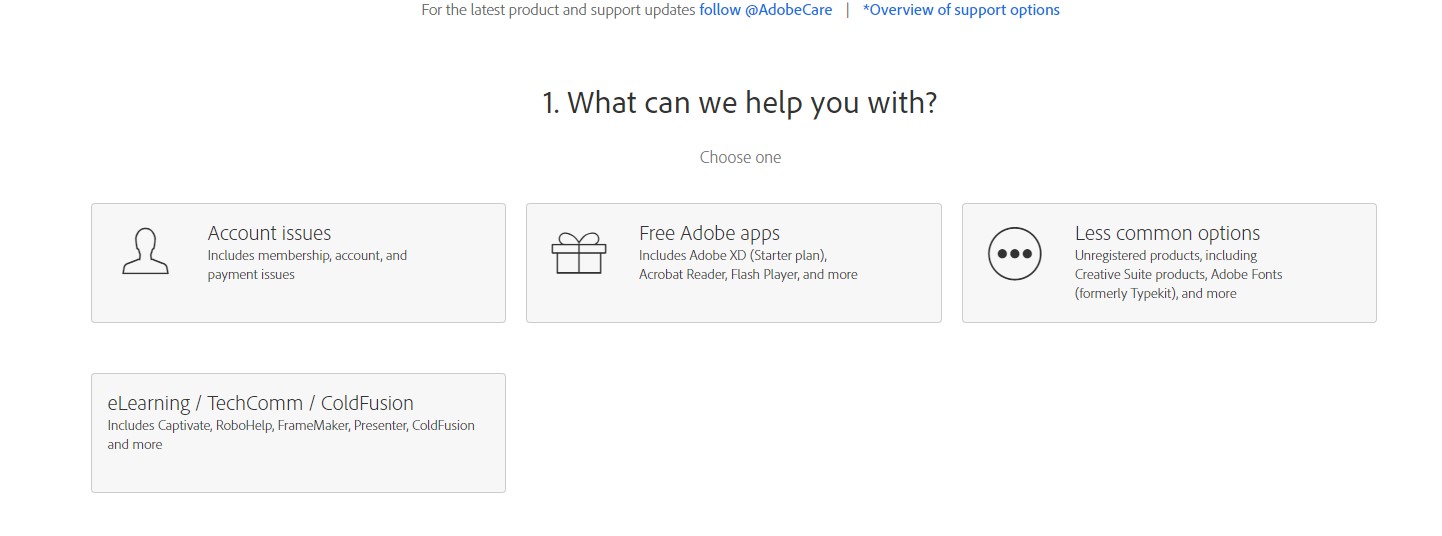
Copy link to clipboard
Copied
Are you logged into your Adobe account? There should be an option for troubleshooting Premiere, which will take you to someone who can take control of your computer and fix the issue for you.
Caroline
Copy link to clipboard
Copied
Wes Howell, yes, I'm logged in my Adobe account.
There isn't option for troubleshooting Premiere.
Copy link to clipboard
Copied
Does Premiere work if you double-click on a .prproj file on your desktop? Does everything pull up like it is supposed to?
What if you roll back to an older version and launch it? Does the home screen appear?
Caroline
Copy link to clipboard
Copied
Hi carolinesears,
Premiere work fine if I ouble-click on a .prproj file, and everything pull up like it is supposed to.
And yes, if I roll back to an older version and launch it, the home screen appear.
Copy link to clipboard
Copied
I am also having the same problem as he is facing. Home screen is not leading. Tried everything but still not fixed.
Copy link to clipboard
Copied
I'm looking for the opposite. I'd like to not view the home screen at all. Seems the default option is home screen = yes, or you open your most recent project.
I understand newer users would find this info useful but not even having the option to turn it off to save 15 seconds or so between projects.
Copy link to clipboard
Copied
Hi Guys,
You have to be logged in Creative Cloud to see the the home screen.
-
- 1
- 2

