 Adobe Community
Adobe Community
- Home
- Premiere Pro
- Discussions
- Premiere Pro CC taking FOREVER to export
- Premiere Pro CC taking FOREVER to export
Copy link to clipboard
Copied
I'm on a mac (2013 imac and macbook pro, 24GB/16GB ram, etc) and Premiere Pro used to export just fine (~10 minutes for 3 minute 1080p video to h.264, everything pre-rendered) and now on both of my machines it seems like PP isn't able to use the rendered files EVEN when I select "use previews" because it takes 30-40 minutes to export now. As an aside, I have to render essentially every second of my timeline due to the nature of the footage & effects I'm using - my footage is image sequences of jpgs that are a weird size, the timeline is 1920x1080 though. Media Encoder isn't any faster, either. It doesn't matter whether I use software or CUDA accelerated export, either. They are all slow.
I'm getting no direct indication that there's an error - just that PP takes far too long to export. Unacceptably long. Rendering times are fine, so there's not a problem with my system there.
Thanks,
Henry
 1 Correct answer
1 Correct answer
Hi,
This FAQ may assist those that need help exporting faster: FAQ: How do I speed up rendering, exporting, or encoding?
Thanks,
Kevin
Copy link to clipboard
Copied
ps One fact that seems quite important to my case is that I make heavy use of adjustment layers with the "posterize time" effect to force 12fps on large parts of my timeline. Posterize time doesn't seem to be supported by graphics cards which is weird because it is literally just throwing away every other frame - why on earth is it so slow? I just removed these adjustment layers and my render time shrunk to 3 minutes - this clearly seems to be a major bottleneck for rendering. Are there any other solutions to forcing 12fps for selected parts of the timeline?
Copy link to clipboard
Copied
If you're on CC, you can nest the clips you want at 12 FPS and change the frame rate to 12 fps in the Sequence Settings. In earlier versions, you'd have to create a new sequence of the same dimensions, because you can't change the frame rate after a sequence is created.
Have you tried opening your Pr Sequence in Ae, and rendering it from there? Ae doesn't have the same problems with large JPEGs that Pr has.
Copy link to clipboard
Copied
this thread is so frustrating... because there are so many threads like it. And Adobe people are not giving answers. The real answer is DO NOT EDIT IN PREMIERE CC 2014!!!!
If you have Premiere 5.5... continue to use that. If you do not have Premiere 5.5 then I suggest you purchase Final Cut Pro or any of the other solutions on the market. Very dissatisfied with this software.
Copy link to clipboard
Copied
I think it is Media Encoder 2014.2
10 second clip takes 2 hours. I am probably canceling my account and use something else. This software is unusable now.
Copy link to clipboard
Copied
Same problems here. The software is completely unusable. This has been going on for a while now and Adobe is doing nothing.
Extremely frustrating as the software seems to work fluently until its time to actually make the video.
Copy link to clipboard
Copied
Same problem - Adobe staff PLEASE HELP!
Copy link to clipboard
Copied
Before I upgraded to CC 2015 I had fast exports but now it is SLOW SLOW SLOW.
I have done three projects, all between one and two hours.
I have output to H.264, MPEG DVD, MPEG BluRay all have taken hours and hours.
One the last one that was 1 hour long I did not use previews.
Yesterday I did a complete render of the timeline and that took something like 9 hours to do a one hour video.
Today I set up three outputs, H.264 for Vimeo, MPEG DVD and MEPG Bluray. I set it to use the previews and so far just the the first one is rendering and it had been working for over 7 hours and it still has over 10 hours remaining.
This is crazy for a one hour video.
I used Lumetri color workspace on the videos.
Copy link to clipboard
Copied
having the same issues, it took almost 4 hours to render a 18 min 1080 60fps video
2015 MBP 3.7Ghz i7, AMD Radeon R9 M370X, 16gb ram
Copy link to clipboard
Copied
Update:
I started an output of one 1 hour file as H.264 for the web, a DVD mpeg, and a Bluray Mpeg yesterday 8/5/15 at 7 am it is now 1 pm on 8/6/15 and I am still waiting for the last of the three, the DVD, to finish outputting. So 30 hours and counting.
As the guy on TV once said, FIX IT!
Copy link to clipboard
Copied
Another update:
I took the same 1 hour video and removed the Lumetri color workspace then did the same H.264 output for the web but this time it only took 3:40 to output.With the Lumetri color workspace about 12 hours.
The Lumetri color work spaces are nice but I can't wait this long if Adobe can not fix it I will have to stop using them. In the 2014 version it never took this long.
Even the non Lumetri color workspace in 2014 was faster than 3:40 to the whole thing is slow.
Any words Adobe? What is that sound? Crickets.
Copy link to clipboard
Copied
Hey,
Not trying to be useless in this conversation, but this started happening to me after the 2015 update, which I was initially excited about, and Adobe needs to fix this. I've been rendering a 25 minute video for the last 3 hours with CC, and as of right now, it says it has 3 and half hours left, and I needed this video done by 8:30 tonight which isn't going to happen now. CS6 NEVER gave me this problem, and I know all my settings are no different than they were before. H.264 should NOT take this long with videos that are already converted and easy to edit.
Copy link to clipboard
Copied
Yes, same here.
After I updated to CC2015, the rendering times are horror. The project I'm working on right now was started in CC 2014, and for the same sequences with the same settings and everything, CC2015 takes at least 3 times more the CC2014 to render. I tried rendering directly from premiere, as well as from MediaEncoder, but it's the same issue. Also, as a lot of other people already mentioned in other threads about this problem, since updating to CC2015, my CPU is not fully used for rendering (doesn't matter if I select CUDa rendering or software). Only about 40% of the CPU is used on average (hence the horrible slow rendering).
Copy link to clipboard
Copied
Has anyone heard from Adobe what they may be doing about this problem?
I may have to go back to 2014 to get work done in a timely manner.
Copy link to clipboard
Copied
Unbelievable... adobe..
Copy link to clipboard
Copied
still nothing on this...? I thought my macbook pro was jacked due because it was taking forever to export a 5 minute video (and I even ran out of app memory twice..)
Copy link to clipboard
Copied
Adobe so-called experts:
I'm appalled that a statement working on a solution or a problem does exists with Adobe Media Encoder in generating key final sequences takes hours to days to complete. I have a Mac Pro 3.7GHz Quad-Core Intel Xeon E5 with 16GB 1866 MHz DDR3 ECC using AMD FirePro D300 2048 MB with ample external terabytes of hard drives. For myself like others, I too have seen hours to half a day to generate a sequence. I'm using an array of Motion Array Adobe Effects templates and replacing with key images no sound and have done this for 1/2 a year and I'm getting upset. Why hasn't someone from Adobe responded to other similar requests? Really fix the problem!
Very concerned customer of Adobe!
Copy link to clipboard
Copied
Snapshot of elapse time thus far for a sequence of 24images where each image is about 2-3MB.
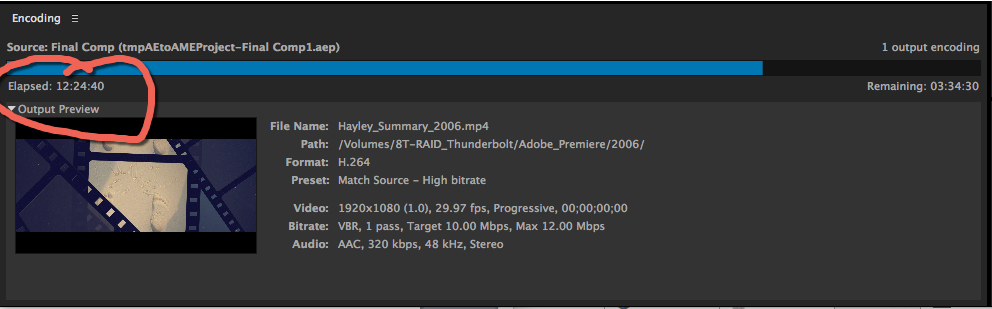
Copy link to clipboard
Copied
I'd better weigh in, too. Exports that used to take minutes are now taking hours. At first, I thought it was a problem with Media Encoder but it seems to be in the latest version of Premiere. I'm on the latest version, CC v 9.1 (11/30/2015). A very simple sequence about 20 minutes long was going to take about six hours to render to H.264. Nothing fancy going on and the sort of export that would take just over 30 minutes in earlier versions. I did have some Lumetri color effects applied, so I tried a test export sequence one minute long, no effects or anything else, and it took over six minutes to render. This is true whether exporting from Premiere, or going through Media Encoder.
When the render starts, all eight cores of my machine peg at 100%, which is not what used to happen, while the CPU hovers around 25-30%. The machine is Intel i7 , 3.40GHz with 32 GB RAM, running Windows 7 on a 64-bit OS. Normally, that's plenty of power resulting in speedy renders.
I'm guessing that Adobe changed something with multi-threading, or something else in the architecture because slamming all eight cores is very strange.
I'm going to try to roll back to 2014 so I can get some work done and hope that Adobe gets this embarrassing behavior fixed soon.
Charlie
Copy link to clipboard
Copied
An update came out today. Fingers crossed all these playback issues have been fixed.
Copy link to clipboard
Copied
Here the same Charlie. It's using de videocard maximum 25 % but most of the time it's about 8%. The version before worked almost great. Editing in premiere and after effects with effects on was no problem while in the same time media encoder was exporting a video. Everything went fast. Now it's impossible to work with adobe. We are very dissapointed. It's our full time job! We will lose customs when it takes to long to fix this problem. Is there a possibility to downgrade back? Who can help???
Copy link to clipboard
Copied
Hey katja6693, sorry you're having the same problem. I installed a version of CC 2014 Premiere, which seems to work fine alongside CC 2015, except that projects saved in 2015 won't open in 2014 -- so that's a problem. I did not conduct any further analysis to verify that 2014 works better. Maybe I'll spin up a project there to see if it really is better.
Copy link to clipboard
Copied
Control "Z" not working anymore in after effects after update. The numbers go to the previous setting but nothing moves. After you slide with the mouse cursor on the numbers you can position the content. Staff what's going on???????????
In premiere and Photoshop it works normal.
Copy link to clipboard
Copied
katja6693 wrote:
... Is there a possibility to downgrade back? Who can help???
Hi Katja,
It's no problem if you want to downgrade and use a previous version of CC 2015 - or for that matter, any earlier revision of any CC release.
Just follow the steps in this "Creative Cloud Version Control" guide to download and install whichever one you want:
How to Access, Update or Revert to Any Version of Adobe CC Apps
As a subscriber, you are entitled to use any of these older application versions as part of your subscription.
Hope that helps!
Copy link to clipboard
Copied
I've had to make excuses to my teachers at film school about the fact that it's taking a 20 minute movie with one lumetri color adjustment, and two unsharp masks, as well as normal audio and music - and it took 3 hours (seriously) to render, and another 5 right now just to export it - using "Use Previews" and with both "Maximum Render Quality" boxes unchecked at export.
This is CRAZY.
A Pleading Adobe Customer
Copy link to clipboard
Copied
I'm convinced it is an issue with the latest updates of Premiere Pro running with the latest updates of El Capitan. Are you on Mac?
I ran a 20 minute documentary episode with albeit quite a lot of FX and coloring, and it took 15 hours to export, which ultimately crashed my disk and fried my logic board.
