 Adobe Community
Adobe Community
- Home
- Premiere Pro
- Discussions
- Re: Premiere Pro could not find any capable video ...
- Re: Premiere Pro could not find any capable video ...

Copy link to clipboard
Copied
I downloaded the trial of Premeire Pro CS6 today, and after I launched the application, it said "premiere pro could not find any capable video play modules".
Tried again, no luck.
My graphics card is at the latest driver that HP has out.
What should I do before I give up?
HP DV7t Quad 17'' Laptop
i7 2720
AMD Radeon 6770HD (Switchable Graphics)
8GB Memory
 1 Correct answer
1 Correct answer
I was able to resolve this problem on a laptop. In the AMD control panel, the main GPU selected was the Intel integrated video card that come with the processor instead of the more powerfull AMD video card.
So, for those of you out there that have an Intel processor with the integrated GPU, make sure adobe premiere isn't using the Intel GPU to launch.
Copy link to clipboard
Copied
I downloaded the trial of Premeire Pro CS6 today, and after I launched the application, it said "premiere pro could not find any capable video play modules."
I'm having the same issue and can't figure it out. I have tried too many things to remember and put down!
Here is my computer setup:
HP h8-1080t Quad w/ i7 Quad-Core Processor
Windows 7 Professional
NVIDIA GTX-580 (using driver version 295.73)
24 GBs DDR3 RAM
I have tried using previous driver versions - didn't work
I have tried creating another account on my computer - didn't work
Is there an answer out there? It appears my computer is setup according to Adobe's recommended specs - but I can't get Premiere Pro or Prelude to start. All other programs work great!

Copy link to clipboard
Copied
Maybe its a HP thing. Wouldnt be suprised. Their drivers are far behind.
Copy link to clipboard
Copied
This must be a bug or some issue with Premiere Pro CS6. This is what I did to solve the issue.
- I put the shortcut to open Premiere Pro on my desktop.
- I right-clicked the icon and selected "properties"
- Once the Properties window opened, I selected the "compatibility" tab.
- Under Privilege Level I checked "Run program as administrator."
- Then I clicked "OK."
Now Premiere Pro and Prelude opens with no issue! But each time I open one of these programs, I have to click "yes" in the security window that comes up asking if I want this program to make changes to my computer. Now - how can I stop that from coming up?!?
Copy link to clipboard
Copied
>click "yes" in the security window
As far as I know, that is simply the way Windows works... but you may search at Microsoft for Windows help
http://search.microsoft.com/search.aspx?mkt=en-US&setlang=en-US

Copy link to clipboard
Copied
Tried that, unfortunatly it didn't work. I wish Adobe would help.
Copy link to clipboard
Copied
For some reason it stopped working for me. It was great for a while today. What is the problem?!? I wanted to get this straight due to my software coming in the mail this coming Wednesday. If I open it and can't use it - I'm stuck. The trial version works great except for Premiere Pro and Prelude. Anyone have a solution yet?
Copy link to clipboard
Copied
Has any one found a solution? every other CS6 app works fine but PP yet my laptop (same as the one mentioned above, HP dv7) is well within the specs (2.5gb 1920/1080 /w OpenGL 2) it is however a Radeon dualed with an intell HD... could this be the issue (dual cards OR Radeon) as I have noticed Adobe plastering Nvidia all over the website and the laptop won't initeate the higher end card until the program launches (i have mannualy configed it but have noticed that games that set the graphics before loading (Skyrim, Witcher2) willnot detect the higher graphics card, nore will dxdiag) have included some screne shots to hopefully help.
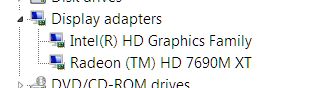
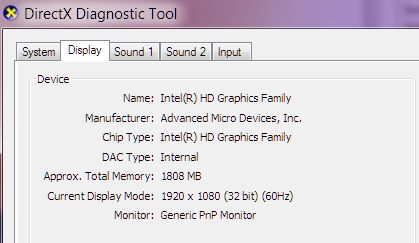
Copy link to clipboard
Copied
I was able to resolve this problem on a laptop. In the AMD control panel, the main GPU selected was the Intel integrated video card that come with the processor instead of the more powerfull AMD video card.
So, for those of you out there that have an Intel processor with the integrated GPU, make sure adobe premiere isn't using the Intel GPU to launch.
Copy link to clipboard
Copied
> I wish Adobe would help.
This is a user-to-user forum. If you want guaranteed help from Adobe, you need to contact Adobe Technical Support: http://www.adobe.com/support/contact
Copy link to clipboard
Copied
I have gone in and set every application (including the GPUSniffer) to run on the high preformance GPU and updated to the latest catalyst controll center but still no luck, is there a way to force the launcher to use the AMD GPU without going through the catalyst controll center? Also the contact page doesn't include any NZ details.
Copy link to clipboard
Copied
I also am having this problem . An AMD card HD6470, 1GB memory card. Both Premiere Pro and Prelude do not work. There is also an Intel card
I have set both to use the Radeon card when they start.
Tried all of the info in this thread and others still I cannot use either program.
Going to try a uninstall / re-install on Prelude and premiere Pro to see if that corrects it.

Copy link to clipboard
Copied
same here. I used Catylast COntrol Center to select "High-Performance" aka the Radeon. Still didnt work. The "correct answer" didnt solve anything

Copy link to clipboard
Copied
I think I have the same problem. But how can I change my video card that Adobe Premiere isn't using the Intel GPU to launch.
Tim
Copy link to clipboard
Copied
So how do I open the AMD control panel and make sure that PremPro uses the correct GPU?
Copy link to clipboard
Copied
I found my solution to the problem was in the installation of comcast constant guard. After uninstalling it everything works great. Hope this helps!
Mark
Sent from my iPad
Mark Ski
Copy link to clipboard
Copied
How do you change this setting. Have been looking all over for it
Copy link to clipboard
Copied
So how do you change that so the default card is your more powerful card as oppose to the intel video card.
Copy link to clipboard
Copied
It does work, wonder if it will age the laptop any faster.
Copy link to clipboard
Copied
It works for me to. But I`ll not give my money for one software that not acept my GPU aceleration. I`ll buy Sony Vegas, for shure. 10 times mor faster.
Copy link to clipboard
Copied
Pedro,
What IS your GPU, make and model?
What OS are you on?
Good luck,
Hunt
Copy link to clipboard
Copied
Hello Hunt,
my GPU is a ATI RADEOM 7730 Series in Windows7. It was a hard work of 2 days to make de Premiere Pro trial works with (I have read many tuturial se tips) but the Mercury GPU Aceleration is not available for my configuration. Well... The Vegas 11 trial works fine with GPU aceleration of 32 bit floating point in firt install. Beautiful! No render for nothing, and great! That was the kind of program I want in my computer.
Greetings,
Pedro
Copy link to clipboard
Copied
GPU acceleration/MPE Hardware acceleration, is only availabe for ATI/AMD on the Mac, not on Windows.
Good luck,
Hunt
Copy link to clipboard
Copied
This FAQ Entry might be useful too: http://forums.adobe.com/thread/878522?tstart=0
Hunt
Copy link to clipboard
Copied
The solution I found was to uninstall Comcast Constand Guard.