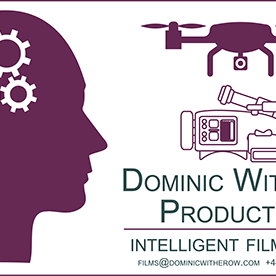ProRes RAW colour all wrong
Copy link to clipboard
Copied
I have just used Prores RAW on my Ninja V, with my Lumix S1H for the first time. The footage looks perfect on the Ninja and all the monitors suggest it is correctly exposed. Yet in Premiere it is totally over-exposed and looks ******g awful! It's as though the RAW Log settings have been ignored and a generic r709 LUT applied. The footage is irretrievable in Premiere, despite looking amazing on the Ninja.
So, I imported it into FCPX, which I have but get angry with every time I open it because it just doesn't do what I want, but this time the same files which were unusable in PP are perfect in FCPX!!!!
What the hell is going on? I can't find any explanation online and have rebooted, reloaded etc as many times as seems worthwhile. Can anyone help?
Has Adobe announced and implemented Prores RAW 'support' as a joke only? I can't imagine this is deliberate, but I can't find enough information to conclude anything other than Prores RAW support on PP is still really only in beta.
Any suggestions???
Thanks,
Dominic
PS
Playback is flawless on my MBP 16".
Copy link to clipboard
Copied
For any of the meta-driven media, whether ProRes RAW, Bm BRAW, Arri, RED ... you go into the Master Clip tab in the ECP to access the specific controls for that media.
Currently, the one control available for PR RAW is "exposure" ... use that to bring down the highlights within the scopes ... and then use the standard Lumetri controls for everything else. You can use Lumetri either on the Master tab or the normal tab named for the clip.
Work on the Master tab will apply to all instances of that clip in the project.
Work on the regular named clip will only apply to that instance of that clip on that sequence.
Neil
Copy link to clipboard
Copied
kens Thanks Neil,
Yes, I'm fully aware of the Master Clip RAW controls and they are present on my Prores RAW clips. However, the clips themselves have been so altered on ingest into PP that they remain unusable. There is a significant gamma shift, that has no clear way of pulling back and lowering the exposure to allow acceptable highlights darkens the rest of the image so much as to lose any benefit of the RAW in the first place.
The untreated file in FCPX is at its perfect starting point, with all scopes showing ideal exposure, skin tones etc and making adjustments is very easy. The identical file in PP, untreated in any way, is massively overexposed and incredibly hard to adjust appropriately. There is some fundamental flaw in this system.
Copy link to clipboard
Copied
UPDATE!
Turns out that ProRes RAW in PP IS incomplete and, for all practical purposes, still a beta function. The following thread is from the official beta-testers forum and it's clear this is a major issue for which a fix has been promised for several months in a row. It's a bit rubbish that there's no warning of this significant problem in the official release notes. Adobe can do much better by their customers.
Here's the link: https://community.adobe.com/t5/premiere-pro-beta/discuss-prores-raw-support/m-p/11013854?page=3#M17
Copy link to clipboard
Copied
Hi Dominic,
The exact same thing happened to me (same gear, same experience). It's as if the image in PP looked like the overblown Rec 709 monitor mode of the Ninja V (when it looks perfectly exposed in Native or PQ modes).
I found Neil's answer in another post, which kinda worked for me. It looks like I'm able to recover all the information when I dial down the exposure. But kinda only...
Here's an example of what it looks like before and after:
Looks ok at first sight, but the glaring issue I have is with the reds (that crane in the center....). Not sure it's really easy to see on the screen grabs, but the reds look completely over saturated - and that, I'm not sure how to deal with. I mean, I could desaturate of course, but the amount of manual tweaks needed to get myself a usable image starts deterring me from using Prores RAW... Mind you, I'm not very good at this, so I could be getting this wrong as well.
And yes, I would agree with you Dominic that with the all the hype around Prores RAW, it is a bit underwhelming to see that PP has not really caught up yet.
Copy link to clipboard
Copied
I have given up on trying to correct the files in PP - it's such a big compromise it totally negates the point in RAW at all.
My current workaround is to export the untouched files from FCPX into Prores HQ and use that in PP. That works, but obviously gives no RAW advantage whatsoever and requires an unwanted transcoding step. But, at least the video can be used.
I looked at Assimilate to see if I could prepare the files in that, but it's unfathomably complex and seems to only export as image sequences. The good news is that it allows manipulation of both WB and ISO along with exposure, which means that when Adobe gets its act together, we should benefit from those basic RAW features too.
Copy link to clipboard
Copied
P-R RAW is still not up to what you really need to work with it yet. Hope they get more of that fixed soon, it's been a while.
Neil
Copy link to clipboard
Copied
I'm having the same problem with my Sony A7siii, the proRes Raw looks so good when I preview with QuickTime, but as soon as I open in premiere it looks god awful, full of noise, and highlights are really blown out, going into the master tab can't save it. Glad to know I'm not the only one experiencing this but still wondering if there's a solution besides switching to FCPX
Find more inspiration, events, and resources on the new Adobe Community
Explore Now