- Home
- Premiere Pro
- Discussions
- Re: "Adobe Premiere Pro could not find any capable...
- Re: "Adobe Premiere Pro could not find any capable...
"Adobe Premiere Pro could not find any capable video play modules. Please update your video display drivers and try again."
Copy link to clipboard
Copied
I've tried every possible fix short of physically removing my graphics card...
I'm trying to run the trial version of Premiere Pro CC 2017. I have successfully run After Effects, Creative Cloud(obviously), and Photoshop, but Premiere refuses to start up. Every time I try to run it, it loads for a while and then comes up with the "Adobe Premiere Pro could not find any capable video play modules. Please update your video display drivers and try again." message and then crashes.
I have an NVIDIA GTX 1060 graphics card that I've reinstalled the drivers for at least 4 times.
I am running as admin, I've tried disabling firewalls, I've looked everywhere for an option to disable on-board video (with no luck), and I've even tried to change BIOS settings (which I changed back after it didn't work).
I've tried every possible fix I can find, and I always get the same result...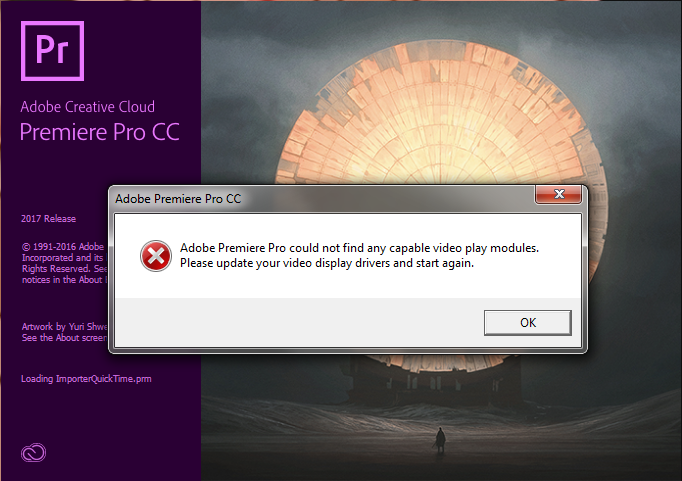
Copy link to clipboard
Copied
Do not count on Windows to be fully up to date when it comes to device drivers
Go to the vendor site to be sure you have an updated driver for your graphic adapter
•nVidia Driver Downloads http://www.nvidia.com/Download/index.aspx?lang=en-us
There are also intermittent reports that the newest driver is not always the best driver due to driver bugs or compatibility issues, so you MAY need to try an earlier driver version
IF you do have onboard video and nvidia, read below
-http://forums.adobe.com/thread/1001579
-link to why http://forums.adobe.com/message/4685328
-Use BIOS http://forums.adobe.com/thread/1019004?tstart=0 to select a display adapter
Copy link to clipboard
Copied
i think you need to update update (download & install) your intel hd graphics drivers. Please update your drivers and try again.
Below are instructions how to update drivers on Windows .
- identify the manufacturer and type of your video card
- identify the device driver version
- go to the device manufacturer's support site to download and update device drivers
- NVIDIA cards: NVIDIA driver download page
- ATI cards: ATI driver download page
- Intel cards: Intel driver download page
- follow the instructions on the manufacturer's support site
-----------
Thanks,
Larson Reever
Head Of Application Software Dept
C&C
California, USA
Copy link to clipboard
Copied
Good morning,
Thank you for the email but I do not have a windows computer. Do you know a fix for a MAC?
Sent from my iPhone
Copy link to clipboard
Copied
Hope this will help.
On Mac OS X, your Graphics Driver is actually part of the Operating System, and as such can only be upgraded by checking for a software update from Apple.
Identifying your Graphics Card
- Open System Information by choosing About this Mac from the Apple menu, then click More Info

- Select Graphics/Displays in the Hardware section to see the make and model of your graphics card.

- If this option is grayed out, it means your version of OS X is fully up to date!
Note - If you choose to Upgrade your version of Mac OS X to a newer version, it will take some time to download and complete the install process
----------------------------------------------
Thanks,
Larson Reever
Head Of Application Software Dept
C&C
California, USA
Copy link to clipboard
Copied
I also have the same problem.
I have a NVIDIA GeForce GTX 970.
I have tried updating the drivers several times, tried changing Firewall config to let Adobe QT32 have nternet access, tried deleting any third party Codec, tried deleting iTunes... tried mostly every solution I could find on the internet. But I still can't open the Adobe Premiere Pro CC
Does anyone have any other idea on what could possibly be going on?
Thanks!!
Copy link to clipboard
Copied
Hi Edunavega,
tried mostly every solution I could find on the internet. But I still can't open the Adobe
You can try few more steps: Error "Premiere Pro could not find any capable video play modules" | Startup
Thanks,
Kulpreet Singh
Copy link to clipboard
Copied
Thanks! But that didn't work either...
Copy link to clipboard
Copied
I have the same problem with a 15" MacBook Pro from 2015 and a AMD Radeon R9 M370X graphic card.
Have already been talking to the adobe support on telephone but they can´t help.
Copy link to clipboard
Copied
I have used CS6 without a problem until yesterday, when I made the big mistake of downloading the latest CS6 updates. Now *none* of the suggestions I've seen in these forums or on the 'net have fixed it. Installed the newest device drivers, updating Visual C++ to the latest version, removing the drivers and reinstalling during reboot... NOTHING works.
P.S. Ever since that update, now Aftereffects generates error messages that several .aex files can't be loaded.
Copy link to clipboard
Copied
Do a clean install or revert back to the version you last used.
Copy link to clipboard
Copied
How do I revert to the last working version of CS6 Premiere Pro? I have the discs and would like to avoid doing a clean reinstall if I can. I have already lost too much time as it is.
Copy link to clipboard
Copied
Deinstall and install from the disks that will give you 6.0.
Copy link to clipboard
Copied
Time for a strongly-worded letter to Adobe. A scheduled update should not cripple a perfectly working system.
Copy link to clipboard
Copied
I too have the same problem, and have had it for about a month now. Using NVIDIA GTX 1050 and Intel HD 630 (intergrated). I have tried every single possible solution, including BIOS and a fresh install of both Windows and Adobe. I have had only temporary success after the fresh install, but upon opening Premiere for a third time I was presented with the same dialogue message, and now it won't go away.
Here are my two threads on the issue if you would like more detail on my (our) problem and attempted fixes.
1st thread (with pictures): Cannot find capable video play modules, GPU Acceleration disactivated - Dell XPS 15 9560
2nd thread (with attempted solutions): No video play modules detected - switchable graphics card
I completely understand your frustration. Best of luck.
Copy link to clipboard
Copied
I've been trying to fix this same problem since may 29th. I've followed every step provided by adobe. I even have AMD working on it. Rolling back updates are causing driver problems in other directions. So I think it's an Adobe issue. Since everything else is solid and running fine. I have even bought a new Graphics card of a different manufacture to find that the error is not on that side.
Adobe is now asking me to reinstall C++. I will try that after my 9 to 5.
Copy link to clipboard
Copied
Good to hear that it's not an issue with hardware, but annoyed to learn it's on Adobe's end. I found this thread, it could be of use to you but I'm doubting its chance at success as well.
Windows 10 ver 1703 (Creators Update): No GPU acceleration any more
Please keep the thread updated on your findings! Thank you for your input
Copy link to clipboard
Copied
After following a link to the C++ redistributable files. Reinstalled them and I am successfully running Premiere right now.
Copy link to clipboard
Copied
Can you post a link to instructions on how to reinstall redistributable files?
Copy link to clipboard
Copied
Here is a series of instructions and files I came across from Autodesk: How to remove and reinstall Microsoft Visual C++ Runtime Libraries | AutoCAD | Autodesk Knowledge Ne...
I will be attempting this myself shortly and will share its outcome.
Copy link to clipboard
Copied
After finally reinstalling the Visual Studio C++ Redistributable files, as recommended by jasonb82199422 Premiere is finally able to run on my laptop. A detailed description of how to go about this process (on a 64-bit system) is as follows:
- Under control panel > Programs and Features, uninstall every program that starts with "Microsoft Visual C++ Redistributable."
- To gain access to the Visual Studio C++ Redistributable files from Microsoft (guaranteed to work), create a VisualStudio Account and subscribe to Visual Studio Dev Essentials. It's free, and it'll provide you access to the downloads you need.
- Go to the "Downloads" tab and search each of the following items. You will need to download and install each of these individually as they have the same file names:
- Visual C++ 2005 SP1 Redistributable (x86)
- Visual C++ 2005 SP1 Redistributable (x64)
- Visual C++ 2008 SP1 Redistributable (x86)
- Visual C++ 2008 SP1 Redistributable (x64)
- Visual C++ 2010 SP1 Redistributable (x86)
- Visual C++ 2010 SP1 Redistributable (x64)
- Visual C++ 2012 Update 4 Redistributable (x86)
- Visual C++ 2012 Update 4 Redistributable (x64)
- Visual C++ 2013 Redistributable (x86)
- Visual C++ 2013 Redistributable (x64)
- Visual C++ 2017 Redistributable (x86)
- Visual C++ 2017 Redistributable (x64)
- If you are operating on a 32-bit system, then only install the x64 versions. 64-bit systems require both the x86 and x64 versions.
- After double checking that all redistributables are installed (compare those installed in "Programs and Features" to the above list), restart your computer.
- Open Premiere-- if you receive an error message upon startup, such as "the program can't start because MSVCR130.dll is missing from your computer," this means that you are lacking a redistributable, which in this example are the 2013 ones as indicated by the 13 in the file name.
The following websites were the ones I initially obtained guidance from, however the links in the Autodesk site are broken for a few of the downloads (hence the need for a VisualStudio Account):
Copy link to clipboard
Copied
nmskinner Thank you very much! This did the trick. Had to uninstall all the visual c++ libraries and then using an installer from Majorgeeks I installed the redistributables again. Premiere is now working.
Copy link to clipboard
Copied
Having the same problem with windows 10, creators update installed. NVIDIA GTX970 as the graphics card with latest drivers. I find this extremely frustrating as I need Premiere for work.