- Home
- Premiere Pro
- Discussions
- Re: RENDER PROBLEM - AME and Premiere Pro CC causi...
- Re: RENDER PROBLEM - AME and Premiere Pro CC causi...
RENDER PROBLEM - AME and Premiere Pro CC causing random horizontal lines on H.264 Renders
Copy link to clipboard
Copied
I just got the new mac pro with freshly installed, up to date software, so of course something isn't working right...
When exporting batches of H.264s from Premiere Pro CC using AME, I get random horizontal lines on screen for most videos. (see below image for a clear example of one of these random horizontal bugs. the line below the logo is the issue)

Tried restarting the app a few times, which gave me a clean render here and there, but mostly the issue persists and it's taking me forever to produce clean renders. I notice this problem less when exporting straight from the timeline in Premiere Pro, but alas it still happens.
This random issue is catastrophic for my workflow. Help?!
[Text formatting corrected. Please type your posts directly into the forums, as copy/paste often leaves unwanted code throughout.]
Message was edited by: Jim Simon
Copy link to clipboard
Copied
Hi parcyvall,
It seems as if the problem has gone away for most people except in very few cases. The things these cases seem to have in common is that all of you seem to have .R3D source footage. It might have something to do with RED files and could be a completely separate issue. I suggest that you file bug reports indicating that you are having these issues. Here is the link: http://adobe.ly/ReportBug
I will also let the team know about this.
Thanks,
Kevin
Copy link to clipboard
Copied
Okay - so I've read through this forum (I started skimming at around page 4 because I noticed that things weren't getting resolved). We are experiencing green/white horizontal lines when exporting from PP or AME. We are using the latest CC update, and are on 10.9.4. We have a 3 month old Mac Pro. We edit RED exclusively. What is our best option to date? I've attached images of the horizontal lines.


Copy link to clipboard
Copied
Have you tried rendering right out of Premiere? I know its not ideal, but I've seen RED footage render out clean using PrP and bad using AME....even the same sequence. Also if you render your timeline before sending out I've seen better results. Like I said, not a fix, but a work around. Give it a try and please report back.
Pete
Copy link to clipboard
Copied
Anybody tried out the new 2014.0.1 update (for both PrP and AME)...?
In the release notes of AME it says: "Encoding a 4K clip with text or timecode overlay effects using OpenCL Mercury Playback Engine acceleration on Mac OS resulted in bad frames. This is fixed."
Is it working? Any NEW issues? I think I'm going to wait some days before installing this update (everything is working just fine for me right now...).
Copy link to clipboard
Copied
Marta Chevanne wrote:
Is it working? Any NEW issues? I think I'm going to wait some days before installing this update (everything is working just fine for me right now...).
Smart move. Personally, I won't be updating unless I find something broken with the current version. My faith in Adobe and Apple is at an all-time low right now... ![]()
Copy link to clipboard
Copied
Copy link to clipboard
Copied
I don't know if a sigh is warranted there- 10.10 is still in early beta. Not really fair to expect full compatibility, especially from third party developers. Save your sighs for if we're still seeing these problems after release…
Copy link to clipboard
Copied
TCmotion wrote:
I don't know if a sigh is warranted there- 10.10 is still in early beta. Not really fair to expect full compatibility, especially from third party developers. Save your sighs for if we're still seeing these problems after release…
Totally fair. 10 weeks out from golden master, and I'd hope that the OS would at least be capable of launching major 3rd Party apps, but maybe I'm expecting a bit much. I'm not a programmer, so take that for what it's worth...
Copy link to clipboard
Copied
I updated everything as far as I know how to, and today while working on a project the lines started appearing again. Probably got one of the first Mac Pros off the line, wondering if I should just return it for a new graphics card? I find it hard to believe I'm the only person still having problems.
Copy link to clipboard
Copied
Sorry, I've been working for another company on their machine all week. An old, temperamental tower, but one that never messes up a render ![]()
Here is my update:
The Apple Store tested my hardware last weekend and said everything checked out fine, which is what I expected. They said they can't replace my GFX cards if they appear to be fine. The person I spoke to is determined to fix my issue if it pops up again though. He seems to understand that bugs know how to hide.
The techs did a clean install of my OS and told me to try it out. I only had time for a few render tests, both with Premiere and AME using the cards, and they all went perfectly. I'm not counting my chickens however. If you read earlier posts, you'll notice people often declare "everything is working!", only to a few days later add "it's happening again".
I'll know for sure whether I'm back in business over the next couple of weeks. For now I've got quite a workload. Stay tuned.
jesse
Copy link to clipboard
Copied
Thanks for the report, Jesse.
Kevin
Copy link to clipboard
Copied
Issue is back. Only second time I've tried rendering since Apple declared my computer all clear. Calling Apple tomorrow. Kevin, you're Mr Adobe here. What would you do in my position? All I can do in my estimation is request a new computer.
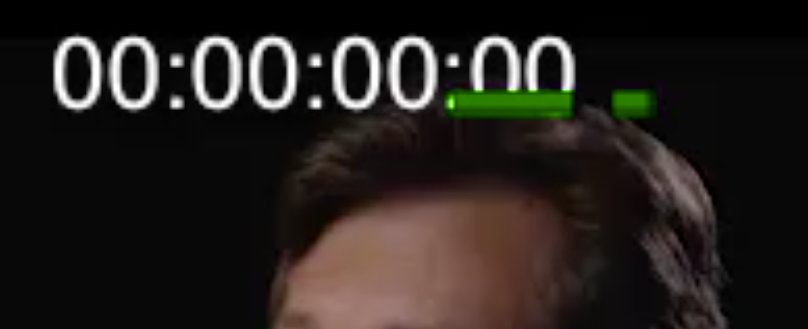
Copy link to clipboard
Copied
Hi Jesse,
JesseSchluntz wrote:
Kevin, you're Mr Adobe here. What would you do in my position? All I can do in my estimation is request a new computer.
I would open a case with support if you have not already: Contact Customer Care
Make sure you are escalated to the "video queue."
Also, get a case number and keep track of so I can look it up if need be.
Sorry I don't have anything further that would be helpful.
Thanks,
Kevin
Copy link to clipboard
Copied
I've tried calling India on this several times Kevin. Never a fix. I was told at one time that a new upgrade to premiere pro would fix the issue, and that was two updates ago. I'm supported-out, so the idea of explaining my issue once again to yet another tech who has me run through time wasters like creating a new user account, changing my sequence settings and cleaning my media cache doesn't make much sense right now. I'm in touch with the head of the business team at my local Apple store and am hoping they solve this.
Sorry to say, but I remain disappointed as a loyal customer. With the overwhelming evidence on this thread, my definition of customer service is definitive action to help the paying users who are in need, not more suggestions or hoops to dive through.
Thanks for trying I guess.
Copy link to clipboard
Copied
Well Jesse I am in the same boat as you. Very disappointed!
I just tried to render out a show that is due today not now, not tomorrow, but today. And after the whole day I am still getting lines in the picture throughout the whole show.
NO I WILL NOT FILE WITH SUPPORT SINCE THEY DO NOT KNOW HOW TO SOLVE IT.
The biggest mistake I made was leaving Final Cut Pro. It is not time to go back.
Copy link to clipboard
Copied
The biggest mistake I made was leaving Final Cut Pro. It is not time to go back.
Come on, now, that's just silly. I've got FCP7, MCA6.5 and PPro all running on our systems; I have to bounce around between them, depending on client needs (although I only find myself cracking open FCP7 for legacy projects, these days...). To be quite frank, would rather plunge red-hot needles into my eyes than have to edit anything other than a quick 30sec broadcast spot on FCP7. Having to render or every g*****mn thing is TORTURE, never mind all of the other stupid little idiosyncrasies with FCP7.
ANYway, the continued problems with RED footage are kind of worrisome... I've got a project coming up in late September that will have a partial RED workflow. I was hoping that this would be sorted by then, but that's looking less and less likely. I may have to bundle everything up and do the final exports on my home PC. 😕
Copy link to clipboard
Copied
Yea, you are right I should stay off the forums when I am frustrated at software that is advertised to work and is loaded with bugs.
Copy link to clipboard
Copied
Boru wrote:
Yea, you are right I should stay off the forums when I am frustrated at software that is advertised to work and is loaded with bugs.
Take a chill pill, dude. We're all here because we're in the same boat. There's still a chance that this is an Apple issue, since people are only reporting problems on the new MacPros (I think?).
To be clear, this is extremely frustrating, and I am in no way letting Adobe off the hook for releasing buggy, not-ready-for-prime-time software. That being said, in my 15+ years of editing on more than a half-dozen different software packages, I've yet to run into an app that DIDN'T have serious issues at one point or another. I think Adobe (rightly so!) is catching a lot of heat because of their forced push to a subscription-based software-as-service model. That and, y'know, their half-baked "cloud services"... It's pretty tough to swallow BS like this when you're getting a monthly reminder that you're paying for something that doesn't actually work as advertised...
If it's a dealbreaker for you, there are plenty of NLE options out there. I'm guessing Kevin won't look too kindly on me linking to them, but off the top of my head, you could move to Resolve, Avid, Vegas, FCPX. If, for some reason, you think you'll be better off running on ancient, rickety 32-bit software that can't even play MP3s back properly, you can always export an XML out of Premiere and move back to FCP7.
Again, don't get me wrong. I'm SUPER unhappy with the clusterf*** that is CC, and we are piloting a couple of different solutions, so we can move away from CC. The reality is that if we want Adobe to actually pay attention, the only real recourse we have is to speak with our wallets...
Copy link to clipboard
Copied
Hi Derjis,
Derjis wrote:
There's still a chance that this is an Apple issue, since people are only reporting problems on the new MacPros (I think?).
Yes, this is a new Mac Pro issue only. We are working with Apple and AMD on the issue. After the OS X 10.9.4 release, we can no longer reproduce this issue in house.
Derjis wrote:
To be clear, this is extremely frustrating, and I am in no way letting Adobe off the hook for releasing buggy, not-ready-for-prime-time software.
Are you speaking of the artifacts on export with the new Mac Pro or something else? Remember, we involved Apple and AMD in finding a fix. If it's something else you're speaking of, be sure to create a separate post and I'll see what I can do to help.
Thanks,
Kevin
Copy link to clipboard
Copied
Are you speaking of the artifacts on export with the new Mac Pro or something else? Remember, we involved Apple and AMD in finding a fix. If it's something else you're speaking of, be sure to create a separate post and I'll see what I can do to help.
Thanks,
Kevin
Thanks for replying, Kevin. As I'd mentioned in previous posts, the update to 10.9.4 fixed the HW render issue for us with our Canon MXF-based workflow. The other stuff I'm referring to are the litany of bugs, glitches and not-ready-for-primetime features we've dealt with over the past year or so. I won't clutter up this thread with a list of unrelated issues; some have been patched with varying degrees of success, some we've found workarounds for, and a few we've just given up on out of frustration. Before you ask, we've filed bug reports, and one of our guys has been in contact with (less than helpful) phone support.
Copy link to clipboard
Copied
Hi Derjis,
Derjis wrote:
Thanks for replying, Kevin.
Sure!
Derjis wrote:
As I'd mentioned in previous posts, the update to 10.9.4 fixed the HW render issue for us with our Canon MXF-based workflow.
Awesome, great news.
Derjis wrote:
The other stuff I'm referring to are the litany of bugs, glitches and not-ready-for-primetime features we've dealt with over the past year or so.
I'm sorry you've had so many issues. I'm running OS X 10.8.5 and Premiere Pro CC 2014 with no issues that have slowed me down when editing my personal projects. However, I'm not banging on the NLE as much as I would as a full time editor (not sure if you know, but I was in the editing trenches, both linear and NLE for many years), and I don't work with a ton of formats, so I'm sure I may have missed something. I think the biggest difference is that I have not updated to Mavericks yet on my personal system, nor do I run a new Mac Pro. I feel that most Mac users having issues have these two things in common.
Derjis wrote:
Before you ask, we've filed bug reports, and one of our guys has been in contact with (less than helpful) phone support.
OK, thanks for that. Sorry you're having a less than helpful experience with phone support. I apologize since I'm part of that team. I would say that you should make sure you bypass front line support and ask to be connected to the video queue. If the video queue rep. can't help you, ask to be escalated. If that still doesn't work, PM me. I'll see what I can do.
Thanks,
Kevin
Copy link to clipboard
Copied
Derjis,
I think you are confusing your problems with the ones that prompted the creation of this thread. Some of us (presumably those who bought the first Mac Pros off the line) have random horizontal lines in every export we do, regardless of the source material footage if we render with the aid of our hardware. This means every project we ever want to export takes HOURS longer than it should have, leading me to always copy the files over to my old laptop to export until this gets fixed. Many people joined the thread later with problems regarding RED footage, but as those issues get fixed we continue to have random horizontal artifact regardless of source material (in fact, in purely title based projects with no source material I have had some). If I didn't have my laptop, FCP would be a much faster workflow.
Copy link to clipboard
Copied
ChadRHorn wrote:
Derjis,
I think you are confusing your problems with the ones that prompted the creation of this thread. Some of us (presumably those who bought the first Mac Pros off the line) have random horizontal lines in every export we do, regardless of the source material footage if we render with the aid of our hardware. This means every project we ever want to export takes HOURS longer than it should have, leading me to always copy the files over to my old laptop to export until this gets fixed. Many people joined the thread later with problems regarding RED footage, but as those issues get fixed we continue to have random horizontal artifact regardless of source material (in fact, in purely title based projects with no source material I have had some). If I didn't have my laptop, FCP would be a much faster workflow.
A totally fair point. The OSX 10.9.4 update fixed the exporting issues with our new MacPro (early June purchase). Mind you, our workflow is largely Canon MXF-based.
To play Devil's Advocate, if this is limited to specific hardware, and the initial problem was widely known to have been caused by Apple, then it seems likely that this is still a problem that should be laid at Apple's feet, no? I won't bother trotting out a played-out "BUT APPLE JUST WOOOORRKKKSSSSSS" joke... 😕
Copy link to clipboard
Copied
Derjis,
You are right there are other NLE and I have also used them for over 20 years. We are also working toward different options. But I have 6 shows that need to get out the door and all are going through CC, my mistake. FCP is not going back on line here it was frustrating talking and yes it is dog slow but 7 worked.
So for us it is keep plugging and get the other options on line after these shows are out.
Copy link to clipboard
Copied
HI,
I was seeing the dreaded lines on my playback Program monitor inside PrP today. Before sending out to AME, I rebooted my whole system and got a perfect output through AME as well as preview through PrP...was wondering if anyone else can see if this helps...I was just using 1920x1080 quicktimes...no plugins. Don't think this is as easy as this, but thought it was weird.
Pete

