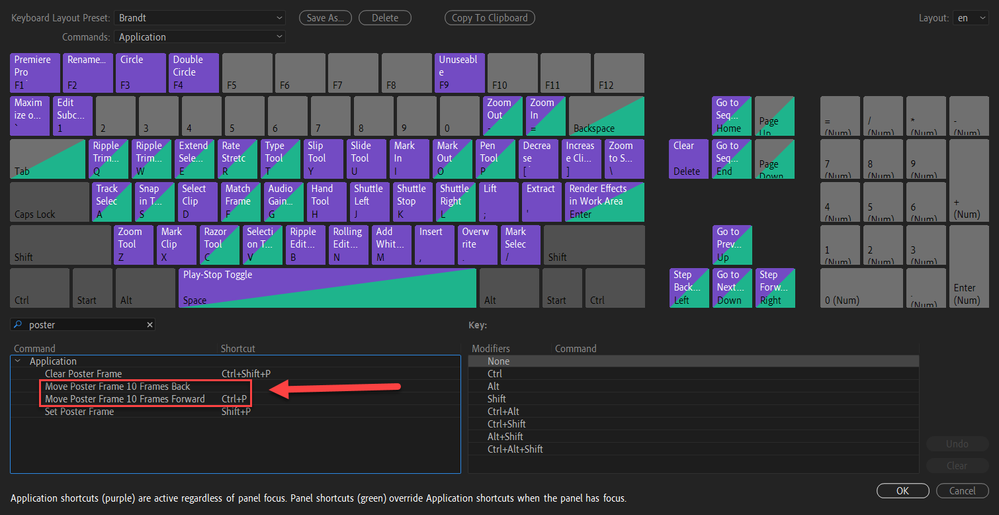Set Poster Frame not working
Copy link to clipboard
Copied
I have 100's of shots in a wildlife project that I'm editing and I'm using icon view in my project panel to go through my different bins and make selects.
Not every shot begins on a frame that's particularly useful in making a choice but no matter what I've tried I cannot get Set Poster Frame to work on the frame of the thumbnail I've selected. It keeps going back to the first frame of the clip.
What am I missing here?
Copy link to clipboard
Copied
Hi Quinn,
As far as I know, there is no known issue related to the Poster Frame. And, I am assuming that you are working on the latest version of Premiere Pro.
Have you tried this in a new project? Where exactly are your media files located?
Try resetting the Premiere Pro preferences.
-KS
Copy link to clipboard
Copied
Working on the latest version.
Tried resetting preferences, but no luck. Media files are located on an external drive connected via USB 3.
No other issues in the project apart from this.
Copy link to clipboard
Copied
Workaround found. Especially useful if you just want to not see a freakin' slate as your poster frame.
Copy link to clipboard
Copied
Set the desired frame in the Preview Area then hit the camera.
Copy link to clipboard
Copied
Nope, still not working. Clip returns to first frame as soon as I click off of it.
Could this be something to do with the fact that they're subclips?
Copy link to clipboard
Copied
I just tried the test on full clips (not subclips). Full clips don't have this issue. The issue only occurs on subclips. That seems like a bug to me.
Copy link to clipboard
Copied
I just tested it and its not very consistent with subclips.
Copy link to clipboard
Copied
Copy link to clipboard
Copied
Quinn,
Did you ever resolve this? I've got 7,626 subclips and was working with poster frames on subclips reliably until Premiere 2018. Premiere 2019 and 2020 have been inconsistent. I've tried transcoding, deleting and reinstalling, trashing preferences. Some clips work, some don't, but it seems to be a crapshoot.
Any ideas would be much appreciated.
Best,
mw
Copy link to clipboard
Copied
This has been an issue since at least 2016. https://forums.creativecow.net/docs/forums/post.php?forumid=3&postid=973356&univpostid=973356&pview=... Every time I encounter an issue with Adobe products, it's one that's been around for a long time. They're not very good at fixing stuff.
Copy link to clipboard
Copied
Kit, you probably want to stop using them in that case. I'm not a fan of them anyway. Maybe you can use nested clips and clip markers to do what you need.
Copy link to clipboard
Copied
The people encountering this issue have already created a bunch of subclips. Telling them not to use subclips is not helpful. This has been an issue for 3-4 years, which is an eternity in software time; yet another example of how subscription pricing models encourage lazy development. Switch to DaVinci Resolve. That's a solution with immediate results.
Copy link to clipboard
Copied
Nice job Runk. 🙂 You don't want me to suggest going a different route when the method according to you "has been an issue for 3-4 years", If indeed there are known shortcomings, try a different way. Look at your great suggestion: "Switch to DaVinci Resolve. That's a solution with immediate results."'
To paraphrase a 'wise' man: "The people encountering this issue have already created a bunch of subclips. Telling them them to use a different software is not helpful." (either is double spaces between sentances!). Ha, ha...
Copy link to clipboard
Copied
Runk,
I have been in constant contact with Premiere for over a month on this issue and they can't figure it out yet. I will let you know if we come up with something.
Subclipping and poster framing subclips are basic editing software functions. I'm working with 7,626 subclips in a project I started four years ago. Every subclip has extensive metadata. I will be working on this project for a long time, and want a software I can depend on. I've looked at work arounds–markers, nested sequences–none of them are effective as using subclips, and poster frames are very useful.
I agree with Runk: if Premiere is letting this issue persist for four years, why should I expect them to ever fix it. And when other issues come about, why should I expect them to fix those? My confidence in Premiere is dwindling. I have played around with migrating all my subclips/metadata to AVID through ALEs; it would take a while, but it's doable. For the time being, I am going to see this support conquest to the end and make my decision when they tell me, flat out, "we can't do anything, our software doesn't work like its intended."
Copy link to clipboard
Copied
MW, to see that through you're going to need to post the problem over at 'UserVoice' - it's where the engineers read bug reports, feature requests, etc. User 'up vote' these topics and as the numbers go up, the more likely the issues gets looked at. I found one quick thread with your issue:
Use the search box bottom right to look for other posts that maybe have more traction. Better to upvote than create a new similar topic.
Copy link to clipboard
Copied
Thank you. I've done this and started my own as well. Many users don't have this problem, which makes it all the more perplexing. I'm not expecting a lot of support on UV, but we'll see.
Copy link to clipboard
Copied
I have this exact same issue. Poster frames used to not work for me, then one day they magically did (I think after an update), and now they've once again stopped working. It's insanely frustrating.
One hint for the developers looking to fix this bug:
-If I create a new subclip and then set an in-point on the subclip, that frame will show up as the thumbnail frame. So that's expected.
-But if I then try to choose a different frame by choosing "Set Poster Frame", the thumbnail frame will now be set to the first frame of the clip - not the inpoint frame and not the selected poster frame. It's not until I select "Clear Poster Frame" that the subclip returns to showing the frame at the inpoint.
-So to me this means that the Set Poster Frame command is doing SOMETHING - but it's setting the poster frame to the first frame of the clip rather then the selected frame
Copy link to clipboard
Copied
Post a link back here to your user voice thread so people see this thread can click over there an up vote. Use the "Post" button from your original post, so that it will go in as a main post (and chronological) and not as a 'side' conversation.
Copy link to clipboard
Copied
For anyone having this issue, here are the following support links you could upvote this issue on:
1)
2)
3)
https://adobe-video.uservoice.com/forums/911233-premiere-pro/suggestions/37191445-poster-frame
4)
Copy link to clipboard
Copied
It seems that as osf 4/21/2022, the problem has been fixed.
Copy link to clipboard
Copied
I seem to be having this problem - cannot set poster frames on subclips. So it's not solved for me, sadly. I tried the three links to upvote the issue, but they are all 404: Page Not Found.
I am currently using version 15.4.5. I am loathe to update to the latest version as I'm in the middle of a long-term project.
Any updates or ideas on this?
Copy link to clipboard
Copied
Hi!
Just drag the clip you want to poster frame to timeline twice above each other and it will work. Don't ask why! 🙂
I have a video how to fix it on YouTube, find it! ( /watch?v=wx2eAaks2JM)
Regards,
Gábor
Copy link to clipboard
Copied
Amazing advice - worked for me in 2023
Copy link to clipboard
Copied
4 years later this is still a problem. I am on build 23.x - I don't recall this working for me in years, never really needed it until today. Insane how this can't be resolved in a timely manner. I have so many other bugs. I used to be a fan of CS, even the subscription model because the support was good. But I'm getting to a point where the bugs are messing with my productivity and I'm starting to think about alternatives. I really don't want to, but right now Premiere is a broken mess of software. OPs workaround is a good band aid.
-
- 1
- 2