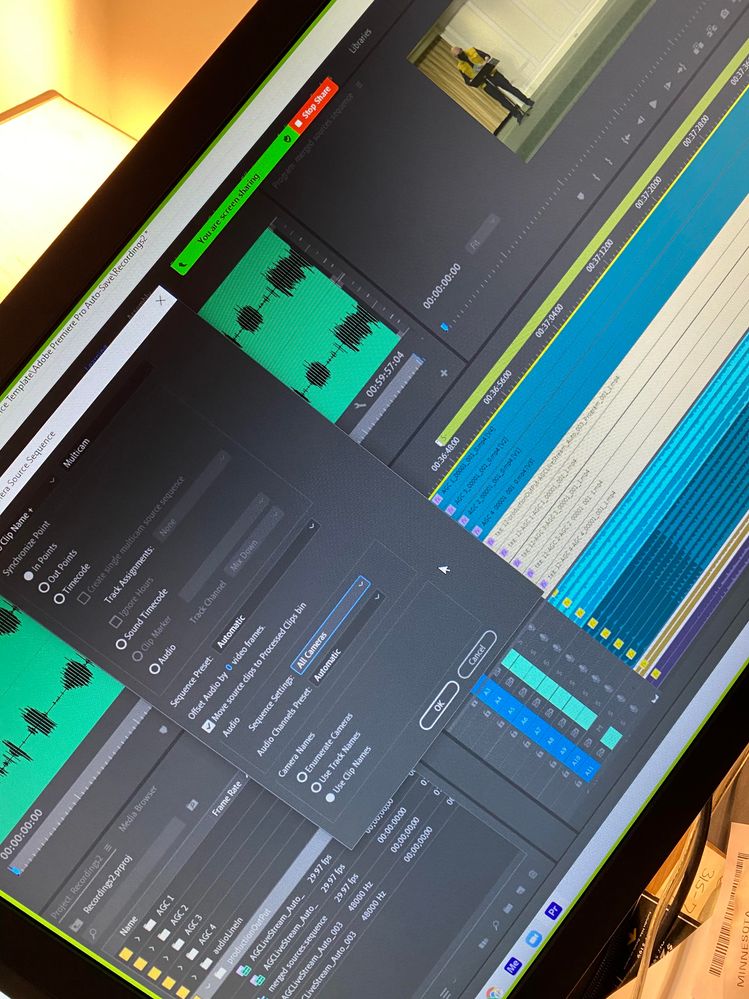- Home
- Premiere Pro
- Discussions
- Re: Single Line Sound in Merged Sources Sequence
- Re: Single Line Sound in Merged Sources Sequence
Single Line Sound in Merged Sources Sequence
Copy link to clipboard
Copied
I am fairly new to this. I do editing for a Church where we record with a Sling Studio and import a project. We have a single Source Line in on A10 that is automatically there. Each of the Brown in my production is a specific point in time that is already laid out. What I can't figure out is how to get Adobe to Pull the sound from line A10. That sounnd can't simply be moved because of the way this is recorded. Any help would be appreciated in how I can get the sound to pull from A10. I Export the videos each time and they don't have any sound.
Copy link to clipboard
Copied
Just to clarify I create a Subsequence so that each of the camera views are then a separate shorter video from the long recording. We want the small clips of each of the 4 cameras with the Single adio to match.
Copy link to clipboard
Copied
Do you have "show audio waveform" in the sequence wrench-icon menu turned on? I don't see any waveform there, and so can't tell if there's actually audio on that track from looking.
Neil
Copy link to clipboard
Copied
There is actually audio. That was the very begining where it is very quiet. When I preview the whole show there is definitely audio. During my 1 hour training on this I believe he said I needed to change something in the productionOuPut for the multi-cam but for the life of me I have tried every type of combinations and then I when I make Subsequence I still can't get the audio pulled in.
Copy link to clipboard
Copied
So you can hear audio during playback? I'm still not sure where the audio is or isn't missing.
Neil
Copy link to clipboard
Copied
That is correct. During playback of the whole 1 hour 19 minutes I can hear the audio just fine. When I try to make a Subsequence from the main show for a small clip I can't seem to get the audio to follow that small clip. I get the videos just fine. When I make the smaller clip I would like the matching audio. The brown areas Automatically connect to select areas where we have marked an in and out during the long recording. We continuously record and then are able to mark an in an out. When we import this with the sling studio extension those marks show up with the automatic tags. It is a Muti-Camera setup. All 4 cameras record simultaneously. With one Line in Audio Channel from a mixing board.
Copy link to clipboard
Copied
Is the audio "linked" to the video clips on the sequence?
Neil
Copy link to clipboard
Copied
Yes it is Linked to all 4 clips
Copy link to clipboard
Copied
Hi Neil. Wondering if you had any other thoughts. I was looking at the production OutPut for the MultiCam Settings to see if maybe something is off here. As you can see Each camera also records Audio on their respective devices but it is not quality that is why we use the Orange Line that is the Main Line in from the Mixing Board. The videos are all linked to this audio and still when I create a subsequence I can't get the audio to follow.
Thank you!
Copy link to clipboard
Copied
At this point, I'm asking @Jarle Leirpoll or @TrentHappel if they could pop in. Busy people, but they'd either know or know who would solve this.
Neil
Copy link to clipboard
Copied
Hi Neil,
Following up for progress of your response from February 25:
"At this point, I'm asking @Jarle Leirpoll or @TrentHappel if they could pop in. Busy people, but they'd either know or know who would solve this.
Neil"
Look forward to learning of progress.
Copy link to clipboard
Copied
Copy link to clipboard
Copied
Hi Neil,
Following up for progress of your response from March 1:
"@Kevin-Monahan ... could you get some help here please? Or maybe @mattchristensen ?"
and from February 25
"At this point, I'm asking @Jarle Leirpoll or @TrentHappel if they could pop in. Busy people, but they'd either know or know who would solve this.
Neil"
Look forward to learning of progress.
Copy link to clipboard
Copied
Still hoping someone pops in. Those folks are busy but normally hop in within a day or so.
Neil
Copy link to clipboard
Copied
Hi Neil,
Any from March 1:
"@Kevin-Monahan ... could you get some help here please? Or maybe @mattchristensen ?"
and from February 25
"At this point, I'm asking @Jarle Leirpoll or @TrentHappel if they could pop in. Busy people, but they'd either know or know who would solve this.
Neil"
Look forward to learning of progress.
Copy link to clipboard
Copied
Hi Neil,
Any update from March 1:
"@Kevin-Monahan ... could you get some help here please? Or maybe @mattchristensen ?"
and from February 25
"At this point, I'm asking @Jarle Leirpoll or @TrentHappel if they could pop in. Busy people, but they'd either know or know who would solve this.
Neil"
Look forward to learning of progress.
Copy link to clipboard
Copied
I'm rather surprised actually that no one has chimed in. They're busy, it can take a day, but they're also very helpful people.
@Kevin-Monahan ... please?
Neil
Copy link to clipboard
Copied
Hi Neil,
Any update from March 9:
"I'm rather surprised actually that no one has chimed in. They're busy, it can take a day, but they're also very helpful people. @Kevin-Monahan ... please? Neil"
Any update from March 1:
"@Kevin-Monahan ... could you get some help here please? Or maybe @mattchristensen ?"
and from February 25
"At this point, I'm asking @Jarle Leirpoll or @TrentHappel if they could pop in. Busy people, but they'd either know or know who would solve this.
Neil"
Look forward to learning of progress.
Copy link to clipboard
Copied
Rather surprised none have responded here.
@Kevin-Monahan @mattchristensen @TrentHappel @Jarle Leirpoll ?
Neil
Copy link to clipboard
Copied
Hi agcmcc,
I'm having a hard time understanding what you're trying to do, and where it fails. Those angled photos don't tell us much about your settings.
Can you please make a screen recording where you show us the steps?
Please include the sequence settings of your edit sequence too.
Copy link to clipboard
Copied
@TrentHappel @mattchristensen @Kevin-Monahan @R Neil Haugen
I am attaching a screen vido of the process. What you will see is we inport the project using the Sling Studio Extension. This loads all 4 camera files. The camera files all have their native audio as well as the Orange Line In Audio that we link to all the camera files. You can see at the top of the timeline in the Editing window where the green lines with 1, 2 etc are marked. The sling studio automatically puts in the off white TAGs that correlate to the green in and outs in the project. We should be able to create the separate videos with the attached audio with those tags. As you can see in the demonstration the separate videos with the correct in and out times are easily produced. The error we are having is that the audio that should automatically with the same times is not coming over. It is silent. Any help on getting the embeded audio the same would be appreciated. As a follow up if we Cut and try to do individual cameras from the blue lines and attach the audio we don't get any video just audio. So we have to use the off white color tags to get the video.
Second questions is we are using 14.6 as that is the latest version that Sling Studio extension has been compatible with. Do you know if the extension is now compatible with upgraded versions?
Copy link to clipboard
Copied
That's a lot for clicking and elbow grease just to sync some cameras! You should try syncing everything natively in Premiere Pro.
Anyway, it seems you're making subsequences of Video only clips, so there will simply be no audio.
Premiere Pro is doing exactly what you're asking it to do.
Find more inspiration, events, and resources on the new Adobe Community
Explore Now