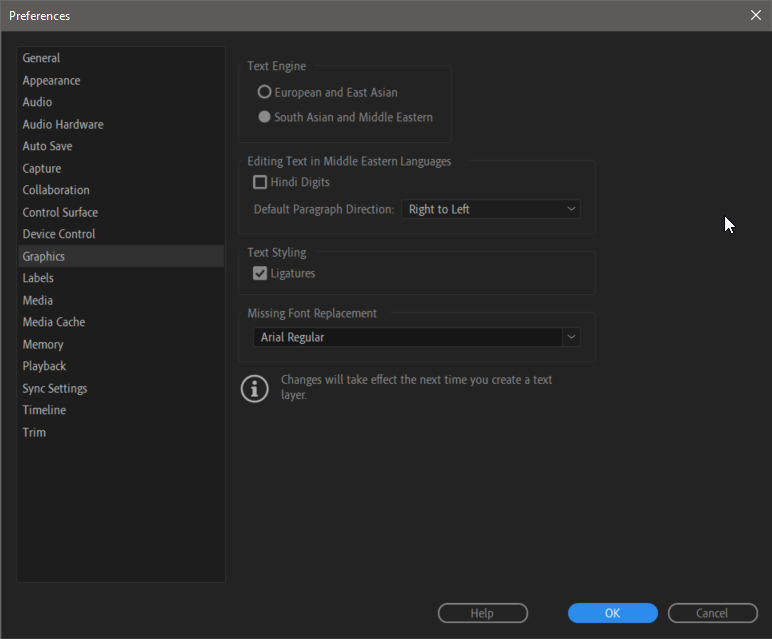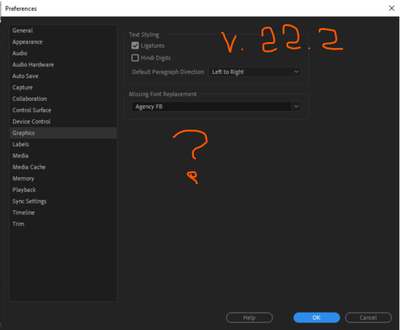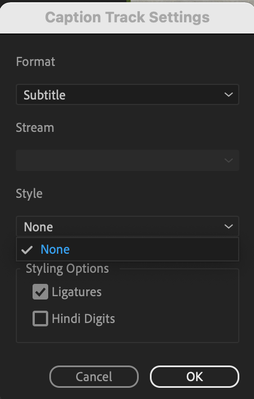- Home
- Premiere Pro
- Discussions
- Re: SRT import with right-to-left language (e.g. H...
- Re: SRT import with right-to-left language (e.g. H...
Copy link to clipboard
Copied
Hi. I'm creating subtitles in Premiere Pro 2021 by importing prepared SRT files and creating a subtitle track by dragging the SRT files onto the timeline.
The SRT files contain subtitles in several languages, among them are Hebrew and Arabic, which are oriented right-to-left.
For the left-to-right languages everything works great.
But right-to-left languages are appearing with all characters in reverse order.
"This is not good" appears as "doog ton si sihT"
In Preferences > Graphics
I've set Text Engine to "South Asian and Middle Eastern"
I've set Default Paragraph Direction to "Right to Left"
(see image below)
I restarted Premiere and re-imported the SRT file.
These steps did not help.
Does anyone happen to know how to fix this issue?
There was a time when Adobe software didn't support right-to-left languages (in Photoshop, Illustrator, etc) and the result was the same as what I'm seeing now in Premiere Pro subtitles. Back when this was happening in Photoshop and Illustrator, I recall having to use 3rd party software to reverse the character order of the text, so when pasted into the applicaitons, the text actually appears correctly. This work-around is not a good option for me this time. I really need some sort of solution that isn't too time-consuming.
Any help here would be highly appreciated. Thanks!
 1 Correct answer
1 Correct answer
Our engineer Trent had the correct answer:
Do you have South Asian and Middle Eastern set in your Caption Track Settings? Right-click on the Caption track header, choose Track Settings... and then under Styling Options > Text Engine, click button for South Asian and Middle Eastern. Then click Ok button.
Copy link to clipboard
Copied
Hi all,
This question was answered in a different thread here:
Thanks!
Copy link to clipboard
Copied
Our engineer Trent had the correct answer:
Do you have South Asian and Middle Eastern set in your Caption Track Settings? Right-click on the Caption track header, choose Track Settings... and then under Styling Options > Text Engine, click button for South Asian and Middle Eastern. Then click Ok button.
Copy link to clipboard
Copied
Just lost a couple of hours fighting with this same issue.
Thanks so much for the answer! It worked like a charm
Copy link to clipboard
Copied
Thank you Kevin!
Copy link to clipboard
Copied
Copy link to clipboard
Copied
were you able to fix that? i have the same issue
Copy link to clipboard
Copied
There is nothing to fix since there is nothing judging by the screenshot ) Let the developers fix it, and we'll wait as always.
Copy link to clipboard
Copied
I did not see these posts. Apparently, the real change happened with 22.1.1. See "Universal text engine" here:
https://helpx.adobe.com/premiere-pro/using/whats-new/2022-1.html
Now there is only a "left to right" setting, and the rest should be detected/set automatically.
I did not look for this setting recently, so I don't know if it was removed with 22.1.1 or later.
Stan
Copy link to clipboard
Copied
I don't have Styling Options in the Caption Track Settings. I am on version 22.5.0
Copy link to clipboard
Copied
I responded to your other post, with the same information I post above - See "Universal text engine" here:
https://helpx.adobe.com/premiere-pro/using/whats-new/2022-1.html
The method has changed. There are screenshots at that link that explain the new method.
Stan
Copy link to clipboard
Copied
Hi,
Copy link to clipboard
Copied
Seyed,
Yes, it changed. See my post above:
Also, see this regarding the Essential Graphics Panel and "Right to Left" text.
Stan
Copy link to clipboard
Copied
My main concern was with "automatically generated captions." How do I add
Arabic captions to my videos using auto-generated captions?
I appreciate any help you can provide.
Copy link to clipboard
Copied
Upvote this feature request:
https://community.adobe.com/t5/premiere-pro-ideas/speech-to-text-in-arabic/idc-p/13592036#M7772
Stan
Copy link to clipboard
Copied
Very hepful!
Copy link to clipboard
Copied